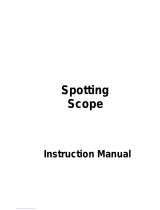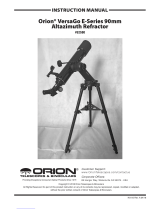Page is loading ...

Instruction Manual
StarNavigator NG Series Telescopes
with AudioStar
®
MEADE.COM

Refracting Telescopes use a large objective lens as their primary light-collecting element. Meade
refractors, in all models and apertures, include achromatic (2-element) objective lenses in order to reduce
or virtually eliminate the false color (chromatic aberration) that results in the telescopic image when light
passes through a lens.
Reflecting Telescopes use a concave primary mirror to collect light and form an image. In the
Newtonian type of reflector, light is reflected by a small, flat secondary mirror to the side of the main tube
for observation of the image.
In the refracting telescope, light is collected by a 2-element objective lens and brought to a
focus at F.
In contrast, the reflecting telescope uses a concave mirror for this purpose.
F
Eyepiece
2-Element
Objective Lens
F
Eyepiece
Concave
Mirror
Secondary
Mirror
Refracting Telescope
Reflecting Telescope
WARNING!
Never use a Meade
®
StarNavigator NG
™
Telescope to
look at the Sun! Looking at or near the Sun will cause instant
and irreversible damage to your eye. Eye damage is often
painless, so there is no warning to the observer that
damage has occurred until it is too late. Do not point the
telescope at or near the Sun. Do not look through the telescope
or viewfinder as it is moving.
Children should always have adult
supervision while observing.

Quick-Start Guide ........................................................... 4
Refracting Telescope Features .................................... 7
Reflecting Telescope Features .................................... 9
AudioStar Features ........................................................ 12
Getting Started ............................................................... 14
Packing List ............................................................... 14
How to Assemble Your Telescope ........................... 14
Red Dot Viewfinder ................................................... 15
Aligning the Viewfinder ........................................ 15
Choosing an Eyepiece ............................................. 16
Observing ....................................................................... 17
Observing by Moving the Telescope Manually ......... 17
Terrestrial Observing ................................................ 17
Observing Using AudioStar’s Arrow Keys ................ 17
Slew Speeds ............................................................ 18
Playing the Audio ...................................................... 18
Observe the Moon .................................................... 19
Astronomical Observing ............................................ 19
To Track an Object Automatically ............................. 19
Alt/Az Home Position ........................................... 19
Moving Through AudioStar’s Menus ................... 19
Initializing AudioStar ............................................ 19
Observe a Star Using Automatic Tracking .......... 20
Easy (Two-Star) Align ............................................... 21
Two-Star Alt/Az Alignment ........................................ 22
One-Star Alt/Az Alignment ........................................ 22
Go To Saturn ............................................................ 22
Take a Guided Tour .................................................. 22
Basic AudioStar Operation ............................................. 23
AudioStar Navigation Exercise ................................. 24
Entering Numbers and Text into AudioStar .............. 24
Navigating AudioStar ................................................ 24
Adjusting the Speed of a Scrolling Message ............ 24
Menus and Menu Options .............................................. 25
Object Menu .............................................................. 25
Event Menu ............................................................... 25
Complete AudioStar Menu Structure ........................ 26
Glossary Menu, Utilities Menu .................................. 27
Setup Menu ............................................................... 28
Helpful Hints about Getting Started................................ 31
Advanced AudioStar Features ....................................... 32
Adding Observing Sites ............................................ 32
Writing Your Own Guided Tour ................................ 33
Landmarks ................................................................ 36
Identify ...................................................................... 37
Browse ...................................................................... 38
Optional Accessories ...................................................... 39
Caring for Your Telescope ............................................ 40
Collimation ................................................................ 40
Meade Consumer Solutions ..................................... 42
Specifications ................................................................. 43
Appendix A: Celestial Coordinates ................................. 45
Locating the Celestial Pole ....................................... 45
Appendix B: To Find Objects Not in the Database ........ 46
Appendix C: Observing Satellites ................................... 47
Appendix D: Training the Drive ...................................... 48
Appendix E: Red Dot - Replacing the Battery ................ 49
Appendix F: Manually Setting Time and Date ................ 49
Basic Astronomy ............................................................ 50
Meade Limited Warranty ................................. Back Cover
CONTENTS
If you are anxious to use your StarNavigator
NG Telescope for the first time, before a
thorough reading of this instruction manual,
see the QUICK-START GUIDE on page 4.
3
® The name “Meade,” “AudioStar,” and the Meade logo are
trademarks registered with the U.S. Patent Office and in
principal countries throughout the world. All rights reserved.
™ “LPI” and “Tonight’s Best” are trademarks of Meade
Instruments Corporation.
Patents:
US 6,392,799
Other Patent Pending
© 2016 Meade Instruments Corporation. All rights reserved.
Specifications subject to change without notice.
Battery Safety Instructions
• Always purchase the correct size (8 x 1.5V
AA, 15A/15AC ANSI, LR6 IEC), (2 x ANSI/
NEDA-5004LC, IEC-CR2032) and grade of
battery most suitable for the intended use.
• Replace all batteries of a set at the same time.
• Clean the battery contacts and also those of the
device prior to battery installation.
• Ensure the batteries are installed correctly with
regard to polarity (+ and -).
• Remove the batteries from any telescope which
is not to be used for an extended period of time.
• Remove used batteries promptly.
• Do not mix old batteries with new batteries.
• Do not mix alkaline, standard (Carbon Zinc), or
rechargeable (Nickel Cadmium) batteries.
Caution:
• If batteries or parts are swallowed, see a doctor
immediately.

4
Looking at or near the Sun will cause irreversible damage to your eye. Do not point this telescope at or near the Sun. Do
not look through the telescope as it is moving.
QUICK-START GUIDE
2. Attach the mounting arm assembly: Place
the mounting arm assembly into the tripod base.
Reach underneath and thread the mounting knob
through the tripod base and into the mounting
arm assembly. Tighten to a firm feel only, do not
overtighten. While observing, you may wish to
slightly loosen this knob and rotate the mounting
arm assembly with attached optical tube around
the horizontal axis.
4. Attach and balance the optical tube: Tighten
the DEC lock knob so that it holds the optical tube
loosely. Slide the tube back and forth until you
find a position where the tube remains horizontal
(i.e., without tipping up and down). Tighten the
cradle rings lock knob to a firm feel.
5a. Attach the 90° Erect-Image Prism (refractor
models only, see inside front cover): Pull out to
remove the plastic dust cover from the eyepiece
holder. Slide the tube of the erect-image prism
into the telescope’s eyepiece-holder and tighten
the thumbscrews to a firm feel only to secure.
3. Attach the optical tube assembly to the base/
mounting arm assembly: The optical tube
assembly is shipped with the vixen style dovetail
plate attached. Slide the OTA onto dovetail plate
and tighten the locking screw.
2
3
4 & 5
5b
5a
1. Open the tripod: Remove the tripod from the
giftbox and stand vertically. Gently pull the legs
apart to a fully open position. Attach the accessory
tray to the tripod by threading the center bolt into
the tray until firm.
1
Focuser
Knob
Eyepiece
Holder
Eyepiece Holder
umbscrew
Eyepiece
Erect-image
Prism umb-
screw
Erect-image
Prism
Eyepiece
Erect-image
Prism umb-
screw
Focuser
Knob

5
Looking at or near the Sun will cause irreversible damage to your eye. Do not point this telescope at or near the Sun. Do
not look through the telescope as it is moving.
H
G
9. Sight along the tube: Sight along the side of
the telescope’s main tube to locate an object.
Practice using the AudioStar Arrow keys to center
an object in the telescope’s field of view.
5b. Insert the eyepiece: Remove the supplied
26mm eyepiece from its container and place it
in the erect-image prism (refractor models only;
see Fig. 5a) or directly into the eyepiece holder
(reflector models only; see Fig. 5b). Tighten the
thumbscrews to a firm feel only. Remove the dust
cover from the end of optical tube assembly. Use
the focus knobs to bring objects into focus.
7. Power on the Telescope: Open the battery
compartment by lifting the cover and pulling it
away from the drive base.
Remove the battery holder from the compartment
and carefully lift the 9v connector out from
the compartment. Whenever you replace the
batteries, to safeguard the wires, disconnect the
9v connector (G) from the battery holder before
removing the batteries.
. Insert eight AA-size batteries into the battery
holder, oriented as shown on the diagram on the
battery slots of the battery holder. Connect the
9v connector plug to the battery holder. Carefully
replace the battery holder back into the battery
compartment. Replace the cover.
6. Connect AudioStar: Be certain that the power
switch (H) on the computer control panel is in the
OFF position. Plug the coil cord of the AudioStar
Controller into the HBX port (I). When turning on
the control panel; the red LED will light up when
power is supplied to the panel.
If you wish to attach the red dot viewfinder, see
page 15.
If you wish to initialize AudioStar, see page 19.
If you wish to align the telescope, go to page 21.
If you wish to use AudioStar to GO TO Saturn,
go to page 22.
I
7
6
8.
You can use the Arrow keys to slew (move) the
telescope up, down, right, or left. To change the
telescope’s slew speed, press a Number key. “9”
is the fastest speed and “1” is the slowest speed.
See pages 18 for more details.
For scrolling AudioStar text, press and
hold the Scroll Up key to increase the
scrolling speed when a message is
scrolling across the display. Press and hold the
Scroll Down key to decrease the scrolling speed
when a message is scrolling across the display.
Slew Speeds:
Speed 9: Fast
.
.
.
Speed 5: Medium
.
.
.
Speed 1: Slow
Arrow
Keys
Number
Keys
8
9
If you have the optional AC adapter (07584) plug the
adapter into any 12v wall socket and plug the other
end into the power port of the control base and flip
the switch on.
Scroll
Keys

6
Looking at or near the Sun will cause irreversible damage to your eye. Do not point this telescope at or near the Sun. Do
not look through the telescope as it is moving.
1
2
5
11
10
6
16
13
15
7
3
Fig. 1a: StarNavigator NG Refracting Telescope.
Features of the StarNavigator
NG Series telescopes are
virtually identical. Certain
features of your telescope
may look different than, or
be positioned slightly
different than the one
pictured here, but the
functionality of the
features is the same.
Fig. 1c (Inset): Computer Control Panel. (A)
Handbox port; (B) Power indicator light, (C)
ON switch; (D) Auxiliary port; (E) 12v Power.
A
B
C
D
8
12
14
18
E
F
Fig. 1b (Inset): (E) Altitude
Setting Circle; (F) Altitude Lock.
Fig. 1d (Inset):
Compass/Bubble Level.
4
17
1. Focus Knob
2. Eyepiece Holder
Thumbscrew
3. Eyepiece Holder
4. 90° Erect-Image Prism
5. Eyepiece
6. Focus Lock Knob
7. Red Dot Viewfinder
8. Red Dot Viewfinder
Alignment Screw
9. Dovetail Receiver
(Not Visible)
10. Altitude Setting Circle
and Lock
11. Optical Tube (OTA)
12. Dew Shield
13. Dust Cap (Not Shown)
14. Mount Body
15. Control Panel
16. Azimuth Setting Circle
17. Tripod Base with
Mounting Knob
18. Tripod Leg
19. Accessory Tray Mounting
Screw
20. Accessory Tray
21. Inner Support Struts
22. Tripod Leg Locks
23. Battery Compartment
(not visible)
9
(not visible)
(not visible. See
inset below)
19
15
23
(not visible)
REFRACTING TELESCOPE FEATURES
E
Fig. 1e (Inset): Tripod Assembly.
20
19
18
21
22

Take the time to become acquainted with your refracting telescope and all of these controls
before attempting observations through the telescope. Refer to Figure 1a.
1. Focus Knob: Moves the telescope’s focus drawtube in a finely-controlled motion to
achieve precise image focus. Rotate the focus knob clockwise to focus on distant objects,
and counterclockwise to focus on nearby objects.
2. Eyepiece Holder Thumbscrew: Tightens the eyepiece in place. Tighten to a firm feel
only.
3. Eyepiece Holder: Holds the 90° Erect-Image Prism in place.
4. 90° Erect-Image Prism: Holds the eyepiece upright for easy viewing and correctly orien-
tates the image.
5. Eyepiece: Place the supplied eyepiece into the 90° Erect-Image Prism and tighten in
place with thumbscrew.
6. Focus Lock Knob: Designed to prevent the focuser drawtube from moving when a heavy
accessory, such as a camera, is attached to the focuser assembly. For normal observing
with an eyepiece and erect-image prism, it is not necessary to use the lock knob.
7. Red Dot Viewfinder: Provides an easier way to initially sight objects than the main tele-
scope eyepiece which has a narrower field of view. Rotate the knob on the front of the red
dot viewfinder to turn on the device and to change the intensity of the red dot.
8. Red Dot Viewfinder Alignment Screws: Adjust these screws to align the viewfinder. See
page 15 for more information.
9. Dovetail Receiver (not visible): Attaches the optical tube to the mount and secures it in
place with a single locking screw.
10. Altitude Setting Circle and Lock: The setting circle displays Altitude (vertical) coordi-
nates (E, Fig. 1b). The Altitude Lock controls the manual vertical movement of the tele-
scope. Turning the Altitude lock counterclockwise unlocks the telescope enabling it to be
freely tilted by hand on the vertical axis. Turning the Altitude lock clockwise (to a firm feel
only) prevents the telescope from being moved manually and engages the vertical motor
drive clutch for AudioStar operation (F, Fig. 1b).
11. Optical Tube Assembly (OTA): The main optical component that gathers the light from
distant objects and brings this light to a focus for observation with the eyepiece.
12. Dew Shield: Reduces dew formation on the telescope’s primary lens.
13. Dust Cap: Pull to remove the dust cap from the front lens of the telescope.
Note: The dust cap should be replaced and the power turned off to the telescope after
each observing session. Verify that any dew that might have collected during the observ-
ing session has evaporated before replacing the dust cap.
14. Mount Body: Holds the optical tube assembly. Attaches to the tripod base (17, Fig. 1).
15. Computer Control Panel (Fig. 1 c)
A. Hand box (HBX) Port: Plug the AudioStar hand box
B. LED: The red power indicator light illuminates when power is supplied to the con-
nected hand box and to the telescope’s motor drive.
Looking at or near the Sun will cause irreversible damage to your eye. Do not point this telescope at or near the Sun. Do
not look through the telescope as it is moving.
REFRACTING TELESCOPE FEATURES
7

8
Looking at or near the Sun will cause irreversable damage to your eye. Do not point this telescope at or near the Sun. Do
not look through the telescope as it is moving.
C. ON Switch: Press to turn the Computer Control Panel and AudioStar ON or OFF.
Note: Always remove the batteries if they are not to be used for a long period of time.
D. Auxiliary (AUX) Port: Provides connection for current and future Meade accessories. See OPTION-
AL ACCESSORIES, page 39.
E. 12 Volt Power Port: Provides connection for the 07584 Meade Universal 12 volt AC Adapter.
16. Azimuth Setting Circle: Displays Azimuth (horizontal) coordinates.
17. Tripod Base with Mounting Knob. - Attaches the mount body (14, Fig 1) to tripod base. Loosen before
manually moving the optical tube on the horizontal axis. Tighten this knob to a firm feel when using the Au-
dioStar handbox to move the telescope.
18. Tripod Legs - Spread the legs out as far as they will open for a secure viewing platform.
19. Accessory Tray Mounting Bolt – Attaches Accessory tray to the tripod.
20. Accessory Tray - Conveniently holds extra eyepieces, AudioStar hand box, and other accessories.
21. Inner Support Struts (3) - Make the tripod more secure and stable.
22. Tripod Legs Locks (3) - Lift the lock up to loosen inner section of a tripod leg and extend the inner leg to
desired height. Press the lock down to lock the leg in place.
23. Battery Compartment - Install eight user-supplied AA batteries in this compartment. See page 14 for more
information.

9
Looking at or near the Sun will cause irreversable damage to your eye. Do not point this telescope at or near the Sun. Do
not look through the telescope as it is moving.
1
2
5
11
10
6
16
13
15
7
Fig. 2a: StarNavigator NG Reflecting Telescope.
Features of the StarNavigator
NG Series telescopes are
virtually identical. Certain
features of your telescope
may look different than, or
be positioned slightly
different than the one
pictured here, but the
functionality of the
features is the same.
Fig. 2c (Inset): Computer Control Panel. (A)
Handbox port; (B) Power indicator light, (C)
ON switch; (D) Auxiliary port; (E) 12v Power.
A B
C D
8
12
14
18
E
F
Fig. 2b (Inset): (E) Altitude
Setting Circle; (F) Altitude Lock.
Fig. 2d (Inset):
Compass/Bubble Level.
4
17
(not visible)
9
(not visible)
(not visible. See
inset below)
19
15
23
(not visible)
1. Focus Knob
2. Eyepiece Holder
Thumbscrew
3. Eyepiece Holder
4. Primary Mirror Collimation
Adjustment Srews
5. Eyepiece
6. Focus Lock Knob
7. Red Dot Viewfinder
8. Red Dot Viewfinder
Alignment Screw
9. Dovetail Receiver
(Not Visible)
10. Altitude Setting Circle
and Lock
11. Optical Tube (OTA)
12. Secondary Mirror
Collimation Adjustment
Screws
13. Dust Cap
14. Mount Body
15. Control Panel
16. Azimuth Setting Circle
17. Tripod Base with
Mounting Knob
18. Tripod Leg
19. Accessory Tray Mounting
Screw
20. Accessory Tray
21. Inner Support Struts
22. Tripod Leg Locks
23. Battery Compartment
3
(not
visible)
(not visible)
REFLECTING TELESCOPE FEATURES
E
Fig. 2f (Inset):
Focuser Assembly.
(not visible)
Fig. 2e (Inset): Tripod Assembly.
20
19
18
21
22

10
Looking at or near the Sun will cause irreversable damage to your eye. Do not point this telescope at or near the Sun. Do
not look through the telescope as it is moving.
Take the time to become acquainted with your reflecting telescope and all of these controls before attempting
observations through the telescope. Refer to Figure 2a.
1. Focus Knob: Moves the telescope’s focus drawtube in a finely-controlled motion to achieve precise image
focus. Rotate the focus knob clockwise to focus on distant objects, and counterclockwise to focus on near-
by objects.
2. Eyepiece Holder Thumbscrew: Tightens the eyepiece in place. Tighten to a firm feel only.
3. Eyepiece Holder: Holds the eyepiece in place.
4. Primary Mirror Collimation Adjustment Screws: Adjustment and locking screws for tipping and tilting the
primary mirror. See page 40 for more information.
5. Eyepiece: Place the supplied eyepiece into the Eyepiece Holder and tighten in place with the thumbscrew.
6. Focus Lock Knob: Designed to prevent the focuser drawtube from moving when a heavy accessory, such
as a camera, is attached to the focuser assembly. For normal observing with an eyepiece it is not neces-
sary to use the lock knob.
7. Red Dot Viewfinder: Provides an easier way to initially sight objects than the main telescope eyepiece
which has a narrower field of view. Rotate the knob on the front of the red dot viewfinder to turn on the
device and to change the intensity of the red dot.
8. Red Dot Viewfinder Alignment Screws: Adjust these screws to align the viewfinder. See page 15 for
more information.
9. Dovetail Receiver: Attaches the optical tube to the mount and secures it in place with a single locking
screw.
10. Altitude Setting Circle and Lock: The setting circle displays Altitude (vertical) coordinates (E, Fig. 2b).
The Altitude Lock controls the manual vertical movement of the telescope. Turning the Altitude lock coun-
terclockwise unlocks the telescope enabling it to be freely tilted by hand on the vertical axis. Turning the
Altitude lock clockwise (to a firm feel only) prevents the telescope from being moved manually and engages
the vertical motor drive clutch for AudioStar operation (F, Fig. 2b).
11. Optical Tube Assembly (OTA): The main optical component that gathers the light from distant objects and
brings this light to a focus for observation with the eyepiece.
12. Secondary Mirror Collimation Adjustment Screws: Adjustment screws for tipping and tilting the second-
ary mirror. See page 40 for more information.
13. Dust Cap: Pull to remove the dust cap from the front lens of the telescope.
Note: The dust cap should be replaced and the power turned off to the telescope after each observing
session. Verify that any dew that might have collected during the observing session has evaporated before
replacing the dust cap.
14. Mount Body: Holds the optical tube assembly. Attaches to the tripod base (17, Fig. 2).
15. Computer Control Panel (Fig. 2c)
A. Hand box (HBX) Port: Plug the AudioStar hand box
B. LED: The red power indicator light illuminates when power is supplied to the connected hand box and
to the telescope’s motor drive.
REFLECTING TELESCOPE FEATURES

11
Looking at or near the Sun will cause irreversable damage to your eye. Do not point this telescope at or near the Sun. Do
not look through the telescope as it is moving.
11
C. ON Switch: Press to turn the Computer Control Panel and AudioStar ON or OFF.
Note: Always remove the batteries if they are not to be used for a long period of time.
D. Auxiliary (AUX) Port: Provides connection for current and future Meade accesso-
ries. See OPTIONAL ACCESSORIES, page 39.
E. 12 Volt Power Port: Provides connection for the 07584 Meade Universal 12 Volt AC
Adapter.
16. Azimuth Setting Circle: Displays Azimuth (horizontal) coordinates.
17. Tripod Base with Mounting Knob. - Attaches the mount body (14, Fig 2) to tripod base.
Loosen before manually moving the optical tube on the horizontal axis. Tighten this knob
to a firm feel when using the AudioStar handbox to move the telescope.
18. Tripod Legs - Spread the legs out as far as they will open for a secure viewing platform.
19. Accessory Tray Mounting Bolt – Attaches Accessory tray to the tripod.
20. Accessory Tray - Conveniently holds extra eyepieces, AudioStar hand box, and other
accessories.
21. Inner Support Struts (3) - Make the tripod more secure and stable.
22. Tripod Legs Locks (3) - Lift the lock up to loosen inner section of a tripod leg and extend
the inner leg to desired height. Press the lock down to lock the leg in place.
23. Battery Compartment - Install eight user-supplied AA batteries in this compartment. See
page 14 for more information.

Looking at or near the Sun will cause irreversible damage to your eye. Do not point this telescope at or near the Sun. Do
not look through the telescope as it is moving.
Tour the Cosmos with Just the Push of a Button
Control your StarNavigator NG Series system with the standard-equipment AudioStar. Nearly all functions of the telescope
are accomplished with just a few pushes of AudioStar’s buttons. Some of the major features of AudioStar are:
• Automatically move the telescope to any of over 30,000 objects stored in the database or manually enter the
astronomical coordinates of any celestial object.
• Listen to over 4 hours of pre-installed audio presentations about the night sky objects you are looking at thru the
telescope.
• Take a guided tour of the best celestial objects to view on any given night of the year.
• Download the latest satellite, comet, astroid and handbox data using the Meade Autostar Updater program.
(Requires optional Meade #505 Cable Connector Kit & the Meade USB to RS 232 (Serial) Adapter. See
OPTIONAL ACCESSORIES, page 39.)
• Control your StarNavigator NG with your PC using an RS-232 interface. (Requires optional Meade #505 Cable
Connector Kit & the Meade USB to RS 232 (Serial) Adapter. See OPTIONAL ACCESSORIES, page 39.)
• Access a glossary of astronomical terms.
• Calculate which eyepiece to use for optimum viewing of a celestial object.
NOTE: AudioStar does not require batteries; the telescope’s batteries supply power to AudioStar.
AudioStar has soft-touch keys designed to have a positive feel. The LCD (Liquid Crystal Display) is backlit with a red LED
(Light Emitting Diode) for easy viewing in the dark. The backlit display, key arrangement, and sequential database make
AudioStar extremely user friendly.
b 2-Line LCD Display: Provides an interface between AudioStar and the telescope.
• Top line: Lists the primary category or menu item.
• Bottom line: Contains a menu option or information about an object or subject, depending on which function
is being performed.
c ENTER Key: Accesses, in a sequential manner, the next menu or data level in the AudioStar database. See MOVING
THROUGH AudioStar’S MENUS, page 19 and AUDIOSTAR’S MENU AND MENU OPTION DESCRIPTIONS, page
26.
NOTE: If ENTER is pressed for two seconds or more and then released, AudioStar emits a beep and “ENTER
to Sync” is displayed. “ENTER to Sync” is relevant only after the telescope has been aligned and is pointing
at an object. If the “ENTER to Sync” feature is accessed by mistake, press MODE to return to the previous
screen. See HIGH PRECISION, page 29, for more details about this feature.
d MODE Key: Returns to the previous menu or data level in the AudioStar database until
the top level, “Select Item,” is reached. The MODE key is similar to the ESCAPE key on a
computer.
NOTE: Pressing MODE while in the “Select Item” level moves AudioStar to the
topmost screen: “Select Item: Object.”
NOTE: If MODE is pressed and held for two seconds or more, information about the telescope’s status is then
available using the Scroll keys (7, Fig. 3), such as:
• Right Ascension and Declination (astronomical) coordinates (see page 45)
• Altitude (vertical) and Azimuth (horizontal) coordinates
• Local Time and Local Sidereal Time (LST), Timer and Alarm Status
Press MODE again to return to the previous menu.
e GO TO Key: Slews (moves) the telescope to the coordinates of the currently selected
object. While the telescope is slewing, the operation may be aborted at any time by
pressing any key except GO TO. Pressing GO TO again resumes the slew to the object.
f Arrow Keys: Slew the telescope in a specific direction (up, down, left, and right), at any one of nine different speeds.
Speed selection is explained in SLEW SPEEDS, page 18. The following functions are also available with the Arrow
keys:
• Data Entry: Use the Up and Down Arrow keys to scroll through the letters of the alphabet and numerical
AUDIOSTAR FEATURES
12

13
Looking at or near the Sun will cause irreversable damage to your eye. Do not point this telescope at or near the Sun. Do
not look through the telescope as it is moving.
digits. The Down Arrow key starts with the letter “A” and the Up Arrow key starts with the digit “9.” The Left
and Right Arrow keys are used to move the blinking cursor left and right across the LCD display.
• Alt/Az Alignment:Use the Up and Down Arrow keys to move the telescope
vertically up and down. The Left Arrow key rotates the telescope horizontally counterclockwise, while the
Right Arrow key rotates it clockwise.
g Number Keys: Input digits 0 - 9 and changes the slew speeds (see SLEW SPEEDS, page 18). The “0” key
also turns on and off the red utility light on the top of the handbox.
h Scroll Keys: Access database options within a selected menu. The menu is displayed on the first line of
the screen. Options within the menu are displayed, one at a time, on the second line. Press the Scroll keys
to move through the options. Press and hold a Scroll key to move quickly through the options.
The Scroll keys also scroll through the letters of the alphabet and numerical digits.
NOTE: The Scroll Down key and the Down Arrow key move forward through the alphabet & digits (A to Z, 0
to 9). The Scroll Up key and the Up Arrow key move backward (Z to A, 9 to 0). Common symbols are also
available in the list.
i ? Key: Accesses the “Help” file. “Help” provides on-screen information on how to
accomplish whatever task is currently active.
Hold down the ? key and then follow the prompts on the display to access details of
AudioStar functions in the Help feature. The Help system is essentially an on-screen
instruction manual.
If you have a question about an AudioStar operation, e.g., INITIALIZATION, ALIGNMENT, etc., hold down
the ? key and follow the directions that scroll on the second line of the LCD screen. When a word appears
in [brackets], press ENTER to access the AudioStar Glossary. A definition or more detailed information is
displayed. Press MODE to return to the scrolling AudioStar Help display.
When satisfied with the Help provided, press MODE to return to the original screen and continue with the
chosen procedure.
j Coil Cord Port: Plug one end of the AudioStar coil cord into this port (11, Fig. 3) located at the bottom of
the AudioStar handbox.
k Coil Cord: Plug one end of the AudioStar coil cord into the HBX port (A, Fig. 1 or 2 C) of the computer control panel
of the telescope.
l RS-232 Port: Plug an RS-232 cable into AudioStar for downloading functions such as “Download” or “Clone.” See
page 30 for more details.
m Utility Light: Use this
built-in red light to
illuminate star charts
and accessories
without disturbing
your eye’s adaptation
to darkness.
Looking at or near the Sun will cause irreversible damage to your eye. Do not point this telescope at or near the Sun. Do
not look through the telescope as it is moving.
Fig. 3: The AudioStar Handbox.

GETTING STARTED
14
Looking at or near the Sun will cause irreversible damage to your eye. Do not point this telescope at or near the Sun. Do
not look through the telescope as it is moving.
DEFINITION:
Throughout this
manual, you will notice
the term “Alt/Az.” Alt/Az
(short for altazimuth)
just means that your
telescope moves up
and down and from
side to side. Alt/Az is
one of many methods
used by amateur
astronomers to locate
celestial objects.
Mounting
bolt
Fig. 4 Attach Tray to the
tripod: Thread the mounting
bolt into the accessory tray.
Fig. 6: Attach the mounting
arm to the tripod base.
Fig. 5: Pads allow the
mount to move smoothly.
Packing List
Getting the telescope ready for first observations requires only a few minutes. When first
opening the packing box, note carefully the parts listed on your giftbox.
How to Assemble Your Telescope
The telescope attaches directly to the tripod. The telescope in this way is mounted in an
“Altazimuth” (“Altitude-Azimuth,” or “vertical-horizontal”) format. The telescope in this configuration
moves up and down and from side to side.
1. Open the tripod: After removing the field tripod from its shipping carton, stand the tripod
vertically, with the tripod feet down and with the tripod still fully collapsed. Gently pull the
legs apart to a fully open position.
2. Attach the accessory tray to the tripod: Place the tray (20, Fig. 1 or 2) under the inner
support struts in the center. Line up the bolts holes on the accessory tray with the mounting
bolt in the center of the struts. Tighten to a firm feel only.
3. Three Pads: There are three pads in the tripod base (17, Fig. 1 or 2) and three pads
on the mounting arm assembly (14, Fig. 1 or 2). These pads allow the mounting arm
assembly to move more easily inside the base. See Fig. 5. This is pointed out just for the
user’s knowledge of the telescope; the user does not need to adjust the pads which are
pre-installed.
4. Attach the mounting arm assembly to the tripod base: Place the mounting arm assembly
into the tripod base and continue to hold onto the arm assembly. With your other hand, reach
underneath the base and thread the mounting lock knob (17, Fig. 1 or 2) through the tripod
base and into the mounting arm assembly. Tighten to a firm feel only; do not overtighten.
If you wish to move the scope manually, without AudioStars assistance, loosen this knob
and rotate the mounting arm assembly and optical tube on the horizontal axis. To use with
AudioStar’s assistance, the mounting arm assembly will need to be tightened to a firm feel.
5. Attach the Optical Tube Assembly to the tripod base: The optical tube assembly
comes with a vixen style dovetail that is attached to the OTA. While holding onto the arm
assembly, with your other hand, slide the optical tube assembly into the dovetail saddle and
(9, Fig. 1 or 2) tighten the locking screw to a firm feel only; do not overtighten.
6. Attach and balance the optical tube: Tighten the dovetail lock knob so that it holds the
optical tube loosely. Slide the tube back and forth until you find a position where the tube
remains horizontal (i.e., without slightly tipping up or down). Tighten the lock knob to a firm
feel. See Fig. 7. Adjust the length of the tripod legs to a comfortable viewing height using
the leg locks (22, Fig. 1 or 2).
7. Attach the red dot viewfinder: Some telescope viewfinders have a slip-fit type bracket for
easy attachment. Just slide the viewfinder into the bracket and tighten the locking screw. Other
telescopes have two mounting screws that attach the finder. See Figs. 9a and 9b.
8. Attach the 90° erect-image prism (refractor models only): Pull out to remove the plastic
dust cover from the eyepiece holder. Slide the tube of the erect-image prism (4, Fig. 1 or
2) into the telescope’s eyepiece-holder (3, Fig. 1 or 2 e) and tighten the thumbscrews (to
a firm feel only) to secure the diagonal prism in place.
9. Insert the eyepiece: Remove the supplied eyepiece (5, Fig. 1 or 2) from its container and
place it in the erect-image prism (refractor models only) or directly into the eyepiece holder
(3, Fig. 11, reflector models only). Tighten the thumbscrews (2 and 4, Fig. 10, refractor
models only) to a firm feel only. Tighten the thumbscrew (3 , Fig. 11, reflector models only)
to a firm feel only.
10. Insert batteries: The telescope’s battery compartment (1, Fig. 12) is located on top of the
drive base. Open the battery compartment by lifting the cover and pulling it away from the
drive base. See Figure 12 on page 16.
11. Remove the battery holder from the compartment and carefully lift the 9v connector out from
the compartment. Take care not to accidentally detach the wires of the battery connector
from the base. Whenever you replace the batteries, to safeguard the wires, disconnect the
9v connector from the battery holder before removing the batteries.

15
12. Insert eight AA-size batteries into the battery holder, oriented as shown on the diagram on
the battery slots of the battery holder. Connect the 9v connector plug to the battery holder.
Carefully replace the battery holder back into the battery compartment. Replace the cover.
CAUTION: Use care to install batteries as indicated by the battery compartment.
Follow battery manufacturer’s precautions. Do not install batteries backwards or
mix new and used batteries. Do not mix battery types. If these precautions are not
followed, batteries may explode, catch fire, or leak. Improperly installed batteries
void your Meade warranty. Always remove the batteries if they are not to be used
for a long period of time.
The second option is to use the optional AC power supply. Plug the AC adapter into the
power port located on the base/mount assembly. Carefully take the other end and plug it
into any 12v outlet.
13. Connect AudioStar: Be certain that the power switch on the computer control panel is
in the OFF position. Plug the coil cord of the AudioStar Controller into the HBX port . Turn
on the power switch; the red LED lights when power is supplied to the panel. See Fig. 1
or 2 C.
NOTE: The AudioStar handbox does not require batteries; the telescope’s batteries supply
power to AudioStar.
14. Remove the dust cover: Pull out the dust cover (13, Fig. 1 or 2) from the optical tube
assembly.
Assembly of the basic telescope is now complete!
The Red Dot Viewfinder
Because the main telescope has a fairly narrow field of view, locating objects directly in the
main telescope can sometimes be difficult. The red dot viewfinder (Fig. 9) projects a small red
dot that permits you to more easily locate objects. When the red dot viewfinder and optical tube
are aligned to each other, both point to the same position in the sky. An object located in the
viewfinder is therefore in the eyepiece of the main telescope.
Aligning the Red Dot Viewfinder:
It is recommended that you perform steps 1 through 4 of this procedure during the daytime and
step 5 at night.
1. Loosen the tripod base lock knob (Fig. 17) and the Altitude lock (Fig. 10), so that the
telescope can move freely.
2. If you have not already done so, place a low-power (e.g., 26 mm) eyepiece in the erect-
image prism of the main telescope and point the telescope at an easy-to-find land object
(e.g., the top of a telephone pole or sign). Turn the focuser knob (1, Fig. 1 or 2) to focus
the image in the eyepiece. Centre the object precisely.
3. Re-tighten the tripod base lock knob (17 Fig. 1 or 2 ) and the Altitude lock (10 Fig. 1 or 2)
so that the telescope does not move during the procedure.
4. Attached the red dot finder to the telescope. Depending on the model that you have the
red dot finder will either slide the red dot finder into the finder holder spot or use the two
thumb screws to attach the base to the telescope.
5. For the owners of the refractors or makutov-cassegrain telescopes, take the viewfinder and
slide the base of the finder into the finder base and hand tighten the locking screw so that
the finder stays in place. (Fig. 9a)
6. For owners of the Newtonian reflectors, remover the two locking screw on the finder base
Looking at or near the Sun will cause irreversible damage to your eye. Do not point this telescope at or near the Sun. Do
not look through the telescope as it is moving.
Fig. 7: Attach Vixen-style
dovetail to mounting arm.
Fig. 9b: Unscrew
mounting knobs and
attach viewfinder.
Replace knobs and
tighten to a firm feel.
Fig. 9a: Slide viewfinder
into slip-fit bracket.
Fig. 8: Balance the optical
tube.
Knobs
Fig. 9c Red Dot Viewfinder
On/Off Switch. Turn the
switch to the clockwise to
turn on the viewfinder and
adjust its intensity. Turn the
switch counter-clockwise to
turn off.
Vertical
Adjustment
Knob
Horizontal
Adjustment
Knob
On/O
Switch
CR2032
Battery

16
Looking at or near the Sun will cause irreversible damage to your eye. Do not point this telescope at or near the Sun. Do
not look through the telescope as it is moving.
(Fig.9b ) place the finder scope onto the base and use the two screws to tighten the finder
scope in place.
7. Turn the knob at the front of the finder scope to the right to turn the red dot viewfinder
on (by changing the knob’s position, you can change the intensity of the red dot. Looking
through the viewfinder, turn the viewfinder’s two alignment screws (8 Fig. 1 or 2) until the
viewfinder’s red dot points precisely at the same object as centered in the eyepiece. The
red dot viewfinder is now aligned to the main telescope.
8. Check this alignment on a celestial object, such as the Moon or a bright star, and make
any necessary refinements.
Choosing an Eyepiece
A telescope’s eyepiece magnifies the light gathered by the optical tube. Each eyepiece has
a focal length, expressed in millimeters, or “mm.” The smaller the focal length, the higher the
magnification. For example, an eyepiece with a focal length of 9mm has a higher magnification
than an eyepiece with a focal length of 26mm.
Your telescope comes supplied with a low-powered 26mm eyepiece which gives a wide,
comfortable field of view with high image resolution. Always begin your observations with this
eyepiece.
Low power eyepieces offer a wide field of view, bright, high-contrast images, and eye relief
during long observing sessions. After an object is located and centered in the eyepiece, try
switching to a higher power eyepiece to enlarge the image.
NOTE: Viewing conditions vary from night-to-night and from site-to-site. Turbulence
in the air, even on an apparently clear night, can distort images. If an image appears
fuzzy and ill-defined, return to a lower power eyepiece for a more well-resolved image.
The power, or magnification of a telescope
is determined by the focal length of the
telescope and the focal length of the
eyepiece being used. To calculate eyepiece
power, divide the telescope’s focal length
by the eyepiece’s focal length. For example,
you may wish to use a 26 mm eyepiece
with the StarNavigator102. Look up the
focal length of the StarNavigator102 under
SPECIFICATIONS.
Telescope focal length divided by Eyepiece
focal length = Eyepiece power
660 divided by 26 = 25. The eyepiece
power, or magnification is therefore 25X
(approximately).
Fig. 12: Insert eight AA-size
batteries inside the battery
compartment:
(1) Battery compartment
(2) Battery holder
(3) 9v connector
1
2
3
Fig. 13: Connect AudioStar
to the HBX port.
Fig. 10: Attach the diagonal
prism (1), tighten prism
thumbscrews (2), insert
the eyepiece (3), tighten
eyepiece thumbscrews (4)
(Refractor models).
Fig. 11: Insert the eyepiece
(1) into the eyepiece holder
(2), tighten eyepiece thumb-
screw (3) (Reflector models).
1
3
3
4
2
2
1
Join an Astronomy Club
Attend a Star Party
A fun way to learn more about astronomy is
to join an astronomy club. Check your local
newspaper, school, library, or telescope dealer
to find out if there’s a club in your area.
At club meetings, you will meet other astronomy
enthusiasts with whom you will be able to share
your discoveries. Clubs are an excellent way
to learn more about observing the sky, to find
out where the best observing sites are, and to
compare notes about telescopes, eyepieces,
filters, tripods, and so forth.
Often, club members are excellent
astrophotographers. Not only will you be able to
see examples of their art, but you may even be
able to pick up some “tricks of the trade” to try
out on your telescope.
Many groups also hold regularly scheduled Star
Parties at which you can check out and observe
with many different telescopes and other pieces
of astronomical equipment. Magazines such as
Sky & Telescope and Astronomy print schedules
for many popular Star Parties around the United
States and Canada.

OBSERVING
Observing by Moving the Telescope Manually
If you wish to observe a distant land object, such as a mountain top or a bird, you can observe
by merely pointing the telescope and looking through the eyepiece.
1. Loosen the telescope’s tripod base lock knob (17, Fig. 1 or 2) and Altitude lock (10F, Fig.
1 or 2 b), so that the telescope can move freely.
2. Point your telescope at distant street signs, mountains, trees, and other structures. Use
your red dot viewfinder to help site-in on an object.
3. Center the object using the red dot viewfinder and then in the telescope eyepiece. When
the object is centered in your eyepiece, re-tighten the base and Altitude locks.
4. Practice focusing objects with the focus knob (1, Fig. 1 or 2).
5. Once you get a feel for how your telescope moves and focuses, try to view something
more challenging, like a bird or a distant moving train.
You can also observe stars and objects in the night sky using this method, but note that
objects begin to slowly drift across the eyepiece field. This motion is caused by the rotation of
the Earth. As you become familiar with the AudioStar handbox operation, you can counteract
the drift using the automatic tracking feature in the AudioStar Setup menu (see TO TRACK AN
OBJECT AUTOMATICALLY, page 19), or by using AudioStar’s GO TO capabilities (see GO TO
SATURN, page 22).
Terrestrial Observing
StarNavigator NG refracting telescopes
are excellent high-resolution, terrestrial
(land) telescopes (reflecting telescopes
are designed primarily for astronomical
observations). Viewing terrestrial objects
requires looking along the Earth’s surface
through heat waves. These heat waves
often cause degradation of image quality.
Lower power eyepieces, such as a 26mm
eyepiece, magnify these heat waves less
than higher power eyepieces. Therefore,
lower power eyepieces provide a steadier,
higher quality image. If the image is fuzzy or
ill-defined, reduce to a lower power eyepiece,
where the heat waves do not have such an
effect on image quality. Observing in early
morning hours, before the ground has built
up internal heat, produces better viewing
conditions than during late afternoon hours.
Observing Using AudioStar’s
Arrow Keys
You may observe land and astronomical
objects using AudioStar’s Arrow keys to
move the telescope.
1. Tighten the Altitude lock knob (10F,
Fig. 1 or 2 b) and tripod base lock knob
(17, Fig. 1 or 2).
2. Make sure the telescope power switch
is in the OFF position. Plug AudioStar
into the HBX port of the Control Panel.
3. Flip the telescope power switch to the
17
NEVER
point the
telescope
directly
at or near the Sun at
any time! Observing
the Sun, even for the
smallest fraction of a
second, will result in
instant and irreversible
eye damage, as well
as physical damage to
the telescope itself.
Looking at or near the Sun will cause irreversible damage to your eye. Do not point this telescope at or near the Sun. Do
not look through the telescope as it is moving.
Too Much Power?
Can you ever have too much power? If you’re
referring to eyepiece power (magnification),
yes, you can! The most common beginner’s
mistake is to “overpower” a telescope by
using too high of a magnification, which
the telescope’s aperture and atmospheric
conditions cannot reasonably support.
Keep in mind that a smaller, but bright and
well-resolved image is far superior to one
that is larger, but dim and poorly resolved
(see below). Powers above 200X should
be employed only under the steadiest
atmospheric conditions.
AudioStar can calculate the best eyepiece
for you to use. Try out the “Eyepiece Calc”
feature in the Utilities menu.
Most observers should have three or four
additional eyepieces to achieve the full range
of reasonable magnifications possible with the
StarNavigator telescopes. See “OPTIONAL
ACCESSORIES,” page 35.
Fig. 15 & 15: Jupiter; example of too much
magnification.
Fig. 14: 26mm and
9.7mm eyepieces.

18
Looking at or near the Sun will cause irreversible damage to your eye. Do not point this telescope at or near the Sun. Do
not look through the telescope as it is moving.
Important Note for
Reflecting Telescope
Owners: When you look
through your telescope’s
eyepiece, the image
might look strange at
first.
If you have a reflecting
telescope, objects will
appear upside down and
reversed left-for-right.
This will not make a
difference when
observing astronomical
objects, and in fact, all
Reflecting telescopes
present inverted images
There is no means of
correcting the image.
This is normal.
ON position.
4. AudioStar is activated and a copyright message displays briefly, followed by a short beep.
Then AudioStar takes a few moments to start up the system.
5. The Arrow keys are now activated. Press the Arrow keys (5, Fig. 3) to slew (move) the
telescope up, down, right, or left.
6. Press a NUMBER key (6, Fig. 3) to change the telescope’s slew speed. Each time you
press a number from 1 through 9, the speed will change. See SLEW SPEEDS, page 18, for
more information.
7. Use the red dot viewfinder (7, Fig. 1 or 2) to locate an object and practice using the
AudioStar’s Arrow keys to center the object in the telescope eyepiece’s field of view.
8. Use the telescope’s focus knob (1, Fig. 1 or 2) to bring the object into focus.
Slew Speeds
AudioStar has nine slew speeds that are directly proportional to the sidereal rate (see TO TRACK
AN OBJECT AUTOMATICALLY below for a definition of “sidereal rate”) and have been calculated
to accomplish specific functions. Pressing a number key changes the slew speed, which is
shown for about two seconds on AudioStar’s display.
The nine available speeds are:
• Number 1 = 1x = 1 x sidereal (0.25 arc-min/sec or 0.004°/sec)
• Number 2 = 2x = 2 x sidereal (0.5 arc-min/sec or 0.008°/sec)
• Number 3 = 8x = 8 x sidereal (2 arc-min/sec or 0.033°/sec)
• Number 4 = 16x = 16 x sidereal (4 arc-min/sec or 0.067°/sec)
• Number 5 = 64x = 64 x sidereal (16 arc-min/sec or 0.27°/sec)
• Number 6 = 0.5° = 120 x sidereal (30 arc-min/sec or 0.5°/sec)
• Number 7 = 1°/s = 240 x sidereal (60 arc-min/sec or 1°/sec)
• Number 8 = 1.5°/s = 360 x sidereal (90 arc-min/sec or 1.5°/sec)
• Number 9 = Max = (Maximum speed possible, dependent on battery power)
Speeds 1, 2, or 3: Best used for fine centering of an object in the field of view of a higher power
eyepiece, such as a 12mm or a 9mm eyepiece.
Speeds 4, 5, or 6: Enables centering an object in the field of a low-to-moderate power
eyepiece, such as a standard 26mm eyepiece.
Speeds 7 or 8: Best used for rough centering of an object in the eyepiece.
Speed 9: Moves the telescope quickly from one point in the sky to another.
Playing the Audio
The StarNavigator telescope is equipped with Astronomer Inside technology. This
revolutionary technology provides object descriptions of night sky objects while you are
viewing them. Object descriptions for the Moon, planets, stars, clusters, nebulae and galaxies
are presented by Astronomer Inside. Information such as temperature, size, distance and
mythology are presented in a fun and entertaining way.
To activate Astronomer Inside technology a night sky object needs to be selected. To select
an object, go to the Object menu. See page 25 on navigating the Objects menu.
Once an object is selected on the AudioStar, an audio presentation for that object will begin
to play. While the audio is playing, the volume can be adjusted by pressing the 7 (volume
down) or 9 (volume up) keys. To skip the current audio file and play the next, press the ? key.
If there are no other audio files for that object, the audio will stop playing. If multiple audio files
are available, keep pressing the “?” key to skip the audio until it stops.

19
NOTE:
Do not look through
the telescope’s
eyepiece or
viewfinder while it
is rapidly moving.
Children should
always have adult
supervision while
observing.
TIP: When a
message is scrolling
across the display,
press and hold the
Up scrolling key
to increase the
scrolling speed or
press and hold the
Down scrolling key to
decrease the scrolling
speed.
Looking at or near the Sun will cause irreversible damage to your eye. Do not point this telescope at or near the Sun. Do
not look through the telescope as it is moving.
Observe the Moon
Point your telescope at the Moon (note that the Moon is not visible every night) and practice
using the Arrow keys and the slew speeds to view different features. The Moon contains many
interesting features, including craters, mountain ranges, and fault lines. The best time to view
the Moon is during its crescent or half phase. Sunlight strikes the Moon at an angle during these
periods and adds a depth to the view. No shadows are seen during a full Moon, causing the
overly bright surface to appear flat and rather uninteresting.
Consider the use of a neutral density Moon filter when observing the Moon. Not only does it cut
down the Moon’s bright glare, but it also enhances contrast, providing a more dramatic image.
Astronomical Observing
Used as an astronomical instrument, your telescope has many optical and electromechanical
capabilities. It is in astronomical applications where the high level of optical performance is
readily visible.
To Track an Object Automatically
As the Earth rotates beneath the night sky, the stars appear to move from East to West. The
speed at which the stars move is called the sidereal rate. You can setup your telescope to move
at the sidereal rate so that it automatically “tracks” the stars and other objects in the night sky.
In other words, if the telescope is not tracking an astronomical object, the object will drift out
of the eyepiece field of view. The tracking function automatically keeps an object more or less
centered in the telescope’s eyepiece.
To track objects, you must first set the telescope in the home position, then initialize AudioStar,
and finally select “Targets: Astronomical” from the AudioStar Setup menu. You must also learn
how the AudioStar keypad operates in order to move through the AudioStar menus.
The “Alt/Az” Home Position
1. Loosen the telescope’s Altitude lock (see Fig. 17).
2. Level the optical tube with the horizon: Line up 0° on the Altitude setting circle (Fig. 16) with
the triangular pointer.
3. Tighten the Altitude lock (Fig. 17) to a firm feel only.
4. Loosen the tripod base lock knob (17, Fig. 1 or 2).
5. Move the tube until the tube points North. Use a compass or line it up with Polaris, the North
star.
6. Tighten the tripod base lock knob (17, Fig. 1 or 2) to a firm feel. Press ENTER on the
AudioStar handbox.
Moving Through AudioStar’s Menus
AudioStar’s menus are organized for quick and easy navigation.
• Press ENTER to go deeper into AudioStar’s menu levels.
• Press MODE to move back toward the top menu level.
• Press the Scroll keys to move through the options available for each level.
• Press the Arrow keys to enter characters and digits.
• The Arrow keys are also used to move the telescope.
Initializing AudioStar
This section describes how to initialize AudioStar. Perform this procedure the first time you use
AudioStar or after performing a RESET (see RESET, page 30).
1. Tighten Locks: Tighten the Altitude lock (10F, Fig. 1 or 2 b) and tripod base lock knob
(17, Fig. 1 or 2).
2. Plug in AudioStar: Make sure the telescope power switch is in the OFF position. Plug
AudioStar into the HBX port of the Control Panel.
3. Turn on AudioStar: Flip the telescope power switch to the ON position.
4. Set Your Location or Zip Code: The Location screen displays. This screen asks you if you
wish to choose either the zip code of your observing location or the location (i.e.,entering

DEFINITION:
Initialization is a
procedure that ensures
that AudioStar operates
correctly. When you
first use AudioStar, it
doesn’t yet know where
the observation location
site is.
During the procedure,
you will enter the
observation location.
AudioStar uses this
information to precisely
calculate the location of
celestial objects (such as
stars and planets) and
to move your telescope
correctly for various
operations.
20
Looking at or near the Sun will cause irreversible damage to your eye. Do not point this telescope at or near the Sun. Do
not look through the telescope as it is moving.
Fig. 16: Alt/Az Home Position.
North
Pointer to
0° on the
Altitude
Setting Circle
Fig. 17: Altitude lock and
setting circle.
the city and state or country of your observing location). Press Up to select the zip code
option or down to enter the city and state.
Note: The location settings (country/state/province and city, or zip code) are only
asked for the first time you turn on the control panel. If you wish to change this
setting later on, use the Site menu. See SITE, pages 30, for more information.
a. If you chose the zip code option, the leftmost “0” is highlighted. Use the Number
keys to enter the digits. As you enter a digit, the next digit to the right will be
highlighted. Enter the next digit. Repeat this process until all 5 digits of your zip
code are entered. Press ENTER.
b. If you chose the location option, the next screen asks for the country or state/
province (listed alphabetically) of the observing site.
5. Use the Scroll keys to scroll through the list of countries, states, and provinces. Press
ENTER when the correct location displays.
6. The next screen asks for the city (listed alphabetically) closest to the observing site. Use
the Scroll keys to scroll through the list of cities. Press ENTER when the correct city
appears on screen.
7. Daylight Savings Time: The next screen requests the status of Daylight Savings Time.
Press one of the Scroll keys to toggle between the YES/NO settings. When the desired
setting displays, press ENTER.
NOTE: When multiple choices are available within a menu option, the current option
is usually displayed first and highlighted by a right pointing Arrow (>).
8. AudioStar then requests the telescope model number. Use the Scroll keys to cycle through
the database of models. Press ENTER when your model number displays.
9. System initialization is complete. The Easy Alignment feature begins automatically after
the control panel is initialized.
Observe a Star using the Automatic Tracking Feature
In this example, the AudioStar Arrow keys are used to find a star, and then AudioStar’s tracking
capability automatically keeps the star centered in your telescope’s eyepiece.
1. Set in Home Position: Level the optical tube and point it True North. Make sure that the
Altitude Lock (10F, Fig. 1 or 2 b) and tripod base lock knob (17, Fig. 1 or 2) are secured as
described previously.
2. Plug in AudioStar: Make sure the telescope power switch is in the OFF position. Plug
AudioStar into the HBX port of the Control Panel.
3. Turn on AudioStar: Flip the telescope power switch to the ON position.
4. Select Daylight Savings: Set Daylight Savings, if prompted.
5. Select Setup: Align Option: Press MODE (3, Fig. 2). “Setup: Align” displays.
6. Select Setup: Targets Option: Press the Scroll Down key repeatedly until “Setup:
Targets” displays. Press ENTER (2, Fig. 3).
7. Select Targets: Astronomical Option: “Targets: Terrestrial” displays. Press either of the
Scroll keys once (7, Fig. 3). “Targets: Astronomical” now displays.
8. Locate a Bright Star: Use the Arrow keys (5, Fig. 3) to locate a bright star in the night
sky. Use the viewfinder (7, Fig. 1 or 2 ) to help line up on the star. You may choose any
unobstructed, bright star for the purposes of this example. Use AudioStar’s Arrow keys to
center the star in the eyepiece.
9. To Start Tracking: Once the star is centered, press ENTER to select “Astronomical.” The
telescope’s tracking motors then engage. It may take the tracking motors several seconds
to begin tracking. When they do, it may be necessary to once again center the star in the
eyepiece. The tracking motors will then keep the star you have chosen in the center of the
eyepiece.
10. If you wish to track another star, use the Arrow keys to slew the telescope to the star.
Center the star. The tracking motors will then keep that star in the center of the eyepiece.
/