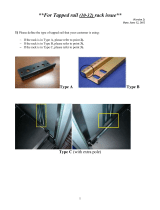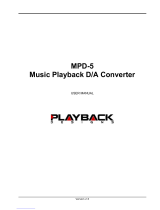Industrial Monitors
USER’S MANUAL
VER. 2.0C • MAY 2008
No part of this manual may be reproduced without permission
MPD Series
NEMA 4 Sealed Industrial
Monitors with Optional
Touchscreen
®
CyberResearch
®
,Inc.
www.cyberresearch.com
25 Business Park Dr., Branford, CT 06405 USA
203-483-8815 (9am to 5pm EST) FAX: 203-483-9024


CyberResearch
®
Industrial Monitors MPD Series
CyberResearch, Inc. iii
25 Business Park Drive P: (203) 643-5000; F: (203) 643-5001
Branford, CT USA www.cyberresearch.com
©Copyright 2008
All Rights Reserved.
May 10
th
2008
The information in this document is subject to change without prior notice
in order to improve reliability, design, and function and does not represent
a commitment on the part of CyberResearch, Inc.
In no event will CyberResearch, Inc. be liable for direct, indirect, special,
incidental, or consequential damages arising out of the use of or inability
to use the product or documentation, even if advised of the possibility of
such damages.
This document contains proprietary information protected by copyright.
All rights are reserved. No part of this manual may be reproduced by any
mechanical, electronic, or other means in any form without prior written
permission of CyberResearch, Inc.
Trademarks
“CyberResearch,” and “MPD Series,” are trademarks of CyberResearch,
Inc. Other product names mentioned herein are used for identification
purposes only and may be trademarks and/or registered trademarks of
their respective companies.
• NOTICE •
CyberResearch, Inc. does not authorize any CyberResearch product for
use in life support systems, medical equipment, and/or medical devices
without the written approval of the President of CyberResearch, Inc. Life
support devices and systems are devices or systems which are intended
for surgical implantation into the body, or to support or sustain life and
whose failure to perform can be reasonably expected to result in injury.
Other medical equipment includes devices used for monitoring, data
acquisition, modification, or notification purposes in relation to life
support, life sustaining, or vital statistic recording. CyberResearch
products are not designed with the components required, are not subject
to the testing required, and are not submitted to the certification required
to ensure a level of reliability appropriate for the treatment and diagnosis of
humans.

MPD Series CyberResearch
®
Industrial Monitors
iv ©Copyright 2008 CyberResearch, Inc.
MPD Series
Revision # Description Date of Issue
1.1 Initial Release July 2007
2.0C Revision May 10
th
2008

CyberResearch
®
Industrial Monitors MPD Series
CyberResearch, Inc. v
25 Business Park Drive P: (203) 643-5000; F: (203) 643-5001
Branford, CT USA www.cyberresearch.com

MPD Series CyberResearch
®
Industrial Monitors
vi ©Copyright 2008 CyberResearch, Inc.
ABOUT THIS MANUAL
This document covers the description and installation instructions for the MPD Series
Industrial Monitors. The monitors in this series include the MPD 19AG, MPD 17AG, MPD
15AG, MPD 12AG, MPD 10AG, MPD 08AG and MPD 06AG. Model variations will reflect
the different implementation options, e.g., touch panel.
SAFETY PRECAUTIONS
Prior to installing, moving, and modifying the monitor, make sure the power is
turned off and the power cord is disconnected.
Do not apply voltage levels that exceed the specified voltage range. Doing so will
cause fire or an electrical shock.
Electric shocks can occur if the panel is opened. Do not drop or insert any objects
into the ventilation openings of the monitor.
Designs with stand-alone and fault-tolerant hardware considerations should be
implemented using the series models as a critical alarm or production line control.
If considerable amount of dust, water, or fluids entered the monitor, turn off the
power supply immediately, unplug the power cord, and contact the monitor
vendor.
Explosions may occur with installations in environments where flammable gases
are present.
Fault-tolerant and failsafe designs should be implemented with the use of the
series models on transportation vehicles, ships, safety/security devices, or
medical devices not related to life-support functionalities. Users should take the
responsibility for implementations with adequate levels of reliability and safety.
FURTHER PRECAUTIONS
Do not drop the monitor against a hard surface. Doing so will damage the display.
Do not strike or exert excessive force onto the touch panel.
Touching the touch panel using a sharp object will damage the LCD panel.
Avoid environments exposed to direct sunlight, dust, or chemical vapors.

CyberResearch
®
Industrial Monitors MPD Series
CyberResearch, Inc. vii
25 Business Park Drive P: (203) 643-5000; F: (203) 643-5001
Branford, CT USA www.cyberresearch.com
The ambient temperature of the installation site should be observed and
controlled to avoid overheating the monitor.
Condensation might form inside the monitor chassis if exposed to sudden
changes in temperature.
Carefully route the power cord so that people cannot step on it. Do not place
anything over the power cord.
If the equipment should be left unused for an extended period of time, disconnect
it from the power source to avoid damage by transient over-voltage.
If any of the following situations arise, have the equipment checked by qualified
service personnel:
o The power cord or plug is damaged.
o Liquid has penetrated into the equipment.
o The equipment has been exposed to moisture.
o The equipment does not work properly, or cannot be made to work
according to the user manual.
o The equipment has been dropped and damaged.
o The equipment shows obvious signs of damage.
WARNING!
Any changes or modifications made to the equipment that are not
expressly approved by the relevant standards could void the authority to
operate the equipment.
ADDITIONAL INFORMATION AND ASSISTANCE
MAINTENANCE AND CLEANING
Prior to cleaning any part or component of the monitor, please read the details below.
Except for the properly installed front LCD panel, never spray or squirt liquids
directly onto any other component. To clean the front panel, please rub it with a
piece of soft dry cloth or a slightly moistened cloth.
The interior of the LCD monitor does not require cleaning. Keep fluids away from
the LCD monitor interior.

MPD Series CyberResearch
®
Industrial Monitors
viii ©Copyright 2008 CyberResearch, Inc.
Be cautious of all small removable components when vacuuming the monitor.
Turn the system off before cleaning the LCD monitor.
Never drop any objects or liquids through the openings of the LCD monitor.
Be cautious of any possible allergic reactions to solvents or chemicals used when
cleaning the monitor.
Avoid eating, drinking and smoking within vicinity of the monitor.
CLEANING TOOLS
Some components in the monitor may only be cleaned using a product specifically
designed for the purpose. In such case, the product will be explicitly mentioned in the
cleaning tips. Below is a list of items to use when cleaning the computer or computer
peripherals.
Cloth – Although paper towels or tissues can be used, a soft, clean piece of cloth
is recommended when cleaning the monitor.
Water or rubbing alcohol – A cloth moistened with water or rubbing alcohol can
be used to clean the monitor.
Using solvents – The use of solvents is not recommended when cleaning the
monitor as they may damage the plastic parts.
Vacuum cleaner – Using a vacuum specifically designed for computers is one of
the best methods of cleaning the monitor. Over dust and dirt can restrict the
airflow in a computer and cause circuitry to corrode.
Cotton swabs - Cotton swaps moistened with rubbing alcohol or water are
excellent tools for wiping hard to reach areas.
Foam swabs - Whenever possible, it is best to use lint free swabs such as foam
swabs for cleaning.
ESD PRECAUTIONS
Observe all conventional anti-ESD methods while handling the components contained
within the LCD should the need arise for adding a functionality. The use of a grounded
wrist strap and an anti-static work pad is recommended. Avoid dust and debris or other
static-accumulating materials in the work area.

CyberResearch
®
Industrial Monitors MPD Series
CyberResearch, Inc. ix
25 Business Park Drive P: (203) 643-5000; F: (203) 643-5001
Branford, CT USA www.cyberresearch.com

MPD Series CyberResearch
®
Industrial Monitors
x ©Copyright 2008 CyberResearch, Inc.
CONVENTIONS USED IN THIS MANUAL
WARNING!
Warnings appear where overlooked details may cause damage to the equipment or result
in personal injury. Warnings should be taken seriously. Warnings are easy to recognize.
The word “warning” is written as “WARNING,” both capitalized and bold and is followed by
text in italics. The italicized text is the warning message.
CAUTION!
Cautionary messages should also be heeded to helps reduce the chance of losing data or
damaging the system. Cautions are easy to recognize. The word “caution” is written as
“CAUTION,” both capitalized and bold and is followed by text in italics. The italicized text is
the cautionary message.
NOTE:
These messages inform the reader of essential but non-critical information. These
messages should be read carefully as any directions or instructions contained therein can
helps avoid making mistakes. Notes are easy to recognize. The word “note” is written as
“NOTE,” both capitalized and bold and is followed by text in italics. The italicized text is the
cautionary message.
LISTS
Bulleted Lists: Bulleted lists are statements of non-sequential facts that can be read in
any order. Each statement is preceded by a round black dot “•” or bullets in other shapes.
Numbered Lists: Numbered lists describe sequential steps should be followed in order.

CyberResearch
®
Industrial Monitors MPD Series
CyberResearch, Inc. xi
25 Business Park Drive P: (203) 643-5000; F: (203) 643-5001
Branford, CT USA www.cyberresearch.com
Table of Contents
1 INTRODUCTION..................................................................................................... 1
1.1 MPD SERIES INDUSTRIAL MONITOR OVERVIEW........................................................ 2
1.1.1 Standard Features.............................................................................................. 2
1.1.2 Model Variations................................................................................................ 2
1.2 APPLICATIONS AND FEATURES.................................................................................... 2
1.2.1 MPD Series Industrial Monitor Applications.................................................... 2
1.2.2 MPD Series Industrial Monitor Features.......................................................... 3
1.3 EXTERNAL OVERVIEW................................................................................................ 4
1.3.1 Front View.......................................................................................................... 5
1.3.2 Bottom Panel View............................................................................................. 6
1.3.3 LCD Controller.................................................................................................. 7
1.4 SERIES SPECIFICATIONS.............................................................................................. 8
1.5 CERTIFICATIONS ......................................................................................................... 9
2 MECHANICAL OVERVIEW................................................................................11
2.1 INTRODUCTION......................................................................................................... 12
2.2 FRONT PANEL........................................................................................................... 12
2.2.1 Front Panel Variants........................................................................................ 12
2.2.2 Front Panel Variant 1....................................................................................... 13
2.2.3 Front Panel Variant 2....................................................................................... 14
2.2.4 Front Panel Variant 3....................................................................................... 15
2.3 BOTTOM PANEL........................................................................................................ 15
2.3.1 Available Connectors....................................................................................... 15
2.3.2 MPD 06AG Connectors................................................................................... 16
2.3.3 MPD 08AG Connectors................................................................................... 16
2.3.4 MPD 10AG Connectors................................................................................... 16
2.3.5 MPD 12AG Connectors................................................................................... 17
2.3.6 MPD 15AG Connectors................................................................................... 17
2.3.7 MPD 17AG Connectors................................................................................... 17
2.3.8 MPD 19AG Connectors................................................................................... 18
2.4 PHYSICAL DIMENSIONS............................................................................................ 18

MPD Series CyberResearch
®
Industrial Monitors
xii ©Copyright 2008 CyberResearch, Inc.
2.4.1 General Physical Dimensions.......................................................................... 18
2.4.2 MPD 19AG Physical Dimensions.................................................................... 19
2.4.3 MPD 17AG Physical Dimensions.................................................................... 20
2.4.4 MPD 15AG Physical Dimensions.................................................................... 21
2.4.5 MPD 12AG Physical Dimensions.................................................................... 22
2.4.6 MPD 10AG Physical Dimensions.................................................................... 23
2.4.7 MPD 08AG Physical Dimensions.................................................................... 24
2.4.8 MPD 06AG Physical Dimensions.................................................................... 25
2.5 OPTIONAL MOUNTING KITS ..................................................................................... 26
2.5.1 MPD 06AG Mounting Kits............................................................................... 26
2.5.2 MPD 08AG Mounting Kits............................................................................... 26
2.5.3 MPD 10AG Mounting Kits............................................................................... 27
2.5.4 MPD 12AG Mounting Kits............................................................................... 27
2.5.5 MPD 15AG Mounting Kits............................................................................... 28
2.5.6 MPD 17AG Mounting Kits............................................................................... 28
2.5.7 MPD 19AG Mounting Kits............................................................................... 29
2.6 MOUNTING OPTIONS................................................................................................ 29
2.6.1 Panel Mounting................................................................................................ 29
2.6.2 Rack and Cabinet Mounting ............................................................................ 31
2.6.3 Wall Mounting.................................................................................................. 32
2.6.4 DIN Rail Mounting .......................................................................................... 33
2.6.5 Monitor Arm or Stand Mounting...................................................................... 34
3 LCD AND TOUCH PANEL SPECIFICATIONS ................................................ 35
3.1
LCD SPECIFICATIONS............................................................................................... 36
3.1.1 LCD Overview ................................................................................................. 36
3.1.2 MPD 19AG LCD Specifications ...................................................................... 37
3.1.3 MPD 17AG LCD Specifications ...................................................................... 38
3.1.4 MPD 15AG LCD Specifications ...................................................................... 39
3.1.5 MPD 12AG LCD Specifications ...................................................................... 40
3.1.6 MPD 10AG LCD Specifications ...................................................................... 41
3.1.7 MPD 08AG LCD Specifications ...................................................................... 42
3.1.8 MPD 06AG LCD Specifications ...................................................................... 43
3.2 OPTIONAL TOUCH PANELS ....................................................................................... 44
3.2.1 Touch Panel Models......................................................................................... 44

CyberResearch
®
Industrial Monitors MPD Series
CyberResearch, Inc. xiii
25 Business Park Drive P: (203) 643-5000; F: (203) 643-5001
Branford, CT USA www.cyberresearch.com
3.2.2 Touch Panel Dimensions.................................................................................. 45
3.2.3 Touch Panel Specifications.............................................................................. 46
3.2.4 Touch Panel RS-232 Controller Specifications................................................ 47
3.2.5 Touch Panel USB Controller Specifications.................................................... 48
3.3 POWER ADAPTERS.................................................................................................... 49
4 LCD CONTROLLERS .......................................................................................... 51
4.1 LCD CONTROLLER OVERVIEW ................................................................................ 52
4.2 9350 LCD CONTROLLER.......................................................................................... 52
4.2.1 9350 LCD Controller Overview....................................................................... 52
4.2.2 9350 LCD Controller Connectors.................................................................... 52
4.2.3 9350 LCD Controller Layout........................................................................... 53
4.2.4 9350 LCD Controller Peripheral Interface Connectors.................................. 54
4.2.5 9350 LCD Controller Rear Panel Connectors ................................................ 54
4.2.6 9350 LCD Controller Onboard Jumper........................................................... 55
4.2.7 9350 LCD Controller Internal Peripheral Connectors ................................... 55
4.2.8 5V Power Connector........................................................................................ 56
4.2.9 Debugged Port Connector............................................................................... 57
4.2.10 External OSD and LED Indication Connector.............................................. 59
4.2.11 Serial Communications Connector ................................................................ 60
4.2.12 TTL Output Connector................................................................................... 61
4.2.13 VGA Connector.............................................................................................. 63
4.2.14 9350 External (Rear Panel) Connectors........................................................ 64
4.2.15 DC 12V Connector......................................................................................... 64
4.2.16 RS232 Serial Connector................................................................................. 65
4.2.17 OSD Control Buttons ..................................................................................... 66
4.2.18 VGA Connector.............................................................................................. 67
4.2.19 9350 Onboard Jumper ................................................................................... 68
4.2.20 LCD Panel (TTL) Voltage Select Jumper....................................................... 69
4.3
5350 LCD CONTROLLER.......................................................................................... 70
4.3.1 5350 LCD Controller Overview....................................................................... 70
4.3.2 5350 LCD Controller Connectors.................................................................... 70
4.3.3 5350 LCD Controller Layout........................................................................... 71
4.3.4 5350 Peripheral Interface Connectors ............................................................ 72
4.3.5 5350 Rear Panel Connectors........................................................................... 72

MPD Series CyberResearch
®
Industrial Monitors
xiv ©Copyright 2008 CyberResearch, Inc.
4.3.6 5350 Onboard Jumper ..................................................................................... 72
4.3.7 5350 Internal Peripheral Connectors.............................................................. 73
4.3.8 5V Power Connector........................................................................................ 73
4.3.9 12V Power Connector...................................................................................... 74
4.3.10 Backlight Inverter Connector ........................................................................ 74
4.3.11 External OSD and LED Indication Connector .............................................. 75
4.3.12 LVDS Output Connector................................................................................ 76
4.3.13 VGA Connector.............................................................................................. 78
4.3.14 5350 External (Rear Panel) Connectors........................................................ 79
4.3.15 DC 12V Connector......................................................................................... 81
4.3.16 VGA Connector.............................................................................................. 81
4.3.17 5350 Onboard Jumper ................................................................................... 82
4.3.18 LCD Panel Voltage Select Jumper................................................................. 83
4.4 5300 LCD CONTROLLER OVERVIEW........................................................................ 84
4.4.1 5300 LCD Controller Connectors.................................................................... 85
4.4.2 5300 LCD Controller Layout........................................................................... 86
4.4.3 5300 Peripheral Interface Connectors ............................................................ 87
4.4.4 5300 Rear Panel Connectors........................................................................... 87
4.4.5 5300 On-board Jumpers .................................................................................. 88
4.4.6 5300 Internal Peripheral Connectors.............................................................. 88
4.4.7 Auto-Dimming Connector................................................................................ 88
4.4.8 Debug Port Connector..................................................................................... 89
4.4.9 External OSD and LED Indication Connector................................................ 90
4.4.10 Backlight Inverter Connector ........................................................................ 91
4.4.11 LVDS Output Connector ................................................................................ 92
4.4.12 Power Output Connector............................................................................... 93
4.4.13......................................................................................................................... 94
4.4.14 Power Input Connector.................................................................................. 95
4.4.15 VGA Connector.............................................................................................. 96
4.4.16 5300 On-board Jumpers ................................................................................ 97
4.4.17 LCD Panel Power Input Jumper.................................................................... 98
4.4.18 LCD Panel Voltage Select Jumper................................................................. 98
4.4.19......................................................................................................................... 98
4.4.20 5300 External (Rear Panel) Connectors........................................................ 99
4.4.21 DC 12V Connector......................................................................................... 99

CyberResearch
®
Industrial Monitors MPD Series
CyberResearch, Inc. xv
25 Business Park Drive P: (203) 643-5000; F: (203) 643-5001
Branford, CT USA www.cyberresearch.com
4.4.22 VGA Connector............................................................................................ 100
4.4.23 DVI-D Connector......................................................................................... 101
5 INSTALLATION .................................................................................................. 103
5.1 INSTALLATION PRECAUTIONS................................................................................. 104
5.2 UNPACKING............................................................................................................ 105
5.2.1 Packaging ...................................................................................................... 105
5.2.2 Unpacking Procedure .................................................................................... 105
5.2.3 Packing List ................................................................................................... 106
5.3
PRE-INSTALLATION PREPARATION .......................................................................... 106
5.3.1 Tools............................................................................................................... 106
5.3.2 Voltage Select Jumper Settings ...................................................................... 107
5.4 CONNECTORS ......................................................................................................... 108
5.4.1 Rear Panel Connectors Overview.................................................................. 109
5.4.2 VGA Connector.............................................................................................. 109
5.4.3 DVI-D Connector............................................................................................110
5.4.4 12V Power Connector.....................................................................................110
5.4.5 Optional DC Power Connector ......................................................................111
5.4.6 Optional RS-232 Touch Panel Connector.......................................................111
5.4.7 Optional USB Touch Panel Connector ...........................................................112
5.5
MOUNTING THE MPD SERIES INDUSTRIAL MONITOR .............................................113
5.5.1 Panel Mounting...............................................................................................113
5.5.1.1 Standard Panel Mounting.........................................................................113
5.5.1.2 MPD 06AG Panel Mounting ...................................................................115
5.5.2 Cabinet and Rack Installation ........................................................................116
5.5.2.1 Standard Cabinet and Rack Installation...................................................116
5.5.2.2 MPD 19AG Cabinet and Rack Installation..............................................119
5.5.2.3 MPD 08AG and MPD 06AG Cabinet and Rack Installation ..................119
5.5.3 DIN Rail Installation...................................................................................... 120
5.5.4 Wall Mounting................................................................................................ 121
5.5.5 Monitor Stand Installation............................................................................. 124
5.5.6 Monitor Arm Installation............................................................................... 125
6 ON-SCREEN-DISPLAY (OSD) CONTROLS ................................................... 127
6.1
USER MODE OSD STRUCTURE............................................................................... 128
6.1.1 OSD Buttons................................................................................................... 128

MPD Series CyberResearch
®
Industrial Monitors
xvi ©Copyright 2008 CyberResearch, Inc.
6.1.2 OSD Menu Structure – All Models Except MPD 06AG................................. 129
6.1.3 MPD 06AG OSD Menu Structure.................................................................. 131
6.2
USING THE OSD..................................................................................................... 132
6.2.1 Main Display Features................................................................................... 132
6.2.2 Color.............................................................................................................. 133
6.2.3 Language........................................................................................................ 134
6.2.4 OSD Configurations....................................................................................... 135
6.2.5 Signal ............................................................................................................. 136
6.2.6 Backlight........................................................................................................ 136
7 SOFTWARE DRIVERS....................................................................................... 139
7.1 INTRODUCTION....................................................................................................... 140
7.2 DRIVER INSTALLATION........................................................................................... 140
7.3
TOUCH PANEL DRIVER CONFIGURATION ................................................................ 147
8 GASKET REPLACEMENT................................................................................ 149
8.1 GASKET REPLACEMENT ......................................................................................... 150
A CERTIFICATIONS.............................................................................................. 151
A.1 ROHS COMPLIANT................................................................................................ 152
A.2 NEMA 4 COMPLIANT FRONT PANEL..................................................................... 152
B INDEX.................................................................................................................... 153

CyberResearch
®
Industrial Monitors MPD Series
CyberResearch, Inc. xvii
25 Business Park Drive P: (203) 643-5000; F: (203) 643-5001
Branford, CT USA www.cyberresearch.com
List of Figures
Figure 1-1: Typical Monitor Front View.......................................................................5
Figure 1-2: Typical Bottom Panel View.......................................................................6
Figure 1-3: 5300 LCD Controller..................................................................................7
Figure 2-1: Front Panel Variant 1...............................................................................13
Figure 2-2: Front Panel Variant 2...............................................................................14
Figure 2-3: Front Panel Variant 3...............................................................................15
Figure 2-4: MPD 19AG Physical Dimensions (millimeters).....................................19
Figure 2-5: MPD 17AG Physical Dimensions (millimeters).....................................20
Figure 2-6: MPD 15AG Physical Dimensions (millimeters).....................................21
Figure 2-7: MPD 12AG Physical Dimensions (millimeters).....................................22
Figure 2-8: MPD 10AG Physical Dimensions (millimeters).....................................23
Figure 2-9: MPD 08AG Physical Dimensions (millimeters).....................................24
Figure 2-10: MPD 06AG Physical Dimensions (millimeters)...................................25
Figure 2-11: Typical Panel Mounting.........................................................................30
Figure 2-12: Typical Rack or Cabinet Mounting.......................................................31
Figure 2-13: Typical Wall Mounting...........................................................................32
Figure 2-14: Typical DIN Rail Mounting ....................................................................33
Figure 2-15: Typical Monitor Arm or Stand Mounting.............................................34
Figure 4-1: 9350 LCD Controller Overview...............................................................52
Figure 4-2: Connector and Jumper Locations.........................................................53
Figure 4-3: 5V Power Connector Location ...............................................................56
Figure 4-4: Debugged Port Connector Location......................................................57
Figure 4-5: External OSD and LED Indication Connector Location.......................59
Figure 4-6: Serial Communications Connector Location........................................60
Figure 4-7: TTL Output Connector Location ............................................................62

MPD Series CyberResearch
®
Industrial Monitors
xviii ©Copyright 2008 CyberResearch, Inc.
Figure 4-8: VGA Connector Location........................................................................64
Figure 4-9: 9350 External (Rear Panel) Connectors ................................................64
Figure 4-10: RS232 Serial Connector Pinout Locations..........................................65
Figure 4-11: VGA Connector Pinout Locations........................................................67
Figure 4-12: Jumpers..................................................................................................68
Figure 4-13: Jumper Location....................................................................................68
Figure 4-14: 5350 LCD Controller Overview.............................................................70
Figure 4-15: Connector and Jumper Locations .......................................................71
Figure 4-16: 5V Power Connector Location .............................................................74
Figure 4-17: 12V Power Connector Location ...........................................................74
Figure 4-18: Backlight Inverter Connector Location...............................................75
Figure 4-19: External OSD and LED Indication Connector Location.....................76
Figure 4-20: LVDS Output Connector Location .......................................................78
Figure 4-21: VGA Connector Location......................................................................79
Figure 4-22: 5350 External (Rear Panel) Connectors ..............................................80
Figure 4-23: VGA Connector Pinout Locations........................................................82
Figure 4-24: Jumpers..................................................................................................82
Figure 4-25: Jumper Location....................................................................................83
Figure 4-26: 5300 LCD Controller Overview.............................................................84
Figure 4-27: Connector and Jumper Locations .......................................................86
Figure 4-28: Auto-dimming Connector Location.....................................................89
Figure 4-29: Debug Port Connector Location ..........................................................90
Figure 4-30: External OSD and LED Indication Connector Location.....................91
Figure 4-31: Backlight Inverter Connector Location...............................................92
Figure 4-32: LVDS Output Connector Location .......................................................93
Figure 4-33: Power Output Connector Locations....................................................94
Figure 4-34: Power Input Connector Locations.......................................................95
Figure 4-35: VGA Connector Location......................................................................96
Figure 4-36: Jumpers..................................................................................................97

CyberResearch
®
Industrial Monitors MPD Series
CyberResearch, Inc. xix
25 Business Park Drive P: (203) 643-5000; F: (203) 643-5001
Branford, CT USA www.cyberresearch.com
Figure 4-37: Jumper Locations..................................................................................97
Figure 4-38: 5300 External (Rear Panel) Connectors ..............................................99
Figure 4-39: VGA Connector Pinout Locations..................................................... 100
Figure 4-40: DVI-D Connector Pinout Locations................................................... 101
Figure 5-1: Monitor Rear Panel Connections........................................................ 109
Figure 5-2: VGA Connector..................................................................................... 110
Figure 5-3: DVI-D Connector................................................................................... 110
Figure 5-4: 12V Power Connector........................................................................... 110
Figure 5-5: DC Power Connector............................................................................ 111
Figure 5-6: Optional RS-232 Touch Panel Connector .......................................... 111
Figure 5-7: Optional USB Touch Panel Connector............................................... 112
Figure 5-8: Panel Opening....................................................................................... 114
Figure 5-9: Insert the Monitor ................................................................................. 114
Figure 5-10: Panel Mounting Clamp Position........................................................ 115
Figure 5-11: MPD 06AG Panel Mounting................................................................ 116
Figure 5-12: Secure the Cabinet/Rack Bracket ..................................................... 117
Figure 5-13: Install into a Cabinet/Rack................................................................. 118
Figure 5-14: MPD 19AG Rack Mounting................................................................. 119
Figure 5-15: DIN Rail Mounting Bracket................................................................. 120
Figure 5-16: Screw Locations................................................................................. 120
Figure 5-17: Mounting the DIN RAIL....................................................................... 121
Figure 5-18: Secure the Assembly to the DIN Rail................................................ 121
Figure 5-19: Wall-mounting Bracket....................................................................... 122
Figure 5-20: Monitor Support Screws.................................................................... 123
Figure 5-21: Wall Mounting the Monitor................................................................. 124
Figure 5-22: VESA Mounting Holes........................................................................ 125
Figure 5-23: Monitor Stand Mounting .................................................................... 125
Figure 5-24: Monitor Arm Mounting....................................................................... 126
Figure 6-1: OSD Control Buttons for All Models Except MPD 06AG.................. 128

MPD Series CyberResearch
®
Industrial Monitors
xx ©Copyright 2008 CyberResearch, Inc.
Figure 6-2: MPD 06AG OSD Control Buttons........................................................ 129
Figure 6-3: Main Display Features.......................................................................... 133
Figure 6-4: Color Options........................................................................................ 133
Figure 6-5: Language Menu .................................................................................... 134
Figure 6-6: OSD Configurations Menu................................................................... 135
Figure 6-7: Signal Menu........................................................................................... 136
Figure 6-8: Backlight Menu ..................................................................................... 137
Figure 7-1: Driver CD Pop Up Screen..................................................................... 141
Figure 7-2: Install Shield Wizard Preparation........................................................ 142
Figure 7-3: Welcome Screen................................................................................... 142
Figure 7-4: Install PS/2 Interface Driver................................................................. 143
Figure 7-5: Install PS/2 Interface Driver................................................................. 144
Figure 7-6: Touch Monitor/USB Touch Controller Confirmation ........................ 144
Figure 7-7: Controller Installation Directory.......................................................... 145
Figure 7-8: Program Icon Directory........................................................................ 146
Figure 7-9: Installing................................................................................................ 147
Figure 7-10: Installation Complete ......................................................................... 147
Figure 8-1: Gasket Replacement ............................................................................ 150
Page is loading ...
Page is loading ...
Page is loading ...
Page is loading ...
Page is loading ...
Page is loading ...
Page is loading ...
Page is loading ...
Page is loading ...
Page is loading ...
Page is loading ...
Page is loading ...
Page is loading ...
Page is loading ...
Page is loading ...
Page is loading ...
Page is loading ...
Page is loading ...
Page is loading ...
Page is loading ...
Page is loading ...
Page is loading ...
Page is loading ...
Page is loading ...
Page is loading ...
Page is loading ...
Page is loading ...
Page is loading ...
Page is loading ...
Page is loading ...
Page is loading ...
Page is loading ...
Page is loading ...
Page is loading ...
Page is loading ...
Page is loading ...
Page is loading ...
Page is loading ...
Page is loading ...
Page is loading ...
Page is loading ...
Page is loading ...
Page is loading ...
Page is loading ...
Page is loading ...
Page is loading ...
Page is loading ...
Page is loading ...
Page is loading ...
Page is loading ...
Page is loading ...
Page is loading ...
Page is loading ...
Page is loading ...
Page is loading ...
Page is loading ...
Page is loading ...
Page is loading ...
Page is loading ...
Page is loading ...
Page is loading ...
Page is loading ...
Page is loading ...
Page is loading ...
Page is loading ...
Page is loading ...
Page is loading ...
Page is loading ...
Page is loading ...
Page is loading ...
Page is loading ...
Page is loading ...
Page is loading ...
Page is loading ...
Page is loading ...
Page is loading ...
Page is loading ...
Page is loading ...
Page is loading ...
Page is loading ...
Page is loading ...
Page is loading ...
Page is loading ...
Page is loading ...
Page is loading ...
Page is loading ...
Page is loading ...
Page is loading ...
Page is loading ...
Page is loading ...
Page is loading ...
Page is loading ...
Page is loading ...
Page is loading ...
Page is loading ...
Page is loading ...
Page is loading ...
Page is loading ...
Page is loading ...
Page is loading ...
Page is loading ...
Page is loading ...
Page is loading ...
Page is loading ...
Page is loading ...
Page is loading ...
Page is loading ...
Page is loading ...
Page is loading ...
Page is loading ...
Page is loading ...
Page is loading ...
Page is loading ...
Page is loading ...
Page is loading ...
Page is loading ...
Page is loading ...
Page is loading ...
Page is loading ...
Page is loading ...
Page is loading ...
Page is loading ...
Page is loading ...
Page is loading ...
Page is loading ...
Page is loading ...
Page is loading ...
Page is loading ...
Page is loading ...
Page is loading ...
Page is loading ...
Page is loading ...
Page is loading ...
Page is loading ...
Page is loading ...
Page is loading ...
Page is loading ...
Page is loading ...
Page is loading ...
Page is loading ...
Page is loading ...
Page is loading ...
Page is loading ...
Page is loading ...
Page is loading ...
Page is loading ...
Page is loading ...
Page is loading ...
Page is loading ...
Page is loading ...
Page is loading ...
Page is loading ...
Page is loading ...
Page is loading ...
Page is loading ...
Page is loading ...
Page is loading ...
Page is loading ...
Page is loading ...
Page is loading ...
Page is loading ...
Page is loading ...
Page is loading ...
Page is loading ...
Page is loading ...
Page is loading ...
/