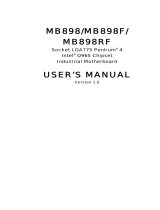Page is loading ...

Motherboards
USER’S MANUAL
VER. 2.00C • OCT 2007
No part of this manual may be reproduced without permission
MXGC Series
ATX Motherboards with 3 PCI and
4 PCIe Slots, VGA, SATA, RAID,
USB, LAN, and Audio
®
CyberResearch
®
,Inc.
www.cyberresearch.com
25 Business Park Dr., Branford, CT 06405 USA
203-483-8815 (9am to 5pm EST) FAX: 203-483-9024


CyberResearch
®
Motherboards MXGC Series
CyberResearch, Inc. iii
25 Business Park Drive P: (203) 483-8815; F: (203) 483-9024
Branford, CT USA www.cyberresearch.com
©Copyright 2007
All Rights Reserved.
October 26
th
2007
The information in this document is subject to change without prior notice
in order to improve reliability, design, and function and does not represent
a commitment on the part of CyberResearch, Inc.
In no event will CyberResearch, Inc. be liable for direct, indirect, special,
incidental, or consequential damages arising out of the use of or inability
to use the product or documentation, even if advised of the possibility of
such damages.
This document contains proprietary information protected by copyright.
All rights are reserved. No part of this manual may be reproduced by any
mechanical, electronic, or other means in any form without prior written
permission of CyberResearch, Inc.
Trademarks
“CyberResearch,” and “MXGC Series,” are trademarks of CyberResearch,
Inc. Other product names mentioned herein are used for identification
purposes only and may be trademarks and/or registered trademarks of
their respective companies.
• NOTICE •
CyberResearch, Inc. does not authorize any CyberResearch product for
use in life support systems, medical equipment, and/or medical devices
without the written approval of the President of CyberResearch, Inc. Life
support devices and systems are devices or systems which are intended
for surgical implantation into the body, or to support or sustain life and
whose failure to perform can be reasonably expected to result in injury.
Other medical equipment includes devices used for monitoring, data
acquisition, modification, or notification purposes in relation to life
support, life sustaining, or vital statistic recording. CyberResearch
products are not designed with the components required, are not subject
to the testing required, and are not submitted to the certification required
to ensure a level of reliability appropriate for the treatment and diagnosis of
humans.

MXGC Series CyberResearch
®
Motherboards
iv ©Copyright 2007 CyberResearch, Inc.
MXGC Series
Revision # Description Date of Issue
1.00 Initial Release June 2007
2.00C
Revision: Removed
references to CF
and IDE ports
October 26
th
2007

MXGC Series CyberResearch
®
Motherboards
CyberResearch, Inc. v
25 Business Park Drive P: (203) 483-8815; F: (203) 483-9024
Branford, CT USA www.cyberresearch.com
Packing List
NOTE:
If any of the components listed in the checklist below are missing,
please do not proceed with the installation. Contact CyberResearch,
Inc immediately.
The items listed below should all be included in the MXGC Series package.
1 x MXGC Series single board computer
3 x SATA power cables
6 x SATA cables
2 x Dual RS-232 cable
1 x Single RS-232 cable
1 x I/O shielding
1 x Mini jumper pack
1 x Utility CD
Images of the above items are shown in Chapter 3.

CyberResearch
®
Motherboards MXGC Series
vi ©Copyright 2007 CyberResearch, Inc.
Table of Contents
1.1 OVERVIEW ................................................................................................................. 2
1.1.1 MXGC Series Features ...................................................................................... 2
1.2 MXGC SERIES OVERVIEW......................................................................................... 3
1.2.1 MXGC Series Overview Photo........................................................................... 3
1.2.2 MXGC Series Peripheral Connectors and Jumpers.......................................... 3
1.2.3 Technical Specifications..................................................................................... 5
2.1 DIMENSIONS............................................................................................................... 9
2.1.1 Board Dimensions.............................................................................................. 9
2.1.2 External Interface Panel Dimensions.............................................................. 10
2.2 DATA FLOW.............................................................................................................. 10
2.3 COMPATIBLE PROCESSORS ....................................................................................... 12
2.3.1 Intel® Core™2 Quad Features ....................................................................... 12
2.3.2 Intel® Core™2 Duo Features ......................................................................... 12
2.3.3 Intel® Pentium® 4 Features............................................................................ 13
2.3.4 Intel® Pentium® D Features........................................................................... 13
2.3.5 Intel® Celeron® D Features ........................................................................... 13
2.4 INTEL
®
Q965 NORTHBRIDGE CHIPSET ..................................................................... 14
2.4.1 Intel
®
Q965 Overview...................................................................................... 14
2.4.2 Intel
®
Q965 Memory Support .......................................................................... 14
2.4.2.1 Intel
®
Q965 Analog CRT Support............................................................. 15
2.4.3 Intel
®
Q965 PCIe x16 ...................................................................................... 16
2.4.3.1 PCIe x16 Bus Overview............................................................................ 16
2.4.3.2 PCIe x16 Bus Specifications..................................................................... 17
2.4.4 Intel
®
Q965 Direct Media Interface (DMI) ..................................................... 18
2.5 INTEL
®
ICH8DO SOUTHBRIDGE CHIPSET................................................................ 18
2.5.1 Intel
®
ICH8DO Overview................................................................................ 18
2.5.2 SPI BIOS Chipset:............................................................................................ 19
2.5.3 Intel
®
High Definition Audio ........................................................................... 20
2.5.4 Intel
®
ICH8DO Low Pin Count (LPC) Interface............................................. 20
2.5.5 Intel
®
ICH8DO PCI Interface.......................................................................... 20
2.5.6 Intel® ICH8DO PCIe Ports............................................................................. 20

MXGC Series CyberResearch
®
Motherboards
CyberResearch, Inc. vii
25 Business Park Drive P: (203) 483-8815; F: (203) 483-9024
Branford, CT USA www.cyberresearch.com
2.5.7 Intel
®
ICH8DO Low Pin Count (LPC) Interface............................................. 21
2.5.8 Intel
®
ICH8DO Real Time Clock..................................................................... 21
2.5.9 Intel
®
ICH8DO SATA Controller..................................................................... 21
2.5.10 Intel
®
ICH8DO USB Controller .................................................................... 22
2.6
INTEL® ICH8DO PCIE BUS COMPONENTS.............................................................. 23
2.6.1 PCIe Bus Overview.......................................................................................... 23
2.6.2 PCIe x4 Interface Goldfinger........................................................................... 23
2.6.3 PCIe GbE Ethernet.......................................................................................... 24
2.7 PCI BUS COMPONENTS ............................................................................................ 26
2.7.1 PCI Bus Overview............................................................................................ 26
2.7.2 PCI Expansion Sockets.................................................................................... 26
2.8 LPC BUS COMPONENTS ........................................................................................... 26
2.8.1 LPC Bus Overview........................................................................................... 26
2.8.2 Super I/O chipset.............................................................................................. 27
2.8.2.1 Super I/O LPC Interface ........................................................................... 28
2.8.2.2 Super I/O 16C550 UARTs ........................................................................ 28
2.8.2.3 Super I/O Enhanced Hardware Monitor................................................... 28
2.8.2.4 Super I/O Fan Speed Controller................................................................ 28
2.8.2.5 Super I/O Keyboard Controller................................................................. 29
2.8.3 Serial Port Chipset........................................................................................... 29
2.9 ENVIRONMENTAL AND POWER SPECIFICATIONS ....................................................... 29
2.9.1 System Monitoring........................................................................................... 29
2.9.2 Operating Temperature and Temperature Control........................................... 30
2.9.3 Power Consumption......................................................................................... 31
3.1
ANTI-STATIC PRECAUTIONS...................................................................................... 34
3.2 UNPACKING.............................................................................................................. 34
3.2.1 Unpacking Precautions.................................................................................... 34
3.3 UNPACKING CHECKLIST........................................................................................... 35
3.3.1 Package Contents............................................................................................. 35
3.4 OPTIONAL ITEMS...................................................................................................... 37
4.1 PERIPHERAL INTERFACE CONNECTORS..................................................................... 40
4.1.1 MXGC Series Layout ....................................................................................... 40
4.1.2 Peripheral Interface Connectors ..................................................................... 41
4.1.3 External Interface Panel Connectors............................................................... 42
4.2
INTERNAL PERIPHERAL CONNECTORS...................................................................... 43

CyberResearch
®
Motherboards MXGC Series
viii ©Copyright 2007 CyberResearch, Inc.
4.2.1 ATX +12V Power Connector........................................................................... 43
4.2.2 ATX Power Connector ..................................................................................... 44
4.2.3 Audio CD In Connector (4-pin)....................................................................... 45
4.2.4 Audio Connector.............................................................................................. 46
4.2.5 Digital Input/Output (DIO) Connector............................................................ 48
4.2.6 Fan Connector (+12V) (CPU Cooling Fan) ................................................... 48
4.2.7 Fan Connector (+12V) (System Cooling Fans)............................................... 49
4.2.8 Front Panel Connector (14-pin)...................................................................... 51
4.2.9 Infrared Interface Connector (5-pin)............................................................... 52
4.2.10 PCI Slot.......................................................................................................... 53
4.2.11 PCI Express x4 Slot........................................................................................ 56
4.2.12 PCI Express x16 Slot...................................................................................... 58
4.2.13 SATA Drive Connectors ................................................................................. 60
4.2.14 Serial Port Connectors (RS-232)................................................................... 62
4.2.15 Serial Port Connector (COM 2)(RS-232, RS-422 or RS-485)....................... 63
4.2.16 SPDIF Connector........................................................................................... 64
4.2.17 SPI Flash Connector...................................................................................... 65
4.2.18 Trusted Platform Module (TPM) Connector.................................................. 66
4.2.19 USB Connectors (Internal)............................................................................ 67
4.3 EXTERNAL PERIPHERAL INTERFACE CONNECTORS................................................... 68
4.3.1 Keyboard/Mouse Connector............................................................................ 68
4.3.2 Parallel Port Connector .................................................................................. 69
4.3.3 Audio Connectors............................................................................................. 70
4.3.4 LAN Connectors............................................................................................... 71
4.3.5 USB Connectors............................................................................................... 72
4.3.6 VGA Connector................................................................................................ 73
4.3.7 Serial Communications Connector.................................................................. 74
5.1
ANTI-STATIC PRECAUTIONS...................................................................................... 77
5.2 INSTALLATION CONSIDERATIONS.............................................................................. 78
5.2.1 Installation Notices.......................................................................................... 78
5.2.2 Installation Checklist....................................................................................... 79
5.3
UNPACKING.............................................................................................................. 80
5.3.1 Unpacking Precautions.................................................................................... 80
5.4 CPU, CPU COOLING KIT AND DIMM INSTALLATION.............................................. 81
5.4.1 LGA775 CPU Installation................................................................................ 81

MXGC Series CyberResearch
®
Motherboards
CyberResearch, Inc. ix
25 Business Park Drive P: (203) 483-8815; F: (203) 483-9024
Branford, CT USA www.cyberresearch.com
5.4.2 LGA775 Cooling Kit Installation..................................................................... 85
5.4.3 DIMM Installation........................................................................................... 87
5.5 JUMPER SETTINGS.................................................................................................... 89
5.5.1 Clear CMOS Jumper ....................................................................................... 89
5.5.2 RS-232/RS-422/485 Serial Port Select Jumper................................................ 91
5.6
CHASSIS INSTALLATION............................................................................................ 92
5.6.1 Airflow.............................................................................................................. 92
5.7 INTERNAL PERIPHERAL DEVICE CONNECTIONS........................................................ 93
5.7.1 Peripheral Device Cables................................................................................ 93
5.7.2 Dual RS-232 Cable with Slot Bracket.............................................................. 94
5.7.3 Single RS-232 Cable with Slot Bracket............................................................ 95
5.7.4 Dual RS-232/422/485 Cables .......................................................................... 96
5.7.5 SATA Drive Connection ................................................................................... 97
5.7.6 USB Cable (Dual Port).................................................................................... 98
5.7.7 USB Cable (Four Port) (Optional).................................................................. 99
5.8 EXTERNAL PERIPHERAL INTERFACE CONNECTION ................................................. 100
5.8.1 Audio Connection........................................................................................... 100
5.8.2 LAN Connection............................................................................................. 101
5.8.3 Parallel Device Connection........................................................................... 102
5.8.4 PS/2 Keyboard and Mouse Connection......................................................... 103
5.8.5 Serial Device Connection .............................................................................. 104
5.8.6 USB Connection (Dual Connector)............................................................... 105
5.8.7 VGA Monitor Connection .............................................................................. 106
6.1
INTRODUCTION........................................................................................................110
6.1.1 Starting Setup..................................................................................................110
6.1.2 Using Setup.....................................................................................................110
6.1.3 Getting Help....................................................................................................111
6.1.4 Unable to Reboot After Configuration Changes.............................................111
6.1.5 BIOS Menu Bar...............................................................................................111
6.2 MAIN.......................................................................................................................112
6.3 ADVANCED..............................................................................................................113
6.3.1 CPU Configuration.........................................................................................114
6.3.2 IDE* Configuration........................................................................................115
6.3.2.1 IDE* Master, IDE* Slave ........................................................................117
6.3.3 Super IO Configuration ................................................................................. 123

CyberResearch
®
Motherboards MXGC Series
x ©Copyright 2007 CyberResearch, Inc.
6.3.4 Hardware Health Configuration.................................................................... 129
6.3.5 ACPI Configuration....................................................................................... 133
6.3.5.1 General ACPI Configuration................................................................... 134
6.3.6 AHCI Configuration....................................................................................... 135
6.3.7 APM Configuration........................................................................................ 136
6.3.8 MPS Configuration........................................................................................ 138
6.3.9 Remote Access Configuration........................................................................ 139
6.3.10 Trusted Computing....................................................................................... 143
6.3.11 USB Configuration....................................................................................... 145
6.3.11.1 USB Mass Storage Device Configuration............................................. 147
6.4
PCI/PNP................................................................................................................. 150
6.5
BOOT...................................................................................................................... 156
6.5.1 Boot Settings Configuration........................................................................... 157
6.6 SECURITY............................................................................................................... 160
6.7 CHIPSET ................................................................................................................. 162
6.7.1 NorthBridge Configuration............................................................................ 163
6.7.2 SouthBridge Configuration............................................................................ 167
6.8 EXIT....................................................................................................................... 169
7.1 AVAILABLE SOFTWARE DRIVERS ............................................................................ 172
7.2 DRIVER CD AUTO-RUN.......................................................................................... 172
7.3 CHIPSET DRIVER INSTALLATION............................................................................. 174
7.4 INTEL GRAPHICS MEDIA ACCELERATOR DRIVER INSTALLATION ............................ 177
7.5 BROADCOM LAN DRIVER (FOR GBE LAN) INSTALLATION ................................... 181
7.6
REALTEK HD AUDIO DRIVER (ALC883) INSTALLATION........................................ 186
7.6.1 BIOS Setup..................................................................................................... 186
7.6.2 Driver Installation ......................................................................................... 186
7.7 SATA RAID DRIVER INSTALLATION...................................................................... 191
A BIOS OPTIONS.................................................................................................... 198
B DIO INTERFACE................................................................................................. 204
B.1 DIO INTERFACE INTRODUCTION............................................................................ 205
B.2
DIO CONNECTOR PINOUTS.................................................................................... 205
B.3 ASSEMBLY LANGUAGE SAMPLES........................................................................... 205
B.3.1 Enable the DIO Input Function..................................................................... 205
B.3.2 Enable the DIO Output Function.................................................................. 206

MXGC Series CyberResearch
®
Motherboards
CyberResearch, Inc. xi
25 Business Park Drive P: (203) 483-8815; F: (203) 483-9024
Branford, CT USA www.cyberresearch.com
C WATCHDOG TIMER.......................................................................................... 208
D ADDRESS MAPPING.......................................................................................... 212
D.1 ADDRESS MAP....................................................................................................... 213
D.2
1ST MB MEMORY ADDRESS MAP.......................................................................... 213
D.3 IRQ MAPPING TABLE............................................................................................ 214
D.4 DMA CHANNEL ASSIGNMENTS............................................................................. 214
E INTEL
®
MATRIX STORAGE MANAGER...................................................... 216
E.1 INTRODUCTION ...................................................................................................... 217
E.1.1 Precautions.................................................................................................... 217
E.2 FEATURES AND BENEFITS....................................................................................... 218
E.3 ACCESSING THE INTEL® MAT RI X STORAGE MANAGER ......................................... 218
E.4 RAID CONFIGURATION ......................................................................................... 219
E.4.1 Creating a RAID Volume............................................................................... 219
E.4.2 Deleting a RAID Volume ............................................................................... 223
E.4.3 Resetting a Disk to Non-RAID....................................................................... 225
E.4.4 Exiting the Matrix Storage Manager............................................................. 228
F INDEX.................................................................................................................... 230

CyberResearch
®
Motherboards MXGC Series
xii ©Copyright 2007 CyberResearch, Inc.
List of Figures
Figure 1-1: MXGC Series Overview [Front View] .......................................................3
Figure 2-1: MXGC Series Dimensions (mm)...............................................................9
Figure 2-2: External Interface Panel Dimensions (mm)...........................................10
Figure 2-3: Data Flow Block Diagram........................................................................11
Figure 2-4: 240-pin DIMM Sockets.............................................................................15
Figure 2-5: PCIe x16 Expansion Slot.........................................................................17
Figure 2-6: SPI BIOS Chipset.....................................................................................20
Figure 2-7: SATA Connectors.....................................................................................22
Figure 2-8: USB Connector ........................................................................................23
Figure 2-9: PCIe x4 Expansion...................................................................................24
Figure 2-10: Broadcom PCI GbE Controllers ...........................................................25
Figure 2-12: PCI Expansion Sockets.........................................................................26
Figure 2-13: LPC Bus Components...........................................................................27
Figure 4-1: Connector and Jumper Locations.........................................................40
Figure 4-2: ATX Power Connector Location.............................................................43
Figure 4-3: ATX Power Connector Pinout Locations...............................................44
Figure 4-4: Audio CD In Connector Pinouts (4-pin).................................................46
Figure 4-5: Audio Connector Location (9-pin)..........................................................47
Figure 4-7: DIO Connector Connector Locations....................................................48
Figure 4-8: +12V Fan Connector Location................................................................49
Figure 4-9: +12V Fan Connector Location................................................................50
Figure 4-10: Front Panel Connector Pinout Locations (14-pin) .............................51
Figure 4-12: Infrared Connector Pinout Locations..................................................52
Figure 4-13: PCI Slot Location...................................................................................54
Figure 4-14: PCIe x4 Connector Locations...............................................................57
Figure 4-15: PCIe x16 Connector Location...............................................................59
Figure 4-16: SATA Drive Connector Locations.........................................................61

MXGC Series CyberResearch
®
Motherboards
CyberResearch, Inc. xiii
25 Business Park Drive P: (203) 483-8815; F: (203) 483-9024
Branford, CT USA www.cyberresearch.com
Figure 4-17: RS-232 COM Connector Pinout Locations..........................................62
Figure 4-18: RS-232/422/485 Serial Port Connector Location................................63
Figure 4-19: SPDIF Connector Pinout Locations.....................................................64
Figure 4-20: SPI Flash Connector Pinout Locations...............................................65
Figure 4-21: TPM Connector Pinout Locations........................................................66
Figure 4-22: USB Connector Pinout Locations........................................................67
Figure 4-23: MXGC Series External Interface Connectors......................................68
Figure 4-24: PS/2 Pinouts...........................................................................................69
Figure 4-25: Parallel Port Connector Pinout Locations ..........................................70
Figure 4-26: Audio Connector....................................................................................71
Figure 4-27: RJ-45 Ethernet Connector ....................................................................72
Figure 4-28: USB Connector Pinout Locations........................................................73
Figure 4-29: VGA Connector......................................................................................73
Figure 4-30: Serial Communications Connector Pinout Locations.......................74
Figure 5-1: Intel LGA775 Socket................................................................................82
Figure 5-2: Remove the CPU Socket Protective Shield...........................................83
Figure 5-3: Open the CPU Socket Load Plate ..........................................................83
Figure 5-4: Insert the Socket LGA775 CPU ..............................................................84
Figure 5-5: Cooling Kit................................................................................................85
Figure 5-6: Cooling Kit................................................................................................85
Figure 5-7: Securing the Heat sink to the PCB Board.............................................87
Figure 5-8: Installing a DIMM......................................................................................88
Step 1: Figure 5-11: Clear CMOS Jumper.............................................................91
Figure 5-12: Serial Port Mode Select Jumper Pinout Locations ............................92
Figure 5-14: Dual RS-232 Cable Installation.............................................................94
Figure 5-15: Single RS-232 Cable Installation..........................................................95
Figure 5-16: Dual Serial Port Connector Cable Connection...................................96
Figure 5-17: SATA Drive Cable Connection..............................................................97
Figure 5-18: SATA Power Drive Connection.............................................................98
Figure 5-19: Dual USB Cable Connection.................................................................99
Figure 5-20: Four Port USB Cable Connection......................................................100

CyberResearch
®
Motherboards MXGC Series
xiv ©Copyright 2007 CyberResearch, Inc.
Figure 5-21: Audio Connectors................................................................................101
Figure 5-22: LAN Connection...................................................................................102
Figure 5-23: Parallel Device Connector ..................................................................103
Figure 5-24: PS/2 Keyboard/Mouse Connector......................................................104
Figure 5-25: Serial Device Connector .....................................................................105
Figure 5-26: USB Connector....................................................................................106
Figure 5-27: VGA Connector....................................................................................107
Figure 7-1: Introduction Screen...............................................................................173
Figure 7-2: Available Drivers....................................................................................173
Figure 7-3: Chipset Driver Installation Program ....................................................174
Figure 7-4: Chipset Driver Installation Welcome Screen ......................................175
Figure 7-5: Chipset Driver Installation License Agreement..................................175
Figure 7-6: Chipset Driver Readme File Information.............................................176
Figure 7-7: Chipset Driver Installation Complete...................................................176
Figure 7-8: Select the Operating System................................................................177
Figure 7-9: VGA Driver..............................................................................................178
Figure 7-10: Intel® Graphics Media Accelerator InstallShield Wizard.................178
Figure 7-11: InstallShield Wizard Extracting Files.................................................179
Figure 7-12: Intel® Graphics Media Accelerator Driver Welcome Screen...........179
Figure 7-13: Intel® Graphics Media Accelerator Driver License Agreement ......180
Figure 7-14: Intel® Graphics Media Accelerator Driver Installing Notice............180
Figure 7-15: Intel® Graphics Media Accelerator Installation Complete...............181
Figure 7-16: Windows Control Panel.......................................................................182
Figure 7-17: System Icon..........................................................................................183
Figure 7-18: Device Manager Tab ............................................................................183
Figure 7-19: Device Manager List............................................................................184
Figure 7-20: Search for Suitable Driver...................................................................185
Figure 7-21: Locate Driver Files...............................................................................185
Figure 7-22: Location Browsing Window................................................................186
Figure 7-23: Select Your OS from the GUI ..............................................................187
Figure 7-25: Select the OS Version..........................................................................187

MXGC Series CyberResearch
®
Motherboards
CyberResearch, Inc. xv
25 Business Park Drive P: (203) 483-8815; F: (203) 483-9024
Branford, CT USA www.cyberresearch.com
Figure 7-26: Locate the Setup Program Icon .........................................................188
Figure 7-27: The InstallShield Wizard Starts ..........................................................188
Figure 7-28: Preparing Setup Screen......................................................................189
Figure 7-29: InstallShield Wizard Welcome Screen...............................................189
Figure 7-30: Audio Driver Software Configuration ................................................190
Figure 7-31: Installation Wizard Updates the System............................................190
Figure 7-32: Restart the Computer..........................................................................191
Figure 7-33: SATA RAID Driver Installation Program.............................................193
Figure 7-34: SATA RAID Setup Program Icon.........................................................193
Figure 7-35: InstallShield Wizard Setup Screen.....................................................194
Figure 7-36: Matrix Storage Manager Setup Screen..............................................194
Figure 7-37: Matrix Storage Manager Welcome Screen........................................195
Figure 7-38: Matrix Storage Manager Warning Screen..........................................195
Figure 7-39: Matrix Storage Manager License Agreement....................................196
Figure 7-40: Matrix Storage Manager Readme File................................................196
Figure 7-41: Matrix Storage Manager Setup Complete .........................................197

CyberResearch
®
Motherboards MXGC Series
xvi ©Copyright 2007 CyberResearch, Inc.
List of Tables
Table 1-1: Technical Specifications.............................................................................6
Table 2-1: Power Consumption..................................................................................31
Table 3-1: Package List Contents..............................................................................36
Table 3-2: Package List Contents..............................................................................38
Table 4-1: Peripheral Interface Connectors..............................................................42
Table 4-2: Rear Panel Connectors.............................................................................43
Table 4-3: ATX Power Connector Pinouts.................................................................44
Table 4-4: ATX Power Connector Pinouts.................................................................45
Table 4-5: Audio CD In Connector Pinouts...............................................................46
Table 4-6: Audio Connector Pinouts .........................................................................47
Table 4-8: DIO Connector Connector Pinouts..........................................................48
Table 4-9: +12V Fan Connector Pinouts....................................................................49
Table 4-10: +12V Fan Connector Pinouts..................................................................51
Table 4-11: Front Panel Connector Pinouts (14-pin)................................................52
Table 4-13: Infrared Connector Pinouts....................................................................53
Table 4-14: PCI Slot.....................................................................................................56
Table 4-15: PCIe x4 Pinouts........................................................................................58
Table 4-16: PCIe x16 Side A Pinouts..........................................................................60
Table 4-17: PCIe x16 Side B Pinouts .........................................................................60
Table 4-18: SATA Drive Connector Pinouts ..............................................................61
Table 4-19: RS-232 COM Connector Pinouts............................................................63
Table 4-20: RS-232/RS-485 Serial Port Connector Pinouts.....................................64
Table 4-21: SPDIF Connector Pinouts.......................................................................65
Table 4-22: SPI Flash Connector Pinouts .................................................................66
Table 4-23: TPM Connector Pinouts..........................................................................67
Table 4-24: USB Port Connector Pinouts..................................................................68
Table 4-25: PS/2 Connector Pinouts..........................................................................69

MXGC Series CyberResearch
®
Motherboards
CyberResearch, Inc. xvii
25 Business Park Drive P: (203) 483-8815; F: (203) 483-9024
Branford, CT USA www.cyberresearch.com
Table 4-26: Parallel Pinouts........................................................................................70
Table 4-27: LAN Pinouts.............................................................................................72
Table 4-28: RJ-45 Ethernet Connector LEDs............................................................72
Table 4-29: USB Connector Pinouts..........................................................................73
Table 4-30: VGA Connector Pinouts..........................................................................74
Table 4-31: COM1 RS-232 Mode Connector Pinouts ...............................................75
Table 5-1: Jumpers......................................................................................................89
Table 5-3: Clear CMOS Jumper Settings...................................................................90
Table 5-4: Serial Port Mode Select Jumper Settings...............................................92
Table 5-5: Cables Provided by CyberResearch........................................................93
Table 6-1: BIOS Navigation Keys.............................................................................111

CyberResearch
®
Motherboards MXGC Series
xviii ©Copyright 2007 CyberResearch, Inc.
BIOS Menus
Menu 1: Main..............................................................................................................112
Menu 2: Advanced.....................................................................................................114
Menu 3: CPU Configuration .....................................................................................115
Menu 4: IDE* Configuration......................................................................................116
Menu 5: IDE* Master and IDE* Slave Configuration...............................................118
Menu 6: Super IO Configuration..............................................................................123
Menu 7: Hardware Health Configuration ................................................................129
Menu 8: ACPI Configuration.....................................................................................133
Menu 9: General ACPI Configuration [Advanced\ ACPI Configuration]..............134
Menu 10: AHCI Configuration ..................................................................................135
Menu 11:Advanced Power Management Configuration........................................136
Menu 12: MPS Configuration ...................................................................................139
Menu 13: Remote Access Configuration [Advanced]............................................140
Menu 14: Trusted Computing...................................................................................144
Menu 15: USB Configuration ...................................................................................145
Menu 16: USB Mass Storage Device Configuration...............................................148
Menu 17: PCI/PnP Configuration.............................................................................151
Menu 18: Boot............................................................................................................156
Menu 19: Boot Settings Configuration....................................................................157
Menu 20: Security......................................................................................................161
Menu 21: Chipset.......................................................................................................162
Menu 22:NorthBridge Chipset Configuration.........................................................163
Menu 23:SouthBridge Chipset Configuration........................................................168
Menu 24:Exit..............................................................................................................169

MXGC Series CyberResearch
®
Motherboards
CyberResearch, Inc. xix
25 Business Park Drive P: (203) 483-8815; F: (203) 483-9024
Branford, CT USA www.cyberresearch.com
Glossary
AC ’97 Audio Codec 97
ACPI Advanced Configuration and
Power Interface
APM Advanced Power Management
ARMD ATAPI Removable Media Device
ASKIR Shift Keyed Infrared
ATA Advanced Technology
Attachments
BIOS Basic Input/Output System
CFII Compact Flash Type 2
CMOS Complementary Metal Oxide
Semiconductor
CPU Central Processing Unit
Codec Compressor/Decompressor
COM Serial Port
DAC Digital to Analog Converter
DDR Double Data Rate
DIMM Dual Inline Memory Module
DIO Digital Input/Output
DMA Direct Memory Access
EIDE Enhanced IDE
EIST Enhanced Intel SpeedStep
Technology
FDD Floppy Disk Drive
FDC Floppy Disk Connector
FFIO Flexible File Input/Output
FIFO First In/First Out
FSB Front Side Bus
IrDA Infrared Data Association
HDD Hard Disk Drive
IDE Integrated Data Electronics
I/O Input/Output
ICH4 I/O Controller Hub 4
L1 Cache Level 1 Cache
L2 Cache Level 2 Cache
LCD Liquid Crystal Display
LPT Parallel Port Connector
LVDS Low Voltage Differential Signaling
MAC Media Access Controller
OS Operating System
PCI Peripheral Connect Interface
PIO Programmed Input Output
PnP Plug and Play
POST Power On Self Test
RAM Random Access Memory
SATA Serial ATA
S.M.A.R.T Self Monitoring Analysis and
Reporting Technology
SPD Serial Presence Detect
S/PDI Sony/Philips Digital Interface
SDRAM Synchronous Dynamic Random
Access Memory
SIR Serial Infrared
UART Universal Asynchronous
Receiver-transmitter
USB Universal Serial Bus
VGA Video Graphics Adapter

/