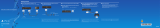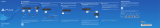4-588-818-14(1)
CUH-ZVR1
Instruction Manual
Mode d’emploi
Includes important Health and Safety information
Comprend des informations importantes relatives à la santé et la sécurité

2
HEALTH AND SAFETY WARNINGS
Carefully read and follow the warnings and instructions below
before using PlayStation
®
VR. Failure to read and follow the
warnings and instructions could result in serious injury.
• PS VR is not for use by children under age 12.
• Wearing the VR headset will completely block your ability to see
your surroundings.PS VR does not detect obstacles. Review
surroundings and clear obstacles from an area larger than the
Play Area ( page 8) before use.Make sure you are not near
any walls, stairs, furniture, or other obstacles that you may
collide with or trip over.
• Remain in the center of the Play Area and do not walk
around while wearing the VR headset. Remain seated
whenever possible. If an application requires you to stand
while wearing the VR headset, follow the application
instructions carefully, and maintain awareness of your
surroundings.
• Take steps to prevent pets, persons, or other obstacles from
entering an area larger than the Play Area during use.
• Before use, check that the VR headset connection cable is
not wrapped around your body or legs, and check
frequently during use.
• Avoid extreme or excessive movements of the head, hands,
or body while wearing the VR headset.
• Some people may experience motion sickness, nausea,
disorientation, blurred vision, or other discomfort or other
abnormalities. If experienced, stop using immediately, and
remove the VR headset. If you experience symptoms during
or after use, rest, and do not engage in any activities that
require unimpaired vision, balance or coordination until
after symptoms have completely disappeared.
• Avoid prolonged use of PS VR. Take frequent breaks.
• Do not use PS VR if you are tired, dizzy, light-headed,
nauseated, sick, under the influence of alcohol or drugs, or
have an impaired sense of motion or balance. Consult a
doctor before using PS VR if you are pregnant or suffer from
a serious medical condition.
• Keep this product out of the reach of small children. Small
children may swallow small parts, may pull on cables and
cause the processor unit or VR headset to fall, or may wrap
the cables around themselves, which may inflict injury or
cause an accident or a malfunction.
Photosensitivity/Epilepsy/Seizures
A very small percentage of individuals may experience
epileptic seizures or blackouts when exposed to certain light
patterns or flashing lights. Exposure to certain patterns or
backgrounds on a television screen or when playing video
games may trigger epileptic seizures or blackouts in these
individuals. These conditions may trigger previously
undetected epileptic symptoms or seizures in persons who
have no history of prior seizures or epilepsy. If you, or anyone
in your family, has an epileptic condition or has had seizures
of any kind, consult your doctor before playing.
IMMEDIATELY DISCONTINUE USE and consult your doctor
before resuming gameplay if you or your child experience any
of the following health problems or symptoms: Dizziness,
altered vision, eye or muscle twitches, loss of awareness,
disorientation, seizures, or any involuntary movement or
convulsion. RESUME GAMEPLAY ONLY ON APPROVAL OF
YOUR DOCTOR.
WARNING

3
EN
Use and handling of video games to reduce the likelihood
of a seizure
• Avoid prolonged use of PS VR. Take a 15-minute break
during each hour of play.
• Avoid playing when you are tired or need sleep.
FCC notice
This equipment has been tested and found to comply with
the limits for a Class B digital device, pursuant to Part 15 of the
FCC rules. These limits are designed to provide reasonable
protection against harmful interference in a residential
installation. This equipment generates, uses, and can radiate
radio frequency energy and, if not installed and used in
accordance with the instructions, may cause harmful
interference to radio communications. However, there is no
guarantee that interference will not occur in a particular
installation. If this equipment does cause harmful
interference to radio or television reception, which can be
determined by turning the equipment off and on, the user is
encouraged to try to correct the interference by one or more
of the following measures:
– Reorient or relocate the receiving antenna.
– Increase the separation between the equipment and
receiver.
– Connect the equipment into an outlet on a circuit
different from that to which the receiver is connected.
– Consult the dealer or an experienced radio/TV technician
for help.
You are cautioned that any changes or modifications not
expressly approved by the party responsible for compliance
could void the user's authority to operate the equipment.
If you have questions about this product, visit
playstation.com/helpme.
Declaration of Conformity
Trade Name : SONY
Model No. : CUH-ZVR1
Responsible Party : Sony Electronics Inc.
Address : 16535 Via Esprillo San Diego, CA
92127 U.S.A.
Telephone No. : 858-942-2230
This device complies with Part 15 of FCC Rules. Operation
is subject to the following two conditions: (1) this device
may not cause harmful interference, and (2) this device
must accept any interference received, including
interference that may cause undesired operation.

4
WARNING . . . . . . . . . . . . . . . . . . . . . . . . . . . . . . . . . . . . . . . . . . 2
Precautions . . . . . . . . . . . . . . . . . . . . . . . . . . . . . . . . . . . . . . . . . 5
Using PS VR . . . . . . . . . . . . . . . . . . . . . . . . . . . . . . . . . . . . . . . . . 8
Part names . . . . . . . . . . . . . . . . . . . . . . . . . . . . . . . . . . . . . . . . 10
Changing the earpieces . . . . . . . . . . . . . . . . . . . . . . . . . . . . . 13
Care and cleaning . . . . . . . . . . . . . . . . . . . . . . . . . . . . . . . . . . 14
Specifications . . . . . . . . . . . . . . . . . . . . . . . . . . . . . . . . . . . . . . 15
End of life product recycling . . . . . . . . . . . . . . . . . . . . . . . . . 16
LIMITED HARDWARE WARRANTY AND LIABILITY . . . . . . . . 17
Copyright and trademarks . . . . . . . . . . . . . . . . . . . . . . . . . . . 18
Contents

5
EN
Before using this product, carefully read this manual and any
manuals for compatible hardware. Retain instructions for
future reference. You can also view the step-by-step setup
video for how to correctly set up and use PS VR.
Visit www.sie.com/psvr.
Parents and guardians of children should read this manual
and make sure that the child follows all safety precautions.
For more information on product safety and support, visit our
website ( back cover).
Use and handling
• Before connecting, check that the connectors are free of
dust and small particles.
• Do not swing the VR headset or the AC adaptor around by
their cables.
• Do not remove the VR headset or unplug the VR headset
connection cable until the tracking lights on the headset are
turned off. Removing or unplugging while the lights are on
may cause a malfunction.
• Do not place objects on the product, throw or drop the
product, or otherwise expose it to strong physical impact.
• Do not block the processor unit's vents, and do not use the
product in a closed cabinet or other locations where heat
may build up.
• Do not touch the AC adaptor, AC power cord or processor
unit during an electrical storm.
• Do not allow liquid or small particles to get into the product
(ports, vents, etc.). If this happens, stop use and disconnect
it from the electrical outlet immediately.
• Do not expose the product to dust, smoke or steam. Dust or
other matter can cause fire or electric shock.
• Do not expose the product to high temperatures, high
humidity, or direct sunlight.
• Do not place this product on an unstable surface or leave it
on the floor.
• Avoid prolonged bodily contact with the processor unit, AC
adaptor, or air from the vents when the product is turned
on. Extended contact may cause low-temperature burns*.
* Low-temperature burns are burns that occur when the skin is
in contact with objects of relatively low temperatures (40 °C or
more/104°F or more) for an extended period of time.
• Permanent hearing loss may occur if your stereo headset or
headphones are used at high volume. Set the volume to a
safe level. Over time, increasingly loud audio may start to
sound normal but can actually be damaging your hearing.
If you experience ringing or any discomfort in your ears or
muffled speech, stop listening and have your hearing
checked. The louder the volume, the sooner your hearing
could be affected. To protect your hearing:
– Limit the amount of time you use the stereo headset or
headphones at high volume.
– Avoid raising the volume to block out noisy surroundings.
– Lower the volume if you can't hear people speaking near
you.
• Do not use the VR headset, stereo headphones, or stereo
headset if they cause discomfort to your skin. If the headset
or headphones cause discomfort to your skin, discontinue
use immediately. If symptoms do not subside even after
discontinuing use, seek medical attention.
• If you experience discomfort or pain in a part of the body,
such as head, eyes, ears, hands, arms, or legs, discontinue
use of the system immediately. If symptoms persist, consult
your doctor.
Precautions

6
• When using the stereo headset or headphones in
particularly dry air conditions, you may sometimes
experience a small and quick (static) shock on your ears.
This is a result of static electricity accumulated in the body,
and is not a malfunction of your stereo headset or
headphones.
• Follow the precautions below to help prevent the product
exterior from deteriorating or discoloring.
– Do not use solvents or other chemicals on the product.
– Do not allow rubber or vinyl materials to be in prolonged
contact with the product.
Wearing the VR headset
• It is important that you place the VR headset on your head
properly during use.
– To see instructions on how to wear the headset, go to the
PlayStation
®
4 system's function screen, and then select
(Settings) [Devices] [PlayStation VR].
– Do not overtighten the adjustment dial ( page 11).
– You can continue to wear your glasses while wearing the
VR headset. When adjusting the scope position
( page 10), be careful not to let the internal lenses
( page 11) and your glasses come into contact with
each other.
• Regularly check the VR headset's fit to ensure it is being
worn properly.
VR headset screen
• Black (dark) pixels and continuously lit pixels may appear in
certain locations on the screen. The appearance of such
spots is a normal occurrence associated with screens and is
not a sign of a system malfunction. Screens are made using
highly precise technology. However, a very small number of
dark pixels or continuously lit pixels may exist and color
irregularities or brightness irregularities may be visible on
each screen.
• Keep the VR headset’s attachment sensor ( page 11) free
from any obstacles. If the attachment sensor is blocked, the
screen will not turn off automatically even if you remove the
headset. If an image appears on the screen for an extended
period of time, it might cause a screen burn and a faint
image might remain permanently on the screen.
Never disassemble or modify this product or
accessories
Use this product and accessories according to the instructions
in this manual. No authorization for the analysis or
modification of this product, or the analysis and use of its
circuit configurations, is provided. Disassembling will void the
product warranty. Additionally, there is a risk of fire, electrical
shock or malfunction.
Moisture condensation
If PS VR is brought directly from a cold location to a warm one,
moisture may condense inside the product. Should this occur,
the product may not operate properly. In this case, turn off
the VR headset and unplug the AC power cord from the
electrical outlet. Do not use the product until the moisture
evaporates (this may take several hours). If the product still
does not operate properly, visit our website ( back cover).

7
EN
Unusual or unresponsive behavior
Press the (power) button ( page 11) on the VR headset's
inline remote for at least 7 seconds to force a shutdown, and
then turn on the headset again. If the problem persists, restart
the PS4™ system.
High temperature message
If the processor unit’s internal temperature becomes
elevated, a message will be displayed. In this case, turn off
the PS4™ system and leave it unused for a while. After the
processor unit cools down, move it to a location with good
ventilation, and then resume use.
AC adaptor and AC power cord use
• Use an electrical outlet that is easily accessible, so the AC
power cord can be unplugged quickly if the need arises.
Stop use, unplug the AC power cord from the electrical
outlet and disconnect any other cables immediately if the
product functions in an abnormal manner, produces
unusual sounds or smells or becomes too hot to touch.
• Unplug the AC power cord from the electrical outlet when
the status indicator on the processor unit is red. Unplugging
the cord while the indicator is white or flashing red may
cause a malfunction.
• Do not use an AC adaptor or AC power cord other than
those supplied with the product. The supplied AC adaptor
and AC power cord are designed exclusively for use with
this product. They cannot be used with other products. In
addition, other AC adaptors or AC power cords cannot be
used with this product. Failure to follow these precautions
may cause the product to overheat and may lead to fire or
electric shock.
– Do not plug the AC power cord for the product into an
electrical outlet until you have connected the HDMI
®
cables.
– Do not damage the AC power cord.
– Do not touch the plug of the AC power cord with wet
hands.
– Do not use the AC adaptor when it is covered by a cloth.
Heat could be trapped causing fire or malfunction.
– Unplug the AC power cord from the electrical outlet
before cleaning or when you do not intend to use the
product for an extended period of time.
– Do not connect the AC power cord to a voltage
transformer or inverter.

8
Used with your PS4™ system and PlayStation
®
Camera, PS VR
brings you the excitement of virtual reality. You can interact
with games more directly because the camera captures the
position, angle, and movement of the VR headset.
Be sure to always update your PS4™ system software to the
most recent version.
Play Area
Limit your use of PS VR to within the Play Area. The height of
the Play Area depends on the range captured by the camera.
The width and depth of the Play Area are as follows.
: Range captured by the camera
Clear an area larger than the Play Area of all obstacles before
using PS VR.
Follow the instructions on the PS VR setup screen to adjust
the camera position and angle, so that you are in the best
position (in the center of the Play Area) to play in VR mode. If
you go outside of the Play Area while using VR mode, a
warning will appear on the VR headset screen.
Hint
If the VR headset is not detected correctly, press and hold the
(PS) button on the controller, and then select [Adjust
PlayStation VR]
[Confirm Your Position] from the quick menu
that appears. Adjust the camera position and angle.
Your position while using the VR headset
Remain seated whenever possible. If an application requires
you to stand while wearing the VR headset, follow the
application instructions carefully, and maintain awareness of
your surroundings.
PS VR settings
To configure PS VR settings, go to the PS4™ system's function
screen, and then select (Settings) [Devices]
[PlayStation VR].
Hints
• These settings are available only when PS VR is connected to the
PS4™ system.
• You can also configure some settings from the quick menu that
appears when you press and hold the (PS) button on the
controller.
Using PS VR
Approx.
3.0 m
(9.8 ft)
PlayStation
®
Camera
Approx.
1.9 m
(6.2 ft)
Approx.
0.6 m
(2.0 ft)
0 m
Approx.
0.7 m
(2.3 ft)
Play Area

9
EN
• For more information about setting up your PS VR, refer to the
user's guide for the PS4™ system. Select (Settings)
(User’s Guide) from the function screen.
Parental controls
The PS4™ system contains settings that parents or guardians
can configure as necessary to restrict use of this product by
children. To restrict use, go to the PS4™ system's function
screen, and then select (Settings) [Parental Controls]
[Restrict Use of PS4 Features] [PlayStation VR] [Do
Not Allow].
Hints
• The parental control passcode is required to configure settings.
• These settings apply to all users of your PS4™ system.

10
VR headset
A ) Tracking lights (front)
Rear lights blue: Powered on
Front and rear lights blue: VR mode
Front and rear lights off: Powered off
B ) Front head support
C ) Rear head support
D ) AUX connector
E ) HDMI connector
F ) Scope
G ) Cable hook
H ) Microphone
I ) Light shield
J ) Scope adjustment button
K ) Tracking lights (front)
Part names
ABC
D
E
F
G
H
I
J
K
Front

11
EN
Rear
A ) Headband
B ) Attachment sensor
C ) Lenses
D ) Adjustment dial
E ) Headband release button
F ) Tracking lights (rear)
G ) Inline remote
H ) Stereo headphone jack
I ) (power) button
J ) (microphone mute) button
K ) Volume + button
L ) Volume - button
ABC DE
F
G
H
I
J
K
L

12
Processor unit
Front
A ) Status indicator
White: Powered on
Red: Rest mode
B ) AUX port
C ) HDMI output port
Rear
A ) HDMI TV port
B ) HDMI PS4 port
C ) (USB) port
D ) DC IN 12V connector
E ) Vent
ABC
AB CD
E

13
EN
Stereo headphones
A ) Earpiece
The stereo headphones are supplied with M size earpieces
attached. Replace the earpieces with the S or L size earpieces
for a better fit. To remove, twist then pull the earpiece off the
headphones.
Hint
Install the earpieces firmly to help prevent them from accidentally
detaching during use.
A
Changing the earpieces

14
Be sure to follow the instructions below to clean and maintain
your product.
• For safety reasons, unplug the AC power cord from the
electrical outlet and disconnect any other cables before
cleaning.
• Do not use solvents or other chemicals to clean the exterior
surfaces.
• Do not use a chemically-treated cleaning cloth to wipe the
product.
Processor unit exterior, VR headset exterior, head
supports, connectors
If they are dirty, wipe them with a soft, dry cloth.
Hint
If the connectors on the processor unit, AC power cord, or other
parts are dirty, signals may not be sent or received properly. You
may also experience noise or interruptions in the sound if the
connectors on the headphones or headset are dirty.
Lenses
Wipe only with a soft, dry cloth made specifically for cleaning
lenses. Do not use paper products such as paper towels, or
tissues not specifically intended for lenses.
Hint
Prolonged contact with water or dust may damage the lenses and
shorten their life.
Light shield
Remove the light shield from the VR headset and wash it with
water. Dry it completely with a soft cloth before reattaching it
to the headset.
Reattach the light shield by matching the nubs on the shield
to the 13 holes on the VR headset.
Vents
Remove dust build-up from the vents using a vacuum cleaner
or similar product.
Earpieces
Remove the earpieces from the stereo headphones and wash
them by hand with a mild detergent. Dry them completely
with a soft cloth before reattaching them to the headphones.
For details on removing the earpieces, refer to "Changing the
earpieces" ( page 13).
Care and cleaning
Light shield
VR headset

15
EN
Design and specifications are subject to change without
notice.
Functional descriptions and illustrations in this document
may vary from your PS4™ system software and/or PS VR
device software, depending on the version in use.
VR headset
Processor unit
AC adaptor
Specifications
Screen
1920 × RGB × 1080
(960 × RGB × 1080 per eye)
Sensor
6-axis motion sensing system
(3-axis gyroscope, 3-axis
accelerometer)
Port Stereo headphone jack
External dimensions
Approx. 187 × 185 × 277 mm
(7.4 × 7.3 × 13.6 in)
(width x height x depth /
excluding projecting parts / at
shortest headband length)
Mass
Approx. 610 g (21.5 oz)
(excluding cables)
Operating temperature 5 °C - 35 °C (41 °F - 95 °F)
Input/output
HDMI TV port
HDMI PS4 port
(USB) port
HDMI output port
AUX port
Maximum rated power Approx. 20 W
Power DC 12 V
External dimension
Approx. 143 × 36 × 143 mm
(5.6 × 1.4 × 5.6 in)
(width x height x depth /
excluding projecting parts)
Mass Approx. 365 g (12.9 oz)
Operating temperature 5 °C - 35 °C (41 °F - 95 °F)
Input AC 100 - 240 V, 50/60 Hz
Output DC 12 V 3 A
External dimensions
Approx. 108 × 46 × 30 mm
(4.3 x 1.8 x 1.2 in)
(width x height x depth /
excluding projecting parts)
Mass Approx. 146 g (5.1 oz)

16
Supplied HDMI cable, USB cable and VR headset connection
cable
* represents a number between 0 and 9.
Supported video input signals
For information about supported video input signals, visit
http://rd.playstation.com/psvr/.
You can also access this information by using the QR code.
Device software
PS VR device software is licensed to you under the terms of a
separate end user license agreement. For details, visit
http://doc.dl.playstation.net/doc/psvr-eula/.
This product is made of many materials that may be recycled.
Follow local regulations when disposing of this product. Sony
products can be recycled for free in the United States and
Canada by dropping the product off at a number of
nationwide locations. For details, visit http://www.sony.com/
electronics/eco/environmental-management .
HDMI cable Company: Sony
Part No.: 1-849-046-**, 1-848-899-**
USB cable Company: Sony
Part No.: 1-849-103-**, 1-849-047-**
VR headset
connection cable
Company: Sony
Part No.: 1-849-315-**
End of life product recycling

17
EN
Sony Interactive Entertainment America LLC ("SIEA") warrants
to the original purchaser that the PS VR hardware, which
includes components contained in the retail box with this
hardware (“Product”) will be free from material defects in
material and workmanship for a period of one year from the
original date of purchase (the "Warranty Period"). This
warranty is valid only in the United States and Canada.
IF THIS PRODUCT IS DETERMINED TO BE MATERIALLY
DEFECTIVE DURING THE WARRANTY PERIOD, YOUR SOLE
REMEDY AND SIEA’S SOLE AND EXCLUSIVE LIABILITY IS
LIMITED TO THE REPAIR OR REPLACEMENT OF THIS PRODUCT
WITH A FACTORY-RECERTIFIED PRODUCT, AT SIEA’S OPTION.
For purposes of this Limited Hardware Warranty and Liability,
"factory recertified" means a product that has been returned
to its original specifications.
THIS WARRANTY DOES NOT APPLY IF THIS PRODUCT (A) IS
USED WITH PRODUCTS THAT ARE NOT COMPATIBLE WITH
THIS PRODUCT; (B) IS USED WITH PERIPHERALS SIEA DOES
NOT LICENSE OR SELL, INCLUDING NON-LICENSED GAME
ENHANCEMENT DEVICES, CONTROLLERS, ADAPTORS AND
POWER SUPPLY DEVICES ("NON-LICENSED PERIPHERALS"); (C)
IS USED FOR ANY COMMERCIAL PURPOSE, INCLUDING RENTAL
OR ARCADE PURPOSES; (D) IS MODIFIED OR TAMPERED WITH;
(E) IS DAMAGED BY ACTS OF GOD, MISUSE, ABUSE,
NEGLIGENCE, ACCIDENT, WEAR AND TEAR, UNREASONABLE
USE, OR BY CAUSES UNRELATED TO DEFECTIVE MATERIALS OR
WORKMANSHIP; (F) HAS HAD THE SERIAL NUMBER ALTERED,
DEFACED OR REMOVED; OR (G) HAS HAD THE WARRANTY
SEAL ON THE PRODUCT ALTERED, DEFACED, OR REMOVED.
THIS WARRANTY DOES NOT COVER CONSUMABLES (SUCH AS
BATTERIES) OR PRODUCTS SOLD AND CLEARLY MARKED "AS
IS" OR WITH FAULTS. SIEA MAY VOID THIS WARRANTY IF (1)
SIEA REASONABLY BELIEVES THAT THE PRODUCT HAS BEEN
USED IN A MANNER THAT VIOLATES THE TERMS OF A
SEPARATE END USER LICENSE AGREEMENT FOR SYSTEM
SOFTWARE OR GAME SOFTWARE; OR (2) THE PRODUCT IS
USED WITH NON-LICENSED PERIPHERALS. YOU ASSUME ALL
RISKS AND LIABILITIES ASSOCIATED WITH USE OF THIRD-
PARTY PRODUCTS.
THIS WARRANTY IS PROVIDED TO YOU IN LIEU OF ALL OTHER
EXPRESS OR IMPLIED WARRANTIES INCLUDING WARRANTIES
OF MERCHANTABILITY AND FITNESS FOR A PARTICULAR
PURPOSE FOR THIS PRODUCT, WHICH SIEA DISCLAIMS UNDER
THESE TERMS. HOWEVER, IF APPLICABLE LAW REQUIRES ANY
OF THESE WARRANTIES, THEN THEY ARE LIMITED IN
DURATION TO THE WARRANTY PERIOD.
EXCEPT AS EXPRESSLY STATED ABOVE, SIEA EXCLUDES ALL
LIABILITY FOR LOSS OF DATA, LOSS OF PROFIT, OR ANY LOSS
OR DAMAGE SUFFERED BY YOU OR ANY THIRD PARTY,
WHETHER THOSE DAMAGES ARE DIRECT, INDIRECT,
CONSEQUENTIAL, SPECIAL, OR INCIDENTAL AND HOWEVER
ARISING UNDER ANY THEORY OF LAW, AS A RESULT OF USING
THIS PRODUCT. SOME STATES OR PROVINCES DO NOT ALLOW
LIMITATIONS ON HOW LONG AN IMPLIED WARRANTY LASTS
AND SOME STATES DO NOT ALLOW THE EXCLUSION OR
LIMITATIONS OF CONSEQUENTIAL OR INCIDENTAL DAMAGES,
SO THESE LIMITATIONS OR EXCLUSIONS MAY NOT APPLY TO
YOU.
LIMITED HARDWARE WARRANTY AND
LIABILITY

18
This warranty gives you specific legal rights. You may also
have other rights which vary from state to state or province to
province.
The warranty offered by SIEA on this product is the same
whether or not you register your product.
You must visit playstation.com/helpme or call 1-800-345-
7669 to receive a return authorization and shipping
instructions. A VALID PROOF OF PURCHASE IN THE FORM OF A
BILL OF SALE OR RECEIPT FROM AN AUTHORIZED RETAILER
WITH THE DATE OF THE ORIGINAL PURCHASE MUST BE
PRESENTED TO OBTAIN WARRANTY SERVICE.
Except as this Limited Hardware Warranty and Liability
provides, SIEA is not be liable for any direct and indirect,
consequential, or special damages, including any damages
that may arise from loss of data or functionality. The
foregoing limitation applies to the extent permitted by law.
" " and "PlayStation" are registered trademarks or
trademarks of Sony Interactive Entertainment Inc.
"SONY" and " " are registered trademarks or trademarks
of Sony Corporation.
The terms HDMI and HDMI High-Definition Multimedia
Interface, and the HDMI Logo are trademarks or registered
trademarks of HDMI Licensing, LLC in the United States and
other countries.
All other trademarks are the property of their respective
owners.
Copyright and trademarks
Page is loading ...
Page is loading ...
Page is loading ...
Page is loading ...
Page is loading ...
Page is loading ...
Page is loading ...
Page is loading ...
Page is loading ...
Page is loading ...
Page is loading ...
Page is loading ...
Page is loading ...
Page is loading ...
Page is loading ...
Page is loading ...
Page is loading ...
Page is loading ...
Page is loading ...
Page is loading ...
Page is loading ...

© 2016 Sony Interactive Entertainment Inc. Printed in China / Imprimé en Chine
Support
The official site for PlayStation
®
product support provides the latest
questions and answers about your product.
playstation.com/helpme
Step-by-step setup video
Visit http://www.sie.com/psvr/ to view a step-by-step setup video.
You can also access the video using the QR code.
Assistance technique
Le site officiel de l'assistance technique sur les produits PlayStation
®
présente les questions et réponses les plus récentes relatives à votre
produit.
playstation.com/helpme
Vidéo sur la configuration étape par étape
Visitez le site web http://www.sie.com/psvr/ pour regarder la vidéo
étape par étape. Vous pouvez également y accéder via le code QR.
-
 1
1
-
 2
2
-
 3
3
-
 4
4
-
 5
5
-
 6
6
-
 7
7
-
 8
8
-
 9
9
-
 10
10
-
 11
11
-
 12
12
-
 13
13
-
 14
14
-
 15
15
-
 16
16
-
 17
17
-
 18
18
-
 19
19
-
 20
20
-
 21
21
-
 22
22
-
 23
23
-
 24
24
-
 25
25
-
 26
26
-
 27
27
-
 28
28
-
 29
29
-
 30
30
-
 31
31
-
 32
32
-
 33
33
-
 34
34
-
 35
35
-
 36
36
-
 37
37
-
 38
38
-
 39
39
-
 40
40
Sony PlayStation VR CUH-ZVR1U User manual
- Type
- User manual
- This manual is also suitable for
Ask a question and I''ll find the answer in the document
Finding information in a document is now easier with AI
in other languages
Related papers
-
Playstation PS VR User manual
-
Sony CUH-ZVR2 User manual
-
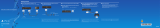 Sony PS4 Series PS4 CUH-1215A v2.5.1 User manual
Sony PS4 Series PS4 CUH-1215A v2.5.1 User manual
-
Sony 9829959 User manual
-
 Sony PS4 Series PS4 Pro CUH-7216B User manual
Sony PS4 Series PS4 Pro CUH-7216B User manual
-
Playstation PS VR Operating instructions
-
Sony CECHYA-0083 Safety Manual
-
Playstation PS4 PRO User manual
-
 Sony PS4 Series PS4 CUH-2116A User manual
Sony PS4 Series PS4 CUH-2116A User manual
-
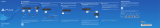 Sony PS4 Series PS4 CUH-2215B User manual
Sony PS4 Series PS4 CUH-2215B User manual
Other documents
-
Playstation 8719327550304 User manual
-
DADSON Wireless Controller Operating instructions
-
DADSON PS4 User manual
-
Playstation DUALSHOCK®4 USB Wireless Adaptor User manual
-
Playstation Sony PS4 DualShock 4 V2 Wireless Controller User manual
-
Playstation PULSE 3D Wireless Headset and Adaptor User manual
-
Playstation 9870050 Owner's manual
-
RocketFish RF-PS4S101 Quick setup guide
-
Playstation PlayStation®Portal Remote Player User manual
-
Steelplay HP-43 User manual