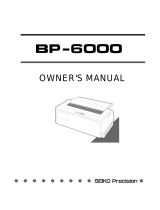Page is loading ...

Product Support Bulletin
Subject:
Power Specifications
Date: 2/7/90 PSB No: P-0060
Page: 1 of 2
Originator: RFB
The following information is a list of the power requirements for
the Epson 9 and 24 pin printers and laser printers.
504
VA maximum

PSB No: P-0060
Page: 2 of 2
Product
1
Voltage
1
Max. Current
Consumption
1
Power Consumption
1
BTU/HR
LX810
1
120V
.7 Amp
84 VA maximum
I
286.69
T750 120V 1.0
Amp
120
VA
maximum
409.56
T1OOO
120V
.7
Amp
84 VA
maximum
286.69
If the power requirements of a particular Epson printer is not listed please
refer to the appropriate User's Manual for the electrical specifications.
In the event that the User's Manual is not available, locate the silver label
on the back of the Epson printer. This is a reliable source for the electrical
requirements. The following formula is used to calculate the electrical
power requirements:
VOLTAMPS is equivalent to WATTS
VOLTAMPS = Volts * Amps
AMPS
BTU/HR
= Voltamps/Volts
= Watts * 3.413
Example:
120V *
1A
= 120VA
120VA/120V
= 1A
120VA is equivalent to 120W
120W * 3.413 = 409.56 BTU/HR
Heat output is rated in BTU/HR.

EPSON
8?801
AYLRICA,
INC.
8.rvl.0
0lvl.1.r
PRODUCT SUPPORT BULLETIN
DATE: 04/24/87
NUMBER: P-0004
SUBJECT: FX-86e/286e PAPER DETECTION
The following information should clarify how the FX-86e/286e
paper detection and auto load system operate.
The key to paper detection is
that the paper
empty light
and the beeper will not activate
unless there is an attempt
to transmit data to the printer. See examples below.
* If
there is a FF which
ejects a single sheet of paper or
the last sheet of a continuous form,
the paper out
indicator will not turn on
and the beeper
will not beep
until there is an attempt to transmit data to the printer.
* If the FF was sent by software,
the printer will remain on
line until there is an attempt to transmit data to the
printer.
The key to the auto load system is that the printer must be
off line to operate.
* To use the auto load feature under the above circumstance,
the printer must first
be manually taken off line, then
the paper bail lever should be pulled to load
the sheet,
then press
ON LINE to continue printing.
/