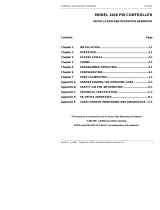Page is loading ...

45 mm - 0.0 + 0.6
1.77 in -0.00, +0.02
3216 PID Temperature Controller
Installation and Basic Operation
1. WHAT INSTRUMENT DO I HAVE?
Thank you for choosing the 3216 Temperature Controller.
This User Guide takes you through step by step instructions to help you to install,
wire, configure and use the controller. For features not covered in this User
Guide, a detailed Engineering Manual, Part No HA027986, and other related
handbooks can be downloaded from www.eurotherm.co.uk
Depending on how it was ordered, the controller may need to be configured when
it is first switched on.
The ordering code is shown on a label fixed to the side of the controller. The
hardware installed and the way in which it has been configured may be checked
against the ordering code at the bottom of this page.
1.1. Dimensions
3216 User Guide Part No. HA027985 Issue 1.0 June-03
1.2. Step 1: Installation
This instrument is intended for permanent installation, for indoor use only, and
enclosed in an electrical panel
Select a location which is subject to minimum vibrations and the ambient
temperature is within 0 and 55
o
C (32 - 122
o
F)
The instrument can be mounted on a panel up to 15mm thick
To ensure IP65 and NEMA 4 front protection, mount on a non-textured surface.
Please read the safety information in section 4 before proceeding and refer to the
EMC Booklet part number HA025464 for further installation information.
1.2.1. Panel Mounting the Controller
1. Prepare a square cut-out in the mounting panel to the size shown
2. Fit the IP65 sealing gasket, if required, behind
the front bezel of the controller
3. Insert the controller through the cut-out
4. Spring the panel retaining clips into place.
Secure the controller in position by holding it
level and pushing both retaining clips forward.
5. Peel off the protective cover from the display
Recommended minimum spacing of
controllers
1.2.2. To Remove the Controller from its Sleeve
The controller can be unplugged from its sleeve by easing the latching ears
outwards and pulling it forward out of the sleeve. When plugging it back into its
sleeve, ensure that the latching ears click back into place to maintain the IP65
sealing.
2. ORDER CODE
3. STEP 2: WIRING
3.1. Terminal Layout
Warning
Ensure that you have the correct supply for your controller
Check order code of the controller supplied
Input/Output 1
Output 2
Line Supply
85 - 264Vac 50/60Hz
OR
Low Voltage Supply
24Vac/dc
Input/Output 1 Relay or Logic Output or Digital Input
Output AA
Changeover Relay
PV Input
Thermocouple, PRT, mA or mV
Digital Communications
RS232 Connect directly to comms port of PC
RS485 Daisy chain to further controllers/comms converter
10mm
(0.4 in)
38mm
(1.5 in)
(Not to
scale)
!
3216 CC Power
supply
Input/output 1 & output 2 X Output AA Comms, CT & Digital input Fascia colour Language Quick start code
Power Supply
20 – 29V VL
110 –240V VH
Output AA
Relay (Form C) R
Not fitted X
Input/output 1 & Output 2
OP1 OP2
L X Logic I/O
L L Logic I/O + logic OP
L R Logic I/O + relay
R R Relay + relay
X X Not fitted
Communications, CT & Digital input
X X X Not fitted
4 X L RS485 comms & dig in
2 X L RS232 comms & dig in
4 C L RS485 comms CT & dig in
2 C L RS232 comms CT & dig in
X X L Digital input
X C L CT and digital input
Fascia colour
Green G
Silver S
Language
English E
Quick Start Code
See Switch On
section
ENG
-
+
1A
1B
+
-
2A
2B
Output 2
Relay or Logic
24
24
Output AA
CT in
Dig in
Digital
Comms
B
CT
C
LA
HD
HE
HF
AA
AB
AC
VI
V+
V-
PV Input
1A
1B
2A
2B
L
N
-
+
T/C
mV
-
+
mA
+
-
2.49Ω
PRT
VI
V+
V-
Com
A
+(Rx)
B-(Tx)
HD
HE
HF
AA
AB
AC
48mm
(1.89in)
Label showing
Order Code
Serial Number including date of
manufacture
90mm (3.54in)
Panel retaining clips
Latching ears
48mm (1.89in)
IP65 Sealing Gasket

3.2. Wire Sizes
The screw terminals accept wire sizes from 0.5 to 1.5 mm (16 to 22AWG).
Hinged covers prevent hands or metal making accidental contact with live wires.
The rear terminal screws should be tightened to 0.4Nm (3.5lb in).
3.3. PV Input (Measuring Input)
1. Do not run input wires together with power cables
2. When shielded cable is used, it should be grounded at one point only
Any external components (such as zener barriers, etc) connected between sensor
and input terminals may cause errors in measurement due to excessive and/or un-
balanced line resistance or possible leakage currents
3.3.1. Thermocouple Input
For thermocouple input use the correct compensating cable preferably shielded
3.3.2. RTD Input
The resistance of the three wires must be the same. The line resistance may
cause errors if it is greater than 22Ω
3.3.3. Linear Input (mA or V)
A line resistance for voltage inputs may cause measurement errors
For volts input an external module is required. Input resistance 100KΩ.
For mA input
connect burden resistor of 2.49Ω across the + and - input as shown
3.4. AA Output Relay (Optional)
Changeover relay (Form C) rated 2A 264Vac resistive
3.5. Input/Output 1 (Relay or Logic - Optional)
This may be an input or an output
Relay output normally open (Form A), 2A 264Vac resistive
OR
Logic output to drive SSR (not isolated)
Logic level On/High - 12Vdc at 5 to 40mA max
Logic level Off/Low - <100mV <100µA
OR
Digital Input (contact closure)
3.6. Output 2 (Relay or Logic)
This is optional and is output only. It may be relay or logic output as output 1.
* General Note About Relays and Inductive Loads
High voltage transients may occur when switching inductive loads such as some
contactors or solenoid valves. Through the internal contacts, these transients may
introduce disturbances which could affect the performance of the instrument.
For this type of load it is recommended that a ‘snubber’ is connected across the
normally open contact of the relay switching the load. The snubber recommended
consists of a 15nF series connected resistor/capacitor (typically 15nF/100Ω). A
snubber will also prolong the life of the relay contacts.
WARNING
When the relay contact is open or it is connected to a high impedance load, the
snubber passes a current (typically 0.6mA at 110Vac and 1.2mA at 240Vac). It is
the responsibility of the installer to ensure that this current does not hold on the
power to an electrical load. If the load is of this type the snubber should not be
connected.
3.7. Digital communications (Optional)
Digital communications uses the Modbus protocol. The interface may be ordered
as RS232 or RS485 (2-wire).
For further details see Series 2000 Communications Handbook Part No
HA026230.
3.8. Current Transformer/Logic Input (Optional)
A current transformer can be connected directly to the controller to monitor the
actual current supplied to an electrical load.
A digital (logic) input from a volt free contact can be configured to select Setpoint
2, Keylock, Run/Hold, Reset, Alarm Acknowledge or Auto/Manual. The common
connection is shared for each of these inputs and is, therefore, not isolated.
3.8.1. Current Transformer Input
CT input current 0 to 50mA rms (sine wave) 50/60Hz, input impedance <20Ω
CT input resolution – 0.1A for scale up to 10A, 1A for scale 11 to 100A
CT input accuracy – 4% of reading
3.8.2. Logic Input
Digital Input Contact closure 12V @ 5-40mA
contact open > 500Ω
contact closed < 200Ω
Note: This supplies 12Vdc up to 10mA to terminal LA
3.9. Power Supply
1. Before connecting the instrument to the power line, make sure that the line
voltage corresponds to the description on the identification label
2. For 24V the polarity is not important
3. The power supply input is not fuse protected. This should be provided
externally:
Instrument fuse ratings are as follows:-
• For 24 V ac/dc fuse type T rated 2A 250V
• For 85/265Vac fuse type T rated 2A 250V
3.10. Example Wiring Diagram
4. INSTALLATION SAFETY REQUIREMENTS
Safety Symbols
Various symbols may be used on the controller. They have the following meaning:
Personnel
Installation must only be carried out by suitably qualified personnel
Enclosure of Live Parts
To prevent hands or metal tools touching parts that may be electrically live, the
controller must be enclosed in an enclosure.
Caution: Live sensors
The controller is designed to operate with the temperature sensor connected directly to
an electrical heating element. However you must ensure that service personnel do not
touch connections to these inputs while they are live. With a live sensor, all cables,
connectors and switches for connecting the sensor must be mains rated.
Wiring
It is important to connect the controller in accordance with the wiring data given in this
guide. Take particular care not to connect AC supplies to the low voltage sensor input
or other low level inputs and outputs. Only use copper conductors for connections
(except thermocouple inputs) and ensure that the wiring of installations comply with all
local wiring regulations. For example in the UK use the latest version of the IEE wiring
regulations, (BS7671). In the USA use NEC Class 1 wiring methods.
Power Isolation
The installation must include a power isolating switch or circuit breaker. This device
should be in close proximity to the controller, within easy reach of the operator and
marked as the disconnecting device for the instrument.
Overcurrent protection
The power supply to the system should be fused appropriately to protect the cabling to
the units.
Voltage rating
The maximum continuous voltage applied between any of the following terminals must
not exceed 264Vac:
relay output to logic, dc or sensor connections;
any connection to ground.
The controller must not be wired to a three phase supply with an unearthed star
connection. Under fault conditions such a supply could rise above 264Vac with respect
to ground and the product would not be safe.
Conductive pollution
Electrically conductive pollution must be excluded from the cabinet in which the
controller is mounted. For example, carbon dust is a form of electrically conductive
pollution. To secure a suitable atmosphere in conditions of conductive pollution, fit an
air filter to the air intake of the cabinet. Where condensation is likely, for example at
low temperatures, include a thermostatically controlled heater in the cabinet.
Over-temperature protection
Where damage or injury is possible, we recommend fitting a separate over-temperature
protection unit, with an independent temperature sensor, which will isolate the heating
circuit.
Please note that the alarm relays within the controller will not give protection under all
failure conditions.
Installation requirements for EMC
To ensure compliance with the European EMC directive certain installation precautions
are necessary as follows:
For general guidance refer to Eurotherm Controls EMC Installation Guide, HA025464.
When using relay outputs it may be necessary to fit a filter suitable for suppressing the
emissions. The filter requirements will depend on the type of load. For typical
applications we recommend Schaffner FN321 or FN612.
N
Heater
fuse
Relay output fuse
Controller fuse
Heater
T/C
Solid
State
Relay
(e.g.
TE10)
Snubber*
L
+
-
Cooling or
alarm relay
JA
JF
B
A
1A
1B
2A
2B
L
N
CT
C
LA
AA
AB
AC
VI
V
+
V
-
HD
HE
HF
!
Caution, (refer to
accompanying documents)
Equipment protected throughout
by DOUBLE INSULATION

5. STEP 3: SWITCH ON
A brief start up sequence consists of a self test in which all bars of the display are illuminated and the software version is shown. What happens next depends on whether the instrument is new or has been switched on before.
For a new controller go to section 5.1. for an instrument already configured go to section 5.2.
5.1. New Controller (Unconfigured)
When the controller is switched on it will start up showing the ‘Quick Configuration’ codes. This enables you
to configure the controller to match the process.
The quick code consists of two ‘SETS’ of five characters. The upper section of the display shows the set
selected, the lower section shows the five digits which make up the set. Adjust these to suit your process as follows:-
1. Press any button
. The * characters will change to ‘-‘. The first one flashing. x indicates the option is not fitted
2. Press
or to change the character currently flashing to the code as shown in the tables below
3. Press
to scroll to the next character (press to return to the first character). When all five characters have been
configured in Set 1 the display will go to Set 2.
4. When the last digit has been selected press again, the display will show EXIT. Press or to YES. The
controller will re-start. Now go to section 5.2
SET 1
In put Sensor type Range I/O Module 1 Output Module 2 Output Relay AA
Thermocouple
B = Type B
J = Type J
K = Type K
L = Type L
N = Type N
R = Type R
S = Type S
T = Type T
C = Custom
RTD
P = Pt100 PRT
Linear
M = 0-80mV
2 = 0-20mA
4 = 4-20mA
C =
o
C Full Range
F =
o
F Full Range
0 = 0-100
O
C
1 = 0-200
O
C
2 = 0-400
O
C
3 = 0-600
O
C
4 = 0-800
O
C
5 = 0-1000
O
C
6 = 0-1200
O
C
7 = 0-1400
O
C
8 = 0-1600
O
C
9 = 0-1800
O
C
G = 32-212
O
F
H= 32-392
O
F
J= 32-752
O
F
K = 32-1112
O
F
L = 32-1472
O
F
M = 32-1832
O
F
N = 32-2192
O
F
P = 32-2552
O
F
R = 32-2912
O
F
T = 32-3272
O
F
Control
H = PID heat
C = PID cool
J = On/off heat
K = On/off cool
Alarm 1 (energised
in alarm)
0 = High
1 = Low
2 = Deviation high
3 = Deviation low
4 = Deviation band
Alarm 1 (de-
energised in alarm)
5 = High
6 = Low
7 = Deviation high
8 = Deviation low
9 = Deviation band
Logic Input
W = Alarm ack
M = Manual
R = Run/hold
L = Key lock
P = Setpoint 2
T = Reset
Control
H = PID heat
C = PID cool
J = On/off heat
K = On/off cool
Alarm 2 (energised
in alarm)
0 = High
1 = Low
2 = Deviation high
3 = Deviation low
4 = Deviation band
Alarm 2 (de-
energised in alarm)
5 = High
6 = Low
7 = Deviation high
8 = Deviation low
9 = Deviation band
Control
H = PID heat
C = PID cool
J = On/off heat
K = On/off cool
Alarm 3 (energised
in alarm)
0 = High
1 = Low
2 = Deviation high
3 = Deviation low
4 = Deviation band
Alarm 3 (de-
energised in alarm)
5 = High
6 = Low
7 = Deviation high
8 = Deviation low
9 = Deviation band
SET 2
Input CT Scaling Digital Input Lower Display
1 = 10 Amps
2 =
25 Amps
5 = 50 Amps
6 = 100 Amps
W = Alarm Ack
M = Manual
R = Run/hold
L = Keylock
P = Setpoint 2
T = Reset
T = Setpoint
P = Output power %
R = Time to run
E = Elapsed time
1 = Alarm 1 setpoint
A = Amps
N = None
In any column, - = Unconfigured: X = Not fitted
5.1.1. To Re-enter Quick configuration Mode
This mode can always be entered by holding down the button during power up and then entering a passcode. This is
defaulted to 4.
Note:- If during normal operation a change is made to any of the parameters in the quick code list, then the quick code
displayed during power up will show the characters separated by decimal points. The controller can be left to operate in this
way.
5.2. Normal Operation
The controller will start up in operator level 1 and in the mode in which was last switched off. AUTO is the normal closed loop
temperature control mode which means that the output power is adjusted automatically by the controller in response to the
measurement from the input sensor. In this mode you will see the display shown below. It is called the HOME display.
When this view is first entered (or is pressed) the lower display scrolls a ‘help’ message which gives the name of the
parameter being displayed, e.g. ‘working setpoint’
In level 1 you can acknowledge alarms, adjust temperature setpoint, select auto or manual operation as described below:-
5.2.1. To Acknowledge an Alarm. Press and together
If an alarm is still current the red ALM beacon will flash, a scrolling message will give the source of the alarm and any relay
attached to the alarm will operate. When acknowledged, these functions will change as described in section 6.2.
5.2.2. To Set The Required Temperature. Press to raise the setpoint, or to lower the setpoint –
when the HOME display is being shown. The new setpoint is entered when the button is released and is indicated by a brief
flash of the display.
5.2.3. Manual operation
The controller can be set so that the output power can be adjusted directly by the operator. This may be useful during
commissioning or if the sensor becomes faulty and it is required to continue temporary operation of the plant until the sensor
is repaired or replaced.
!
Manual operation must be used with care and the power level set must be chosen such that no damage can
occur to the process. The use of a separate ‘over-temperature’ controller is recommended.
5.2.4. To Select Manual Operation and Adjust the Output Power
1. Press and hold and together. ‘Auto’ is shown in the upper display. The lower display will
scroll the longer alternate description of this parameter, ie ‘loop m ode – auto m anual off’
2. Press to select ‘mAn’. This is shown in the upper display and the MAN beacon is lit.
3. The controller will return to the HOME display. The upper display is the PV. The lower display is the
demand power.
4. Press
or to raise or lower the power. The output power is continuously updated when the
buttons are pressed
5. To Return to Automatic operation, press and hold
and together. Then press to
select ‘Auto
OP1 lit when output 1 is ON (normally heating).
OP2 lit when output 2 is ON (normally cooling ).
OP4 lit when AA output is ON
SPX Alternative setpoint in use SP2
RUN Timer running
MAN Manual
ALM Alarm active (Red)
A
ctual Temperature
(or Process Value ‘PV’)
Required Temperature
(or Setpoint ‘SP’)
Scroll button
Page button
Lower button
Raise button
*
W
XXT
K
CHC0


7. TIMER OPERATION
A timer can be configured to operate in three different modes. These can be
selected in Level 2.
1. Dwell timer
2. Delayed switch on timer
3. Soft start timer
There are four operating states, all of which are available in Level 1:
Run may be initiated by pressing
and together.
Reset (of End State) when timer has timed out, may be initiated by pressing
and (Ack),
Reset, during timing, may be initiated by pressing and holding
and
(Note pressing Ack at this point does not reset the timer. The reason for this
is that if the display is on any view other than the HOME display then
pressing these two buttons will jump to HOME).
Hold may be initiated by pressing
and To run the timer from
hold, press quickly
and again
The above states may also be set by the following methods:-
• Edge trigger a suitably configured digital input
• Power cycle the controller
• Digital communications command
End cannot be set - it occurs automatically when the timer has counted
down to zero
Switching from Hold to Run through the front panel buttons is not allowable
if the Hold status is forced by a logic input or through Digital
Communications.
Timer operation is indicated by a beacon labelled RUN:
Timer Status RUN beacon
Reset Off
Run On
Hold Flashing
End Off
Logic outputs The timer may be configured to operate an output when it is
running or during the end state
Note:-
• Power up - the ‘run’ state is selected if a Soft Start or Delay
timer is configured or the ‘Reset’ state is selected if a Dwell timer
is configured.
• Auto/Manual is only available when the timer is in Reset
• Ramp Rate – it is recommended that ramp rate is used only with
a Dwell type timer
• Quick access to the timer operating parameters is available in
Level 2 by pressing
. Repeat pressing of this button shows
Timer Status, Dwell, Working Output, SP1, SP2, etc
7.1. Dwell Timer
A dwell timer (TI.CFG = DWELL) is used to control a process at a fixed
temperature for a defined period. The action which occurs at the end of the
timed period depends on the configuration of the END.T parameter.
Notes:
1. If THRES = 2
o
(for example) timer will show TIMER RUNNING with
the RUN beacon on but will not start counting down until the
temperature is, first, within 2
o
of SP. Then the threshold is ignored.
2. The DWELL period can be reduced or increased when the timer is
running. If it is reduced to meet the Time Elapsed the timer will
change to the End state.
3. A-M can only be selected when in reset
4. If the timer is re-configured to a different type or the End Type is re-
configured (a dwell, for example), it may be necessary to reselect Auto
mode
7.1.1. Simple Programmer
A four segment programmer is achieved using a dwell type timer with the set
point rate limit and threshold parameters set.
7.2. Delayed Switch On timer
The timer is used to switch on the output power after a set time.
When the timer status = run, the control output is off
When the timer status = reset, the control output is controlling at SP1
7.3. Soft Start Timer
The timer is used to start a process at reduced power and/or reduced
setpoint. Timing starts at power up or when ‘Run’ is selected.
When the Timer Status = Run, the controller power is limited by the soft
start power limit parameter. The Soft Start setpoint is a threshold which,
when exceeded, sets the timer to end. If the temperature is already above
this threshold when the timer is set to run, the timer will time out
immediately.
When the timer status = reset, the controller is controlling at SP1
TIMER END
OFF
End State end. t =
OFF SP2 dwel
SP2
Temp
SP1
Time
THRES
= + n
RUN Digital O/P = t.run
END Digital O/P = t.End
RESET
Digital Input
OF
F
TIMER RUNNING
OFF
Scrolling
message
Counting
down
Temperature
RUN Digital O/P = t.run
Reset Run
RESET
Digital
input
SP1 (70)
Time
TIMER RUNNING TIMER END
Scrolling
Message
END Digital O/P = t.End
TIMER
RUNNING
TIMER
END
Timer soft start power limit
SS.PW R (40%)
Run
RESET
Digital input
Temp
Setpoint (70
o
C)
Time
Time
Output power High limit
Soft start setpoint
SS.SP (50
o
C)
RUN Digital O/P = t.run
END Di
g
ital O/P = t.End
Reset
Scrolling
Message
Servo
to PV
start
THRES
= +
n
RESET
Digital
input
RUN Digital O/P = t.run
END Digital O/P = t.End
Temp
SP1
(
70
o
C
)
Time
SP2
(
20
o
C
)
Ramp to
SP1 at
SP.RAT
DWELL
Ramp to
SP2 at
SP.RAT
Counting down
TIMER RUNNING
TIMER
END
Scrolling
message

7.4. To Run A Timer
The example given here is for the simple programmer shown in section 7.1.1. with the following settings:-
Type = Dwell SP1 = 70
o
C End.T = SP2 = 20
o
C Ramp Rate Set to 20
o
C/min Threshold = 1
o
C
At start of run the controller servos to PV (starts at the current temperature). The procedure to Run, Hold, or Reset is the same for all timer types.
At start of run controller servos to PV and , therefore, starts at the current temperature
Do This The Display You Should See Additional Notes
1. Momentarily press and
together)
RUN beacon on
Scrolling display ‘tim e r ru n n in g ’
Controller ramping up to SP1 (70
o
C) at the set rate (20
o
C/min max for this
example)
When SP1 reached the controller will control at this temperature until the end
of the DWELL period set. This is from the point at which the timer was set to
run.
To ensure the dwell starts from SP1 (or close to) set THRES = a small value
(eg2)
When timed out Scrolling display ‘tim e r e n d ’ will be indicated
Controller ramp to SP2 (20
o
C) at the set rate (20
o
C /min max for this
example)
SPX beacon on
2. Press and (Ack)
together to reset the timer
RUN beacon off
Controller controlling at SP2 (20
o
C)
TIMER END message cancelled
SPX beacon on (indicating control at SP2)
The timer can be run again from this point
7.4.1. To Hold the Timer
While the timer is running it can be put into Hold (timer stops counting down)
Do This The Display You Should See Additional Notes
3. Momentarily press and
together)
RUN beacon flashing
Scrolling display ‘tim e r h o ld ’
Controller controlling at SP1 (70
o
C)
4. Momentarily press and
together to run the timer from the
hold condition
RUN beacon on
Scrolling display ‘tim e r ru n n in g ’
Controller continues controlling at SP1 (70
o
C)
7.4.2. To Reset the Timer
While the timer is running it can be Reset
Do This The Display You Should See Additional Notes
5. Press and hold and
together)
When the timer is running it cannot be reset using the Ack button(s) since
pressing these will return the display to the HOME display
If reset T.REMN and T.ELAP stay at their values prior to reset. These reset
to their start values when the timer is run again
7.4.3. Power Cycling
If the power is turned off when the timer is running it will come back on
as follows:-
For a Dwell type timer it will come back on in Reset
For a Delayed Switch on timer or a Soft Start timer, the controller will
come back on in the Run condition and start again from the beginning.
8. FURTHER LEVELS OF OPERATION
Access to further levels of operation are described in the Engineering
Handbook Part No HA027986 available on www.eurotherm.co.uk
This indicator meets the European directives on safety and EMC
3216 User Guide Part No. HA027985 Issue 1.0E May 03
36
43
RUN
20
20
SPX
20
20
SPX
36
47
36
47
RUN
70
70
/