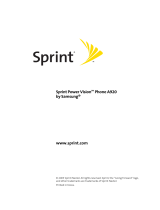Page is loading ...

Telus UG SCH-A630 111505 D4 YK09
SCH-A630 Series
PORTABLE Dual-Mode
TELEPHONE
User Guide
Please read this manual before operating your phone, and keep it for
future reference.
A630_Telus_UG.book Page a Tuesday, November 15, 2005 4:55 PM

Intellectual Property
All Intellectual Property, as defined below, owned by or which is
otherwise the property of Samsung or its respective suppliers
relating to the SAMSUNG Phone, including but not limited to,
accessories, parts, or software relating thereto (the “Phone
System”), is proprietary to Samsung and protected under federal
laws, state laws, and international treaty provisions. Intellectual
Property includes, but is not limited to, inventions (patentable or
unpatentable), patents, trade secrets, copyrights, software, computer
programs, and related documentation and other works of authorship.
You may not infringe or otherwise violate the rights secured by the
Intellectual Property. Moreover, you agree that you will not (and will
not attempt to) modify, prepare derivative works of, reverse engineer,
decompile, disassemble, or otherwise attempt to create source code
from the software. No title to or ownership in the Intellectual Property
is transferred to you. All applicable rights of the Intellectual Property
shall remain with SAMSUNG and its suppliers.
© 2005 Samsung Electronics Canada Inc. Samsung is a registered
trademark of Samsung Electronics Co. Ltd. and its related entities.
Licensed by Qualcomm Incorporated under one or more of the
following patents: U.S. Patent No. 4, 901, 307; 5, 056, 109; 5, 099,
204; 5, 101, 501; 5, 103, 459; 5, 107, 225; 5, 109, 390.
Printed in South Korea
Openwave® is a registered Trademark of Openwave, Inc.
RSA® is a registered Trademark RSA Security, Inc.
A630_Telus_UG.book Page b Tuesday, November 15, 2005 4:55 PM

Disclaimer of Warranties; Exclusion of Liability
EXCEPT AS SET FORTH IN THE EXPRESS WARRANTY CONTAINED ON THE
WARRANTY PAGE ENCLOSED WITH THE PRODUCT, THE PURCHASER TAKES THE
PRODUCT "AS IS", AND SAMSUNG MAKES NO EXPRESS OR IMPLIED WARRANTY
OF ANY KIND WHATSOEVER WITH RESPECT TO THE PRODUCT, INCLUDING BUT
NOT LIMITED TO THE MERCHANTABILITY OF THE PRODUCT OR ITS FITNESS FOR
ANY PARTICULAR PURPOSE OR USE; THE DESIGN, CONDITION OR QUALITY OF
THE PRODUCT; THE PERFORMANCE OF THE PRODUCT; THE WORKMANSHIP OF
THE PRODUCT OR THE COMPONENTS CONTAINED THEREIN; OR COMPLIANCE OF
THE PRODUCT WITH THE REQUIREMENTS OF ANY LAW, RULE, SPECIFICATION
OR CONTRACT PERTAINING THERETO. NOTHING CONTAINED IN THE
INSTRUCTION MANUAL SHALL BE CONSTRUED TO CREATE AN EXPRESS OR
IMPLIED WARRANTY OF ANY KIND WHATSOEVER WITH RESPECT TO THE
PRODUCT. IN ADDITION, SAMSUNG SHALL NOT BE LIABLE FOR ANY DAMAGES
OF ANY KIND RESULTING FROM THE PURCHASE OR USE OF THE PRODUCT OR
ARISING FROM THE BREACH OF THE EXPRESS WARRANTY, INCLUDING
INCIDENTAL, SPECIAL OR CONSEQUENTIAL DAMAGES, OR LOSS OF
ANTICIPATED PROFITS OR BENEFITS.
A630_Telus_UG.book Page c Tuesday, November 15, 2005 4:55 PM

Table of Contents
Getting Started . . . . . . . . . . . . . . . . . . . . . . . . . . . . . . . . . . . . . . 1
Closed View of Phone . . . . . . . . . . . . . . . . . . . . . . . . . . . . . . . . . . . . . . 1
Front View of Your Phone . . . . . . . . . . . . . . . . . . . . . . . . . . . . . . . . . . .2
Key Functions . . . . . . . . . . . . . . . . . . . . . . . . . . . . . . . . . . . . . . . . . . .3
Viewing the Display Screen . . . . . . . . . . . . . . . . . . . . . . . . . . . . . . . . . .6
Features of Your Phone . . . . . . . . . . . . . . . . . . . . . . . . . . . . . . . . . . . . .8
Turning Your Phone On and Off . . . . . . . . . . . . . . . . . . . . . . . . . . . . . . .8
Using Your Phone’s Battery and Charger . . . . . . . . . . . . . . . . . . . . . . . .9
Phone Basics . . . . . . . . . . . . . . . . . . . . . . . . . . . . . . . . . . . . . . 13
Displaying Your Phone Number . . . . . . . . . . . . . . . . . . . . . . . . . . . . . .13
Making and Answering Calls . . . . . . . . . . . . . . . . . . . . . . . . . . . . . . . .13
Making Calls . . . . . . . . . . . . . . . . . . . . . . . . . . . . . . . . . . . . . . . . . . .13
Answering Calls . . . . . . . . . . . . . . . . . . . . . . . . . . . . . . . . . . . . . . . .14
Missed Call Notification . . . . . . . . . . . . . . . . . . . . . . . . . . . . . . . . . .15
Calling Emergency Numbers . . . . . . . . . . . . . . . . . . . . . . . . . . . . . . .15
In-Call Options . . . . . . . . . . . . . . . . . . . . . . . . . . . . . . . . . . . . . . . . .16
End-of-Call Options . . . . . . . . . . . . . . . . . . . . . . . . . . . . . . . . . . . . . .17
Saving a Phone Number . . . . . . . . . . . . . . . . . . . . . . . . . . . . . . . . . .17
Dialing and Saving Phone Numbers With Pauses . . . . . . . . . . . . . .18
Dialing From Contacts . . . . . . . . . . . . . . . . . . . . . . . . . . . . . . . . . . . .18
Using One-Touch/Two-Touch/Three-Touch
Speed Dialing . . . . . . . . . . . . . . . . . . . . . . . . . . . . . . . . . . . . . . . . . .19
Entering Text . . . . . . . . . . . . . . . . . . . . . . . . . . . . . . . . . . . . . . . . . . . .20
Selecting a Character Input Mode . . . . . . . . . . . . . . . . . . . . . . . . . . .20
Entering Characters Using T9 Text Input . . . . . . . . . . . . . . . . . . . . .21
Entering Characters by Tapping the Keypad . . . . . . . . . . . . . . . . . . .21
Entering Numbers and Symbols . . . . . . . . . . . . . . . . . . . . . . . . . . . .22
Using Caller ID . . . . . . . . . . . . . . . . . . . . . . . . . . . . . . . . . . . . . . . . . . .23
Responding to Call Waiting . . . . . . . . . . . . . . . . . . . . . . . . . . . . . . . . .23
Using Call Forwarding . . . . . . . . . . . . . . . . . . . . . . . . . . . . . . . . . . . . .24
Making a Three-Way Call . . . . . . . . . . . . . . . . . . . . . . . . . . . . . . . . . . .25
Using the Speakerphone . . . . . . . . . . . . . . . . . . . . . . . . . . . . . . . . . . .25
A630_Telus_UG.book Page d Tuesday, November 15, 2005 4:55 PM

Roaming . . . . . . . . . . . . . . . . . . . . . . . . . . . . . . . . . . . . . . . . . . 27
Understanding Roaming . . . . . . . . . . . . . . . . . . . . . . . . . . . . . . . . . . .27
Setting Your Roaming Mode . . . . . . . . . . . . . . . . . . . . . . . . . . . . . . . .27
Set NAM . . . . . . . . . . . . . . . . . . . . . . . . . . . . . . . . . . . . . . . . . . . . . . . .28
Voice Services . . . . . . . . . . . . . . . . . . . . . . . . . . . . . . . . . . . . . 29
Voice Recognition . . . . . . . . . . . . . . . . . . . . . . . . . . . . . . . . . . . . . . . .29
Using Voice Dial . . . . . . . . . . . . . . . . . . . . . . . . . . . . . . . . . . . . . . . .29
Looking up Contact Information . . . . . . . . . . . . . . . . . . . . . . . . . . . .31
Phone Status Information . . . . . . . . . . . . . . . . . . . . . . . . . . . . . . . . .32
Customizing Voice Recognition . . . . . . . . . . . . . . . . . . . . . . . . . . . . . .32
Adapting Voice Dial . . . . . . . . . . . . . . . . . . . . . . . . . . . . . . . . . . . . . .32
Changing Voice Dial Sensitivity . . . . . . . . . . . . . . . . . . . . . . . . . . . . .35
Enabling/Disabling Choice Lists . . . . . . . . . . . . . . . . . . . . . . . . . . . .35
Changing Voice Dial Prompts . . . . . . . . . . . . . . . . . . . . . . . . . . . . . .36
Changing Voice Launch . . . . . . . . . . . . . . . . . . . . . . . . . . . . . . . . . .36
Voice Memos . . . . . . . . . . . . . . . . . . . . . . . . . . . . . . . . . . . . . . . . . . . .37
Recording Voice Memos . . . . . . . . . . . . . . . . . . . . . . . . . . . . . . . . . .37
Reviewing and Erasing Memos . . . . . . . . . . . . . . . . . . . . . . . . . . . . .38
Navigating Through Menus . . . . . . . . . . . . . . . . . . . . . . . . . . . . 40
Menu Styles . . . . . . . . . . . . . . . . . . . . . . . . . . . . . . . . . . . . . . . . . . . . .40
Backing Up Within a Menu . . . . . . . . . . . . . . . . . . . . . . . . . . . . . . . .41
Viewing the Menus . . . . . . . . . . . . . . . . . . . . . . . . . . . . . . . . . . . . . . . .42
Contacts . . . . . . . . . . . . . . . . . . . . . . . . . . . . . . . . . . . . . . . . . . 48
Adding a New Contact . . . . . . . . . . . . . . . . . . . . . . . . . . . . . . . . . . . . .48
Finding Contacts . . . . . . . . . . . . . . . . . . . . . . . . . . . . . . . . . . . . . . . . . .48
Adding a Phone Number to a Contact Entry . . . . . . . . . . . . . . . . . . . . .49
Editing a Contacts Entry’s Phone Number . . . . . . . . . . . . . . . . . . . . . .49
Selecting a Ringer Type for an Entry . . . . . . . . . . . . . . . . . . . . . . . . . .50
Assigning a Contact to a Group . . . . . . . . . . . . . . . . . . . . . . . . . . . . . .51
Call History . . . . . . . . . . . . . . . . . . . . . . . . . . . . . . . . . . . . . . . . 52
Viewing History . . . . . . . . . . . . . . . . . . . . . . . . . . . . . . . . . . . . . . . . . .52
Call History Options . . . . . . . . . . . . . . . . . . . . . . . . . . . . . . . . . . . . . . .52
Making a Call From Call History . . . . . . . . . . . . . . . . . . . . . . . . . . . . . .53
Saving a Phone Number From Call History . . . . . . . . . . . . . . . . . . . . .53
A630_Telus_UG.book Page e Tuesday, November 15, 2005 4:55 PM

Prepending a Phone Number From
Call History . . . . . . . . . . . . . . . . . . . . . . . . . . . . . . . . . . . . . . . . . . . . . .54
Erasing Call History . . . . . . . . . . . . . . . . . . . . . . . . . . . . . . . . . . . . . . .55
Air Time . . . . . . . . . . . . . . . . . . . . . . . . . . . . . . . . . . . . . . . . . . . . . . . .55
Messaging . . . . . . . . . . . . . . . . . . . . . . . . . . . . . . . . . . . . . . . . 56
Voice Mail . . . . . . . . . . . . . . . . . . . . . . . . . . . . . . . . . . . . . . . . . . . . . . .56
Setting Up Your Voice Mail . . . . . . . . . . . . . . . . . . . . . . . . . . . . . . . .56
Voice Mail Notification . . . . . . . . . . . . . . . . . . . . . . . . . . . . . . . . . . .56
New Voice Mail Message Alerts . . . . . . . . . . . . . . . . . . . . . . . . . . . .57
Retrieving Your Voice Mail Messages . . . . . . . . . . . . . . . . . . . . . . .57
Clearing the Message Icon . . . . . . . . . . . . . . . . . . . . . . . . . . . . . . . .58
Text Messages . . . . . . . . . . . . . . . . . . . . . . . . . . . . . . . . . . . . . . . . . . .58
Create New . . . . . . . . . . . . . . . . . . . . . . . . . . . . . . . . . . . . . . . . . . . .58
Inbox . . . . . . . . . . . . . . . . . . . . . . . . . . . . . . . . . . . . . . . . . . . . . . . . .61
Outbox/Send . . . . . . . . . . . . . . . . . . . . . . . . . . . . . . . . . . . . . . . . . . .61
Drafts . . . . . . . . . . . . . . . . . . . . . . . . . . . . . . . . . . . . . . . . . . . . . . . .62
Saved . . . . . . . . . . . . . . . . . . . . . . . . . . . . . . . . . . . . . . . . . . . . . . . .63
Erase Messages . . . . . . . . . . . . . . . . . . . . . . . . . . . . . . . . . . . . . . . .63
Settings . . . . . . . . . . . . . . . . . . . . . . . . . . . . . . . . . . . . . . . . . . . . . . .63
Web Alert . . . . . . . . . . . . . . . . . . . . . . . . . . . . . . . . . . . . . . . . . . . . . . .66
E-Mail . . . . . . . . . . . . . . . . . . . . . . . . . . . . . . . . . . . . . . . . . . . . . . . . . .66
IM & Chat . . . . . . . . . . . . . . . . . . . . . . . . . . . . . . . . . . . . . . . . . . . . . . .66
Do More . . . . . . . . . . . . . . . . . . . . . . . . . . . . . . . . . . . . . . . . . . 68
Wireless Web . . . . . . . . . . . . . . . . . . . . . . . . . . . . . . . . . . . . . . . . . . . .68
Launching the Browser . . . . . . . . . . . . . . . . . . . . . . . . . . . . . . . . . . .68
Web Connection Status and Indicators . . . . . . . . . . . . . . . . . . . . . . .69
Navigating the Wireless Web . . . . . . . . . . . . . . . . . . . . . . . . . . . . . .69
Downloading Ringtones and Images . . . . . . . . . . . . . . . . . . . . . . . . . .71
Sounds . . . . . . . . . . . . . . . . . . . . . . . . . . . . . . . . . . . . . . . . . . . . . . .71
Images . . . . . . . . . . . . . . . . . . . . . . . . . . . . . . . . . . . . . . . . . . . . . . .72
Tools . . . . . . . . . . . . . . . . . . . . . . . . . . . . . . . . . . . . . . . . . . . . . 73
Voice Memo . . . . . . . . . . . . . . . . . . . . . . . . . . . . . . . . . . . . . . . . . . .74
Voice Dial . . . . . . . . . . . . . . . . . . . . . . . . . . . . . . . . . . . . . . . . . . . . .74
Calculator . . . . . . . . . . . . . . . . . . . . . . . . . . . . . . . . . . . . . . . . . . . . .74
A630_Telus_UG.book Page f Tuesday, November 15, 2005 4:55 PM

Alarm Clock . . . . . . . . . . . . . . . . . . . . . . . . . . . . . . . . . . . . . . . . . . . .75
Schedule . . . . . . . . . . . . . . . . . . . . . . . . . . . . . . . . . . . . . . . . . . . . . .75
Event Alerts . . . . . . . . . . . . . . . . . . . . . . . . . . . . . . . . . . . . . . . . . . . .77
Viewing Events . . . . . . . . . . . . . . . . . . . . . . . . . . . . . . . . . . . . . . . . .77
Erasing Events for a Day . . . . . . . . . . . . . . . . . . . . . . . . . . . . . . . . . .78
Note Pad . . . . . . . . . . . . . . . . . . . . . . . . . . . . . . . . . . . . . . . . . . . . . .78
World Clock . . . . . . . . . . . . . . . . . . . . . . . . . . . . . . . . . . . . . . . . . . . .79
Phone Settings . . . . . . . . . . . . . . . . . . . . . . . . . . . . . . . . . . . . . 81
Sound Settings . . . . . . . . . . . . . . . . . . . . . . . . . . . . . . . . . . . . . . . . . . .81
Ringer Volume . . . . . . . . . . . . . . . . . . . . . . . . . . . . . . . . . . . . . . . . .81
Ringer Types . . . . . . . . . . . . . . . . . . . . . . . . . . . . . . . . . . . . . . . . . . .81
Alerts . . . . . . . . . . . . . . . . . . . . . . . . . . . . . . . . . . . . . . . . . . . . . . . . .83
Roam Ringer . . . . . . . . . . . . . . . . . . . . . . . . . . . . . . . . . . . . . . . . . . .84
Key Beep Volume . . . . . . . . . . . . . . . . . . . . . . . . . . . . . . . . . . . . . . .85
Tone Length . . . . . . . . . . . . . . . . . . . . . . . . . . . . . . . . . . . . . . . . . . .85
Power On/Off . . . . . . . . . . . . . . . . . . . . . . . . . . . . . . . . . . . . . . . . . .85
Display Settings . . . . . . . . . . . . . . . . . . . . . . . . . . . . . . . . . . . . . . . . . .86
Changing the Phone’s Menu Style . . . . . . . . . . . . . . . . . . . . . . . . . .86
Changing the Wall Paper . . . . . . . . . . . . . . . . . . . . . . . . . . . . . . . . . .86
Changing the Incoming Call Display . . . . . . . . . . . . . . . . . . . . . . . . .87
Changing the color of your Dialing Font . . . . . . . . . . . . . . . . . . . . . .88
Changing the Banner Text . . . . . . . . . . . . . . . . . . . . . . . . . . . . . . . . .89
Changing the Backlight Time Length . . . . . . . . . . . . . . . . . . . . . . . .89
Changing the Service LED . . . . . . . . . . . . . . . . . . . . . . . . . . . . . . . . .90
Changing the Contrast of your Displays . . . . . . . . . . . . . . . . . . . . . .90
Changing Your Display’s Theme Color . . . . . . . . . . . . . . . . . . . . . . .91
Setup . . . . . . . . . . . . . . . . . . . . . . . . . . . . . . . . . . . . . . . . . . . . . . . . . .91
Shortcuts . . . . . . . . . . . . . . . . . . . . . . . . . . . . . . . . . . . . . . . . . . . . .91
Call Setup . . . . . . . . . . . . . . . . . . . . . . . . . . . . . . . . . . . . . . . . . . . . .92
Language . . . . . . . . . . . . . . . . . . . . . . . . . . . . . . . . . . . . . . . . . . . . .95
Data Setup . . . . . . . . . . . . . . . . . . . . . . . . . . . . . . . . . . . . . . . . . . . . .96
Advanced . . . . . . . . . . . . . . . . . . . . . . . . . . . . . . . . . . . . . . . . . . . . . . .97
Phone Info . . . . . . . . . . . . . . . . . . . . . . . . . . . . . . . . . . . . . . . . . . . . .97
System . . . . . . . . . . . . . . . . . . . . . . . . . . . . . . . . . . . . . . . . . . . . . . .97
Security . . . . . . . . . . . . . . . . . . . . . . . . . . . . . . . . . . . . . . . . . . . . . . .97
A630_Telus_UG.book Page g Tuesday, November 15, 2005 4:55 PM

Memory Usage . . . . . . . . . . . . . . . . . . . . . . . . . . . . . . . . . . . . . . . . .97
Memory MGR . . . . . . . . . . . . . . . . . . . . . . . . . . . . . . . . . . . . . . . . . .98
Airplane Mode . . . . . . . . . . . . . . . . . . . . . . . . . . . . . . . . . . . . . . . . . . .98
Phone Security . . . . . . . . . . . . . . . . . . . . . . . . . . . . . . . . . . . . 100
Accessing the Security Menu . . . . . . . . . . . . . . . . . . . . . . . . . . . . . . .100
Locking Your Phone . . . . . . . . . . . . . . . . . . . . . . . . . . . . . . . . . . . .100
Unlocking Your Phone . . . . . . . . . . . . . . . . . . . . . . . . . . . . . . . . . .100
Changing the Lock Code . . . . . . . . . . . . . . . . . . . . . . . . . . . . . . . . .101
Calling in Lock Mode . . . . . . . . . . . . . . . . . . . . . . . . . . . . . . . . . . . .101
Special Numbers . . . . . . . . . . . . . . . . . . . . . . . . . . . . . . . . . . . . . . . .101
Erasing the Contacts . . . . . . . . . . . . . . . . . . . . . . . . . . . . . . . . . . . . .102
Erasing Content . . . . . . . . . . . . . . . . . . . . . . . . . . . . . . . . . . . . . . . . .102
Resetting Your Phone . . . . . . . . . . . . . . . . . . . . . . . . . . . . . . . . . . . .102
Safety . . . . . . . . . . . . . . . . . . . . . . . . . . . . . . . . . . . . . . . . . . . 103
Getting the Most Out of Your Reception . . . . . . . . . . . . . . . . . . . . . .103
Caring for the Battery . . . . . . . . . . . . . . . . . . . . . . . . . . . . . . . . . . . . .107
Acknowledging Special Precautions and
Industry Canada Notice . . . . . . . . . . . . . . . . . . . . . . . . . . . . . . . . . .109
Information to User . . . . . . . . . . . . . . . . . . . . . . . . . . . . . . . . . . . . .109
Owner’s Record . . . . . . . . . . . . . . . . . . . . . . . . . . . . . . . . . . . . . . . . .111
User Guide Proprietary Notice . . . . . . . . . . . . . . . . . . . . . . . . . . . . . .111
Warranty . . . . . . . . . . . . . . . . . . . . . . . . . . . . . . . . . . . . . . . . . 112
Index . . . . . . . . . . . . . . . . . . . . . . . . . . . . . . . . . . . . . . . . . . . . 115
A630_Telus_UG.book Page h Tuesday, November 15, 2005 4:55 PM

Getting Started 1
Getting Started
Getting Started
Closed View of Phone
A630_Telus_UG.book Page 1 Tuesday, November 15, 2005 4:55 PM

2 Getting Started
Front View of Your Phone
A630_Telus_UG.book Page 2 Tuesday, November 15, 2005 4:55 PM

Getting Started 3
Getting Started
Key Functions
1. Speaker: The speaker allows you to hear the other caller
and the different ring tones and sounds offered by your
phone.
2. Signal Strength Indicator: This icon represents the signal
strength by displaying bars. The more bars displayed, the
better the signal strength.
3. Display Screen: This screen displays all the information
needed to operate your phone.
4. Headset Jack: Allows you to plug in an optional headset for
safe, convenient hands-free conversations.
5. Volume Key: Allows you to adjust the ringer volume in
standby mode (with the flip open) or adjust the voice
volume during a call. The volume key can also be used to
scroll up or down to navigate through the different menu
options. To mute the ringer during an incoming call, press
the volume key up or down.
6. Left Softkey: This key can be used in several different ways.
•In idle mode, press to access the Menu.
•When using other features, such as the Web Browser, the
left softkey performs a context-sensitive action. This
action is shown in the bottom left corner of the Display
Screen.
7. Right Softkey: This key can be used in several different
ways.
•In idle mode, press to access your Contacts.
A630_Telus_UG.book Page 3 Tuesday, November 15, 2005 4:55 PM

4 Getting Started
•When using other features, such as the Web Browser, the
right softkey performs a context-sensitive action. This
action is shown in the bottom right corner of the Display
Screen.
8. OK Key: Press when navigating through a menu accepts the
highlighted choice in the menu.
9. Navigation Key: This key allows you to scroll through the
phone menu options and provides a shortcut to phone
functions from standby mode.
10.SEND Key: This key can be used in several different ways.
•Allows you to place or receive a call.
•In standby mode, press the key once to access the Dialed
Calls log.
11. Numeric Keypad: Use these keys to enter numbers, letters,
and characters.
12.Shift/Asterisk Key: This key can be used in several different
ways.
•Enters the asterisk [*] character for calling features.
•In text entry mode, press to change the character input
type (ABC, Abc, abc).
•In standby mode, press and hold to switch your handset
to Silent Mode.
13.Power/Accessory Interface Connector: The Power/
Accessory Interface Connector is used to plug in a travel
adaptor, or any available accessory to your phone.
14.Microphone: The microphone allows the other caller to hear
you clearly when you are speaking to them.
A630_Telus_UG.book Page 4 Tuesday, November 15, 2005 4:55 PM

Getting Started 5
Getting Started
15.Space/Pound Key: This key can be used in several different
ways.
•Enters the pound [#] character for calling features.
•In text entry mode, press to enter a space.
•In standby mode, press and hold to switch your handset
to Lock Mode.
16.BACK Key: Deletes characters from the display when you
are in text entry mode. When in a menu, press to return to
the previous menu.
17.END Key: This key can be used in several different ways.
•During a call, press to end the call.
•When you receive an incoming call, press to enter Silent
Mode and mute the ringer.
•When the phone is off or in standby mode, press and hold
this key for a few seconds to turn your phone On or Off.
•When in the main menu, press to return the phone to
standby mode and cancel your input.
18.Ringer/Vibrate Indicator: This icon indicates that a ring
tone or vibrate is selected as the ringer.
19.Battery Indicator: The battery indicator displays the
amount of remaining battery charge currently available in
your phone. When all bars are displayed in the battery icon,
the phone’s battery is fully charged. When no bars are
displayed, the phone’s battery is completely discharged or
empty.
A630_Telus_UG.book Page 5 Tuesday, November 15, 2005 4:55 PM

6 Getting Started
20.1X Indicator: Technology that allows faster data rates,
always-on data service, and improved voice network
capacity.
21.Speaker Key: Activates the phone’s speaker mode.
Viewing the Display Screen
Your phone’s interior and exterior display screens provides a wealth
of information about your phone’s status and options. This list
identifies the symbols you’ll see on your phone’s display screens:
tells you a call is in progress.
means there is no service, as your phone cannot find a
signal.
displays your current signal strength. The more lines
you have, the stronger your signal.
displays your current battery strength at full.
displays your current battery strength at empty.
indicates that your phone is receiving 3G digital service.
indicates that your phone is receiving digital (non 3G)
service.
indicates that your phone is roaming.
indicates that your phone’s browser is in security mode.
indicates that your phone is in Airplane Mode. All TX
and RX transmissions are turned Off.
indicates that your phone is in Auto Answer mode. Calls
are automatically directed to voice mail after a selected
number of rings.
indicates that you have new voice mail messages
waiting.
A630_Telus_UG.book Page 6 Tuesday, November 15, 2005 4:55 PM

Getting Started 7
Getting Started
indicates that you have new text messages waiting.
indicates that you have new web alerts waiting.
indicates that you have new voice, text and web alert
messages waiting.
indicates an unread message in your Inbox.
indicates a read message in your Inbox.
indicates that 3G functionality is active.
indicates that 3G functionality is dormant or inactive.
indicates that you are receiving information.
indicates that you are sending information.
indicates that the ringer is set at a level between 1-5 or
that 1-Beep is selected.
indicates that the ringer is turned Off.
indicates that your phone is in Vibrate mode.
indicates that your phone is in High+Vibrate mode.
indicates that your phone is in Silent mode.
indicates that an alarm is set on your phone.
Tip: Display indicators let you know when you’re off the network.
A630_Telus_UG.book Page 7 Tuesday, November 15, 2005 4:55 PM

8 Getting Started
Features of Your Phone
Congratulations on the purchase of your Samsung SCH-a630 phone.
This phone is lightweight, easy-to-use, reliable, and it also offers
many significant features and service options:
• Dual-band/Dual-Mode capability provides access to other
Digital Networks where roaming agreements are established.
See "Roaming" on page 27.
• Mobile BrowserTM provides access to the wireless Internet in
digital mode. See "Launching the Browser" on page 68.
• Messaging provides quick and convenient text messaging
capabilities. See "Create New" on page 58.
• Downloadable wallpapers, and ringtones allow you to turn
down time into fun time and to personalize your phone. See
"Downloading Ringtones and Images" on page 71.
• The built-in organizer lets you schedule alerts to remind you of
important events. See "Schedule" on page 76.
• Five hundred internal Contacts entries. See "Contacts" on page
48.
• English or French language menus. See "Language" on page 95.
Turning Your Phone On and Off
To turn your phone on:
•Press to turn your phone on.
Once your phone is On, it displays “Looking for Service” which
indicates that your phone is searching for a signal. When your phone
finds a signal, it automatically enters standby mode – the phone’s idle
state. At this point, you are ready to begin making and receiving calls.
A630_Telus_UG.book Page 8 Tuesday, November 15, 2005 4:55 PM

Getting Started 9
Getting Started
If your phone is unable to find a signal after 15 minutes of
searching, a Power Save feature is automatically activated. When a
signal is found, your phone automatically returns to standby mode.
In Power Save mode, your phone searches for a signal periodically
without your intervention. You can also initiate a search for service
by pressing any key (when your phone is turned On).
Tip: The Power Save feature helps to conserve your battery power when
you are in an area where there is no signal.
To turn your phone off:
•Press and hold for two seconds until you see the pow-
ering down animation on the display screen.
Your screen remains blank while your phone is off (unless the battery
is charging).
Using Your Phone’s Battery and Charger
Battery Capacity
Your phone is equipped with a Lithium Ion (LiIon) battery. It allows
you to recharge your battery before it is fully drained. The battery
provides approximately 3 hours of continuous digital talk time or
approximately 6 days of continuous digital standby time.
When the battery reaches 5% of its capacity, the battery icon blinks.
When there are approximately two minutes of talk time left, the
phone sounds an audible alert and then powers down.
Note: Long backlight settings, searching for service, vibrate mode or
browser use affect the battery’s talk and standby times.
A630_Telus_UG.book Page 9 Tuesday, November 15, 2005 4:55 PM

10 Getting Started
Tip: Be sure to watch your phone’s battery level indicator and charge the
battery before it runs out of power.
Installing the Battery
To install the LiIon battery:
1. Insert the battery into the opening on the back of the phone
at an angle, making sure the plastic tab on the bottom of the
battery is inserted into the matching slot in the phone.
2. Press down until the battery snaps into place.
Removing the Battery
To remove your battery:
1. Make sure the power is off so that you don’t lose any stored
numbers or messages.
2. Push the battery release latch up completely.
A630_Telus_UG.book Page 10 Tuesday, November 15, 2005 4:55 PM

Getting Started 11
Getting Started
3. Using the side tabs, pull the top of the battery away from
the phone and remove.
Charging the Battery
Your phone’s LiIon battery is rechargeable and should be charged as
soon as possible so you can begin using your phone.
Keeping track of your battery’s charge is important. If your battery
level becomes too low, your phone automatically turns off and you
will lose all the information you were just working on. For a quick
check of your phone’s battery level, glance at the battery charge
indicator located in the upper-right corner of either of your phone’s
display screens. indicates that the battery is full. If the battery
charge is getting too low, the battery icon blinks and the phone
sounds a warning tone.
A630_Telus_UG.book Page 11 Tuesday, November 15, 2005 4:55 PM

12 Getting Started
Always use a Samsung-approved desktop charger, travel adapter, or
vehicle power adapter to charge your battery.
Warning! Using the wrong battery charger could cause damage to your
phone and void the warranty.
A630_Telus_UG.book Page 12 Tuesday, November 15, 2005 4:55 PM
/