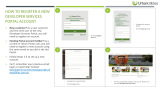Page is loading ...

Cisco Identity Services Engine Administrator Guide, Release 2.6
Americas Headquarters
Cisco Systems, Inc.
170 West Tasman Drive
San Jose, CA 95134-1706
USA
http://www.cisco.com
Tel: 408 526-4000
800 553-NETS (6387)
Fax: 408 527-0883

©2019 Cisco Systems, Inc. All rights reserved.

CONTENTS
Overview 1
CHAPTER 1
Cisco ISE Overview 1
Cisco ISE Features 2
Cisco ISE Administrators 3
Force CLI Administrator to Use External Identity Store 3
Create a New Administrator 4
Cisco ISE Administrator Groups 5
Create an Admin Group 15
Administrative Access to Cisco ISE 16
Role-Based Admin Access Control in Cisco ISE 17
Role-Based Permissions 17
RBAC Policies 17
Default Menu Access Permissions 18
Configure Menu Access Permissions 18
Prerequisites for Granting Data Access Permissions 19
Default Data Access Permissions 19
Configure Data Access Permissions 21
Read-Only Admin Policy 21
Customize Menu Access for the Read-Only Administrator 21
Licensing 23
CHAPTER 2
Cisco ISE Licenses 23
Cisco ISE Smart Licensing 24
Activate and Register Smart Licensing in Cisco ISE 25
Smart Licensing for Air-Gapped Networks 27
Configure Smart Software Manager On-Prem for Smart Licensing 27
Cisco Identity Services Engine Administrator Guide, Release 2.6
iii

Manage Smart Licensing in Cisco ISE 28
Manage Traditional License Files 29
Cisco ISE Licensing Model 29
Traditional License Consumption 34
View License Consumption 35
Unregistered License Consumption 35
Manage License Files 36
Register Licenses 36
Re-Host Licenses 37
Renew Licenses 37
Migrate and Upgrade Licenses 37
Remove Licenses 38
Deployment 39
CHAPTER 3
Cisco ISE Deployment Terminology 39
Personas in Distributed Cisco ISE Deployments 40
Configure a Cisco ISE Node 40
Configure a Primary Policy Administration Node (PAN) 41
Register a Secondary Cisco ISE Node 41
Support for Multiple Deployment Scenarios 43
Cisco ISE Distributed Deployment 43
Cisco ISE Deployment Setup 43
Data Replication from Primary to Secondary ISE Nodes 43
Cisco ISE Node Deregistration 44
Guidelines for Setting Up a Distributed Deployment 44
Menu Options Available on Primary and Secondary Nodes 45
Deployment and Node Settings 46
Deployment Nodes List Window 47
General Node Settings 48
Profiling Node Settings 54
Logging Settings 56
Remote Logging Target Settings 56
Configure Logging Categories 58
Admin Access Settings 59
Cisco Identity Services Engine Administrator Guide, Release 2.6
iv
Contents

Administrator Password Policy Settings 60
Session Timeout and Session Information Settings 63
Administration Node 63
High Availability for the Administrative Node 63
High-Availability Health Check Nodes 65
Health Check Nodes 65
Automatic Failover to the Secondary PAN 66
Sample Scenarios when Automatic Failover is Avoided 67
Functionalities Affected by the PAN Automatic Failover Feature 67
Configure Primary PAN for Automatic Failover 69
Manually Promote Secondary PAN to Primary 70
Reusing a Node of an Existing Cisco ISE Deployment as a Primary PAN for a New Cisco ISE
Deployment 71
Restoring Service to the Primary PAN 71
Support for Automatic Failover for the Administration Node 71
Policy Service Node 71
High Availability in Policy Service Nodes 72
Load Balancer to Distribute Requests Evenly Among PSNs 72
Session Failover in Policy Service Nodes 72
Number of Nodes in a Policy Service Node Group 73
Light Session Directory 73
Monitoring Node 74
Manually Modify the MnT Role 74
Syslog over Cisco ISE Messaging Service 75
Automatic Failover in MnT Nodes 76
Monitoring Database 77
Back Up and Restore the Monitoring Database 78
Monitoring Database Purge 78
Guidelines for Purging the Monitoring Database 78
Operational Data Purging 78
Purge Older Operational Data 79
Configure MnT Nodes for Automatic Failover 80
Cisco pxGrid Node 81
Cisco pxGrid Client and Capability Management 82
Cisco Identity Services Engine Administrator Guide, Release 2.6
v
Contents

Enable pxGrid Service 83
Enable pxGrid Capabilities 83
Deploy Cisco pxGrid Node 83
Cisco pxGrid Live Logs 84
Configure Cisco pxGrid Settings 84
Generate Cisco pxGrid Certificate 85
Control Permissions for Cisco pxGrid Clients 86
View Nodes in a Deployment 87
Download Endpoint Statistical Data from MnT Nodes 88
Database Crash or File Corruption Issues 88
Device Configuration for Monitoring 89
Synchronize Primary and Secondary Cisco ISE Nodes 89
Change Node Personas and Services 89
Effects of Modifying Nodes in Cisco ISE 90
Create a Policy Service Node Group 90
Remove a Node from Deployment 91
Shut Down a Cisco ISE Node 92
Sample Scenarios Where You Need to Reregister a Node 92
Change the Hostname or IP Address of a Standalone Cisco ISE Node 94
Basic Setup 95
CHAPTER 4
Administration Portal 95
Cisco ISE Home Dashboards 99
Configuring Home Dashboards 100
Context Visibility Views 100
Attributes in Context Visibility 102
The Application Dashboard 103
The Hardware Dashboard 105
Dashlets 107
Filtering Displayed Data in a View 108
Create Custom Filters 110
Filter Data by Conditions Using the Advanced Filter 110
Filter Data by Field Attributes Using the Quick Filter 111
Endpoint Actions in Dashlet Views 111
Cisco Identity Services Engine Administrator Guide, Release 2.6
vi
Contents

Cisco ISE Dashboard 112
Cisco ISE Internationalization and Localization 114
Supported Languages 114
End-User Web Portal Localization 115
Support for UTF-8 Character Data Entry 115
UTF-8 Credential Authentication 116
UTF-8 Policies and Posture Assessment 116
UTF-8 Support for Messages Sent to Supplicant 116
Reports and Alerts UTF-8 Support 116
UTF-8 Character Support in the Portals 117
UTF-8 Support Outside the Cisco ISE User Interface 120
Support for Importing and Exporting UTF-8 Values 120
UTF-8 Support on REST 120
UTF-8 Support for Identity Stores Authorization Data 121
MAC Address Normalization 121
Cisco ISE Deployment Upgrade 121
Administrator Access Console 122
Administrator Login Browser Support 122
Administrator Lockout Due to Failed Login Attempts 122
Configure Proxy Settings in Cisco ISE 123
Ports Used by the Administration Portal 123
Enable External RESTful Services Application Programming Interface 124
Enable External AD Access for External RESTful Services Application Programming Interface 125
External RESTful Services Software Development Kit 126
Specify System Time and Network Time Protocol Server Settings 126
Change the System Time Zone 127
Configure SMTP Server to Support Notifications 128
Federal Information Processing Standards Mode Support 129
Enable Federal Information Processing Standards Mode in Cisco ISE 130
Configure Cisco ISE for Administrator Common Access Card Authentication 130
Secure SSH Key Exchange Using Diffie-Hellman Algorithm 133
Configure Cisco ISE to Send Secure Syslog 133
Configure Secure Syslog Remote Logging Target 134
Remote Logging Target Settings 134
Cisco Identity Services Engine Administrator Guide, Release 2.6
vii
Contents

Enable Logging Categories to Send Auditable Events to the Secure Syslog Target 136
Configure Logging Categories 136
Disable TCP Syslog and UDP Syslog Collectors 137
Default Secure Syslog Collector 138
Offline Maintenance 139
Certificate Management in Cisco ISE 139
Configure Certificates in Cisco ISE to Enable Secure Access 139
Certificate Usage 140
Certificate Matching in Cisco ISE 142
Validity of X.509 Certificates 142
Enable Public Key Infrastructure in Cisco ISE 142
Wildcard Certificates 144
Wildcard Certificate Support in Cisco ISE 144
Wildcard Certificates for HTTPS and Extensible Authentication Protocol Communication 145
Fully Qualified Domain Name in URL Redirection 145
Advantages of Using Wildcard Certificates 146
Disadvantages of Using Wildcard Certificates 146
Wildcard Certificate Compatibility 147
Certificate Hierarchy 147
System Certificates 148
View System Certificates 149
Import a System Certificate 150
System Certificate Import Settings 151
Generate a Self-Signed Certificate 152
Self-Signed Certificate Settings 153
Edit a System Certificate 154
Delete System Certificate 155
Export a System Certificate 156
Trusted Certificates Store 156
Certificates in Trusted Certificates Store 158
List of Trusted Certificates 158
Trusted Certificate Naming Constraint 159
View Trusted Certificates 160
Change the Status of a Certificate in Trusted Certificates Store 160
Cisco Identity Services Engine Administrator Guide, Release 2.6
viii
Contents

Add a Certificate to Trusted Certificates Store 160
Edit a Trusted Certificate 161
Trusted Certificate Settings 161
Delete Trusted Certificates 163
Export a Certificate from the Trusted Certificates Store 164
Import the Root Certificates to the Trusted Certificate Store 164
Trusted Certificate Import Settings 165
Certificate Chain Import 166
Install Trusted Certificates for Cisco ISE Inter-node Communication 166
Default Trusted Certificates in Cisco ISE 167
Certificate Signing Requests 170
Create a Certificate Signing Request and Submit it to a Certificate Authority 170
Bind the CA-Signed Certificate to the Certificate Signing Request 171
Export a Certificate Signing Request 172
Certificate Signing Request Settings 172
Set Up Certificates for Portal Use 177
Reassign Default Portal Certificate Group Tag to CA-Signed Certificate 178
Associate the Portal Certificate Tag Before You Register a Node 178
User and Endpoint Certificate Renewal 179
Dictionary Attributes Used in Policy Conditions for Certificate Renewal 180
Authorization Policy Condition for Certificate Renewal 180
CWA Redirect to Renew Certificates 180
Configure Cisco ISE to Allow Users to Renew Certificates 180
Update the Allowed Protocol Configuration 180
Create an Authorization Policy Profile for CWA Redirection 181
Create an Authorization Policy Rule to Renew Certificates 182
Enable BYOD Settings in the Guest Portal 182
Certificate Renewal Fails for Apple iOS Devices 183
Certificate Periodic Check Settings 183
Cisco ISE CA Service 183
ISE CA Certificates Provisioned on Administration and Policy Service Nodes 184
ISE CA Chain Regeneration 185
Elliptical Curve Cryptography Certificates Support 185
Cisco ISE Certificate Authority Certificates 187
Cisco Identity Services Engine Administrator Guide, Release 2.6
ix
Contents

Edit a Cisco ISE CA Certificate 187
Export a Cisco ISE CA Certificate 188
Import a Cisco ISE CA Certificate 188
Certificate Templates 189
Certificate Template Name Extension 189
Use Certificate Template Name in Authorization Policy Conditions 189
Deploy Cisco ISE CA Certificates for pxGrid Controller 189
Simple Certificate Enrollment Protocol Profiles 190
Issued Certificates 191
Issued and Revoked Certificates 191
Backup and Restore of Cisco ISE CA Certificates and Keys 192
Export Cisco ISE CA Certificates and Keys 192
Import Cisco ISE CA Certificates and Keys 193
Generate Root CA and Subordinate CAs on the Primary PAN and PSN 194
Configure Cisco ISE Root CA as Subordinate CA of an External PKI 194
Configure Cisco ISE to Use Certificates for Authenticating Personal Devices 195
Add Users to the Employee User Group 196
Create a Certificate Authentication Profile for TLS-Based Authentication 196
Create an Identity Source Sequence for TLS-Based Authentication 196
Configure Certificate Authority Settings 197
Create a CA Template 198
Internal CA Settings 200
Create a Native Supplicant Profile to be Used in Client Provisioning Policy 200
Download Agent Resources from Cisco Site for Windows and MAC OS X Operating Systems 201
Create Client Provisioning Policy Rules for Apple iOS, Android, and MACOSX Devices 201
Configure the Dot1X Authentication Policy Rule for TLS-Based Authentication 202
Create Authorization Profiles for Central Web Authentication and Supplicant Provisioning
Flows 202
Create Authorization Policy Rules 203
CA Service Policy Reference 203
Client Provisioning Policy Rules for Certificate Services 204
Authorization Profiles for Certificate Services 205
Authorization Policy Rules for Certificate Services 206
ISE CA Issues Certificates to ASA VPN Users 207
Cisco Identity Services Engine Administrator Guide, Release 2.6
x
Contents

VPN Connection Certificate Provisioning Flow 207
Configure Cisco ISE CA to Issue Certificates to ASA VPN Users 208
Revoke an Endpoint Certificate 211
OCSP Services 211
Cisco ISE CA Service Online Certificate Status Protocol Responder 212
OCSP Certificate Status Values 212
OCSP High Availability 213
OCSP Failures 213
Add OCSP Client Profiles 213
OCSP Client Profile Settings 214
OCSP Statistics Counters 216
Configure Admin Access Policies 217
Administrator Access Settings 218
Configure the Maximum Number of Concurrent Administrative Sessions and Login Banners 218
Allow Administrative Access to Cisco ISE from Select IP Addresses 219
Allow Access to the MnT Section in Cisco ISE 219
Configure a Password Policy for Administrator Accounts 220
Configure Account Disable Policy for Administrator Accounts 221
Configure Lock or Suspend Settings for Administrator Accounts 221
Configure Session Timeout for Administrators 222
Terminate an Active Administrative Session 222
Change Administrator Name 222
Admin Access Settings 223
Administrator Password Policy Settings 223
Session Timeout and Session Information Settings 226
Maintain and Monitor 227
CHAPTER 5
Adaptive Network Control 228
Enable Adaptive Network Control in Cisco ISE 229
Configure Network Access Settings 229
Create Authorization Profiles for Network Access through ANC 230
ANC Quarantine and Unquarantine Flow 230
ANC NAS Port Shutdown Flow 231
Endpoints Purge Settings 232
Cisco Identity Services Engine Administrator Guide, Release 2.6
xi
Contents

Quarantined Endpoints Do Not Renew Authentication Following Policy Change 233
ANC Operations Fail when IP Address or MAC Address is not Found 233
Externally Authenticated Administrators Cannot Perform ANC Operations 234
Cisco ISE Software Patches 234
Software Patch Installation Guidelines 235
Install a Software Patch 235
Roll Back Software Patches 236
Software Patch Rollback Guidelines 237
View Patch Install and Rollback Changes 237
Backup Data Type 237
Backup and Restore Repositories 238
Create Repositories 239
Repository Settings 241
Enable RSA Public Key Authentication in SFTP Repository 242
On-Demand and Scheduled Backups 242
Perform an On-Demand Backup 243
On-Demand Backup Settings 244
Schedule a Backup 245
Scheduled Backup Settings 246
Backup Using the CLI 247
Backup History 247
Backup Failures 248
Cisco ISE Restore Operation 248
Guidelines for Data Restoration 248
Restoration of Configuration or Monitoring (Operational) Backup from the CLI 249
Restore Configuration Backups from the GUI 251
Restoration of Monitoring Database 252
Restore a Monitoring (Operational) Backup in a Standalone Environment 252
Restore a Monitoring Backup with Administration and Monitor Personas 253
Restore a Monitoring Backup with a Monitoring Persona 253
Restore History 254
Export Authentication and Authorization Policy Configuration 254
Schedule Policy Export Settings 255
Synchronize Primary and Secondary Nodes in a Distributed Environment 255
Cisco Identity Services Engine Administrator Guide, Release 2.6
xii
Contents

Recovery of Lost Nodes in Standalone and Distributed Deployments 255
Recovery of Lost Nodes Using Existing IP Addresses and Hostnames in a Distributed Deployment 255
Recovery of Lost Nodes Using New IP Addresses and Hostnames in a Distributed Deployment 256
Recovery of a Node Using Existing IP Address and Hostname in a Standalone Deployment 257
Recovery of a Node Using New IP Address and Hostname in a Standalone Deployment 257
Configuration Rollback 258
Recovery of Primary Node in Case of Failure in a Distributed Deployment 258
Recovery of Secondary Node in Case of Failure in a Distributed Deployment 258
Cisco ISE Logging Mechanism 259
Configure Syslog Purge Settings 259
Cisco ISE System Logs 260
Configure Remote Syslog Collection Locations 260
Cisco ISE Message Codes 261
Set Severity Levels for Message Codes 262
Cisco ISE Message Catalogs 262
Debug Logs 262
View Logging Components for a Node 263
Configure Debug Log Severity Level 263
Endpoint Debug Log Collector 264
Download Debug Logs for a Specific Endpoint 264
Collection Filters 264
Configure Collection Filters 265
Event Suppression Bypass Filter 265
Cisco ISE Reports 266
Report Filters 266
Create the Quick Filter Criteria 267
Create the Advanced Filter Criteria 267
Run and View Reports 268
Reports Navigation 268
Export Reports 268
Schedule and Save Cisco ISE Reports 269
Cisco ISE Active RADIUS Sessions 270
Change Authorization for RADIUS Sessions 271
Available Reports 272
Cisco Identity Services Engine Administrator Guide, Release 2.6
xiii
Contents

RADIUS Live Logs 291
RADIUS Live Sessions 294
TACACS Live Logs 298
Export Summary 300
Device Administration 303
CHAPTER 6
TACACS+ Device Administration 303
Device Administration Work Center 305
Device Administration Deployment Settings 305
Device Admin Policy Sets 306
Create Device Administration Policy Sets 306
TACACS+ Authentication Settings and Shared Secret 307
Device Administration - Authorization Policy Results 309
Allowed Protocols in FIPS and Non-FIPS Modes for TACACS+ Device Administration 309
TACACS+ Command Sets 309
Wildcards and Regex in Command Sets 309
Command Line and Command Set List Match 310
Process Rules with Multiple Command Sets 311
Create TACACS+ Command Sets 311
TACACS+ Profile 312
Create TACACS+ Profiles 312
Common Tasks Settings 313
Access the Command-Line Interface to Change the Enable Password 315
Configure Global TACACS+ Settings 316
Data Migration from Cisco Secure ACS to Cisco ISE 316
Monitor Device Administration Activity 317
TACACS Live Logs 317
Guest and Secure WiFi 321
CHAPTER 7
Cisco ISE Guest Services 321
End-User Guest and Sponsor Portals in Distributed Environment 322
Guest and Sponsor Accounts 322
Guest Types and User Identity Groups 323
Create or Edit Guest Types 323
Cisco Identity Services Engine Administrator Guide, Release 2.6
xiv
Contents

Disable a Guest Type 326
Configure Maximum Simultaneous Logins for Endpoint Users 327
Schedule When to Purge Expired Guest Accounts 328
Add Custom Fields for Guest Account Creation 328
Specify Email Addresses and SMTP Servers for Email Notifications 329
Assign Guest Locations and SSIDs 329
Rules for Guest Password Policies 330
Set the Guest Password Policy and Expiration 331
Rules for Guest Username Policies 331
Set the Guest Username Policy 331
SMS Providers and Services 332
Configure SMS Gateways to Send SMS Notifications to Guests 332
Social Login for Self-Registered Guests 333
Configuring Social Login 335
Guest Portals 337
Credentials for Guest Portals 337
Guest Access with Hotspot Guest Portals 338
Guest Access with Credentialed Guest Portals 338
Employee Access with Credentialed Guest Portals 339
Guest Device Compliance 339
Guest Portals Configuration Tasks 339
Enable Policy Services 340
Add Certificates for Guest Portals 340
Create External Identity Sources 340
Create Identity Source Sequences 342
Create Endpoint Identity Groups 342
Create a Hotspot Guest Portal 343
Create a Sponsored-Guest Portal 344
Create a Self-Registered Guest Portal 344
Authorize Portals 346
Customize Guest Portals 347
Configure Periodic AUP Acceptance 348
Forcing Periodic AUP 348
Guest Remember Me 348
Cisco Identity Services Engine Administrator Guide, Release 2.6
xv
Contents

Sponsor Portals 349
Managing Guest Accounts on the Sponsor Portal 349
Managing Sponsor Accounts 350
Configure Account Content for Sponsor Account Creation 354
Configure a Sponsor Portal Flow 355
Enable Policy Services 356
Add Certificates for Guest Services 356
Create External Identity Sources 356
Create Identity Source Sequences 357
Create a Sponsor Portal 357
Customize Sponsor Portals 358
Configuring Account Content for Sponsor Account Creation 358
Configuring the Time Settings Available to Sponsors 359
Kerberos Authentication for the Sponsor Portal 360
Sponsors Cannot Log In to the Sponsor Portal 362
Monitor Guest and Sponsor Activity 362
Metrics Dashboard 363
AUP Acceptance Status Report 363
Guest Accounting Report 363
Master Guest Report 363
Sponsor Login and Audit Report 364
Audit Logging for Guest and Sponsor Portals 364
Guest Access Web Authentication Options 364
NAD with Central WebAuth Process 365
Wireless LAN Controller with Local WebAuth Process 366
Wired NAD with Local WebAuth Process 367
IP Address and Port Values Required for the Login.html Page 367
HTTPS Server Enabled on the NAD 368
Support for Customized Authentication Proxy Web Pages on the NAD 368
Configure Web Authentication on the NAD 368
Device Registration WebAuth Process 369
Guest Portal Settings 371
Portal Identification Settings 371
Portal Settings for Hotspot Guest Portals 372
Cisco Identity Services Engine Administrator Guide, Release 2.6
xvi
Contents

Acceptable Use Policy (AUP) Page Settings for Hotspot Guest Portals 374
Post-Access Banner Page Settings for Hotspot Portals 374
Portal Settings for Credentialed Guest Portals 374
Login Page Settings for Credentialed Guest Portals 376
Self-Registration Page Settings 377
Self Registration Success Page Settings 380
Acceptable Use Policy (AUP) Page Settings for Credentialed Guest Portals 381
Guest Change Password Settings for Credentialed Guest Portals 381
Guest Device Registration Settings for Credentialed Guest Portals 382
BYOD Settings for Credentialed Guest Portals 382
Post-Login Banner Page Settings for Credentialed Guest Portals 383
Guest Device Compliance Settings for Credentialed Guest Portals 383
VLAN DHCP Release Page Settings for Guest Portals 384
Authentication Success Settings for Guest Portals 384
Support Information Page Settings for Guest Portals 385
Sponsor Portal Application Settings 386
Portal Identification Settings 386
Portal Settings for Sponsor Portals 387
Login Settings for Sponsor Portals 390
Acceptable Use Policy (AUP) Settings for Sponsor Portals 390
Sponsor Change Password Settings for Sponsor Portals 391
Post-Login Banner Settings for Sponsor Portals 391
Support Information Page Settings for Sponsor Portals 391
Notify Guests Customization for Sponsor Portals 392
Manage and Approve Customization for Sponsor Portals 392
Global Settings for Guest and Sponsor Portals 393
Guest Type Settings 393
Sponsor Group Settings 396
End-User Portals 399
Customization of End-User Web Portals 399
Portal Content Types 401
Basic Customization of Portals 402
Modify the Portal Theme Colors 402
Change the Portal Display Language 403
Cisco Identity Services Engine Administrator Guide, Release 2.6
xvii
Contents

Change the Portal Icons, Images, and Logos 404
Update the Portal Banner and Footer Elements 404
Change the Titles, Instructions, Buttons, and Label Text 405
Format and Style Text Box Content 405
Variables for Portal Pages Customization 406
View Your Customization 409
Custom Portal Files 409
Advanced Customization of Portals 410
Enable Advanced Portal Customization 411
Portal Theme and Structure CSS Files 411
About Changing Theme Colors with jQuery Mobile 412
Change Theme Colors with jQuery Mobile 413
Location Based Customization 414
User Device Type Based Customization 415
Export a Portal’s Default Theme CSS File 415
Create a Custom Portal Theme CSS File 416
Embed Links in Portal Content 416
Insert Variables for Dynamic Text Updates 417
Use Source Code to Format Text and Include Links 418
Add an Image as an Advertisement 419
Set Up Carousel Advertising 420
Customize Greetings Based on Guest Location 422
Customize Greetings Based on User Device Type 423
Modify the Portal Page Layout 424
Import the Custom Portal Theme CSS File 426
Delete a Custom Portal Theme 426
View Your Customization 427
Portal Language Customization 427
Export the Language File 429
Add or Delete Languages from the Language File 429
Import the Updated Language File 430
Customization of Guest Notifications, Approvals, and Error Messages 431
Customize Email Notifications 431
Customize SMS Text Message Notifications 432
Cisco Identity Services Engine Administrator Guide, Release 2.6
xviii
Contents

Customize Print Notifications 432
Customize Approval Request Email Notifications 433
Edit Error Messages 434
Portal Pages Titles, Content and Labels Character Limits 434
Character Limits for Portal Pages Titles, Content and Labels 434
Portal Customization 436
CSS Classes and Descriptions for End-User Portals Page Layout 436
HTML Support for a Portal Language File 437
HTML Support for the Blacklist Portal Language File 437
HTML Support for Bring Your Own Device Portals Language Files 438
HTML Support for Certificate Provisioning Portal Language Files 439
HTML Support for Client Provisioning Portals Language Files 440
HTML Support for Credential Guest Portals Language Files 441
HTML Support for Hotspot Guest Portals Language Files 443
HTML Support for Mobile Device Management Portals Language Files 444
HTML Support for My Devices Portals Language Files 445
HTML Support for Sponsor Portals Language Files 446
Asset Visibility 449
CHAPTER 8
Administrative Access to Cisco ISE Using an External Identity Store 450
External Authentication and Authorization 451
Configure a Password-Based Authentication Using an External Identity Store 451
Create an External Administrator Group 452
Create an Internal Read-Only Admin 452
Map External Groups to the Read-Only Admin Group 452
Configure Menu Access and Data Access Permissions for External Administrator Group 453
Create an RBAC Policy for External Administrator Authentication 453
Configure Admin Access Using an External Identity Store for Authentication with Internal
Authorization 454
External Authentication Process Flow 454
External Identity Sources 454
LDAP Identity Source Settings 455
RADIUS Token Identity Sources Settings 462
RSA SecurID Identity Source Settings 462
Cisco Identity Services Engine Administrator Guide, Release 2.6
xix
Contents

Cisco ISE Users 463
User Identity 464
User Groups 464
User Identity Groups 464
User Role 464
User Account Custom Attributes 464
User Authentication Settings 465
Generate Automatic Password for Users and Administrators 467
Internal User Operations 467
Add Users 467
Export Cisco ISE User Data 468
Import Cisco ISE Internal Users 468
Endpoint Settings 469
Endpoint Import from LDAP Settings 470
Identity Group Operations 472
Create a User Identity Group 472
Export User Identity Groups 473
Import User Identity Groups 473
Endpoint Identity Group Settings 473
Configure Maximum Concurrent Sessions 474
Maximum Concurrent Sessions for a Group 474
Configure Counter Time Limit 475
Disable Account Policy 475
Disable Individual User Accounts 476
Disable User Accounts Globally 476
Internal and External Identity Sources 476
Create an External Identity Source 478
Authenticate Internal Users Against External Identity Store Password 479
Certificate Authentication Profiles 479
Add a Certificate Authentication Profile 480
Active Directory as an External Identity Source 480
Active Directory-Supported Authentication Protocols and Features 481
Active Directory Attribute and Group Retrieval for Use in Authorization Policies 481
Support for Boolean Attributes 482
Cisco Identity Services Engine Administrator Guide, Release 2.6
xx
Contents
/