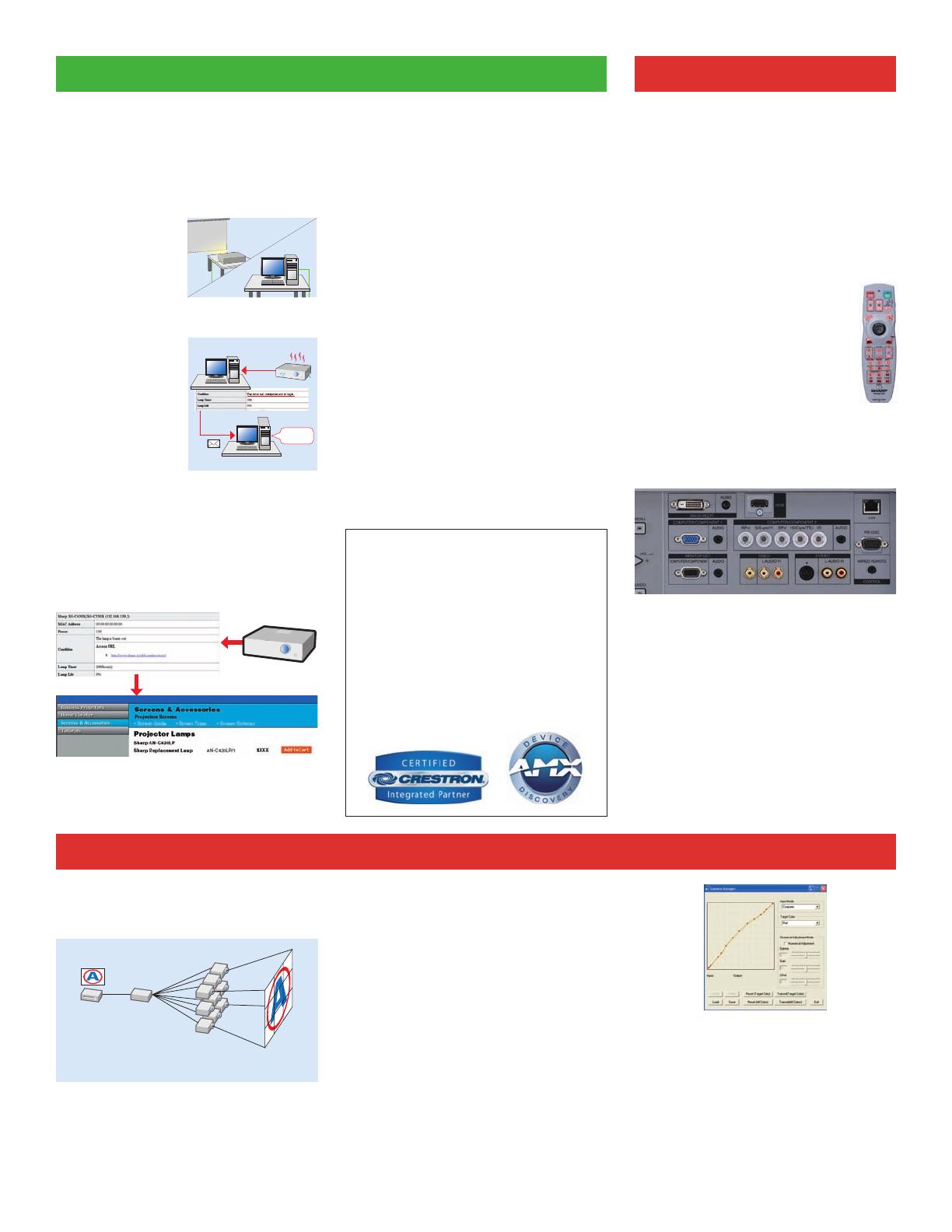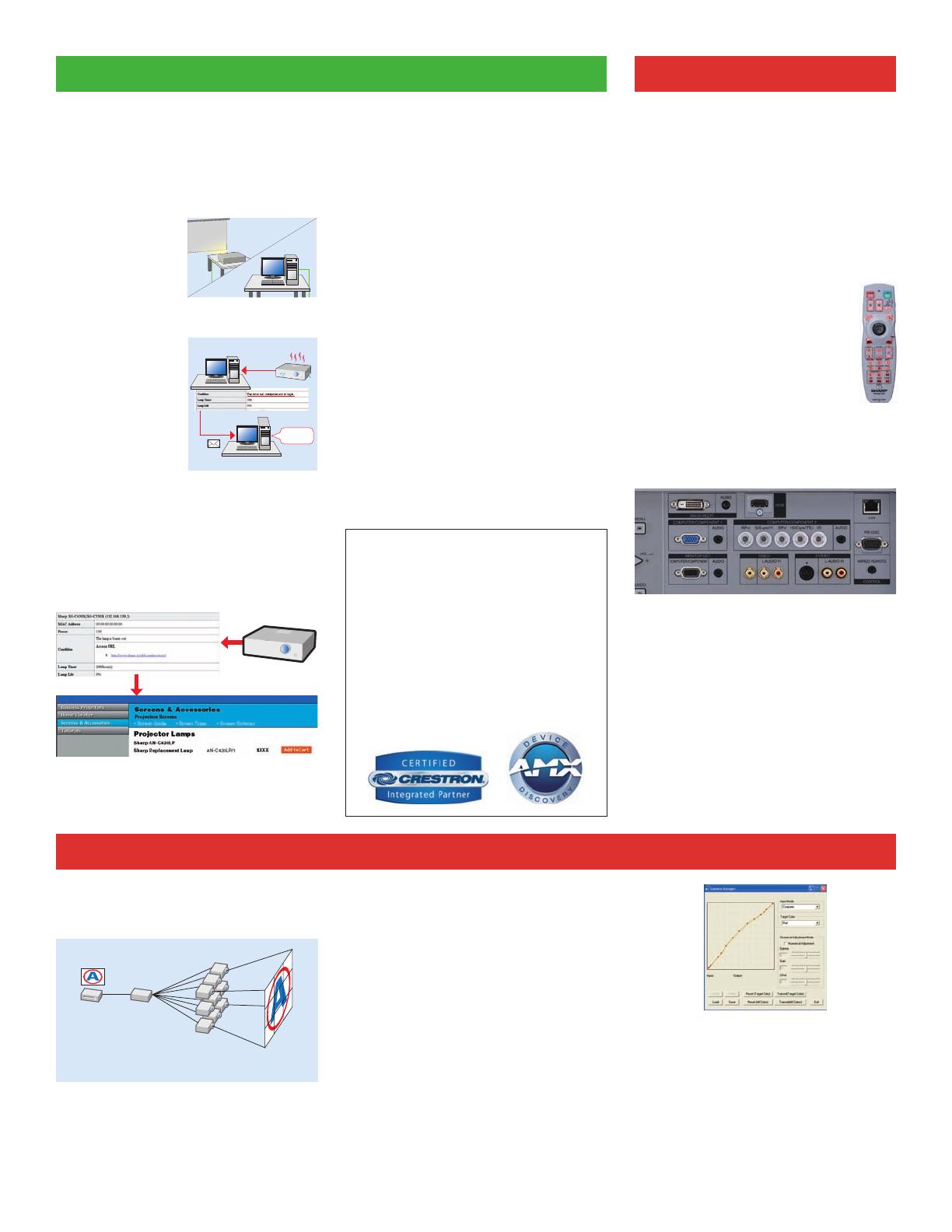
Web Browser Control
Web browser control enables remote access and man-
agement of the projector by utilizing built-in firmware
without the need for additional special software.
Seamless Remote Access
for Control and Adjustment
Key projector control func-
tions, including power on,
input select, volume, etc.
can be controlled and
adjusted by a computer
even in another room.
Diagnosis and Auto Email Alert
Email is automatically sent
to appointed addresses
when detecting an error
message, such as the lamp
going out, unusual heating,
or cooling fan breakdown.
Link to Specific Website for Service
and Support
The projector can be registered to a specific website
URL for notification of required maintenance, service and
support. For example, the projector can send an error
message, such as to notify that the lamp is burnt out, to
a web address automatically selected. The address ac-
cessed for maintenance is also shown on the display.
Sharp Network Control
A truly networked projector for remote access, diagnosis, adjustment and theft prevention
Network Projector Control
with Downloadable Display
Manager Software
A wide range of network projector control options may
be accessed when Sharp Display Manager Software is
installed on the main computer. This software may be
downloaded at no charge from the Sharp USA Website
(www.SharpUSA.com) or the Sharp Global website
(www.Sharp-World.com/projector).
Remote Access for Multiple and
Group Projector Control.
A management computer with Sharp Display Manager
Software can control multiple projectors individually. In
addition, group settings are possible for groups formed
from these projectors. These settings enable each
group to be controlled independently.
Periodic / Error Diagnosis and
Auto Email Alert
The Display Manager sends periodic reports as well as
an error message if a problem occurs.
Theft Detection and Message
(Network Surveillance System)
A warning message will appear on the screen of a computer
when the projector CAT5 cable is cut or disconnected.
Sharp Network Control Additional Outstanding Features
Low-Cost Video Wall
Built-in circuitry enables video wall projection without the
need for costly external image processing equipment.
stack or video wall format. The design of the XG-P560W
and XG-P610X permits multiple projectors to be easily
and reliability stacked using third party stacking cages.
Direct Power Off and Auto Restart
Function
The Direct Power Off function enables the cooling fan
to keep operating even after the power supply has been
turned off or unplugged from the power source. Auto
Restart restores power status following a power failure,
or if a master power switch is being used to turn on and
off the projector(s).
Customizable Gamma Correction
The projector’s gamma values can be set directly
from a computer using Sharp Gamma Manager
software. This software may be downloaded
at no charge from the Sharp Global website
(www.Sharp-World.com/projector).
• High Speed Auto Response Adjust (ARA)
• Sharp Original Pull-Down Menu Graphic User
Interface (GUI) – 16 languages selectable
• High Quality Video Circuits
(3D Y/C Separation Digital Comb Filter, Noise Reduc-
tion, Color Transient and Y Delay, Color Temperature
Adjustment)
• Custom Startup “Watermark” Image Capture
• Keylock™ and System Lock Functions
Presentation Convenience
34 dB Low Fan Noise (Eco Mode On)
The intelligent multiple fan control system in these
models virtually eliminates annoying sound during
presentations and meetings.
Mechanical Shutter
Both the XG-P560W and XG-P610X are equipped with
a mechanical shutter that can momentarily black out
a projected image when necessary. Also, the remote
control has separate buttons for opening and closing
the shutter.
Backlit Wireless (or Wired)
Remote Control with Mouse
Applications with screen displaying presentation
software such as PowerPoint
®
can be easily moved
forward and backward and the cursor can be
moved by remote control. (An optional AN-MR2
remote receiver is required.) Plus, the remote
control can be easily operated with a backlight.
Wide Range of Connection Terminals
These projectors are equipped with a full range of AV/
PC terminals including HDMI and HDCP-compatible DVI
terminals to meet the needs of digital content.
PJLink™ Capability
The XG-P560W and XG-P610X are compatible
with devices that support PJLink, enabling
systems to be easily built for centralized
management and operation using an external
controller. For information on PJLink, please visit
http://pjlink.jbmia.or.jp/english/
Control System Compatibility
The XG-P560W and XG-P610X provides superior
compatibility with industry standard control
systems from vendors such as Crestron, AMX
and Extron.
Stacking Function
Multiple projectors can be assigned master and slave
functionality and connected with standard commercially
available LAN cables. This allows you to control multiple
projectors with one remote control during projection in a
Digital Keystone Correction
Conventional systems have difficulty adjusting to a
slanted screen horizontally and vertically without jag
lines. The XG-P560W and XG-P610X easily compen-
sate for pictures projected on angles both horizontally
and vertically by only spotting points on the screen.
Even when projection on an angle is needed, prepara-
tion and adjustment are quick and easy, allowing
presentations to start smoothly and without hassle.
Presentation Support Tools
Break Timer, Enlarge, Image Freeze
Simple Multi-Screen Display with X/Y Designation and Segment Expansion
Note: A video distribution device is needed
Video
Source
Low-Cost
Video
Distributor
Management PC
Maintenance Service Provider
Internet
LAN
e-mail
CAUTION received!
High
Temperature!
Room A
Room B
Management PC
Maintenance Service Provider
Internet
LAN
e-mail
CAUTION received!
High
Temperature!
Room A
Room B