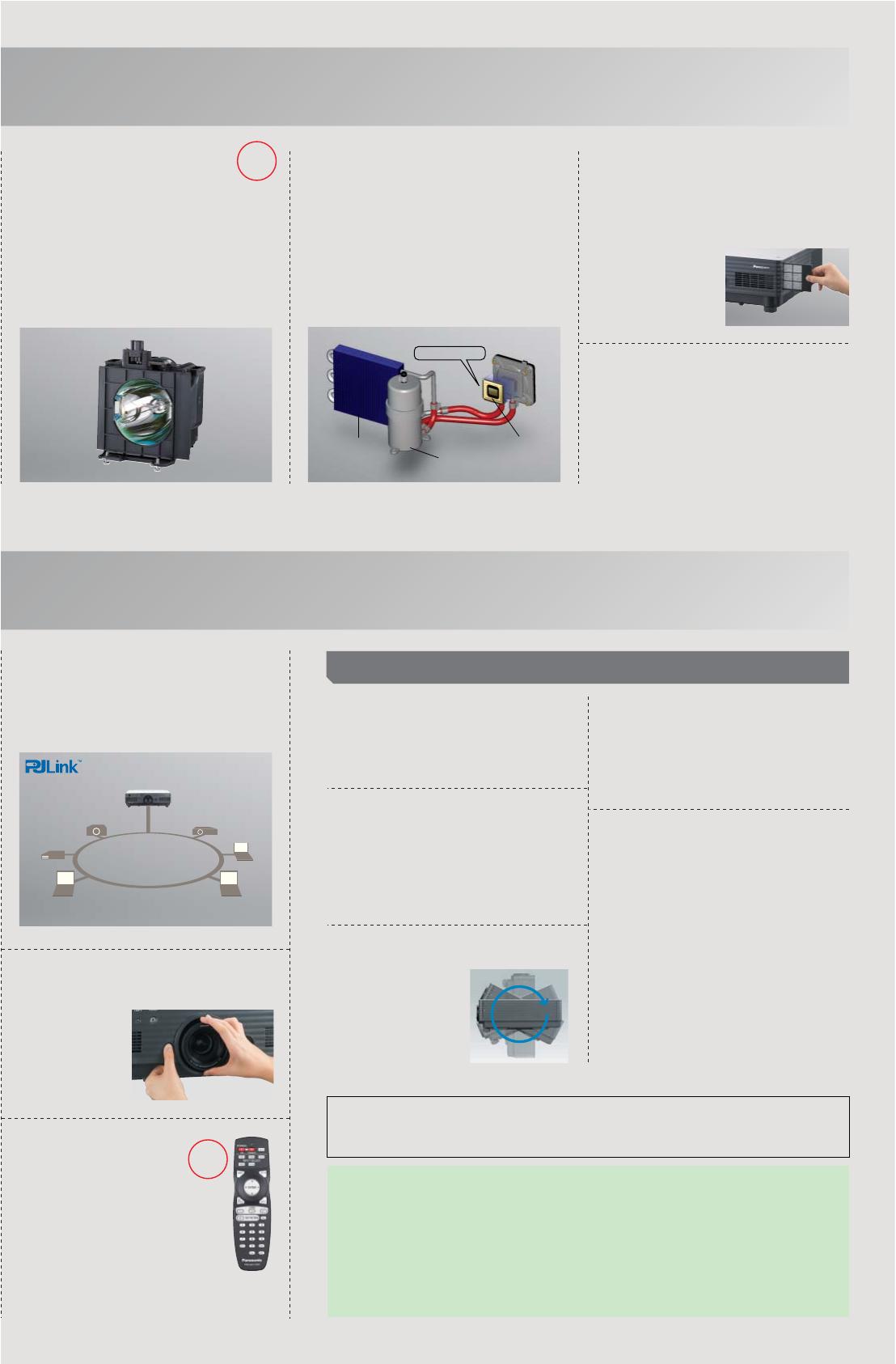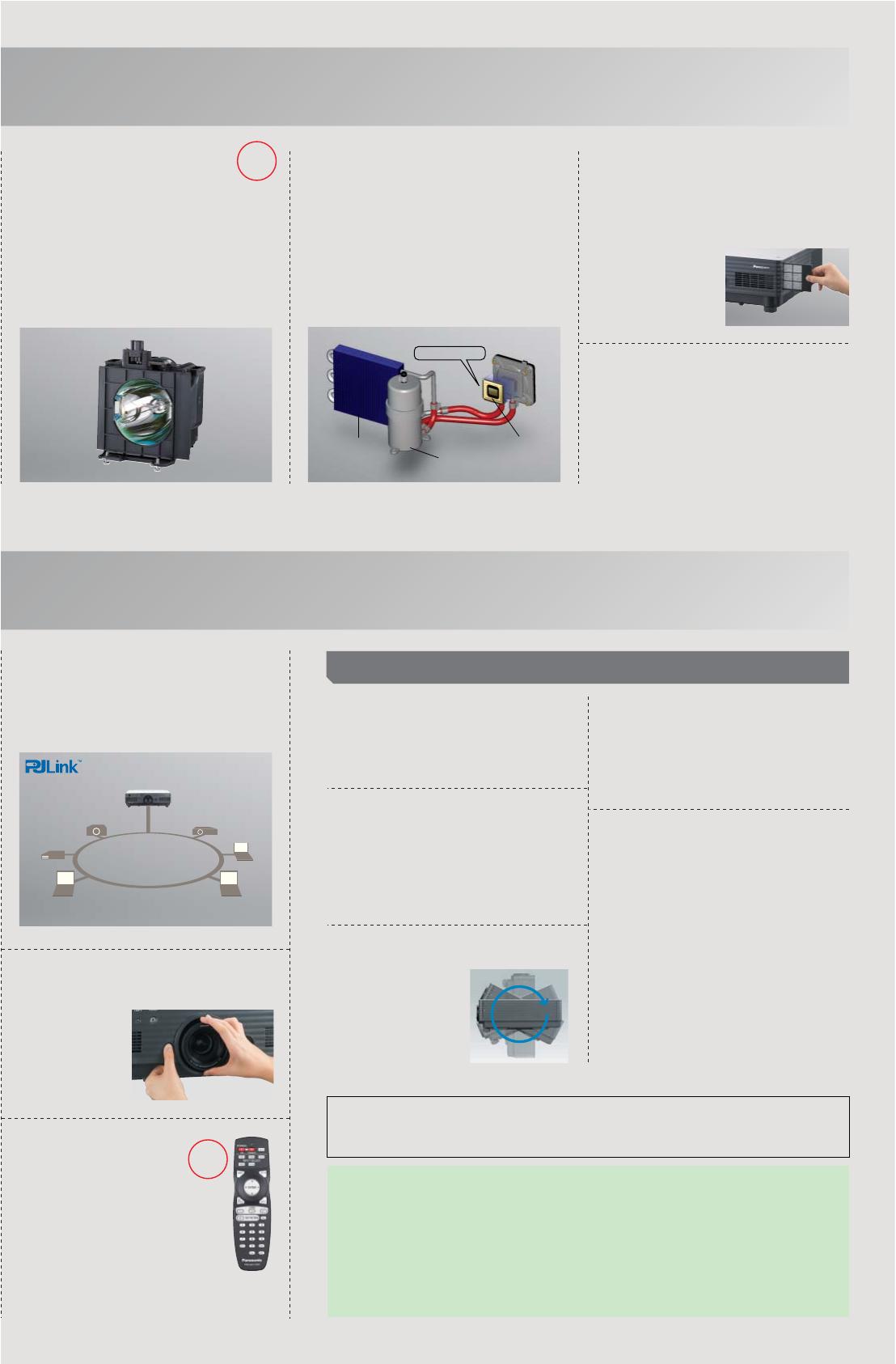
4
NEW
NEW
Other valuable features
The LAN terminals support PJLink™ class 1
connection. Control with the same
specifications is also possible when used
in a multi-projector system with projectors of
another brand.
PJLink™ compatibility
Control panel and
wireless remote
control
A mechanical lens shutter minimises annoying
light leakage when the PT-D5700E/
D5700EL is on standby or temporarily not in
use, such as during a meeting.
Mechanical lens shutter
Built-in capacitor provides power to cool the
internal parts. This means that you can switch
off the room's main power as soon as the
presentation ends. PT-D5700E/D5700EL
doesn't make you wait around and helps
minimise lamp damage.
Direct power off
The PT-D5700E/D5700EL uses the bayonet
system, so lenses
attach and detach
with one-touch
ease.
Easy lens replacement
The rear control panel allows for easy
operation when the PT-D5700E/
D5700EL is set on a desk or floor.
New wireless remote control with
longer transmission capacity of 30 m.
Dust filter is replaced from the side and lamps
are replaced from the back panel.
Both of them are replaced very easily even
when PT-D5700E/D5700EL is installed.
Easy replacement of
dust filter and lamp
•ID assignment for up to 65 units
•Coordinated group control for up to
26 groups (A-Z)
•Digital vertical keystone correction
•Built-in test pattern
•Selectable 9-language on-screen menu
(English, German, French, Spanish, Italian,
Russian,Japanese, Chinese, Korean)
•Anti-theft features with chain opening
Others
Flexible angle setting
The PT-D5700EL delivers the same performance as the PT-D5700E, but comes without lens.
Combine it with an optional lens to get the exact performance you need according to usage
and operating conditions.
The PT-D5700E/
D5700EL can be rotated
vertically. This means you
can install it at any up-
and-downangle you wish
to accommodate different
installation conditions.
360˚
Panasonic works from every angle to minimise environmental impact in the product design,
production and delivery processes, and in the performance of the product during its life
cycle. The PT-D5700E/D5700EL reflects the following ecological considerations.
• No halogenated flame retardants are used in the cabinet.
• The packing case and operating manual are made from recycled paper.
• Lamp power switching further reduces power consumption.
• Auto Power Save activates standby mode when no signal is input.
Ecology-conscious design
Micro cut filter
A filter in the air intake section traps dust
particles that are 10 microns* or larger. By
capturing approximately 7 times as much dust
as conventional filters, it guards against optical
blocks and reduces the penetration of dust into
to the interior to provide
stable operation by, for
example, preventing
drops in brightness.
*10-micron dust = lint,
pollen, etc.
Liquid-cooling system
Panasonic's original liquid-cooling system
directly cools the DLP™ chip, which extends
PT-D5700E/D5700EL performance and attains a
high level of reliability. It also enables operation
in temperatures up to
45˚C/113 ˚F for use in a
wider variety of environments, and maintains a
more stable performance even in harsh
conditions while keeping the operating sound
down to a quiet 29 dB*.
*with lamp mode: low
Dustproof design
with sealed optical block
The effect of dust has been minimised by
completely sealing the optical block.The dust-
free design helps ensure that this DLP™
projector will continue to deliver crisp, sharp,
high-resolution images over an extended
service life.
Micro cut filter
AC lamp
Radiator
Reserver tank
Cooling directly
DLP™ chip
Newly developed AC lamps with full 275
watts of power offer excellent brightness and
greater reliability than other types. A new lamp
drive system also lowers the stress on the lamp
electrodes while the lamps are lit. The new
lamps have a lifetime of approximately 3,000
hours*, which is reassuring for applications
where the projector is frequently used. The AC
lamps also minimise colour irregularities.
*with lamp mode: low
PT-D5700E
Company A
projector
Company B
projector
Company C
controller
LAN
PCPC
PC