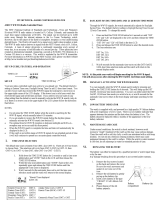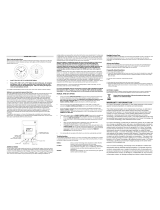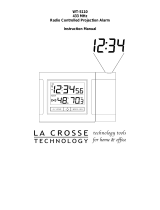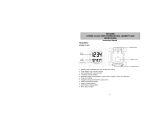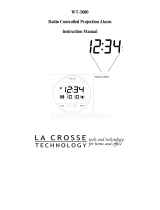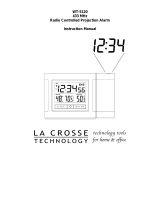La Crosse Technology WT-961B User manual
- Category
- Watches
- Type
- User manual

WT-961A WWVB—RADIO CONTROLLED WATCH
ABOUT WWVB (Radio Controlled Time)
The NIST (National Institute of Standards and Technology—Time and Frequency
Division) WWVB radio station is located in Ft. Collins, Colorado, and transmits the
exact time signal continuously at 60 kHz. The signal can be received up to 2,000
miles away through the internal antenna in the La Crosse Technology watch.
However, due to the nature of the Earth’s Ionosphere, reception is very limited during
daylight hours. The Watch will search for a signal every night when reception is best.
The WWVB radio station derives its signal from the NIST Atomic clock in Ft. Collins,
Colorado. A team of atomic physicists is continually measuring every second, of
every day, to an accuracy of ten billionths of a second per day. These physicists have
created an international standard, measuring a second as 9,192,631,770 vibrations of a
Cesium-133 atom in a vacuum. This watch is regulated by the WWVB transmitter.
For more information on WWVB and the NIST Atomic clock please visit their website
at http://www.boulder.nist.gov/timefreq/stations/wwvb.htm
SET-UP GUIDE, FEATURES, AND OPERATION
SET-UP
Your new radio-controlled watch may arrive to you already set. The default (factory)
setting is Eastern Time zone, Daylight Saving Time On and 12-hour time format. You
can tell if your watch has received the WWVB signal by looking for a tower icon in
the upper right corner of the LCD display. If the tower icon is solid your watch has
received the signal and set the time and date. If you need to set your watch to any
other setting than the default or need to manually activate the WWVB search (only do
so if there is no tower icon in the upper right of the LCD) please follow the directions
that follow.
NOTES:
• Do not press the TIME ZONE button while the watch is searching for the
WWVB signal, which normally takes 6-10 minutes.
• If you are unable to receive the WWVB signal during the daytime please
manually activate the WWVB search (see section II).
• The optimal time for WWVB reception is between midnight and 6:00 a.m.,
reception may not occur until this time period.
• When the WWVB search is complete the time and date will automatically be
displayed in the LCD.
• If the watch is not within range of WWVB signals for an extended period of time
it will still continue to operate as a accurate quartz controlled watch.
I.
TIME ZONE SELECTION
The default time zone is Eastern Time (EST, also GMT-5). There are 25 Time Zones
to choose from. The selection will cycle from GMT-5 (EST) to GMT-12, then
GMT+12 to GMT +1, then GMT, then GMT-1 to GMT –5 (EST).
1. Hold down the TIME ZONE button for 2 seconds or until a time zone
abbreviation and “ZONE” flash in the LCD.
2. Repeatedly press and release the TIME ZONE button until the
appropriate Time Zone is displayed.
3. Wait 8 seconds for the automatic time-out to exit the time zone
selection mode.
II.
DAYLIGHT SAVING TIME (DST) AND 12- 24-HOUR TIME MODE
Through the WWVB signals, the watch automatically adjusts for Daylight
Saving Time. The default (factory) setting is Daylight Saving Time On and
12-hour Time mode. To change this mode:
1. Press and hold the TIME ZONE button for 4 seconds
2. “DST ON” and “12h” will be displayed in the time LCD.
3. Press and release the TIME ZONE button to select the desired mode.
4. The four selections are:
DST On, 12-h
DST Off, 12-h
DST On, 24-h
DST Off, 24-h
5. Wait 8 seconds for the automatic time-out to exit the DST On/Off,
12/24-hour time selection mode.
NOTE: At this point your watch will begin searching for the WWVB signal.
This will always occur after entering the DST On/Off, 12/24 time mode setting.
III.
MANUALLY ACTIVATING THE WWVB SEARCH
You can manually enter the WWVB signal search mode by pressing and
holding the TIME ZONE button for 4 seconds. This will bring up the DST
On/Off, 12/24-hour time mode selection. You now can either select the DST
On/Off, 12/24-hour time mode you wish to be in, or wait 8 seconds for the
automatic time-out to return to the time display and begin searching for the
signal.
IV.
LOW BATTERY INDICATOR
The watch is supplied with, and powered by a high quality 3V lithium battery
with a life expectancy of over 2 years. There is a low-battery indicator that
appears between the minutes and the date when the battery is low. The
battery should be replaced within 2 months of the appearance of the low-
battery indicator.
V.
MAINTENANCE AND CARE
Under normal conditions, the watch is shock resistant, however avoid
excessive “rough” treatment of the watch as this may cause serious damage.
Clean the watch with a soft dry cloth, or with one moistened with a mild soap
solution. Do not use any chemical cleaning solutions, these may cause
permanent damage to the watch’s surface. While the watch is water resistant
to 100 feet, do not submerge in water for extended periods of time.
VI.
ADJUSTING THE STRAP
The metal/plastic strap is adjustable to fit most all wrist sizes. You may either
take it to a local jeweler for adjustment, or perform the following steps. The
strap is adjusted by removing/adding equal number of links on either side of
the butterfly strap (or either side). The links are held in place by a small pin.
1. Use a small tool (a paperclip also works) to press out the pin(s) in the
direction of the arrow on the link.
2. Remove the pin on the other side of the link to remove the link.
3. Press the pin back in place in the direction of the arrow.
4. Repeat as necessary.
TIME ZONE key
“Hawaii Time displayed
(GMT-10)
Atlantic Time (ATL): GMT-4 Alaska Time (ALA): GMT-9
Eastern Time (EST): GMT-5 Hawaii Time (HAW): GMT-10
Central Time (CST): GMT-6
Mountain Time (MST): GMT-7
Pacific Time (PST): GMT-8 Greenwich Mean Time (GMT): GMT
TIME LCD

Battery clip
Battery
compartment
VII.
REPLACING THE BATTERY
The battery can either be replaced by a qualified jeweler or watch repair shop,
or by the user.
Any damage resulting from this procedure is not covered under warranty.
1. Remove the four screws located
on the back and remove the cover.
Be sure the watch movement and
gasket do not come out of the
case.
2. Remove the old battery by gently
prying up the battery clip.
3. Insert a new battery of the type
“CR1620” 3 Volt Lithium Cell
battery
4. Please dispose of the old
battery properly.
TROUBLESHOOTING
Problem: No WWVB signal (indicated by the absence of the WWVB tower icon).
Solution: 1) Check the selected Time Zone. If it is set between GMT+1 and GMT
+12. The WWVB signal will not be received because the watch is
programmed not to search when outside of the range of the WWVB signal.
Change the Time Zone to one of the time zone of the U.S and the watch
will again search for the WWVB signal overnight.
2) Move watch 10 feet (3 meters) away from any interfering sources, i.e.
electrical appliances (refrigerators, TV’s, computers), metal surfaces or
objects.
3) To help with overnight reception, place watch in a window with the
band inline with the general direction of Ft. Collins, Colorado.
4) There are a few places the signal is very weak (Los Angeles area, Some
parts of Florida and New York City). Since the watch has a much smaller
receiver than our other clocks, it is possible no reception can be made.
Please inform La Crosse Technology in this case.
Problem: The hour or minute is incorrect, even though the tower icon is on
(indicating a successful reception of the WWVB time signal the previous
night) and it is set to the proper time zone.
Solution: 1) Electrical interference caused the time signal to be improperly received.
Be sure the watch is at least ten feet from any source of electrical activity
(television, computer). Overnight it should correct itself.
2) You may need to perform a manual WWVB search. Please follow the
directions outlined in section III.
Note:
For all questions not answered please contact La Crosse Technology (contact
information is below).
WARRANTY INFORMATION
La Crosse Technology provides a 1-year warranty on this watch. Contact La Crosse Technology
immediately upon discovery of any defects covered by this warranty. Before sending the watch in
for repairs, contact La Crosse Technology. The watch will be repaired or replaced with the same
or similar model. This warranty does not cover any defects resulting from improper use,
unauthorized repairs, faulty batteries, or the watch’s inability to receive a signal due to any source
of interference.
LA CROSSE TECHNOLOGY WILL NOT ASSUME LIABILITY FOR INCIDENTAL,
CONSEQUENTIAL, PUNITIVE, OR OTHER SIMILAR DAMAGES ASSOCIATED WITH
THE OPERATION OR MALFUNCTION OF THIS WATCH. THIS PRODUCT IS NOT TO BE
USED FOR MEDICAL PURPOSES OR FOR PUBLIC INFORMATION. THIS PRODUCT IS
NOT A TOY. KEEP OUT OF CHILDRENS’ REACH.
This warranty gives you specific legal rights. You may also have other rights specific to your
State. Some States do no allow the exclusion of consequential or incidental damages therefore the
above exclusion of limitation may not apply to you.
For warranty work, technical support, or information contact:
La Crosse Technology
2809 Losey Blvd. S.
La Crosse, WI 54601
Phone: 608.782.1610
Fax: 608.796.1020
e-mail:
(warranty work)
(information on other products)
web:
www.lacrossetechnology.com
THIS DEVICE COMPLIES WITH PART 15 OF THE FCC RULES. OPERATION IS SUBJECT TO THE
FOLLOWING TWO CONDITIONS: THIS DEVICE MAY NOT CAUSE HARMFUL INTERFERENCE,
AND THIS DEVICE MUST ACCEPT INTERFERENCE RECEIVED, INCLUDING INTERFERENCE
THAT MAY CAUSE UNDESIRED OPERATION.
-
 1
1
-
 2
2
La Crosse Technology WT-961B User manual
- Category
- Watches
- Type
- User manual
Ask a question and I''ll find the answer in the document
Finding information in a document is now easier with AI
Related papers
-
La Crosse Technology WT-941 User manual
-
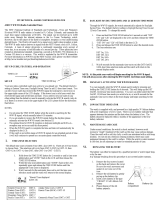 La Crosse Technology WT-967 User manual
La Crosse Technology WT-967 User manual
-
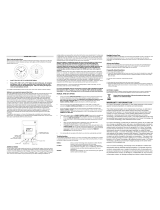 La Crosse Technology WT-3141b Quick Setup Instructions
La Crosse Technology WT-3141b Quick Setup Instructions
-
La Crosse Technology WS-8011UM User manual
-
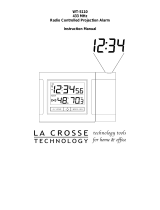 La Crosse Technology Radio Controlled Projection Alarm WT-5110 User manual
La Crosse Technology Radio Controlled Projection Alarm WT-5110 User manual
-
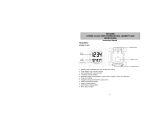 La Crosse Technology WS-8236U User manual
La Crosse Technology WS-8236U User manual
-
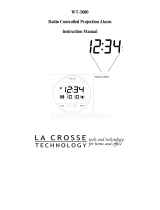 La Crosse Technology WT-5600 User manual
La Crosse Technology WT-5600 User manual
-
 La Crosse Technology WT-5350 User manual
La Crosse Technology WT-5350 User manual
-
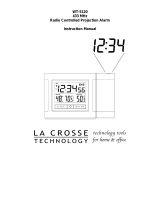 La Crosse Technology WT-5120 User manual
La Crosse Technology WT-5120 User manual
-
 La Crosse Technology WT-5120 User manual
La Crosse Technology WT-5120 User manual