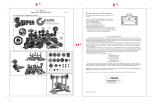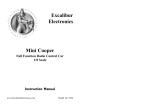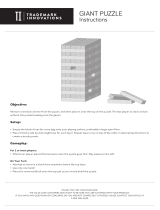Page is loading ...

User’s Guide for
Model No. NY90
SuDoku Plug & Play

C
ongratulations on your purchase of The New York
Times SuDoku Plug & Play by Excalibur
Electronics, Inc. You and your friends will enjoy
hours of challenging fun with this innovative game. The
New York Times SuDoku Plug & Play features 835
puzzles selected by The New York Times crossword puzzle
editor Will Shortz.
Your New York Times SuDoku Plug & Play is easy to
use, but be sure to use it safely. Before starting, please read
this manual thoroughly, especially noting safety and care.
Keep this manual for reference.
This package includes one New York Times SuDoku
Plug & Play and its user's guide.
Copyright © 2006. The New York Times Company. The New York Times logo
is a registered trademark of The New York Times Company.
SuDoku Easy Presented by Will Shortz, Volume 1; SuDoku Easy to Hard
Presented by Will Shortz, Volume 2; SuDoku Easy to Hard Presented by Will
Shortz, Volume 3; The Giant Book of SuDoku Presented by Will Shortz; The
Ultimate SuDoku Challenge Presented by Will Shortz; SuDoku for your
Coffeebreak Presented by Will Shortz; SuDoku to Boost Your Brainpower
Presented by Will Shortz. Copyright © 2006 by Will Shortz. All Rights Reserved.
The legendary King Arthur brandished
a magic sword, Excalibur, from which
we take our company name. With this
unique weapon in his hands, he could
not be vanquished.
Although Excalibur Electronics can’t
claim the magical secrets of Merlin,
King Arthur’s court wizard, sometimes
our patented technology may make it
seem as if we could.
We make you think.
The puzzles featured herein have not appeared in The New York Times.
Installing Batteries . . . . . . . . . . . . . . . . . . .page 3
Layout of The New York Times SuDoku
Plug & Play . . . . . . . . . . . . . . . . . . page 4
Functions of Buttons . . . . . . . . . . . . . . . . . page 5
How to Play . . . . . . . . . . . . . . . . . . . . . . . .page 6
SuDoku . . . . . . . . . . . . . . . . . . . . . .page 6
Getting Started. . . . . . . . . . . . . . . . .page 6
The New York Times Plug & Play . page 6
Points . . . . . . . . . . . . . . . . . . . . . . .page 9
Menu Options . . . . . . . . . . . . . . . . .page 10
Creating a New Puzzle. . . . . . . . . . .page 11
Battery Information . . . . . . . . . . . . . . . . . . page 13
Special Care & Handling . . . . . . . . . . . . . . page 14
Limited 90 Day Warranty . . . . . . . . . . . . . .page 15
Table of Contents
Installing Batteries
Your New York Times SuDoku Plug & Play requires four
AAA batteries, not included. To install batteries, carefully
turn the unit over so that it is face-down on a soft surface.
Find the battery compartment on the back of the unit.
Use a small Phillips screwdriver to remove the screw.
Lift off the battery compartment lid. Install the batteries,
making sure to match polarity (+ and -) with the diagram
inside the battery compartment. Place the tab of the battery
compartment lid in its slot and close the compartment door.
Replace the screw and tighten it carefully.
23

Layout of The New York Times
SuDoku Plug & Play
Function of Buttons
ON/OFF: Switch to turn the
unit on or off.
DIRECTIONAL KEYPAD: Press
to move cursor up, down,
left and right while playing
the game. During game
selection, press the
UP and
DOWN buttons to scroll
through game options.
EXIT/MENU: Press to enter the
MENU screen during a game;
press again to return to
previous screen.
AUTO PLAY: Press once to
answer a square automati-
cally; press and hold for two
seconds to fill in all of the
squares one-by-one, one
square per second.
NUMBERS: Press to enter one
through nine during a game.
START/ENTER: Press to
confirm your selection;
press to erase your entry
during a game; press to
move the cursor to the hint
option when the cursor is on
a square.
VIDEO PLUG: Insert the
yellow plug into the video
socket of your television.
AUDIO PLUG: Insert the white
plug into the audio socket of
your television.
RESET: Press to reset the
unit.
54
EXIT/MENU
AUTO PLAY
START
/ENTER
RESET
ON
/OFF
DIRECTIONAL
KEYPAD
1-9
VIDEO
AUDIO

How to Play
SuDoku
The object of the game is
to place numbers in the
empty squares so that each
row, each column and each
three by three grid contains
the numbers one through
nine once.
Getting Started
Plug it into your television
and then turn it on by
switching the power switch
to ON on the top of the unit.
The New York Times SuDoku
Plug & Play
When the game turns on,
the following screen will
appear on your television.
Figure 1: Opening Screen
Use the
DIRECTIONAL KEY-
PAD to scroll up and down
the menu items. If there's a
saved puzzle, the
RECALL
option will appear on the
bottom of the menu screen.
Press the
START/ENTER but-
ton to confirm your selec-
tion.
To begin playing, select
the
PLAY NOW! option. Players
may also customize a puzzle
by selecting CREATE A PUZ-
ZLE. Players can also select
OPTIONS to adjust the game
setting.
After selecting
PLAY NOW!,
the following screen will
appear on your television:
Figure 2: Select Level
Use the
UP and DOWN but-
tons to select one of the lev-
els of difficulty and press the
START/ENTER button to con-
firm. The following screen
will appear on your televi-
sion.
Figure 3: Puzzle Selection
Screen
Scroll through the differ-
ent puzzles per level of diffi-
culty by using the LEFT or
RIGHT button of your DIREC-
TIONAL KEYPAD. Press the UP
or DOWN button of your
DIRECTIONAL KEYPAD to
scroll by ten puzzles at a
time. Press and hold the UP
or DOWN button to scroll
quickly through all of the
puzzles.
Once you've found the
puzzle you want to play,
press the START/ENTER but-
ton to confirm. The follow-
ing screen will then appear.
Figure 4: Puzzle
Use the DIRECTIONAL KEY-
PAD to move the cursor
around the screen. The
square you are on will be
marked in red. The numbers
available for that box will
turn red on the right side of
the screen if the show possi-
bilities function is on.
Once you've reached a
square that you know the
answer for, press the respec-
tive number button. This
number will appear white if
incorrect or black if correct
if the incorrect number alert
is on. It will appear red if it
67

was filled in by the AUTO
function.
During your game, the
potential answer choices
will be shown on the right
side of the screen, marked in
red if the show possibilities
function is on. If you input
an incorrect number, the
INCORRECT NUMBER ALERT
function will display the
inputted number in white.
You have the option of turn-
ing these functions off by
selecting the OPTIONS choice
in the opening menu screen.
If you've entered an incor-
rect number, you can delete
that number by moving the
cursor to that square and
pressing the START/ENTER
button.
If you're stuck, you can
select AUTO PLAY for help.
Your Plug & Play will calcu-
late where you should fill in
your next answer choice. If
you press and hold AUTO
PLAY
for two seconds, the
unit will begin to fill in all of
the squares one-by-one at
the speed of one square per
second.
You can stop AUTO PLAY
from filling in additional
squares by pressing AUTO
PLAY
again. However, if
your game contains incor-
rect entries, the AUTO PLAY
function will not work. It
will move your cursor over
the incorrect number. Delete
the number by pressing
START/ENTER button.
Once you've deleted all
incorrect entries, you can
use the AUTO PLAY function
again. If for some reason the
AUTO PLAY function doesn't
work, an ERROR icon will
appear on the screen. If the
game does not respond after
the ERROR icon appears, you
may input the remaining
squares manually if you are
sure that your input puzzle is
correct or press MENU and
select QUIT GAME to return to
main menu.
If you want to know a HINT
for a square, you may move
the cursor to that particular
square and press the START
button. Move the cursor to
the HINT icon and press the
START/ENTER button again.
The number will flash for a
few seconds and then disap-
pear.
When you've filled in the
last square of a puzzle and if
all the filled-in entries are
correct, the timer will stop
counting, cursor will disap-
pear. When you fill in the
last square of a puzzle, if
there is a wrong answer, the
cursor will automatically go
to the incorrect number so
you can fix it.
When you have completed
one puzzle correctly, pressed
the START/ENTER button. The
screen will show LEVEL,
TIME, BEST TIME, SCORE,
HIGH SCORE, AVERAGE and
DONE. DONE refers to the
number of puzzles complet-
ed per number of puzzles in
that level.
Press the START/ENTER
button for the screen to show
the next puzzle. The puzzle
number will flash indicating
you can select another puz-
zle by pressing the DIREC-
TIONAL KEYPAD. Press the
START/ENTER button to con-
firm your selected puzzle. If
you've selected a puzzle that
was already completed, the
icon DONE will be shown
below the sequence number
of that particular puzzle.
Points:
+100: Filling in an empty
square
-200: Erasing each number
After 15 minutes pass,
your total bonus will be
reduced by 100 points for
every elapsed minute. After
60 minutes, your bonus will
be zero.
98

20,000: Expert
15,000: Hard
10,000: Medium
5,000: Easy
If you complete a puzzle
with the AUTO PLAY or HINT
function, you will have no
bonus for that game.
Menu Options
During a game, press the
EXIT/MENU button any time
to display the menu screen.
Use the UP or DOWN button
to scroll through the follow-
ing menu options and use
the START/ENTER button to
confirm your selection. YES
and NO will appear alongside
the menu item. Press the
START/ENTER button to con-
firm your selection.
NEW GAME: Select to
return to the puzzle-selec-
tion screen. This will take
you to the same level of dif-
ficulty as your previous
game. If you wish to select a
different level of difficulty,
press the EXIT/MENU button.
Select a level of difficulty
and press the START/ENTER
button to begin a new game.
RESTART: Select to restart
your current game.
SAVE: Select to save your
current game.
QUIT GAME: Select to quit
your current game.
SOUND: Select to turn the
sound on or off.
SHOW POSSIBILITIES: Select
to turn the SHOW POSSIBILI-
TIES function on or off.
When on, the possible
answer choices will be
shown on the right side of
the screen.
INCORRECT NUMBER ALERT:
Select to turn the INCORRECT
NUMBER ALERT
function on
or off. When on, incorrect
numbers will appear white.
DONE: Select to confirm
the changes you've just
made to your game settings.
Selecting DONE and YES
will save your game settings
adjustments. If you select NO
and press the EXIT/MENU but-
ton, you will return to your
game but your settings will
not be saved.
Creating a New Puzzle
You can recreate any
SuDoku puzzle. Transfer
your favorite SuDoku puz-
zles from the newspaper,
books or make one up your-
self.
Every time you select CRE-
ATE A PUZZLE on the opening
menu screen, the following
screen will appear.
Figure 5: Blank Create a
Puzzle Screen
Use the
DIRECTIONAL KEY-
PAD and NUMBER buttons to
fill in the puzzle. Once
you've finished creating the
puzzle, press the DOWN but-
ton until you reach the DONE
icon on the bottom right cor-
ner. Press the START/ENTER
button to confirm your puzzle.
The following screen will
appear on your television.
10 11

Figure 6: Filled-In Create
a Puzzle Screen
The HINT function and the
INCORRECT NUMBER ALERT
function is not available for
customized puzzles.
If you press the EXIT/MENU
button during the creation of
Battery Information
1312
• The New York Times SuDoku Plug & Play requires
four AAA batteries, not included.
• Do not mix alkaline, standard (carbon-zinc) or
rechargeable (nickel-cadmium) batteries.
• Do not mix old and new batteries.
• Do not use rechargeable batteries.
• Do not short-circuit battery terminals.
• Remove batteries and store them in a cool, dry place
when not in use.
• To avoid explosion or leakage, do not dispose of
batteries in a fire or attempt to recharge alkaline or
other non-rechargeable batteries.
Your unit may occasionally “freeze up” or function
improperly because of static electrical discharge. If this
happens, press the
RESET button to restart.

EXCALIBUR ELECTRONICS,
INC., warrants to the original
consumer that its products are
free from any electrical or
mechanical defects for a period of
90 DAYS from the date of pur-
chase. If any such defect is dis-
covered within the warranty peri-
od, EXCALIBUR ELECTRON-
ICS, INC., will repair or replace
the unit free of charge upon
receipt of the unit, shipped
postage prepaid and insured to the
factory address shown at right.
The warranty covers normal con-
sumer use and does not cover
damage that occurs in shipment
or failure that results from alter-
ations, accident, misuse, abuse,
neglect, wear and tear, inadequate
maintenance, commercial use, or
unreasonable use of the unit.
Removal of the top panel voids
all warranties. This warranty does
not cover cost of repairs made or
attempted outside of the factory.
Any applicable implied war-
ranties, including warranties of
merchantability and fitness, are
hereby limited to 90 DAYS from
the date of purchase.
Consequential or incidental dam-
ages resulting from a breach of
any applicable express or implied
warranties are hereby excluded.
Some states do not allow limita-
tions on the duration of implied
warranties and do not allow
exclusion of incidental or conse-
quential damages, so the above
limitations and exclusions in
these instances may not apply.
The only authorized service cen-
ter in the United States is:
Excalibur Electronics, Inc.
13755 SW 119th Ave
Miami, Florida 33186 U.S.A.
Phone: 305.477.8080
Fax: 305.477.9516
www.ExcaliburElectronics.com
Ship the unit carefully packed,
preferably in the original carton,
and send it prepaid, and adequate-
ly insured. Include a letter, detail-
ing the complaint and including
your daytime telephone number,
inside the shipping carton. If your
warranty has expired and you
want an estimated fee for service,
write to the above address, speci-
fying the model and the problem.
PLEASE DO NOT SEND
YOUR UNIT WITHOUT
RECEIVING
AN ESTIMATE
FOR SERVICING.
WE CANNOT
STORE YOUR UNIT!
LIMITED 90-DAY WARRANTY
Special Care & Handling
• Avoid rough handling such as bumping or dropping.
• Avoid moisture and extreme temperatures. For best
results, use between the temperatures of 39˚ F and 100˚
F (4˚ C and 38˚ C).
• Unplug the electrical cord prior to cleaning. Clean
using only a slightly damp cloth. Do not use cleaners
with chemical agents.
14 15

Excalibur Electronics, Inc.
13755 SW 119th Avenue
Miami, FL 33186
T: 305.477.8080
F: 305.477.9516
www.ExcaliburElectronics.com
/