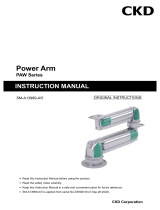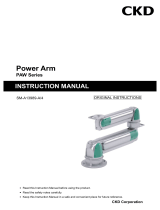Page is loading ...

BeneLink Module
Operator’s Manual


BeneLink Module Operator’s Manual I
©
Copyright 2018 Shenzhen Mindray Bio-Medical Electronics Co., Ltd. All rights
reserved.
Rel
ease time: December 2018
Rev
ision 3.0.
WARNING
Federal Law (USA) restricts this device to sale by or on the order of a
physician or other practitioner licensed by U.S. state law to use or order
the use of this device.

II BeneLink Module Operator’s Manual
Intellectual Property Statement
SHENZHEN MINDRAY BIO-MEDICAL ELECTRONICS CO., LTD. (hereinafter called
Mindray) owns the intellectual property rights to this Mindray product and this
manual. This manual may refer to information protected by copyrights or patents and
does not convey any license under the patent rights or copyright of Mindray, or of
others.
Mindray intends to maintain the contents of this manual as confidential information.
Disclosure of the information in this manual in any manner whatsoever without the
written permission of Mindray is strictly forbidden.
Release, amendment, reproduction, distribution, rental, adaption and translation or
any other derivative work of this manual in any manner whatsoever without the
written permission of Mindray is strictly forbidden.
is the trademark, registered or otherwise, of Mindray in China and
other countries. All other trademarks that appear in this manual are used only for
information or editorial purposes. They are the property of their respective owners.
This posting serves as notice under 35 U.S.C.§287(a) for Mindray patents:
http://www.mindrayna.com/patents.

BeneLink Module Operator’s Manual III
Manufacturer’s Responsibility
Contents of this manual are subject to changes without prior notice.
Mindray is responsible for the effects on safety, reliability and performance of this
product, only if:
all installation operations, expansions, changes, modifications and repairs of
this product are conducted by Mindray authorized personnel;
the electrical installation of the relevant room complies with the applicable
national and local requirements;
the product is used in accordance with the instructions for use.
WARNING
Only skilled/trained clinical professionals should operate this
equipment.
It is important for the hospital or organization that uses this
equipment to perform a recommended service/maintenance plan.
Neglect of this may result in machine breakdown or personal injury.

IV BeneLink Module Operator’s Manual
Service
Mindray maintains a network of service representatives and factory-trained
distributors. Prior to requesting service, perform a complete operational check of the
instrument to verify proper control settings. If operational problems continue to exist,
contact Mindray service.
In North America contact the Service Department at (800) 288-2121, ext: 8116 for
Technical Support or (201) 995-8000 for assistance in determining the nearest field
service location.
Please include the instrument model number, the serial number, and a description of
the problem with all requests for service.
Any questions regarding the warranty should be directed to your local sales or service
representative.

BeneLink Module Operator’s Manual V
Company Contact
Manufacturer: Shenzhen Mindray Bio-Medical Electronics Co., Ltd.
Address:
Mindray Building, Keji 12th Road South, High-tech industrial
park, Nanshan,Shenzhen 518057,P.R.China
Website: www.mindray.com
E-mail Address: service@mindray.com
Tel: +86 755 81888998
Fax: +86 755 26582680
Distributor: Mindray DS USA, Inc.
Address: 800 MacArthur Boulevard, Mahwah, New Jersey, 07430 USA
Tel: 1.800.288.2121, 1.201.995.8000
Website: www.mindray.com

VI BeneLink Module Operator’s Manual
Preface
Manual Purpose
This manual provides detailed information about the assembly, disassembly, and
testing of the equipment to support effective troubleshooting and repair. It is not
intended to be a comprehensive, in-depth explanation of the product architecture or
technical implementation. Use of the manual is a necessary for proper equipment
maintenance and will help eliminate equipment damage and personnel injury.
Intended Audience
This manual is for biomedical engineers, authorized technicians or service
representatives responsible for troubleshooting, repairing and maintaining the
monitors
Contact your local Mindray Service Organization for information on product courses
which address service and support for this product.

BeneLink Module Operator’s Manual 1
Contents
1 Safety ...................................................................................................................... 1-1
1.1 Safety Information .................................................................................................................. 1-1
1.2 Warnings ................................................................................................................................... 1-2
1.3 Cautions .................................................................................................................................... 1-2
1.4 Notes.......................................................................................................................................... 1-3
2 Interfacing with External Devices ............................................................................ 2-1
2.1 BeneLink Introduction ........................................................................................................... 2-1
2.2 Physical Specifications ........................................................................................................... 2-1
2.3 Data transmission ................................................................................................................... 2-2
2.4 Supported Devices ................................................................................................................. 2-2
2.4.1 Supported Anesthesia Machines ............................................................................ 2-2
2.4.2 Supported Ventilators ............................................................................................... 2-3
2.4.3 Supported tcGas Monitoring Devices .................................................................... 2-5
2.4.4 Supported Infusion System (For BeneVision N Series Monitors only) ............. 2-5
2.4.5 Supported Other Devices ......................................................................................... 2-6
2.4.6 Connecting External Devices via DIAP Protocol (For BeneVision N Series
Monitors only)
....................................................................................................................... 2-6
2.5 Configuring the ID Adapter .................................................................................................. 2-7
2.6 Connecting External Devices................................................................................................ 2-8
2.7 Accessories .............................................................................................................................2-10
3 Integrating the Anesthesia Machine ........................................................................ 3-1
3.1 Draeger Apollo ........................................................................................................................ 3-1
3.1.1 Output Signals—Parameters ................................................................................... 3-1
3.1.2 Output Signals—Alarms ........................................................................................... 3-4
3.1.3 Output Signals – Waveforms (For BeneVision N Series Monitors only) ........... 3-8

2 BeneLink Module Operator’s Manual
3.2 Draeger Fabius GS /Fabius Tiro .............................................................................................3-9
3.2.1 Output Signals – Parameters ....................................................................................3-9
3.2.2 Output Signals – Alarms ......................................................................................... 3-11
3.3 Draeger Perseus A500 ......................................................................................................... 3-13
3.3.1 Output Signals—Parameters................................................................................. 3-13
3.3.2 Output Signals—Alarms......................................................................................... 3-15
3.3.3 Output Signals - Waveforms (For BeneVision N Series Monitors only) ......... 3-19
3.4 GE Aespire 7900&7100/Aestiva 7900&7100 ................................................................... 3-20
3.4.1 Output Signals – Parameters ................................................................................. 3-20
3.4.2 Output Signals – Alarms ......................................................................................... 3-21
3.4.3 Output Signals - Waveforms (For BeneVision N Series Monitors only) ......... 3-24
3.5 GE Aespire View (for BeneVision N Series Monitors only) ............................................ 3-24
3.5.1 Output Signals – Parameters ................................................................................. 3-24
3.5.2 Output Signals - Alarms .......................................................................................... 3-26
3.5.3 Output Signals – Waveforms ................................................................................. 3-26
3.5.4 Output Signals – Respiratory Loops..................................................................... 3-27
3.6 GE Aisys/ Aisys CS2/Avance ................................................................................................ 3-27
3.6.1 Output Signals – Parameters ................................................................................. 3-27
3.6.2 Output Signals – Alarms ......................................................................................... 3-29
3.6.3 Output Signals - Waveforms (For BeneVision N Series Monitors only) ......... 3-31
3.7 MAQUET FLOW-i ................................................................................................................... 3-31
3.7.1 Output Signals – Parameters ................................................................................. 3-31
3.7.2 Output Signals – Alarms ......................................................................................... 3-34
3.8 Mindray A7/A5/A4/A3 ......................................................................................................... 3-36
3.8.1 Output Signals – Parameters ................................................................................. 3-36
3.8.2 Output Signals – Alarms ......................................................................................... 3-39
3.8.3 Output Signals - Waveforms (For BeneVision N Series Monitors only) ......... 3-46
4 Integrating the Ventilator ........................................................................................ 4-1
4.1 Carefusion Avea (For BeneVision N Series Patient Monitor Only) .................................4-1
4.1.1 Output Signals - Parameters .....................................................................................4-1

BeneLink Module Operator’s Manual 3
4.1.2 Output Signals - Alarms ............................................................................................ 4-4
4.1.3 Output Signals – Waveforms .................................................................................... 4-6
4.2 Carefusion Vela ........................................................................................................................ 4-6
4.2.1 Output Signals – Parameters.................................................................................... 4-6
4.2.2 Output Signals – Alarms ........................................................................................... 4-8
4.3 Draeger Babylog 8000 plus/Babylog 8000 ......................................................................4-10
4.3.1 Output Signals—Parameters .................................................................................4-10
4.3.2 Output Signals—Technical Alarms .......................................................................4-11
4.4 Draeger Babylog VN500 ......................................................................................................4-11
4.4.1 Output Signals—Parameters .................................................................................4-11
4.4.2 Output Signals – Alarms .........................................................................................4-13
4.5 Draeger Evita 2 ......................................................................................................................4-16
4.5.1 Output Signals – Parameters..................................................................................4-16
4.5.2 Output Signals – Alarms .........................................................................................4-18
4.6 Draeger Evita2 dura/Evita 4/Evita XL ................................................................................4-19
supports integration with ..............................................................................................4-19
4.6.1 Output Signals – Parameters..................................................................................4-19
4.6.2 Output Signals – Alarms .........................................................................................4-22
4.6.3 Output Signals - Waveforms (For BeneVision N Series Monitors only) ..........4-24
4.7 Draeger Infinity V500 ...........................................................................................................4-25
4.7.1 Output Signals—Parameters .................................................................................4-25
4.7.2 Output Signals—Alarms .........................................................................................4-27
4.8 Draeger Savina 300 ...............................................................................................................4-30
4.8.1 Output Signals—Parameters .................................................................................4-30
4.8.2 Output Signals—Alarms .........................................................................................4-32
4.9 GE Carescape R860 ...............................................................................................................4-34
4.9.1 Output Signals—Parameters .................................................................................4-34
4.9.2 Output Signals – WaveForms (For BeneVision N Series Patient Monitor Only)4-37
4.9.3 Output Signals – Respiratory Loops (For BeneVision N Series Patient
Monitor Only)
......................................................................................................................4-37
4.9.4 Output Signals—Alarms .........................................................................................4-37

4 BeneLink Module Operator’s Manual
4.10 GE Engström Carestation.................................................................................................. 4-42
4.10.1 Output Signals – Parameters ............................................................................... 4-42
4.10.2 Output Signals – Alarms....................................................................................... 4-45
4.11 Hamilton C1/C2/C3/T1 ...................................................................................................... 4-49
4.11.1 Output Signals – Parameters ............................................................................... 4-49
4.11.2 Output Signals – Alarms....................................................................................... 4-51
4.12 Hamilton G5 (Block Protocol) .......................................................................................... 4-52
4.12.1 Output Signals – Parameters ............................................................................... 4-52
4.12.2 Output Signals – Alarms....................................................................................... 4-54
4.12.3 Output Signals - Waveforms (For BeneVision N Series Monitors only) ....... 4-59
4.13 Hamilton G5 (Polling Protocol) ........................................................................................ 4-59
4.13.1 Output Signals – Parameters ............................................................................... 4-59
4.13.2 Output Signals – Alarms....................................................................................... 4-61
4.14 Hamilton Galileo (Polling Protocol) ................................................................................ 4-62
4.14.1 Output Signals – Parameters ............................................................................... 4-62
4.14.2 Output Signals – Alarms....................................................................................... 4-64
4.15 MAQUET SERVO-i/SERVO-s .............................................................................................. 4-65
4.15.1 Output Signals – Parameters ............................................................................... 4-65
4.15.2 Output Signals – Alarms....................................................................................... 4-68
4.15.3 Output Signals – Waveforms (For BeneVision N Series Only) ....................... 4-70
4.15.4 Output Signals - Loops (For BeneVision N Series Only) ................................. 4-70
4.16 MAQUET SERVO-U/SERVO-N ........................................................................................... 4-71
4.16.1 Output Signals—Parameters .............................................................................. 4-71
4.16.2 Output Signals—Alarms ...................................................................................... 4-73
4.16.3 Output Signals—Waveforms (For BeneVision N Series Monitor Only) ....... 4-75
4.16.4 Output Signals—Respiratory Loops (For BeneVision N Series Monitor Only)
............................................................................................................................................... 4-75
4.17 Newport E360 ..................................................................................................................... 4-76
4.17.1 Output Signals – Parameters ............................................................................... 4-76
4.17.2 Output Signals – Alarms....................................................................................... 4-77
4.18 Philips Respironics V60 (SNDA Protocol) ....................................................................... 4-80

BeneLink Module Operator’s Manual 5
4.18.1 Output Signals – Parameters ...............................................................................4-80
4.18.2 Output Signals – Alarms .......................................................................................4-81
4.19 Philips Respironics V60 (VRPT Protocol) .........................................................................4-82
4.19.1 Output Signals – Parameters ...............................................................................4-82
4.19.2 Output Signals – Alarms .......................................................................................4-82
4.20 Puritan Bennett PB840/PB980 (SNDF Protocol)............................................................4-84
4.20.1 Output Signals – Parameters ...............................................................................4-84
4.20.2 Output Signals – Alarms .......................................................................................4-86
4.21 Puritan Bennett PB840/PB980 (SNDA Protocol) ...........................................................4-87
4.21.1 Output Signals – Parameters ...............................................................................4-87
4.21.2 Output Signals – Alarms .......................................................................................4-89
4.22 ResMed VSIII (for Passport M series only).......................................................................4-90
4.22.1 Output Signals—Parameters ...............................................................................4-90
4.22.2 Output Signals—Alarms .......................................................................................4-90
5 Integrating the tcGas Monitoring Device ................................................................. 5-1
5.1 Biometer TCM CombiM/TCM Tosca/TCM40 ....................................................................... 5-1
5.1.1 Output Signals – Parameters.................................................................................... 5-1
5.1.2 Output Signals – Alarms ........................................................................................... 5-2
5.2 Biometer TCM4 (For BeneVision N Series Monitors only) ............................................... 5-2
5.2.1 Output Signals – Parameters.................................................................................... 5-2
5.2.2 Output Signals – Alarms ........................................................................................... 5-3
5.3 SenTec Digital Monitor ........................................................................................................... 5-3
5.3.1 Output Signals – Parameters.................................................................................... 5-3
5.3.2 Output Signals – Alarms ........................................................................................... 5-4
6 Integrating Infusion System (For BeneVision N Series Monitors only) ...................... 6-1
6.1 B.Braun Perfusor Space Pumps ............................................................................................ 6-1
6.1.1 Output Signals – Parameters.................................................................................... 6-1
6.2 Fresenius Agilia Injectomat Infusion Pumps ..................................................................... 6-1
6.2.1 Output Signals - Parameters .................................................................................... 6-1

6 BeneLink Module Operator’s Manual
6.2.2 Output Signals – Technical Alarms ..........................................................................6-2
6.3 Fresenius Agilia Volumat Infusion Pumps ..........................................................................6-3
6.3.1 Output Signals - Parameters .....................................................................................6-3
6.3.2 Output Signals – Technical Alarms ..........................................................................6-3
7 Integrating Other Devices........................................................................................ 7-1
7.1 Masimo Radical 7 Pulse CO-Oximeter (For BeneVision N Series Monitors only) ........7-1
7.1.1 Output Signals – Parameters ....................................................................................7-1
7.1.2 Output Signals – Alarms ............................................................................................7-2
7.2 Organon TOF-Watch SX NMT Monitoring Device .............................................................7-4
7.2.1 Output Signals – Parameters ....................................................................................7-4
7.2.2 Output Signals - Alarms .............................................................................................7-4
8 Connecting External Devices via DIAP Protocol (For BeneVision N Series Monitors
only)
........................................................................................................................... 8-1
8.1 Setting Parameter Output Properties .................................................................................8-1
8.2 Setting the ID of the ID Adapter ...........................................................................................8-1
8.3 Parsing the Monitor Data .......................................................................................................8-1
9 BeneLink Function Test ............................................................................................ 9-1
9.1 Preparing the Tools .................................................................................................................9-1
9.2 Checking the Function ...........................................................................................................9-1
9.3 Setting the Serial Ports ...........................................................................................................9-3
9.3.1 Setting the Serial Ports of the Anesthesia Machines ...........................................9-3
9.3.2 Setting the Serial Ports of the Ventilator ................................................................9-4
9.3.3 Setting the Serial Ports of the TcGas Monitoring Devices ..................................9-7
9.3.4 Setting the Serial Ports of the Pumps .....................................................................9-8
9.3.5 Setting the Serial Ports of Other External Devices ...............................................9-9
9.4 Troubleshooting Device Integration Failures ................................................................. 9-10
9.5 BeneLink Installation and Test Report .............................................................................. 9-11
10 Alarm ID of External Devices (For BeneVision N Series Monitors only) ................. 10-1

BeneLink Module Operator’s Manual 7
10.1 Alarm IDs of Anesthesia Machines ..................................................................................10-1
10.2 Alarm IDs of Ventilators .....................................................................................................10-5
10.3 Alarm IDs of the Pulse CO-Oximeter ...............................................................................10-8
10.4 Alarm IDs of tcGas monitoring devices ....................................................................... 10-13
10.5 Alarm IDs of NMT monitoring device .......................................................................... 10-13
10.6 Alarm IDs of Infusion Systems ....................................................................................... 10-14

FOR YOUR NOTES

BeneLink Module Operator’s Manual 1-1
1 Safety
1.1 Safety Information
WAR
NING
Indicates a potential hazard or unsafe practice that, if not avoided,
could result in death or serious injury.
CA
UTION
Indicates a potential hazard or unsafe practice that, if not avoided,
could result in minor personal injury or product/property damage.
NOT
E
Provides application tips or other useful information to ensure that you
get the most from your product.

1-2 BeneLink Module Operator’s Manual
1.2 Warnings
WARNING
The BeneLink module receives parameter, alarm, and waveform data
from external devices but will not modify this data. For example, the
external device may display "---", b u t send "0" to the patient monitor.
There can be differences between the alarm priorities displayed on
your patient monitors and the priorities displayed on external devices
interfaced through BeneLink. For details please
see "Output signals –
Alarms" section corresponding with each external device.
1.3 Cautions
CAUTION
First installation and debugging should be executed by Mindray
service personnel or authorized technician.
Please check the compatibility of the external device and the ID
adapter before connection. Not doing so may may result in failure of
the two devices to work together as desired.
Ports on the BeneLink module are not conventional network
connectors. They are intended for connecting with the serial port of
designated devices only. Do not connect them to public network
interfaces.
The signal labels used on the patient monitor may be different from those
given on the external device. For details please see "Output signals
–
Parameters" section corresponding with each external device. The alarms
from external devices may be delayed before transmission to the patient
monitor
.

BeneLink Module Operator’s Manual 1-3
1.4 Notes
NOTE
Devices of the same category cannot be connected to the BeneLink
module simultaneously.
The BeneVision N Series monitor supports up to two BeneLink
modules, while the Passport M Series supports only one.
The alarm messages from external devices are derived from the open
protocol of corresponding external device. For more information about
these alarms, please see the operator’s manual of the corresponding
devices.
For the intended use and contraindication of the external devices, refer
to their operator’s manuals.
When displayed in the monitor main screen, parameter labels of
external devices are prefixed with the plus sign “+”. For example, if
SpO2 is from an external device, its label is displayed as “+SpO2”, and
its waveform label is displayed as “+Pleth”.
A plus sign “+” is added before each alarm message from external
devices.

1-4 BeneLink Module Operator’s Manual
FO
R YOUR NOTES
/