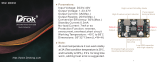ML Power 4
Advanced Web Manual
EN
5
• This symbol indicates that you have to pay attention to these instructions. Disregarding them
might cause accidental harms or damage your amplifier.
• Before installing the amplifier, make sure you carefully read and understand all instructions.
• The vehicle electric system must have 12V DC voltage with negative to ground. Make sure your
car has it in order to avoid any damages to your amplifier and to the vehicle.
• Pre-plan the configuration of your new amplifier and the best wiring routes to ease installation.
• Always wear protective eyewear when using tools that may generate splinters.
• During installation, keep the amplifier in its packing as long as possible; this will protect it from damages.
• Secure all auxiliary devices you built to install the components to the vehicle structure through
brackets, screws, nuts and bolts; this insures stability and safety while driving.
• The amplifier detachment while driving can damage the people in the vehicle and other cars. Secure the
amplifier at best, paying utmost attention if installation is inside the passenger’s compartment. Do not carry out
any installation inside the engine compartment.
• Before installing the amplifier, turn off the source and all other electronic devices in the audio system for preventing any damages.
• Make sure the location you chose for the components does not affect the correct functioning of the vehicle mechanic and
electric devices.
• Do not run the cables or install the amplifier next to electronic gearcases.
• Use extreme caution when cutting or drilling the car plate, checking there are no electrical wiring or structural element underneath.
• Before connecting the power cable to the amplifier, disconnect the negative lead ( - ) from the car battery.
• Make sure power cable is not short circuited during installation and connection.
• Power cable must have mechanically resistant and self-extinguishing insulation. Its section have a size corresponding with
what is suggested in this manual. Avoid to run it over or through sharp edges or close to moving mechanical devices. Make
sure it is well fixed all along its length. Block positive and negative cables just close to the amplifier respective power supply
terminal blocks through a clamping screw.
• Use rubber grommets to protect the wire if it runs in a hole of the plate or proper materials if it is close to heat-generating parts.
• To ground the device ( - ) in the right way, use a screw in the vehicle chassis; scrape all paint or grease from the metal if
necessary, checking with a tester that there is continuity between the battery negative terminal ( - ) and the fixing point. If
possible, connect all components to the same ground point; this solution rejects most noise.
• Route all signal cables away from power cables.
• Never run cables outside the vehicle; you would not be protected against wear and in case of accidents.
• When installing speakers and the cables that connect them, make sure that non-insulated parts never touch, even occasionally,
the vehicle cutting parts. If they do, the amplifier protection is activated.
• To prevent all problems, use very good quality cables, connectors and accessories, choosing them in Connection catalogue.
• When installation is over, and before plugging the main power supply fuse, check the system wiring and make sure all
connections were done in the right way.
• Power amplifiers put an increased load on the battery and on its charging system. We recommend checking your alternator
and battery condition to ensure they can handle the increased consumption. Standard electrical systems which are in good
condition should be able to stand this extra load without problems but we recommend the use of an energy storage
capacitor and/or a battery for high level audio systems.
• Put a fuse and its insulated fuse holder 40 cm max. far from the battery positive terminal; connect one end of the power cable
to it after connecting the other end to the amplifier. The fuse value must be 50% higher than the amplifier built-in one. In case
the cable supplies several amplifiers, the fuse value will have to be 50% higher than the sum of the values of all other fuses in
the amplifiers.
• There must be good air circulation where the amplifier is installed; this area must not be affected by humidity, rain, external
deposits or parts coming from the vehicle mechanical devices. Do not hinder in any way the cooling of the amplifier side fins
• Install the amplifier in the vehicle parts where temperature is between 0°C (32°F) and 55°C (131°F).
WARNING: When working in demanding conditions, the amplifier can reach temperatures of around 80 - 90°C (176÷194°F).
Make sure it is not dangerously hot before touching it.
• Periodically clean the amplifier without using aggressive solvents that might damage it. Dampen a piece of cloth with water
and soap, wring it and clean the amplifier. Then use a piece of cloth dampened with water only; eventually clean the amplifier
with a dry piece of cloth.
• Remove dust and solid deposits from the heat sink side fins. Don’t use compressed air on the amplifier since it would push
solid parts in the amplifiers. If necessary, please contact a specialised service centre for internal cleaning. Cooling system
obstruction makes the amplifier go in safety mode.
4. GENERAL PRECAUTIONS