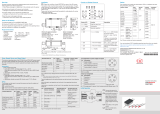Page is loading ...

Titel
Assembly Instructions
induSENSOR
MSC7401
You can download a PDF of detailed operating instructions from our website:
http://www.micro-epsilon.de/download/manuals/man--induSENSOR-
MSC7xxx--en.pdf
MICRO-EPSILON MESSTECHNIK GmbH & Co. KG
Koenigbacher Str. 15
94496 Ortenburg / Germany
Tel. +49 8542 / 168-0 / Fax +49 8542 / 168-90
e-mail [email protected]
www.micro-epsilon.com
X9771377-A022030HDR
*X9771377-A02*
Warnings
Connect the power supply and the display/output device according to the
safety regulations for electrical equipment.
> Risk of injury, damage to or destruction of the controller and/or the sensor
Avoid shocks and impacts to the sensor and controller.
> Damage to or destruction of the controller and/or the sensor
The supply voltage must not exceed the specified limits.
> Damage to or destruction of the controller and/or the sensor
Protect the sensor cable against damage.
> Destruction of the sensor, failure of the measuring device
Notes on CE Marking
The following apply to the induSENSOR MSC7401:
EU Directive 2014/30/EU and EU Directive 2011/65/EU, “RoHS”
The sensor satisfies the requirements if the guidelines in the operating
instructions are maintained in installation and operation.
Proper Environment
- Temperature range:
Storage: -40 ... +85 °C (-40 ... +185 °F)
Operation: -40 ... +85 °C (-40 ... +185 °F)
- Humidity: 5 - 95% (non-condensing)
- Ambient pressure: Atmospheric pressure
- Protection class: IP 67
- Vibration/shock: EN 60068-2
Installation
Fasten the controller of series MSC7401 by means of two M4 screws.
The position of the mounting holes is shown in the drawing below. The tight-
ening torque for the cover screws is 0.9 Nm. The maximum tightening torque
for the WS15 (M12) cable gland is 1.5 Nm and for the WS19 (M16) cable
gland it is 3 Nm.
Please note that less torque should be applied for cable glands with various
cable sheath materials.
> Damage to the cable sheath
30
(1.18)
53 (2.09)
52 (2.04)
42 (1.65)
5.5
(.22)
12
(.47)
11
(.43)
21.5
(.85)
76 (2.99)
25.5
(1.0)
Ø7.5
(.29 dia.)
Ø4.3
(.17 dia.)
Sensor connection:
Cable gland WS15
Clamping range 1 mm ... 5 mm
Alternative (option 010):
M9 5-pole socket
Series 712 (Binder)
Power and signal connection:
Cable gland WS19
Clamping range 4.5 mm ... 10 mm
Alternative (option 010):
M12x1 plug; 5-pole
Fig. 1 Dimensions of the controller MSC7401
1
, dimensions in mm (inches),
not to scale
1) Option induSENSOR MSC7401(010) has different dimensions.
Control and Displays Elements
MENU
ENTER
D4D3D2D1
DOWN
UP
Button/LED Function Description
MENU button Enter the menu level -
ENTER button Confirmation -
and
buttons
Parameter selection -
D1 LED Channel Display The channel LED indi-
cates the current channel;
Channel 1: green,
channel 2: red
It flashes in corresponding
color, if the channel is not
parameterized.
D2 LED E1 menu level display The E1 and E2 LEDs show
the current position in the
menu or the corresponding
settings.
D3 LED E2 menu level display
D4 LED Value display The Value LED indicates
the current value of the
selected parameters.
Setting
The controller can be easily set using buttons, LEDs or a software (see oper-
ating instructions, Chap. A3).
Sensor model Measuring
range
Sensor
type
Supply
frequency
Amplitude
DTA-1x ±1 mm
LVDT
5 kHz
550 mV
DTA-3x ±3 mm 5 kHz
DTA-5x ±5 mm 5 kHz
DTA-10x ±10 mm 2 kHz
DTA-15x ±15 mm 1 kHz
DTA-25x ±25 mm 1 kHz
LDR-10 10 mm
LDR
21 kHz
LDR-25 25 mm 13 kHz
LDR-50 50 mm 9 kHz
LVP-3 3 mm 18 kHz
LDR-14
With 8 mm
drawbar
14 mm
23 kHz
With 10 mm
drawbar
23 kHz
LVP-25
With 8 mm
drawbar
25 mm
16 kHz
With 10 mm
drawbar
16 kHz
Fig. 2 Sensor models and sensor parameters
Power Supply, Sensor and Signal Output
The minimum bending radius of the PC7400-6/4 and PC5/5-IWT power supply
and output cables (available as accessories) is ten times the cable diameter.
All of the connections for the power supply/sensors/signal output are on the
controller.
Connections
- Power supply/output side:
Cable gland: WS19; clamping range 4.5 mm ... 10 mm
Screw terminals; AWG 16 up to AWG 24; up to AWG 28 with ferrule
Alternatively: Connector M12x1, 5-pole, A-coded
- Sensor side:
Cable gland: WS15; clamping range 1 mm ... 5 mm
Screw terminals; AWG 16 up to AWG 24; up to AWG 28 with ferrule
Alternatively: female connector M9; 5-pole, series 712, Co. Binder
Wiring
The housing must be open to connect the sensors and wire the output and
power supply cable.
Loosen the screws.
Pass the sensor and signal cables through the cable glands.
Connect the cables to the terminals according to the pin assignments.
Terminal block X Pin Cable
1
DTA-x-CA-x
DTA-x-CR-x
C701-x
Wire
1
DTA-x-
LA-x
Solder
pin
1
DTA-x-
TA-x
Cable
1
DTA-xG8-x
Sensor cable shield 1 Shield - - Shield
Secondary center tap 2 Gray Gray 5 Gray
Secondary + 3 White White 1 Black
Secondary - 4 Brown Black 2 White
Primary + 5 Green Green 3 Blue
Primary - 6 Yellow Yellow 4 Brown
Fig. 3 Table of the pin assignment for the sensor at terminal block X2, full
bridge
Terminal block X2 Pin Cable
1
LDR-x-CA
LVP-25-Z20-x
Connector
LDR-x-SA
Sensor cable
1
C7210-x
Sensor cable shield 1 - - -
Secondary center tap 2 Green 4 Black
Secondary + 3 White 1 Brown
Secondary - 4 Brown 3 Blue
Primary + 5 - - -
Primary - 6 - - -
Fig. 4 Table of the pin assignment for the sensor at terminal block X2, half
bridge
1) The colors and pins listed refer to MICRO-EPSILON MESSTECHNIK
GmbH & Co. KG sensors.
The pin assignment for the terminal blocks can also be found in the following
table.
More information and graphics can be found in the operating instructions,
Chap. 4.3.
Instructions on operation can be found in the operating instructions starting at
Chap. 5.3.
Pin Terminal block X2:
Sensor connection
Terminal block X3:
Digital interface
RS485
Terminal block X1:
Power supply and
signal
1 Housing/shield RS485 A Analog output
2 Secondary center tap RS485 B Supply voltage
3 Secondary + - GND supply/signal
ground
4 Secondary - - Housing/shield
5 Primary + - -
6 Primary - - -
Fig. 5 Pin assignment for terminal blocks
Pin assignment for power supply and signal
1
2
3
4
5
View on pin side
Pin Description
1 Supply voltage
2 -
3 GND supply/signal ground
4 Analog output
5 -
Fig. 6 Pin assignment for power supply and signal, 5-pin housing connector
M12x1 (A-coded)
Sensor pin assignment
1
2
3
4
5
View on pin side
Pin Description
1 Secondary +
2 Secondary -
3 Primary +
4 Primary -
5 Secondary center tap
Fig. 7 Pin assignment for sensor, 5-pin housing socket M9 (Binder, series 712)
Initial Operation
MENU
ENTER
D4D3D2D1
X2
1 2 3 4 1 2
1 2
3 45 6
X1
X3
DOWN
UP
Connect the sensor before
starting the controller.
Ensure that the wiring of
the sensor connections,
signal cable and power
supply connections are
correct before connecting
the controller to the power
supply and turning it on.
Then switch on the power
supply.
Set the controller to its
basic setting.

Menu Structure for the MSC7401 Controller
D1:
Channel
D2:
E1
D3:
E2
D4:
Value
Next menu
G
G
Adjustment
ENTER
R
2-point
adjustment
ENTER
Go to the adjustment
modes, 2-point ad-
justment, see Fig. 8 or
zero-point
search, see Fig. 9.
ENTER
E1 level
G
Factory settings
O
Zero-point
search
MENU
(3 sec.)
Automatic
sensor
recognition
ENTER
G
Successful
G
Successful
E1 level
R R
Failed
R
Failed
Sensor parameter
G
Manually set
Manually set
Display only
O
Signal
ENTER
G
Automatic
ENTER
O
Voltage
ENTER
E1 level
R
Current
O
Voltage
Voltage
G
0 ... 10 V
O
2 ... 10 V
R
0 ... 5 V
R
0.5 ... 4.5 V
R
Current
Current
G
4 ... 20 mA
O
0 ... 20 mA
R
0 ... 10 mA
R
Sensor
parameter
ENTER
R
Sensor type
G
DTA (LVDT)
R
LDR
ENTER
G
Frequency
DTA LDR
G
1 kHz 9 kHz
O
2 kHz 13 kHz
R
5 kHz 16 kHz
R
10 kHz 21 kHz
O
13 kHz 23 kHz
ENTER
O
Amplitude
G
550 mV
ENTER
E1 level
O
350 mV
R
150 mV
R
75 mV
Menu Structure for the MSC7401 Controller, Adjustment Mode: 2-point Adjustment
D1:
Channel
D2:
E1
D3:
E2
D4:
Value
G
G
R
Move the measuring object to position X1,
and change the output signal U1 with
G
Flashes orange
when the measu-
ring object is in the
electrical center of
the sensor.
ENTER
G
R
G
Move the measuring object to position X2
1
,
and change the output signal U2 with
Flashes orange
when the measu-
ring object is in the
electrical center of
the sensor.
Fig. 8 Menu structure for the MSC7401 controller, adjustment mode: 2-point adjustment
1) Position X
2
must be > 10 % of the measuring range away from X
1
.
Menu Structure for the MSC7401 Controller, Adjustment Mode: Zero-point Search
D1:
Channel
D2:
E1
D3:
E2
D4:
Value
G
G
O
LED off
Set the output signal U
0
.
6 VDC or 12 mA is preset.
ENTER
G
O
The LED flashes
and color changes
depending on the
output signal
(green = too low,
red = too high).
O
Move the measuring object to position X
0
until
the output has reached U
0
.
Lights orange
when the measu-
ring object is in the
electrical center of
the sensor.
ENTER
G
G
The LED
color changes
depending on the
position of the
measuring object.
G
Move the measuring object to position X
2
1
and
change the output signal U
2
with
Flashes orange
when the measu-
ring object is in the
electrical center of
the sensor.
Fig. 9 Menu structure for the MSC7401 controller, adjustment mode: Zero-point search
1) Position X
2
must be > 10 % of the measuring range away from X
1
.
Legend of the Menu Structure
O
LED orange
R
LED red
G
LED orange flashing
R
LED red flashing
G
LED green LED off
G
LED green flashing
SMR Start of measuring range
MR Midrange
EMR End of measuring range
/