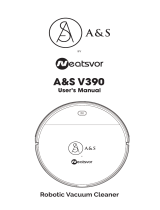Page is loading ...

LDS Robotic Vacuum
Cleaner with Auto Dirt
Disposal and Mop
User Manual
CLEANING YOUR SPACE
Please read this manual carefully before use and keep it for reference.
LDS Robotic Vacuum Cleaner
with Auto Dirt Disposal
and Mop Washer

POINT Robotic Vacuum Cleaner.
Rydderer POINT-robotisk vakuum.
POINT robotdammsugare
POINT-robottipölynimurin.
POINT robotstøvsuger.
.

4 - 27
28 - 51
52 - 75
76 - 99
100 - 123
3

SAFETY PRECAUTIONS
WARNINGS (main body)
1. Do not use the appliance in or close to any wet places, such as a water
source or a bathroom.
2. Do not use the appliance to clean liquids, matches or wet waste.
3. To avoid fires, do not use the main body of the appliance to clean any
combustible liquids such as kerosene, or gasoline, any article with sparks, or
any combustible dust such as the carbon powder in toner cartridges, or use
the appliance close to anything above or in any flammable or explosive gas.
4. To avoid fires and/or injuries, do not disassemble, repair or refit the product
by yourself; however, you can replace the consumables as instructed in this
manual.
5. If the roller brush is found abnormal in use, please release the ON/OFF
button and check and remove any hair or any other long fibers twined on the
roller brush in time.
6. The battery is a sealed device and is therefore safe in normal conditions.
Leakage of the liquid in it may cause irritation or burns. Please wash with
soapy water in the case of contact of skin with the liquid, or immediately
flush with water for 15 minutes at least and seek medical help in the case of
contact of eyes with the liquid.
7. The appliance is not suitable for children, people with reduced physical,
sensory or mental capabilities, or people without necessary experience or
knowledge. Their use of the appliance must be supervised.
8. Keep the appliance from electromagnetic devices in hospitals; keep children
from playing with the product; make sure the appliance is used with the
cleaning base station supplied with it;
Please read this manual before use.
To avoid personal injuries and property losses, please read the following
safety precautions carefully and abide by them. The safety precautions
include warnings and cautions, which are both significant contents about
safety in use.
Warnings are precautions for avoiding serious injuries or death in
operation.
Cautions are for avoiding minor injuries or product damage.
4

WARNINGS (cleaning base station)
9. Before discarding the appliance, power it off and take the battery pack
out of it with the correct tools: remove the screws on the bottom cover,
open the bottom cover, pull out the connection terminals of the battery
pack and take the battery out of the battery box. The waste battery pack
should not be thrown away but safely recycled.
10.
1. Do not pull the power plug with wet hands.
2.Do not use a damaged power plug or a loose power socket.
3.
In the case of long-time storage of the product, charging on a
monthly basis is recommended.
When using the cleaning base station, use an AC power supply with the
rated voltage. A generator or a DC power supply may cause fires and/or
electric shocks.
4.
appliance immediately to avoid smoke, fires and electric shocks.
7.
5.Insert the power plug fully to avoid electric shocks, short circuits and fires.
6.In the case of any faults
Remove the dust on the power plug with a dry cloth at
regular intervals to avoid fires due to poor insulation, etc.
, cut off the power supply and stop using the
If the appliance is abnormally hot, has a burning smell or sounds abnormal
during charging or usage, cut off its power supply and pull its power plug
immediately, put it in an open space away from combustibles and have it
safely replaced or repaired by a full-time maintenance person of the
manufacturer to avoid danger.
8.
9.
To avoid personal injuries and electric shocks, pull the power plug
from the power socket before cleaning or maintaining the appliance.
Do not put the main body or the power plug into water, or spray water onto
any of them.
10. Do not use any other power cable to charge the appliance.
11. When pulling the power plug, hold the insulated part of the cleaning base
station and do not pull the power cable.
12. To avoid electric shocks, do not use the cleaning base station when the
shell is damaged.
13. The cleaning base station only applies to the floor-mopping robots
designated by the manufacturer.
14. Before charging, please check whether the cleaning base station’s
specification is consistent with the supply voltage.
SAFETY PRECAUTIONS
5

CAUTIONS (main body /cleaning base station)
1. Do not use the appliance in an outdoor, non-overground or industrial place.
2.Do not use the appliance in an overhead space without a protective fence.
3.Do not block the air outlet, otherwise the main body of the appliance will
deform, fail or catch fire due to overheating.
4.
5.
Do not drag the appliance, otherwise the floor may be scratched.
To avoid personal injuries and product damage, do not wave the appliance
or have any young child play with it.
6.To avoid fires and electric shocks, do not drop the product, have it collide
with any other object or impose any pressure on it.
7. Do not use the appliance until its roller brush and filter have both been
correctly mounted, otherwise its cleaning performance can be affected.
8.
9.
Before charging, please check and make sure the charging cable of the
cleaning base station is in good condition.
Before use, please put the table, chairs, and other floor-type articles in
When in use, do not stand in front of the main body of the appliance,
order and put away any power cables or small articleson the floor to
ensure smooth movement of the appliance.
10.Make the carpets flat to ensure smooth moving of the appliance.
11.
otherwise the main body will fail to identify the areas to clean.
such as an extreme temperature. It is suggested to store or use it in a dry
and
12.Do not store or use the appliance in any extreme adverse conditions,
cool indoor place with ambient temperature.
SAFETY PRECAUTIONS
6

PRODUCT INTRODUCTION
Cover plate buckle location
Laser radar sensor
Panel
Infrared receiving sensor
Function buttons
Bumper
Infrared window sensor
Dust box dismounting button
along-wall motion sensor
Reset button
Dust box
Air outlet
Charging contact (×2)
Infrared receiving sensor
Dust collection port
Carpet sensor
omni-directional wheel
Side brush
Cli sensor (4)
Roller brush box release button
Driving wheel (2)
Roller brush
Mop (2)
Directional wheel
MAIN BODY
Dust box
Partial cleaning button
If it is short pressed, the main body will get recharged automati-
cally after partial cleaning.
If short pressed in operation, the device will pause.
ON/OFF button
If it is short pressed, the device will get recharged automatically
after overall cleaning.
If it is long pressed, the device will get powered o.
Charging button
If it is short pressed in operation, the device will get back to
charge.
Function buttons
Dust box release buckle
Dust box filter
screen Dust inlet
7

Function buttons
Start/Pause
Recall
Mop
Automatic dust collection
Infrared lens
Power interface
Dust collection port
Charging contact (×2)
Sewage outlet
Top cover
Cleaning brush
Dust bag
Clean water tank
Sewage tank
Display
Guide pulley (×2)
infrared lens (×2)
cleaning tray
CLEANING BASE STATION
PRODUCT OPERATION
Step 2: Paste the mop in the pasting
area of the mop holder and
mount the mop holder
Subassembly.
Step 1: Dismount the stopper
protective sponges on two
sides of the bumper; stopper
into the groove on the bottom.
8

1. Avoid using this appliance in aroom with infants and pets, and keep away from
infants and pets to avoid danger.
2. In order to facilitate the robot to return to the cleaning base station after cleaning,
it is recommended that the robot start from the cleaning base station and the
cleaning base station is not moved during cleaning.
3. The cleaning base station has the functions of collecting dust, charging, cleaning
mop and air-drying mop. A new dust bag has been installed before packing.
4. Do not use the mop on carpet.
PRODUCT OPERATION
ATTENTION
Step 4: Take out the clean water
tank, remove the cover of
the clean water tank, put
the clean water tank after
adding water back to the
cleaning base station, and
cover the top cover of the
cleaning base station.
Step 3: Find a suitable place to place
the cleaning base station,
and ensure that the cleaning
base station is placed
horizontally.
power and pair the robot with the base station. You need to press the
"On/Off key + partial cleaning key" on the robot for 5 Seconds, and
the "Start key + recall key” on the base station for 5 Seconds. You will
have 1 minute to pair. After successful pairing, the mainframe is
Step 5: As the base station is shown in the picture below. Connect the
placed on the base station for charging.
Longer than 0.5 m
Longer than 1.5 m Water injection
Partial cleaning button
On/o button
Recharging button
Longer than
0.5 m
9

APP CONNECTION
Smart Life
1. Scan the QR code to
download the “Smart
Life” APP. Or search
for the "Smart Life"
APP in APP stores.
2. Click "Add Device", or
the "+" sign in the
upper right corner.
3. Select "Small Home
Appliances", then
click "Robot Vacuum
(Wi-Fi)".
4. Please make sure the
mobile phone is
connected to the
2.4GHz Wi-Fi network,
enter the Wi-Fi name
and password to log in,
then click "Next".
5. Please confirm the device is turned
on, press and hold " + " for 3
seconds at the same time, you will
hear the voice prompt "Wi-Fi has
reset", then start to flash, the
device is ready for connection, click
"Confirm the indicator is blinking".
6. Select “AP Mode”.
10

7. After clicking "Go to
connect ", connect to
the hotspot of the
device according to
the hotspot name
displayed in the
prompt.
10. After the connection
is successful, you
can manually modify
the device name, or
click "Done" directly.
11. APP connection completed.
8. The hotspot name of
the device is shown
in the format of
"SmartLife
-XXXXXX", click to
connect to the
hotspot of the
device.
9. After connecting to
the hotspot of the
device, manually
return to the APP
connection operation
interface and wait
for the connection.
APP CONNECTION
11

POWER ON/OFF AND CLEANING
1. Power-on/o
Power-on: Long press the ON/OFF button. After that, the ON/OFF
button indicator will be lit and the main body will be on standby.
Power-o: Long press the ON/OFF button, and the ON/OFF button
indicator will go out slowly and the main body will power o.
2. Charging
After cleaning, the main body will automatically back to the cleaning
base station and get recharged.
If the cleaning function is not enabled while the main body is in the
charging position of the cleaning base station, the main body may fail to
get recharged. Put it on the cleaning base station manually.
When the main body is being recharged, the recharging indicator will
flash slowly; when the main body has been fully charged, its ON/OFF
button indicator will remain lit.
3. Overall cleaning
Upon the first-time cleaning, the product will scan, divide the floor,
make a map, clean along the walls and then clean in a zigzag path and
finally back to the cleaning base station automatically.
Partial cleaning button
If it is short pressed, the main body will get
recharged automatically after partial cleaning.
If it is short pressed in operation, the main body
will pause.
ON/OFF button
If it is short pressed, the main body will get
recharged automatically after overall cleaning.
If it is long pressed, the main body will get
powered o.
If it is short pressed in operation, the main body
will pause.
Recharge button
If it is short pressed, the main body will
get recharged.
12

4. Partial cleaning
If the partial cleaning button is pressed when
the main body is on standby or paused, the
main body will execute partial cleaning in a
square area (1.6m×1.6m) the center of which is
itself and, after cleaning, automatically go back to
its original position and stop.
5. Fault phenomena
If the main body fails in operation, the
ON/OFF button indicator will flash quickly in
red, accompanied by an audible alarm. Please
eliminate the fault as instructed in the
“Troubleshooting” section in this manual.
POWER ON/OFF AND CLEANING
CAUTION
1. It is suggested to enable the cleaning function while the main body is in the charging
position of the cleaning base station.
2. In the case of a low battery in cleaning, the main body will go back to the cleaning base
station automatically to get recharged and then return to the interrupted position to
continue with the cleaning.
3. Before use, please put the table, chairs, and other floor-type articles in order and put away
any power cablesor small articleson the floor to ensure smooth movement of the product.
4. When in use, do not stand in front of the main body of the product, otherwise the main
body will fail to identify the areas to clean.
Partial cleaning
1.6m
1.6m
Area 1 Area 2
6.Sleep state
Area 3
there is no operation in more than 20 minutes, the main body will go to
sleep automatically. After that, it will be out of the control of the cleaning
base station and can be wakened by pressing any button onit or operating
on
Area 4
the App.
7.Automatic dust collection
After cleaning, the main body will go back to the cleaning base station
automatically for dust collection.
8.Reset button
If the main body cannot be started because of button operation failure, try
the reset system. After the reset button (position: page 7), the main body
will be started automatically; after reset, the product will clear the periodic
cleaning setting and the cleaning mode setting and reset the Wi-Fi.
13

DISPLAY FUNCTION OF CLEANING BASE STATION
After the cleaning base station is powered on, the display will remain lit; if
the cleaning base station has no operation in 60s, the display will go out.
installed not installed
Dust bag not Cleaning tray Sewage tank
Clean water tank
In charging Sewage Fan failed
tank fullnot installed
Sewage pump
Clean water Hot air system
failed
Dust bag
full
Mop drying
pump failed Dust
collecting
Insucient water in
Mop not
the clean water tank
Mop
failed
Main body is
Standby
not on the
cleaning base
not installed
Water
heater failed
station
Stainer 01
Stainer 02
Communication
disconnected
in place
Upgrade
Cleaning
tray blocked completed
In upgrade
Display
Function buttons
Start/Pause
Recall
Mop washing
Automatic dust
collection
14

DISPLAY FUNCTION OF CLEANING BASE STATION
Main body is not on the cleaning base station.
* Prompt: Start by touching with a finger.
Start: Execute the task. Pause: Pause in task execution.Start/Pause
Recall
Mop
washing
Automatic
dust collection
If it is pressed, the product will collect dust for 12s.
Sweeping and mopping/only mopping: If it is short pressed when the
main body is on the cleaning base station, the main body will be
recharged continually; if it is short pressed when the main body is not
on the cleaning base station, the main body wil go back to the
cleaning base station for dust collection (for more than 1 minute), mop
washing and drying, and recharging.
Only sweeping: If it is short pressed when the main body is on the
cleaning base station, the main body will be recharged continually; if it
is short pressed when the main body is not on the cleaning base
station, the main body will go back to the cleaning base station for
dust collection (for more than 1 minute), and recharging.
Sweeping and mopping/only mopping: If it is short pressed when the
main body is on the cleaning base station, the main body will execute
mop washing and drying, and recharging; if it is short pressed when the
main body is not on the cleaning base station, the appliance will display
such information.
Only sweeping: If it is short pressed when the main body is on the
cleaning base station, the appliance will not respond at all; if it is short
pressed when the main body is not on the cleaning base station, the
product will not respond in any other way but display such information.
If it is pressed for 3s to 5s, the product will enter the water pumping mode.
15

DISMOUNTING AND CLEANING OF THE APPLIANCE
CAUTION
1. Replace the old side brush with a standard one for a good cleaning effect.
2. Removethe side brush with a screwdriver carefully to avoid injuries.
3. The cleaning brush has a sharp blade for cutting twining articles difficult to remove.
4. Keep it out of reach of children.
The following dismounting and cleaning should be done after the disconnection
of the power supply!
Dismounting and mounting of the roller brush
Step 1: Dismount the roller brush.
Overturn the appliance, remove the
roller brush box release button
toward the center, dismount the
main body roller brush housing, take
out the roller brush and remove any
matters on its surface.
Step 2: Clean the roller brush.
Use the cleaning brush to lift and
cut off the hair and other fiberson
the roller brush and separate them
from the roller brush. It is suggested
to replace the roller brush every
three to six months.
Step 1: Dismount the side brush.
Overturn the appliance, remove the
screws with help of a screwdriver
and dismount the side brush.
Step 2: Clean the side brush.
Use the cleaning brush to lift and
cut off the hair and other fibers on
the side brush and separate them
from the side brush. It is suggested
to replace the side brush every three
to six months.
Roller brush
box release
button
Dismounting and mounting of side brush
16

DISMOUNTING AND MOUNTING OF DUST BOX AND FILTER
Step 1: Dismount the dust box.
Lift the top cover plate, press the
dust box dismounting button and
dismount the dust box.
Step 2: Pour the waste from the dust box.
Open the dust box release buckle, pour
the waste in the dust box into the
waste bin and clean the unreachable
positions with the cleaning brush.
Step 3: Dismount the filter.
You may decide to clean the filter or
not. If you decide to clean the filter,
dismount the filter holder and then
the filter as instructed in the figure
below, clean them with the cleaning
tool and finally mount them correctly
or replace the old filter with a new one.
Step 4: Flush the dust box.
Flush the dust box or the filter with
clean water and have it dried in the
sun before continuing use, to avoid
a bad smell from dust caking.
Dust box
dismounting
button
Filter screen
Filter
Filter holder
17

DISMOUNTING AND MOUNTING OF MOP
CLEANING THE PARTS OF THE MAIN BODY.
CAUTION
1. Replace the old mop with a standard one to ensure a good cleaning eect for the
main body.
2. To avoid main body contamination by the sewage, please dismount the mop before
washing it.
3. It is suggested to replace the mop with a standard one every three to six months.
CAUTION
1. Please clean the main body sensor, the infrared sensor, and the charging contact
with a dry cloth to avoid product damage by water.
2. Please use the screwdriver carefully in part replacement to avoid part damage.
Step 1: Dismount the mop.
Dismount the mopping module
from the chassis and remove the
mop from the mop holder.
Step 2: Wash the mop.
Flush the mop with clean water, and
dry in the sun before using again to
avoid a bad smell due to dust caking.
Step 2: Clean the omni-directional wheel.
Overturn the appliance, dismount
the omni-directional wheel by lifting
it, remove the hair and other dirt on
the wheel body and the axle, wash
the omni-directional wheel, have it
Step 1: Clean the main body sensors.
Use a clean soft cloth to wipe the
charging contact on the back, the
cliff sensor, the LIDAR sensor, the
infrared sensor, and the along-wall
motion sensor as well.
dried in the sun and mount it again.
18

INSTRUCTIONS
Step 1: Replace the dust bag.
When the dust bag is full, replace it as promoted on the cleaning base station’s
display. It is suggested to make the replacement every four weeks.
Step 2: Clean the dust passage.
Disconnect the power supply and
check whether the transparent dust
passage, and the dust inlet are
blocked. In the case of blockage,
please remove the foreign matter(s)
in time.
Step 3: Clean the infrared lens, and
the charging contact.
Use a clean soft cloth to wipe any
foreign matter on the infrared lens,
and the charging contact.
Transparent dust
passage
Dust inlet
Infrared lens
Charging contact (×2)
Open the
cleaning base
station’s top
cover.
Lift the dust
bag handle
and dismount
the dust bag.
Insert the
mouth of the
dust bag into
the cleaning
base station’s
limit slot.
Mount a
new dust
bag.
Mount the
cleaning
base
station’s top
cover again.
19

CLEANING OF PARTS OF CLEANING BASE STATION
Step 1: Clean the sewage tank.
Open the cleaning base station’s top
cover, dismount the sewage tank,
open the sewage tank release buckle,
clean the sewage tank with the long
cleaning brush, have it dried in the air
and mount it again to the cleaning
base station.
TROUBLESHOOTING
If the product fails in operation, the ON/OFF button indicator will flash
quickly in red, accompanied by an audible alarm. Eliminate the fault as
instructed below. If the fault remains unchanged after that, please contact
our after-sales service department.
Step 2: Clean the tray base.
Dismount the tray base, clean it with
the cleaning brush and mount it again
to the cleaning base station.
Sewage tank
release buckle Tray
Solution
Check whether the radar is blocked by any obstacle or
stuck by any foreign matter and, if it is, remove the
obstacle, or the foreign matter.
Do not use the appliance in any place with strong light.
If the fault remains unchanged, move the main body to a
new position and start it again.
Error phenomenon (main body)
Error 1: Check whether the
radar is blocked, started in
a new position or stuck.
20
/