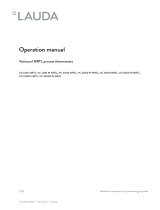Page is loading ...

OPERATION MANUAL
Ultracool 2/4 50/60Hz
DMI-0210
rev 1
16.07.2015

- 1 -
Warnings
Warnings
This Operation Manual is to be followed by all persons working with
the unit. It is imperative that this Manual is made freely available at
all times to service personnel and is kept at the point where the unit
is installed.
The basic maintenance should be carried out by properly trained
personnel and, if necessary, under the supervision of a person
qualified for this job.
LAUDA Ultracool S.L. personnel, or personnel authorized by LAUDA
Ultracool S.L., should carry out any work in the refrigerating or
electric circuit during the warranty period. After the warranty period,
the work must be carried out by qualified personnel.
Disposal of Waste Equipment by Users in Private Household in the
European Union.
This symbol on the product or on its packaging indicates that this
product must not be disposed of with your other household waste.
Instead, it is your responsibility to dispose of your waste equipment
by handing it over to a designated collection point for the recycling
of waste electrical and electronic equipment. The separate
collection and recycling of your waste equipment at the
time of disposal will help to conserve natural resources
and ensure that it is recycled in a manner that protects
human health and the environment. For more
information about where you can drop off your waste
equipment for recycling, please contact your local city
office, your household waste disposal service or the shop where
you purchased the product.

- 2 -
Table of Contents
Table of Contents
1 Introduction
1.1
General notes
3
1.2
Safety regulations
3
2 Installation
2.1
Reception and inspection
4
2.2
Transportation
4
2.3
Site
4
2.4
Identification labels on the Ultracool unit
5
2.5
Water connection
5
2.6
Electrical connection
6
3 Start-up
3.1
Operating conditions
7
3.2
Before the start-up of the Ultracool unit
9
3.3
Chiller start-up
9
4 Control Panel
4.1
Components of the control panel
11
4.2
Controller operation
12
5 Maintenance
5.1
Basic maintenance
14
6 Troubleshooting
6.1
Possible causes of alarms/warnings
15
7 Technical Features
7.1
Technical Features 50Hz
19
7.2
Technical Features 60Hz
20
8 Log Book
8.1
Log Book
21
9 Annexes
9.1
Water Quality
22
9.2
MSDS of Refrifluid B
23
10 Technical Diagrams
10.1
Dimensional sheet
10.2
Flow sheet
10.3
Wiring sheet
11 Integrated Options
Attention. Points of special interest to keep in mind.

- 3 -
1
Introduction
1 Introduction
1.1 General notes
This water chiller complies fully with EC-machine directives and all its main
components are UL and CSA listed.
The Company does not accept responsibility if safety regulations are not met
during handling, operation, maintenance and repair, even though these may
not be strictly stated in this operation manual.
We recommend the translation of this operation manual into the native
language of foreign workers.
The usability and life cycle of the water chiller as well as avoiding premature
repairs depends on proper operation, maintenance, care and competent
repair under consideration of this operation manual.
We are constantly updating our products and are confident that they respond
to the latest scientific and technological demands. However, as
manufacturers, we do not always know the end use or the total range of our
products’ applications. Therefore we cannot accept liability for our products in
applications where additional safety measures may be necessary. We highly
recommend that users inform us of the intended application in order to
undertake additional safety measures, if necessary.
1.2 Safety regulations
The operator has to observe the national working, operating and safety
regulations. Also, existing internal factory regulations must be met.
Maintenance and repair work must only be carried out by specially trained
personnel and, if necessary, under supervision of a person qualified for this
work.
Protective or safety devices must not be removed, modified or readjusted.
During operation of the water chiller none of the protective or safety
devices must be removed, modified or readjusted, temporarily or
permanently.
Only use correct tools for maintenance and repair work.
Use original spare parts only.
All maintenance and repair work must only be carried out to the machine
once it has been stopped and disconnected from the power supply.
Ensure that the water chiller cannot be switched on by mistake by
unplugging it.
Do not use flammable solvents for cleaning.
Keep the surrounding area absolutely clean during maintenance and
repair work. Keep free of dirt by covering the parts and free openings with
clean cloth, paper or adhesive tape.
Ensure that no tools, loose parts or similar are left inside the system.

- 4 -
2
Installation
2 Installation
2.1 Reception and Inspection
On receipt of the Ultracool unit, it must be inspected for damage during
transport. In the case of any damage, external or internal, this cannot be
referred to the manufacturer because all units are checked before dispatch. If
any damage is observed, this should be documented and reported to the
forwarding company. The LAUDA Ultracool S.L. warranty does not include
any damages incurred during transportation.
The refrigerant circuit controls are set before shipment of the unit. They should
not be re-adjusted under any circumstances (except by an authorized service
agent). This would void the warranty of the unit.
2.2 Transportation
Keep the unit upright at all times. Do not tilt when shipping or moving. The
tilting of the Ultracool unit may affect the internal suspension of the
refrigerant compressor.
The Ultracool unit must be transported by pallet jack or forklift truck.
2.3 Site
We recommend the installation of the Ultracool unit in a well-ventilated site and
in a non-corrosive, dust-free atmosphere. The air renewal of the room should be
at least ¾ of chiller’s motor fan flow (see point 7).
The electrical protection degree of the Ultracool unit is IP44. The chiller must be
protected from rain with a roof and it must be installed in such way that the
control panel receives as few direct sunlight as possible.
The inlet of fresh air onto the condenser should be in the most direct way
possible, avoiding any chance of air recycling.
The chiller must be installed on a solid level surface that is capable of
supporting a minimum of 150 kg (330 lb).
See in the picture the minimum distances in meters (0,5m = 1,5 feet)
around the Ultracool unit:
0,5
0,5
0,5
0,5
H+0,5
H: chiller's height (See point 7)

- 5 -
2
Installation
2.4 Identification Labels on the Ultracool unit
You can find the following labels stuck on the Ultracool unit:
2.5 Water Connection
Leave at least 1,5 metres (5 feet) of flexible pipe right after the chiller’s inlet
and outlet connections. This will allow moving the chiller for a better
maintenance access without dismantling the water pipes.
The chiller should be located as close as possible to the application. Pressure
drop in the pipe should not exceed 0,5 bar (7 psi). The water lines must be
in pipes of at least ½". Maximum total pipe length depends on the pipe
size:
Maximum total pipe length
pipe diameter ½"
30 m (100 feet)
pipe diameter ¾"
60 m (200 feet)
Equivalent Length for Common Fittings and Valves:
Minimize the number of elbows in the water lines. The length of hose, number of
fittings, valves, etc. will also cause an increase of the pressure drop.
Type of Fitting or Valve
Curve 90º
Ball Valve
Equivalent pipe
length m (feet)
1.5
(5)
0.3
(1)
Water inlet from the installation
to the Ultracool unit.
Water outlet from the Ultracool
unit to the installation.
Drain.
Power supply
depending on version.
Water filter pressure
drop.
Water pump pressure.

- 6 -
2
Installation
We strongly advise the installation of thermal insulation for all pipes to
minimize thermal losses or, at least, making sure that the pipes are
opaque to the light.
The water connection of the installation of the Ultracool unit must be carried out
according to the indications of the labels (stickers) present on the unit. The tank
has to be filled directly by removing the chiller and tank covers.
The chiller can be installed above the application. If the chiller is installed below
it, the height difference between the chiller and the application should never
exceed 10 m (33 feet).
In the installations in which the water level of the circuit exceeds the
maximum level of the tank inside the Ultracool unit, it will be necessary to
install a non-return valve in the water outlet of the Ultracool unit and a
solenoid valve in the water inlet. Terminals at 230 VAC are designed for that
purpose to carry out the supply of this solenoid valve (see electrical diagram).
2.6 Electrical Connection
The electrical design of the Ultracool complies with EN-60204 norms.
Check that the supply voltage does not exceed a maximum variation of +/-10%
from the nominal value indicated on the data plate of the chiller.
For the electrical supply of the Ultracool unit, use an appropriate electrical line
according to the data in the characteristics plate.
The chiller has some special terminals prepared for the following functions:
- Terminals 23 and 24, remote On/Off operation: This chiller can be turned
On and Off remotely by using an external dry contact connected to these
two terminals: Contact Open = chiller Off, Contact Closed = chiller On.
If this function is not used, do not remove the wire bridge between 23
and 24. The chiller will not turn On if these contacts are not bridged.
- Terminals 25 and 26, external solenoid valve connection: They can be
used to supply a solenoid valve with 230VAC. If the pipes or the application
are installed above the level of the chiller’s outlet this valve prevents
backflow when the chiller is stopped (see point 2.5). These terminals are at
230V only when the water pump is working.
- Terminals 27 and 28, external alarm report signal: These terminals
provide a dry contact for a general alarm of the chiller. The behaviour of this
contact can be adjusted in order to open or close when there is an alarm
(see point 4.2).
A system of fuses or circuit breakers must be installed before the power
inlet connection to the Ultracool unit. The maximum size of these
protections is defined in the Ultracool characteristics plate.

- 7 -
3
Start-up
3 Start-up
3.1 Operation Conditions
Water temperature at the inlet:
Nominal:
15ºC (59ºF)
Maximum:
30ºC (86ºF)
Cold water temperature at the outlet:
Nominal:
10ºC (50ºF)
Minimum:
7ºC (45ºF) (1)
Maximum:
25ºC (77ºF)
Temperature of the ambient air:
Nominal:
25ºC (77ºF)
Minimum:
0ºC (32ºF) (2)
Maximum:
50ºC (122ºF)
(1) The Ultracool units can work with cold water temperatures lower than 7ºC
(45ºF). To do so, add ethylene glycol to the water and contact an authorized
service engineer to adjust the chiller.
(2) When the Speed Regulator (SR) option is included, the Ultracool units can
work with ambient temperatures until –15ºC (5ºF). To do so, add ethylene glycol
to the water and contact an authorized service engineer to adjust the chiller.
Only an authorized service engineer can adjust the antifreeze setpoint.
The following table shows the ethylene glycol concentration and the antifreeze
adjustment required.
Glycol concentration
(3) and antifreeze
adjustment
Min Ambient Temperature
0ºC or more
Less than 0ºC
until -5ºC
Less than -5ºC
until -15ºC
Cold Water
Setpoint
7ºC or more
0%
0ºC
15%
-5ºC
30%
-15ºC
Less than
7ºC until 5ºC
15%
-5ºC
15%
-5ºC
30%
-15ºC
Less than
5ºC until 0ºC
30%
-15ºC
30%
-15ºC
30%
-15ºC
Less than
0ºC until -5ºC
30%
-15ºC
30%
-15ºC
30%
-15ºC

- 8 -
3
Start-up
Glycol concentration
(3) and antifreeze
adjustment
Min Ambient Temperature
32ºF or more
Less than 32ºF
until 23ºF
Less than 23ºF
until 5ºF
Cold Water
Setpoint
45ºF or more
0%
32ºF
15%
23ºF
30%
5ºF
Less than 45ºF
until 41ºF
15%
23ºF
15%
23ºF
30%
5ºF
Less than 41ºF
until 32ºF
30%
5ºF
30%
5ºF
30%
5ºF
Less than 32ºF
until 23ºF
30%
5ºF
30%
5ºF
30%
5ºF
(3)The ethylene glycol percentage is given as % measured as weight of the total
mixture. In case of any modification in the quantity of water in the installation,
the concentration of ethylene glycol should be checked.
If more volume is required it is necessary to keep the ethylene glycol
concentration
Do not use automotive antifreeze. Use lab grade ethylene glycol only! Do
not use an ethylene glycol concentration above 30%; this would damage
the water pump.

- 9 -
3.2 Before start-up of the Ultracool unit
Clean the application water circuit with tap water in order to be sure that there
are no free particles inside. Otherwise the filter element can block up during the
start-up process.
The following points must be checked:
- Water connections have been carried out (see point 2.5).
- External electrical protection is connected (see point 2.6).
3.3 Chiller start-up
Fill the tank with water of the required quality (see annex 10), the suitable
glycol concentration according to point 3.1 and the Refrifluid B additive
supplied with the chiller (2 liters per each 100 liters of water tank volume).
Fill it directly to the tank until the maximum level of the tank is reached. After
filling the tank make sure to remove any air left inside the water pump by
unscrewing its purge screw until water comes out of it:
Open the water inlet and outlet valves completely as shown on the following
pictures:
Start the Ultracool unit with the On/Off switch. After a couple of minutes or when
the chiller stops by low level alarm (FL alarm), stop the Ultracool unit and refill
the tank to the maximum water level.
Repeat this procedure until the water level in the tank remains constant.
When refilling the tank respect the ethylene glycol concentration as per
point 3.1.
3
Start-Up

- 10 -
Close gradually the manual valve at the Ultracool outlet to adjust the Pump
pressure on the Pump pressure gauge (see point 4.1) to the “Pnom. 1” value
(Nominal pressure) indicated on the carachteristics plate of the Ultracool:
The fridge circuit has an initial delay of 2 minutes after switching the chiller On
before it can start. After this time, if the water tank temperature is at least 2ºC
(3.6F) above the programmed value (see point 4.2), the fridge circuit starts and
begins lowering the temperature.
3
Start-Up

- 11 -
2. Filter pressure gauge
1. Pump pressure gauge
Water
pump On
indicator
Fridge
compressor
On indicator
Glycol
warning
4 Control Panel
4.1 Components of the Control Panel
The control panel consists of the following elements:
1. Pump pressure gauge: It indicates the working pressure of the pump.
While the chiller is running, its reading must be adjusted to the nominal
pressure indicated on the characteristics plate (Pnom. 1, see point 3.3).
2. Filter pressure gauge: It indicates the pressure drop of the water filter and
the evaporator.
3. On/Off switch: It turns the Ultracool unit On and Off.
4. Controller: It indicates the cold water temperature at the outlet of the
Ultracool unit and allows changing its setpoint.
4
Control Panel
Alarm
indicator
Compressor
timer indicator
3. On/Off
switch
On/Standby
Indicator
Prg
Up
Down
Sel
4. Controller

- 12 -
4.2 Controller operation
Standby mode: The controller has a Standby mode available. When the
controller is in this mode, all motors in the Ultracool unit are stopped, but the
display continues to read the water tank temperature.
When the chiller is running, the On/Standby indicator is lit. When the chiller is in
Standby, this indicator remains off.
To turn the chiller On while in Standby mode or to go to Standby mode while the
chiller is running, keep the Up button pressed during a few seconds, until the
On/Standby indicator toggles On or Off.
Make sure to keep the Up button pressed continuously until the
On/Standby indicator lights up; if the pressing is interrupted the controller
goes into “Temperature probe reading” mode (see below) and does not
turn the chiller On. If this happens, press the Prg button to exit this mode
and try pressing Up again with no interruptions.
On/Standby memory: When the chiller is turned Off with the On/Off switch and
later it is switched back On, the controller stays in the same mode (“On” or
“Standby”) it was when the switch was turned Off.
This means that, if the chiller was originally in Standby mode when it was last
switched off, the chiller will not turn On automatically after the On/Off switch is
turned back On, it will remain in Standby mode.
To start the chiller again, just use the Up key as indicated above. Alternatively, if
a remote On/Off contact is being used, the chiller can also be turned On
remotely. To do so, send an On signal by opening and then closing the remote
contact connected to terminals 23 and 24.
Temperature probe reading: During normal controller operation, pressing Up
for less than 5 seconds allows displaying the current values of the different
probes of the chiller. In this mode, pressing Up and Down selects the probe
(b01, b02, ...) and pressing Sel displays the temperature currently being read by
the selected probe.
While in this mode, the controller lights up the On/Standby indicator and a
snowflake symbol.
To exit this mode, press Prg or do not press any button for at least 60 seconds.
Setting the temperature: Use the following procedure to adjust the required
working temperature (between –5ºC (23ºF) and 25ºC (77ºF):
- Press the Sel button for about 5 seconds. The display will show "- / -".
- Press Down until the display shows "- r -".
- Press Sel and the display will show "r01". This parameter is the temperature
setpoint.
- Press Sel to display the current setpoint value.
- Use the Up and Down buttons to increase or to decrease the value of the
setpoint.
- Press Sel to confirm the new value. The display will show "r01".
- Press Prg three times to exit the setpoint modification procedure. The display
will show again the water tank temperature.
4
Control Panel

- 13 -
Alarm indicator: When an alarm or a warning is active, the controller lights up
the Alarm indicator. If the alarm only affects the refrigerant circuit, the
compressor stops. If the alarm affects the water circuit the compressor and the
water pump both stop.
The display can show the following alarm and warning codes:
- Alarm code FL: Low water level.
- Alarm code A1: Antifreeze alarm.
- Alarm code LP1: Low refrigerant pressure.
- Alarm code HP1: High refrigerant pressure.
- Alarm code E1 or E2: temperature sensor faulty.
- Alarm code EPr : EEPROM error during operation.
- Alarm code EPb: EEPROM error at start-up.
- Alarm code ELS: Low supply voltage.
- Alarm code EHS: High supply voltage.
- Warning code EL1: Electromagnetic noise detected in the power supply.
- Warning code Ht: High water temperature.
- Warning code Hc1, Hc2, Hc3, Hc4: Maintenance warning.
External alarm contact adjustment (see electrical diagram):
The UC unit has two terminals that provide a dry contact for a general alarm of
the chiller. In order to modify the behaviour of this contact it is necessary to
modify the value of the following parameter in the controller:
If P21=0 (default value): The alarm contact closes when there is an active alarm
If P21=1: The alarm contact opens when there is an active alarm.
When the On/Off switch is Off, the alarm contact remains open.
Use the following procedure to modify the P21 parameter:
- Press the Sel button for about 5 seconds. The display will show "- / -".
- Press Down until the display shows "- P -".
- Press Sel and the display will show "P21".
- Press Sel to display the current value of P21.
- Use the Up and Down buttons to set the value to 0 or to 1.
- Press Sel to confirm the new value. The display will show "P21".
- Press Prg three times to exit the modification procedure. The display will
show again the water tank temperature.
Glycol warning: This indicator is lit when the working conditions of the chiller
require ethylene glycol as antifreeze agent in the water circuit to avoid freezing.
Be sure that the water mixture has the suitable ethylene glycol concentration
when this is lit. Please check point 3.1 from this manual to adjust the ethylene
glycol concentration of the water mixture according to the ambient temperature
and antifreeze setpoint.
Pump On indicator: This remains lit while the pump is running.
Compressor On indicator: This remains lit while the compressor is running.
Compressor timer indicator: When “1” blinks it means that the controller is
delaying the start of the fridge compressor. When the compressor starts “1” will
stop blinking.
4
Control Panel

- 14 -
5 Maintenance
Units from UC 2 to UC 4 are specially equipped with an integrated water filter
inside the unit’s housing at the water inlet. This filter is accessible through the
left panel of the chiller. Please, observe the following maintenance guidelines.
5.1 Basic Maintenance
Weekly:
Verify that the water temperature indicated on the controller is
approximately at the setpoint.
Verify that the pressure of the pump is the same as the nominal pressure
(Pnom) indicated in the characteristics plate.
Verify the water level in the tank.
Verify the state of the water filter, if the pressure drop exceeds 1,5 bar (22
psi) change the filter element.
Monthly:
With the unit disconnected (Main power switch Off), clean the condenser
with a blast of compressed air, from the inside towards the outside.
Clean the housing, internally and externally, eliminating the dust present
especially on the water pump rack.
Yearly:
Change the filter element and refill the tank with water of the required
quality (see annex 9), the suitable glycol concentration according to point
3.1 of this manual and the Refrifluid B additive supplied with the chiller (2
liters per each 100 liters of water tank volume).
Preventive maintenance warning (Hc1, Hc2, Hc3 or Hc4)
The controller has a preventive maintenance warning based on working hours
of the Ultracool unit. When this warning appears, contact an authorised service
engineer to perform the preventive maintenance.
5
Maintenance

- 15 -
6
Troubleshooting
6 Troubleshooting
6.1 Possible causes of alarms/warnings
The following chart shows the possible causes for an alarm together with the solution:
DEFAULT
CAUSE
SOLUTION
RESTART
PROCEDURE
HP1
Alarm due to high
pressure of the
refrigerant: the
pressure of the
refrigerating circuit
is higher than the
maximum allowed
(20bar, 290psig). It
stops the
compressor
Low airflow into the
condenser
The ambient
temperature is too high
Water temperature too
high
Motor fan not working
Check that there is enough
free space in front of the
condenser and clean the
condenser if necessary
Wait until the ambient
temperature is lower
Try to cool down the water in
the circuit running the chiller
with the application stopped.
Reduce the water flow by
closing the outlet manual
valve during this process
Check that the motor fan
runs at the same time as the
compressor. If not, contact
authorized service
engineer
Disconnect the
chiller and connect it
again by turning
Off/On the power
switch (element 3 on
point 4.1)
LP1
Alarm due to low
pressure of the
refrigerant : the
pressure of the
refrigerating circuit
is below the
minimum allowed
(0,5 bar, 7 psig)
Too low ambient
temperature
Water freezing
Refrigerant gas leakage
The minimum ambient
temperature is -15ºC (5ºF)
Wait until the ambient
temperature is higher
Verify the ethylene glycol
content (See point 3.1). If
the problem persists
contact authorized service
engineer
Contact authorized service
engineer
The Low-pressure
safety switch (SLP)
automatically resets
itself when the
pressure is back to
normal

- 16 -
6
Troubleshooting
DEFAULT
CAUSE
SOLUTION
RESTART
PROCEDURE
FL
Water level alarm
(Only SP units)
or Differential
pressure switch
trip / flow switch
trip
(Only ST units and
units with Flow
Switch option)
Water leak in the
internal circuit of the UC
Water leak in the
external water circuit
Water leak in the water
pump
UC unit installed below
the application level
Level switch not working
Water filter blocked
Water circuit blocked
Possible freezing
Contact authorized
service engineer
Check the external water
pipes
Contact authorized
service engineer
Refill the tank, if when the
unit stops water overflows
install the solenoid valve
option
Check that the level switch
works properly when the
tank is filled up to the
maximum level after
switching On the chiller. If
it does not work contact
authorized service
engineer
Replace the water filter
element and check the
water quality
Clean the water circuit,
check for closed valves in
the circuit
Check the proportion of
ethylene glycol
Switch the chiller Off
and back On to reset
the alarm
A1
Antifreeze control
operates
continuously
(See point 4)
Cold water temperature
required to be below 7ºC
Water circuit blocked
Add ethylene glycol to the
water (see point 3.1) and
contact authorized
service engineer to
adjust the antifreeze
setpoint
Clean the water circuit,
check for closed valves in
the circuit. If necessary
replace the filter element
The control will go
back to normal
operation when the
problem is solved

- 17 -
6
Troubleshooting
DEFAULT
CAUSE
SOLUTION
RESTART
PROCEDURE
Possible freezing due to
low ambient
temperature
Water tank temperature
sensor fault
The pump is faulty
See point 3.1. Contact
authorized service
engineer
Measure the water
temperature inside the tank
and check that it is
approximately the same as
shown on the controller’s
display
Contact authorized service
engineer
Ht
High water
temperature
The water tank
temperature is above
35ºC (95ºF) for some
minutes
Check the cold water
setpoint is within the limits
(see point 3.1).Disconnect
the application from the
chiller for a while and run the
chiller without load. If the
problem persists contact
authorized service
engineer
The chiller is still
working normally
The controller
displays the
following codes:
E1, E2
EPr, EPb
ELS, EHS
EL1
A temperature sensor
(NTC sensor) is faulty,
disconnected or short-
circuited
There is an internal
memory error
The power supply
voltage is out of limits
There are
electromagnetic
disturbances in the
power supply
Contact authorized service
engineer
Contact authorized service
engineer
Check that the power supply
is within the specifications:
230VAC +/-10%, 50Hz, 1 Ph
or 230VAC +/-10%, 60Hz, 1
Ph
Check the quality of the
power being supplied to the
chiller. Eliminate the source
of the disturbances or
connect the chiller to a
different power supply
The chiller can be
restarted when the
faulty part is
replaced
The chiller will go
back to normal
operation when the
problem is solved
The chiller is still
working normally.
The message
disappears when
the disturbances
stop

- 18 -
6
Troubleshooting
DEFAULT
CAUSE
SOLUTION
RESTART
PROCEDURE
Hc1, Hc2, Hc3, Hc4
Maintenance
warning
The chiller has
exceeded the working
hours defined between
preventive
maintenances
Contact authorised
service engineer for a
preventive maintenance of
the unit
The chiller is still
working normally.
The authorised
service engineer will
reset the warning
during the
preventive
maintenance

- 19 -
7
Technical Features
7 Technical Features
7.1 Technical Features 50Hz
UC
UC 2
UC 3
UC 4
Cooling capacity
kcal/h
1803
3496
4252
kW
2,10
4,07
4,94
Water flow
l/h
337
617
827
Water pressure
3 bar
3,3
3,0
2,8
5 bar
4,6
4,4
4,2
Refrigerant circuits
Nº
1
1
1
Compressor
kW
0,70
0,86
1,16
Nº
1
1
1
Condenser
kW
2,80
4,93
6,10
Nº
1
1
1
Evaporator
kW
2,10
4,07
4,94
Nº
1
1
1
Motor fan
Nº
1
1
1
kW
0,15
0,15
0,15
m3/h
2200
2200
2200
3 bar pump
kW
0,50
0,50
0,50
max
l/h
2500
2500
2500
min
250
250
250
max
bar
3,4
3,4
3,4
min
1,5
1,5
1,5
5 bar pump
kW
0,50
0,50
0,50
max
l/h
2500
2500
2500
min
250
250
250
max
bar
4,9
4,9
4,9
min
1,7
1,7
1,7
Volume water tank
l
20
20
20
Sound Pressure Level (1)
dB(A)
50,1
50,4
50,4
Power
ST
kW
0,85
1,01
1,31
SP 3bar
kW
1,35
1,51
1,81
SP 5bar
kW
1,35
1,51
1,81
Max. Fuse
A
16
16
16
Voltage
V/Ph/Hz
230V/1Ph/50Hz
Nominal COP
2,48
4,04
3,79
All data related to the following conditions: Water outlet temperature 10ºC (50ºF) and ambient
temperature 25ºC (77ºF).
(1) Sound Pressure Level at 5 meters from the chiller in free-field conditions.
/