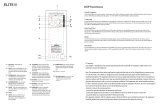dBTechnologies ES 503 User manual
- Category
- Musical Instrument Amplifier
- Type
- User manual
This manual is also suitable for
Page is loading ...

EMI CLASSIFICATION
According to the standards EN this equipment is designed and suitable to operate in E (or lower E, E) Electromagnetic
environments.
FCC CLASS B STATEMENT ACCORDING TO TITLE , PART , SUBPART B, §.
This equipment has been tested and found to comply with the limits for a Class B digital device, pursuant to part of the FCC Rules.
These limits are designed to provide reasonable protection against harmful interference in a residential installation.
This equipment generates, uses and can radiate radio frequency energy and, if not installed and used in accordance with the instructions,
may cause harmful interference to radio communications.
However, there is no guarantee that interference will not occur in a particular installation. If this equipment does cause harmful
interference to radio or television reception, which can be determined by turning the equipment off and on, the user is encouraged to
try to correct the interference by one or more of the following measures:
. Reorient or relocate the receiving antenna.
. Increase the separation between the equipment and receiver.
. Connect the equipment into an outlet on a circuit different from that to which the receiver is connected.
. Consult the dealer or an experienced radio/TV technician for help.
Changes or modifications not expressly approved by the party responsible for compliance could void the user’s authority to operate
the equipment.
WARNING:
Make sure that the loudspeaker is securely installed in a stable position to avoid any injuries or damages to persons or
properties. For safety reasons do not place one loudspeaker on top of another without proper fastening systems. Before hanging the
loudspeaker check all the components for damages, deformations, missing or damaged parts that may compromise safety during
installation. If you use the loudspeakers outdoor avoid spots exposed to bad weather conditions.
Contact dBTechnologies for accessories to be used with speakers. dBTechnologies will not accept any responsibility for damages caused
by inappropriate accessories or additional devices.
ES contains transmitter module FCC ID:QOQWTI (USA) IC:A-BGTWI (CANADA)
The Bluetooth
®
word mark and logos are registered trademarks owned by Bluetooth
®
SIG, Inc. and any use of such marks by AEB
Industriale SRL is under license. Other Trademarks and trade names are those of their respective owners
Page is loading ...

Italiano
Sommario
DESCRIZIONE.........................................................................................................................................
ES - CONFIGURAZIONE DEL SISTEMA .............................................................................................
F
AST
S
PEAKER
C
ONNECTION
....................................................................................................................
W
IZARD
(
CONFIGURAZIONE DEL SISTEMA
) ..................................................................................................
M
ONO SINGOLA COLONNA
......................................................................................................................
S
TEREO
................................................................................................................................................
M
ONO
D
OPPA
C
OLONNA
........................................................................................................................
C
OLLEGAMENTI
.....................................................................................................................................
INTERFACCIA USER FRIENDLY .............................................................................................................
M
ENU PRINCIPALE
...............................................................................................................................
MODULO INTEGRATO AUDIO BLUETOOTH
®
........................................................................................
DSP PRESETS .......................................................................................................................................
FUNZIONI AVANZATE .........................................................................................................................
SAVE/RECALL ......................................................................................................................................
OPTION MENU ....................................................................................................................................
SPECIFICHE TECNICHE ..........................................................................................................................
USB BURNER MANAGER .....................................................................................................................
RISOLUZIONE DEI PROBLEMI ..............................................................................................................
GARANZIA E SUPPORTO .....................................................................................................................
Page is loading ...
Page is loading ...
Page is loading ...
Page is loading ...
Page is loading ...
Page is loading ...
Page is loading ...
Page is loading ...
Page is loading ...
Page is loading ...

Italiano
Specifiche tecniche
Dati tecnici
Tipologia:
Sistema stereo triamplificato con top full-range ed subwoofer
Dati acustici
Risposta in frequenza [-dB]:
- . Hz
Max SPL:
dB
MF - HF:
x "
Tipo MF - HF:
Neodimio
LF:
"
Direttività:
x°
Amplificatore
Modello di amplificazione:
Digipro® G
Classe di amplificazione:
Classe D
Power Amp:
W
Alimentazione:
SMPS con PSU Auto-range
Connessione di alimentazione:
VDE socket
Raffreddamento:
Convezione
Controlli:
Display OLED con controllo rotary e switch, led di monitoraggio audio,
porta USB (service)
Processore
Input
Controller:
DSP Bit/ kHz
Preset:
Preset di fabbrica + Preset definibili dall
’
utente
Limiter:
Dual Active, Peak, RMS, Thermal
Frequenza di crossover:
Hz
Canali Mic/Instrument:
x Combo (XLR/Jack), input bilanciato o sbilanciato
Line Channels:
x Combo (XLR/Jack) input bilanciati o sbilanciati
Media Channel:
x ricevitore Bluetooth® integrato
Mix Output:
x output XLR

Italiano
Mechanics
Cabinet (Subwoofer):
Multistrato verniciato nero spessore mm
Cabinet (Top):
Polypropylene PP
Maniglie:
x maniglie laterali (Subwoofer)
Larghezza (Top):
mm (. in)
Altezza (Top):
mm (. in)
Profondità (Top):
mm (. in)
Larghezza(Subwoofer):
mm (. in)
Altezza (Subwoofer):
mm (. in)
Profondità (Subwoofer):
mm (. in)
Peso (Top):
.Kg
–
.lbs.
Peso (Subwoofer):
.Kg
–
.lbs.
Page is loading ...
Page is loading ...
Page is loading ...
Page is loading ...

English
INDEX
DESCRIPTION ......................................................................................................................................
ES SYSTEM CONFIGURATIONS ......................................................................................................
F
AST
S
PEAKER
C
ONNECTION
..................................................................................................................
W
IZARD
(
SYSTEM CONFIGURATION
) ........................................................................................................
S
INGLE COLUMN MODE
.........................................................................................................................
S
TEREO MODE
.....................................................................................................................................
D
OUBLE
C
OLUMN MODE
.......................................................................................................................
H
OOKUP
............................................................................................................................................
USER-FRIENDLY INTERFACE .................................................................................................................
M
AIN
M
ENU
......................................................................................................................................
INTEGRATED AUDIO BLUETOOTH
®
MODULE .......................................................................................
DSP PRESETS .......................................................................................................................................
ADVANCED SETTINGS .........................................................................................................................
SAVE/RECALL ......................................................................................................................................
OPTION MENU ....................................................................................................................................
ACCESSORIES ......................................................................................................................................
TECHNICAL SPECIFICATIONS ...............................................................................................................
USB BURNER MANAGER .....................................................................................................................
QUICK TROUBLESHOOTING ................................................................................................................
WARRANTY AND SUPPORT ................................................................................................................

English
Description
ES is a portable -amped stereo sound system composed by two passive tops and one
” subwoofer. The sub hosts a W peak power amp module with auto-range PSU
and a -channels mixer with Bluetooth® connection. A powerful DSP – controlled through
an advanced user-interface with an OLED display – manages both the coverage of the
entire system and all functions of the mixer, making the ES a real gem in terms of
sound performance and versatility.
The ES Series is the result of experience gained from dBTechnologies in the acoustic
design of vertical array systems like DVA T Series and MINI. The components of the top
are aligned mechanically (Logarithmic Curved Column Array) so as to increase the
coverage of the vertical beam. Furthermore, there is a special “double-ringed phase
plug” that increases the horizontal coverage and gives a rich and crystal clear sound to
the system.
The bass-reflex subwoofer houses a generous ” woofer and the amplifier module. In
addition to the input connectors and controls of the user-interface, there are two Speakon
outputs and a VDE Mains connector. The enclosure, sturdy and stylish, is made of plywood
coated with a durable scratch-resistant black coat, which makes it truly road-ready. Two
recessed handles (one per side) help easy transport. Finally the metal grid with foam, in
addition to protecting the woofer and give a very elegant and professional look, helps
the reflex effect. The lower part of the grid, placed right on the reflex ports, have in fact
holes with a larger diameter to enhance air flow.
ES System Configurations
Fast Speaker Connection
The enclosure of the two satellites embeds a slide
connection system, which assures perfect top-to-top
matching without the risk of incorrect assembly. It also
includes the electrical connection between the two tops. The
letters A and B marks these two speakers respectively,
making them easily identifiable. The “A” satellite receives
the powered signal from the subwoofer through a -poles
male Speakon™ connector and relaunch the audio through
the quick connection system on top of its cabinet. The “B“
satellite is both equipped with the Speakon™ connector and
the quick connection system, but in case of stacked use its
position must be over the “A” speaker. In other words, both
tops can be used on speaker stands or poles, but in case of
vertical array the default setup must be respected.
The ES bundle is composed by subwoofer, two tops, a Dmm pole and a
Speakon/Speakon cable to connect the sub to the first top. The speaker pole is splittable
in two segments for easy transport. The system also provides a large group of accessories,
such as Dmm speaker stands, two mm tripod stands with transport bag, speakon-
speakon cable kit, wheel trolley, a bag for the ES tops and the Dmm pole, and a bag
for the ” subwoofer.

English
Wizard (system configuration)
Es is programmed to help the user to setup quickly his own system.
Please go to Menu System configuration
Here a simple wizard suggest you how to setup every parameters of the ES to reach
the configuration desired, to enable Bluetooth, to manage the mixout etc.
The ES can works in three different modes. Single Column Mode, Stereo Mode,
Double column mode).
Single column mode
x stand pole
In the first option the two satellites are connected top-on-top and
are placed on the subwoofer through the supplied Dmm pole.
The system is used in mono so all inputs are routed to both
outputs in mono. Of course the user can adjust volumes, -band
EQ and send a second mix with different levels to the AUX/MIX
output.
MENU: System settings Mono Mode and follow the wizard
Stereo mode
x tripods or x stand pole and x
tripod
This second option implies the use of
two tripods and two optional Speakon-
Speakon cables to connect the
subwoofer to the tops placed on
tripods.
The system is in stereo: The Mic/Instrument input is assigned to both channels; CH/LINE
L (and Bluetooth
®
L) is assigned to Output L; CH/LINE R (and Bluetooth
®
R) is assigned to
Output R.
He can also prepare a second mix with different levels for the AUX / MIX output.
MENU: System settings Stereo Mode and follow the wizard

English
Double Column mode
x ES in single column mode
The third option uses two ES systems in single column mode: one of the two becomes
the master for the second, feeding the signal thanks to the integrated balanced output
channel.
Connect the mixout xlr to the second Es (please be sure to
connect into the xlr suggested by the wizard).
The system manage the routed signals to have e stereo
configuration.
With this setup the mixout /aux is configured to relaunch the
signal to the other ES. This avoid the possibility to use the
Mixout/Aux xlr as monitoring.
MENU: System settings Double Mode and follow the wizard
When the ES switch on it recall automatically the last setup.

English
Hookup
Peak Led
(it indicates when the limiter works)
OLED Display
Rotary Encoder with switch
Use the encoder to navigate between menus and click to confirm/select
Mic/Instrument input
XLR combo input allows to connect microphone or instrument
Ch./Ch. line inputs
XLR combo line input
Aux/Mix Output
XLR output connector ( balanced signal output enabled for monitoring or link to another speaker)
USB port
Use this port only for upgrade (see Usb Burner Manager)

English
ON/OFF Switch
Mains Fuse holder
VDE Mains Input
Speakon connector
(to Right ES Top in stereo mode)
Speakon connector
(to Left ES Top in stereo mode or to ES Top A in Mono or Double Column mode)
Warning:
Use only ES Cables
In single column mode or double column mode connect only the left speakon
connector to ES Top A. The ES Top B will be feeded trough the fast connector
between Top A and Top
B

English
User-Friendly Interface
The ES is incredibly simple to set up and comes with an intuitive wizard that guides
the user step-by-step and automatically configures the system according to the
application. The advanced graphical interface allows to enter the heart of the system,
allowing you to recall the configuration presets, adjust levels, EQ and create a post/post
gain mix for different purposes. The OLED display, visible even in the sunlight, is mounted
behind an elegant smoked screen and provides all the necessary information to the total
system control. All editing operations are carried out through a single rotary encoder with
switch, making them extremely easy and error-free.
Main Menu
The ES is equipped with a three-channel mixer controlled by a smart DSP. The first
channel features a MIC/instrument balanced/unbalanced combo connector with
impedance compensation, notch-filter with selectable frequency and adjustable gain with
positions (, +, + dB). The second and third channels are LINE inputs with
balanced/unbalanced combo connector. There is a -band EQ that, depending on the
configuration preset, works as an overall EQ or channels EQ. A preset storable by the user
is also available.
The first screen when the ES system will turned on show the
three channels mixer, the mix/out control and the master
volume.
It’s possible to select the item on the menu rotating left or right
the rotary knob and select pushing it.
The left area of the OLED display is dedicated to show the system
configuration. (mono, stereo or double mono setup).
In the ES system the mixer is divided in three complete channel strip:
Microphone / instrument input channel strip:
From this page it’s possible take control of the first channel of
the ES three channel mixer.
Here you can select if in this input it’s plugged a microphone or
an instrument. Changing the selector our firmware will change
automatically the input impedance of the first combo xlr input.
The virtual rotary that indicates values (--) can change the input gain as in a
standard mixer and in the left side of the screen the input level will show in realtime
mode. The right side will show the output channel level that will be controlled through
the Input level slider.
Aux level shows the quantity of signal assigned to AUX output (only if your Mixout/Aux
is configured as Aux, see dedicated chapter on this manual)

English
Line input (CH1 /CH2)
The Line input channel strips allows the user to set the line input, adjust the level and set
the level assigned to the aux output (only in single column mode and stereo mode).
Here it’s possible decide if the CH and CH will be managed in double mono mode
(selecting Mono item) or L/R Mode. The L/R mode is a simple autolink and routing to set
up the system in stereo mode. If the single column mode is chosen as setup and the
CH/CH are in L/R mode, the internal DSP will sum both channel.
Aux/Mix Output
The balanced AUX/MIX XLR output can be used as a simple mono link connection, to
relaunch part of the stereo mix to another speaker system (e.g.: right output to a second
ES), or to create a new mono mix with independent levels for stage monitoring or
recording purposes. This output is also provided with a second notch filter with selectable
frequency.
As in the others channel strips on board the left border is
dedicated do the input signal and the right border to the output
signal.
If this out is on AUX mode we can set:
AUX: Master level of the Aux output.
INST/MIC: Level of mic inst channel
CH/CH: Level of CH/CH.
This allows to create a different mix (in post fader mode)
dedicated to a recorder or stage monitor.
In this channel strips, when LINK is selected will be shown only
the Out level.
Tips & Tricks:
Holding pressed the rotary knob the menu will return to the main page.
From the main page, holding pressed the rotary knob will show you the
mixer volume page.
The Home Icon it
’s
always displayed in the upper side of the OLED display

English
Integrated Audio Bluetooth
®
Module
The ES is equipped with built-in Bluetooth
®
stereo streaming, which allows the
connection of any device (such as mobile phones, tablets or audio players) with
Bluetooth
®
connection. We can consider them as more inputs (for a total of ), even
though levels are common to line inputs.
To enable the Bluetooth receiver go to Menu Bluetooth menu
and then switch on/off the Bluetooth connection.
When Bluetooth module will be ready, you can follow these four
easy steps:
) Make sure that the device to be associated is on and ready to connect via
Bluetooth.
) From the device search for the available Bluetooth devices.
) Select “ES ” from the list.
) From the device follow the instructions to associate ES to it
Warning:
If your device requires a password, conventionally use
“
”
or
“
”
DSP Presets
The ES DSP allows to choose between different eq, ( presets + user eq)
Go to Menu DSP presets
Flat
For
use
during
live
performance
Playback
To
listen
and
use
music
from
MP
players,
CDs,
Low
and high frequencies are emphasized.
Club
For
all
those
situations
where
the
music
is
played
in the background. In this case the low frequencies
are extended and enhanced, so as to create a more
warm sound even at low sound level.
Vocal
This
preset
emphasizes
middle
and
high
frequencies, making voices sharper. The feedback
is extremely limited for both cardioid and
hypercardioid microphones
Monitor
Special
Eq
.
studied
for
monitoring
in
keyboard,
e.
drum, etc.
Antifeedback
Special
Eq.
to
reduce
feedback
in
critical
environment
Custom Equalization
User
EQ:
Low shelving filter: gain (+ – dB)
Semiparametric mid filter: gain (+ – dB)
Freq (Hz – Hz).
High shelving filter: gain (+ – dB)

English
Advanced Settings
Here are present some useful features of the ES system.
Go to: MenuAdvanced Setting
SUB’S LEVEL: Es is provided of an independent sub’s level
control. Select this first item and through the rotary knob adjust
the level as preferred
MIC FILTER: This filter avoid specific resonance or feedback. It
works on mic input (only in Mic Mode). Works on main output
and Aux output.
Clicking on this item it’s possible to insert a High pass filter
(Hz to Hz) and a notch filter (Hz to Hz)
AUX FILTER: If there are some feedback due a too much
pressure from the monitor, it’s possible set an additional notch
filter. It works only in Aux mode. The main output will not be
affected by this filter. (Hz to Hz)
Save/Recall
Go to: Menu Save/Recall
Here is possible to save and load five different setups.
Option Menu
Go to: Menu Option:
Password
Enable
or
Disable
the
request
of
the
password
On-OFF
Password
Show
and
set
the
password
Contrast
Change
the
Oled
contrast
Stand-By
This
option
allows
to
choose
if
the
OLED
display
will be turned off after a period of inactivity.
Stand-By
This
option
allows
to
choose
the
delay
before
the
OLED display is turned off. Once the display is
turned off, you can restore it by pressing any of the
navigation buttons
Info
Show
the
ES
info
as
Dsp
and
Firmware
version
Exit
Back
to
previous
menu
We provide a
“
Superuser Password
”
if the inserted password will be
lost
QRD

English
Accessories
Check the site www.dBTechnologies.com for new accessories!
SK-TT
Kit
composed
by
x
tele
scopic
tripod
speaker
stands (D mm) + Bag
TC-ES
Tour
cover
for
ES
Entertainment
System
inch
Subwoofer
TC-ESTOP
Tour
Cover
for
x
ES
Entertainment
System
tops
and Xd mm pole
DT-
0
Trolley
for
transport.
Suggested
for
ES
Entertainment System tops. Max kg [. lbs]
RC-M
Rain
Cover

English
Technical Specifications
Technical Data
Speaker Type:
-amped Stereo System with two full-range tops and one subwoofer
Acoustical data
Frequency Response [-dB]:
- . Hz
Max SPL:
dB
MF - HF:
x "
Type MF - HF:
Neodymium
LF:
"
Directivity:
x°
Amplifier
Amp Technology:
Digipro® G
Amp Class:
Class-D
Power Amp Peak:
W
Power Supply:
SMPS with PSU Auto-range
Power Connection:
VDE socket
Cooling:
Convection
Controls:
x OLED Display with rotary encoder w/switch x Audio signal monitoring LED x USB
port (service data)
Inrush current:
, A
Processor
Input
Controller:
DSP Bit/ kHz
System Presets:
Factory presets + User defined
Limiter:
Dual Active, Peak, RMS, Thermal
Crossover Frequency:
Hz
Mic/Instrument Channel:
x Combo (XLR/Jack) balanced/unbalanced input
Line Channels:
x Combo (XLR/Jack) balanced/unbalanced inputs
Media Channel:
x Bluetooth® built-in receiver
Mix Output:
x XLR balanced output

English
Mechanics
Housing (Subwoofer):
mm Black Painted Plywood
Housing (Tops):
Polypropylene PP
Handles:
x lateral side (Subwoofer)
Width (Top):
mm (. in)
Height (Top):
mm (. in)
Depth (Top):
mm (. in)
Width (Subwoofer):
mm (. in)
Height (Subwoofer):
mm (. in)
Depth (Subwoofer):
mm (. in)
Weight (Top):
.Kg
–
.lbs.
Weight (Subwoofer):
.Kg
–
.lbs.

English
USB Burner Manager
The integrated USB B-type port allows the user upgrade the firmware
of the ES, ensuring that the system is always updated to the latest
version (download from www.dbtechnologies.com).
To let users easily update the firmware we have developed a dedicated
program. We recommend that you download the free USB Burner
Manager software directly from the dBTechnologies site
(www.dbtechnologies.com), in the dedicated “Software & Controller”
section.
) Download and install the software following the instruction.
) Download the last firmware
) Open the USB Burner manager
) In the right upper side of the windows select File Opening …
) Select the firmware you have downloaded before
) Click UPDATE
The software will update the ES system and will check if the process has successfully
upgraded the system.
Warning:
The firmware update does not ensure the maintenance all the saved presets

English
Quick Troubleshooting
The display does not light up when switched on.
Check if the power cable is plugged into the Mains Input.
Check if the mains power supply is providing current.
The display lights up, but there is no sound coming from the cabinets.
Check the cables connected to the Left and Right inputs.
Check if the signal sources (mixer, keyboard, CD player) are on.
Is the Gain knob turned up?
Check the speaker cables for damage.
Check if the Speakon“ connectors are fully engaged in their sockets (rotated to the right). They must be locked in place
to establish an electrical connection.
Sound seems distorted
.
Check the LED displays on your mixer. They should not be constantly in the red. If necessary, reduce the volume at the
mixer.
If the LED displays on your mixer are in the green, turn back ES channel input volume.
Annoying hum
Check the cables connecting the source of the audio signal to ES . Replace any damaged cords.
Important TIPS
Do not expose electronic circuitry to moisture!
To ensure proper ventilation, make sure the subwoofer is placed a sufficient distance
away from walls and isn
’
t covered by curtains
Provide it with optimum input signals!
Avoid distortion!
Avoid ground loops!

English
Warranty and Support
When requesting any technical support, repairs, etc. please mention the serial number when
contacting the support centre. The serial number can be found on the Warranty/Caution
sheet or on the speaker.
Page is loading ...
Page is loading ...
Page is loading ...
Page is loading ...
Page is loading ...
Page is loading ...
Page is loading ...
Page is loading ...
Page is loading ...
Page is loading ...
Page is loading ...
Page is loading ...
Page is loading ...
Page is loading ...
Page is loading ...
Page is loading ...
Page is loading ...
Page is loading ...
Page is loading ...
Page is loading ...
Page is loading ...
Page is loading ...
Page is loading ...
Page is loading ...
Page is loading ...
Page is loading ...
Page is loading ...
Page is loading ...
Page is loading ...
Page is loading ...
Page is loading ...
Page is loading ...
Page is loading ...
Page is loading ...
Page is loading ...
Page is loading ...
Page is loading ...
Page is loading ...
Page is loading ...
Page is loading ...
Page is loading ...
Page is loading ...
Page is loading ...
Page is loading ...
Page is loading ...
Page is loading ...
Page is loading ...
Page is loading ...
Page is loading ...
Page is loading ...
Page is loading ...
Page is loading ...
Page is loading ...
-
 1
1
-
 2
2
-
 3
3
-
 4
4
-
 5
5
-
 6
6
-
 7
7
-
 8
8
-
 9
9
-
 10
10
-
 11
11
-
 12
12
-
 13
13
-
 14
14
-
 15
15
-
 16
16
-
 17
17
-
 18
18
-
 19
19
-
 20
20
-
 21
21
-
 22
22
-
 23
23
-
 24
24
-
 25
25
-
 26
26
-
 27
27
-
 28
28
-
 29
29
-
 30
30
-
 31
31
-
 32
32
-
 33
33
-
 34
34
-
 35
35
-
 36
36
-
 37
37
-
 38
38
-
 39
39
-
 40
40
-
 41
41
-
 42
42
-
 43
43
-
 44
44
-
 45
45
-
 46
46
-
 47
47
-
 48
48
-
 49
49
-
 50
50
-
 51
51
-
 52
52
-
 53
53
-
 54
54
-
 55
55
-
 56
56
-
 57
57
-
 58
58
-
 59
59
-
 60
60
-
 61
61
-
 62
62
-
 63
63
-
 64
64
-
 65
65
-
 66
66
-
 67
67
-
 68
68
-
 69
69
-
 70
70
-
 71
71
-
 72
72
-
 73
73
-
 74
74
-
 75
75
-
 76
76
-
 77
77
-
 78
78
-
 79
79
-
 80
80
-
 81
81
-
 82
82
-
 83
83
-
 84
84
-
 85
85
-
 86
86
-
 87
87
-
 88
88
-
 89
89
dBTechnologies ES 503 User manual
- Category
- Musical Instrument Amplifier
- Type
- User manual
- This manual is also suitable for
Ask a question and I''ll find the answer in the document
Finding information in a document is now easier with AI
in other languages
- italiano: dBTechnologies ES 503 Manuale utente
- français: dBTechnologies ES 503 Manuel utilisateur
- español: dBTechnologies ES 503 Manual de usuario
- Deutsch: dBTechnologies ES 503 Benutzerhandbuch
Related papers
-
dBTechnologies KL 15 Owner's manual
-
dBTechnologies A2TI Owner's manual
-
dBTechnologies DS2 S Owner's manual
-
dBTechnologies ES 1203 User manual
-
dB Technologies FMX 10 User manual
-
dBTechnologies ES62 User manual
-
dB Technologies ES602 User manual
-
dBTechnologies IG3T User manual
-
dBTechnologies INGENIA IG1T User manual
-
dBTechnologies INGENIA IG4T Owner's manual
Other documents
-
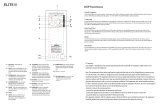 Electron X Elite User manual
Electron X Elite User manual
-
iON Total PA Premier User guide
-
Ibiza Sound COMBO210 Owner's manual
-
Alto RMX2408DFX Quick start guide
-
dB Technologies SUB 618 Quick start guide
-
iON Total PA Glow 3 User guide
-
RCF EVOX JMIX8 User manual
-
König OSP-SX115SA Specification
-
Audibax Dayton 400 BT User manual
-
TIGHT AV APC-ENC-OLED User guide