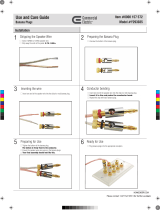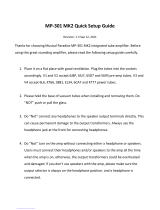Alesis Monitor Two User manual
- Category
- TVs & monitors
- Type
- User manual
This manual is also suitable for



Owner's Reference Manual
the re• evolution of music
™

Alesis Monitor One Mk2 Reference Manual
© Copyright 2001, Alesis Studio Electronics, Inc. All rights reserved.
Reproduction in whole or in part is prohibited. “Monitor One”, "Monitor
One Mk2" and “Superport” are trademarks of Alesis Studio Electronics,
Inc.
ALESIS CONTACT INFORMATION
Alesis Studio Electronics, Inc.
www.alesis.com
E-Mail: [email protected]
Website: http://www.alesis.com

table of contents
Monitor One Mk2 Reference Manual 1
Thank you!
for purchasing the Alesis Monitor One Mk2™ Studio Reference Monitors. To
take full advantage of the Monitor One’s operation, and to enjoy long and
trouble-free use, please read this user’s manual carefully. We value any
comments you may have about this monitor system, this manual, your Alesis
dealer and about our factory service. Please take a minute now to visit our
website at www.alesis.com and register your product.
✪ When something important appears in the manual, an icon (like the one
on the left) will appear in the left margin. This symbol indicates that this
information is vital when operating the Monitor Ones.
Table of Contents
Important Safety Instructions.........................................2
Safety symbols used in this product...................................................................2
Please follow these precautions when using this product:.............................2
About the Monitor One .................................................5
About near-field monitoring...............................................................................7
Installation ...................................................................9
Speaker placement................................................................................................9
Avoid reflections.......................................................................................9
The listening triangle..............................................................................11
Symmetry.................................................................................................12
Connecting your speakers to an amplifier......................................................14
Power and Protection.........................................................................................16
What size power amp should you use?...............................................16
Should I install a fuse?............................................................................16
Specifications and Service........................................... 17
Specifications........................................................................................................17
Architectural and Engineer's Specifications.....................................................19
Maintenance/Repair information.....................................................................20
Cleaning....................................................................................................20
Service.......................................................................................................20
Alesis Limited Warranty.............................................. 21

Monitor One Mk2 Reference Manual 2
Important Safety
Instructions
Safety symbols used in this product
This symbol alerts the user that there are important operating and
maintenance instructions in the literature accompanying this unit.
Please follow these precautions when using this
product:
1. Read these instructions.
2. Keep these instructions.
3. Heed all warnings.
4. Follow all instructions.
5. Do not use this apparatus near water.
6. Clean only with a damp cloth. Do not spray any liquid cleaner onto
the faceplate, as this may damage the front panel controls or cause a
dangerous condition.
7. Install in accordance with the manufacturer's instructions.
8. Do not install near any heat sources such as radiators, heat registers,
stoves, or other apparatus (including amplifiers) that produce heat.
9. Use only attachments or accessories specified by the manufacturer.

safety instructions
Monitor One Mk2 Reference Manual 3
10. Use only with a cart, stand, bracket, rack, or table designed for use
with professional audio or music equipment. In any installation, make
sure that injury or damage will not result from cables pulling on the
apparatus and its mounting. If a cart is used, use caution when
moving the cart/apparatus combination to avoid injury from tip-over.
11. Unplug this apparatus during lightning storms or when unused for
long periods of time.
12. Refer all servicing to qualified service personnel. Servicing is required
when the apparatus has been damaged in any way, such as when the
power-supply cord or plug is damaged, liquid has been spilled or
objects have fallen into the apparatus, the apparatus has been exposed
to rain or moisture, does not operate normally, or has been dropped.
13. This product, in combination with an amplifier and headphones or
speakers, may be capable of producing sound levels that could cause
permanent hearing loss. Do not operate for a long period of time at a
high volume level or at a level that is uncomfortable. If you
experience any hearing loss or ringing in the ears, you should consult
an audiologist.

safety instructions
4 Monitor One Mk2 Reference Manual
CE Declaration of Conformity
See our website at www.alesis.com

chapter 1
Monitor One Mk2 Reference Manual 5
About the Monitor
One
Your new Alesis Monitor One Mk2™ Studio Reference Monitors will deliver
accurate mixes in near-field digital and analog studio monitoring applications.
The Monitor Ones offer wide frequency response, accurate transient
reproduction, clear imaging and high power handling capability and were
designed by experts with decades of experience in professional loudspeaker
design. The original version was a winner of the prestigious TEC Award and
became an instant favorite among professional engineers and studio owners.
The “Mark 2” edition of this famous product makes a few design and
material changes that make it even better while preserving the classic sound
of the original.
This speaker system uses a proprietary 6.5" high-power low frequency driver
with a special mineral-filled polypropylene cone. The cone is suspended by a
highly damped linear rubber surround with a special edge design to improve
midrange frequency response. It has a 1.5" diameter voice coil wound on a
high-temperature Kapton former, with a long-throw voice coil and magnet.
The 1" high frequency driver employed has a soft natural silk dome and is
ferrofluid-cooled. A newly-designed waveguide surrounding the dome
improves the polar pattern, giving a smoother off-axis response.
Both drivers are now magnetically shielded, allowing the speakers to be
mounted close to video and computer screens without distorting the color
images.
The system's passive crossover network uses low dielectric loss non-
polarized capacitors and an oversized low-loss low frequency inductor. Both
high-pass and low-pass sections are true second-order filters (12 dB/octave)
with a crossover at 2 kHz. Rear panel connections are made via 5-way
binding posts suited to large diameter wires as well as banana plugs.
The cabinet design uses Alesis' exclusive SuperPort™ speaker venting
technology. Most small speakers used for near-field monitoring give
disappointing results in their lowest frequency range. They are either sealed
(which limits the amount of air the driver can move) or have an undersized
vent whose function at low frequencies is nullified by the effect of turbulence
in the restricted port tube at loud sound levels. The Monitor One's large

about the Monitor One • chapter 1
6 Monitor One Mk2 Reference Manual
folded SuperPort overcomes this limitation by minimizing vent turbulence at
high air velocities, thereby ensuring that the enclosure tuning remains stable,
the acoustic output remains linear during heavy low frequency attack
transients, and that the reactive load above and below box resonance seen by
the driving amplifier does not dynamically shift in frequency. This all
translates to tighter bass with higher definition.
The Monitor One's 4 ohm load impedance takes advantage of today's
modern professional amplifiers which are generally capable of a 1 to 3 dB
increase in output power with 4 ohm loads over their 8 ohm ratings. The
result is a similar increase in the Monitor One's acoustic output over
conventional 8 ohm monitors. Reliable handling of this additional acoustic
output is ensured by the Monitor One's substantial power handling
capability. Typical near-field monitors are rated at 50-60 watts maximum, but
the Monitor One carries a 120 watt continuous power rating and has been
successfully tested to over 200 watts using the industry standard EIA-426A
method. This is a rugged speaker system designed for serious professional
use.
Covered with a vinyl laminate on the cabinet body and featuring a 1” thick
MDF powdercoated front baffle with radiused edges to decrease edge
diffraction, the Monitor One Mk2 may be mounted vertically or horizontally.

chapter 1 • about the Monitor One
Monitor One Mk2 Reference Manual 7
About near-field monitoring
In the early days of recording, most recording studios used big monitor
speakers almost exclusively. Unfortunately, they also required high-powered
amplifiers and expensive acoustic treatment (often poorly done) of the entire
control room. Still, a well-constructed big monitoring system really was
impressive to listen to, a fact not overlooked by the studio owners who
wanted to impress the record company executives who paid for the big
studio's time. These big systems had big level control knobs, and clients
enjoyed "cranking-up" the volume.
Fortunately, recording engineers and producers eventually learned that this
was not the best way to accurately mix music because it wasn't the way
people listened to their radios, cassettes and CD players (metalheads
excepted). Also, big monitor systems and the costs for the required control
room acoustic treatments were going through the roof (no pun intended),
particularly beyond the budget limits of smaller project and home studios
which were growing in numbers. A new way of accurate monitoring was
needed: near-field monitoring.
Near-field monitors, by their definition, are intended for mounting close to
the listener. The idea here is to improve the direct acoustic path between the
speaker and the listener by making it shorter, thereby giving less
opportunity for the always-present indirect (reflected) sounds to get back in
and muddle things up. With near-field monitoring, the surrounding acoustic
environment becomes a much less significant factor in establishing the
monitor system's sound character.
A good set of small monitors properly placed in a reasonably non-
reverberant room and powered by a 150-watt amplifier will yield
surprisingly accurate results at budget prices. The Monitor One has become a
standard used in thousands of studios worldwide because, unlike other
“bookshelf” speakers, it’s designed to be listened to for hours at a time
without causing ear fatigue and can handle loud low-frequency transients.
Carried to another studio, the Monitor Ones should also provide repeatable
results. In fact, some recording engineers carry their own Monitor Ones
around because they know how they will sound in almost any room. Now,
even the big studios use Monitor Ones to augment their big monitoring
systems, and near-field monitors have become proven tools in the recording
business.

about the Monitor One • chapter 1
8 Monitor One Mk2 Reference Manual

chapter 2
Monitor One Mk2 Reference Manual 9
Installation
Like any speaker system, your Monitor Ones will work best when properly
positioned in a suitable acoustic environment. Achieving proper speaker
placement is usually straightforward, but even with near-field monitors,
speaker placement and the acoustics of the listening room itself are too
often overlooked and can become significant contributors to an inaccurate
and uninspiring monitoring environment.
Please take a moment to read this information carefully. It will help you
to get the most use and enjoyment from your new Alesis monitors.
Speaker placement
Avoid reflections
While near-field monitors are fairly forgiving of the surrounding room
acoustics, it is always prudent to optimize the listening environment
whenever possible. First, the user should be aware of the effect that the
size of the listening room can have on low frequency response. In general,
the smaller the room, the stronger the bottom end will be, although within a
larger room placement can also make a difference. This has to do with the
way low-frequency waves travel in closed spaces. If you find your monitor
system to be either light or heavy on the bottom, try moving them around
within your listening room.
✪ Because the Monitor One's SuperPort tube is located at the rear, position
the monitors at least six inches away from anything that would block the
port. Do not place the Monitor Ones inside a bookshelf or other closed
chamber, such as a wall soffit. The Monitor Ones are designed to be used
in free space. Otherwise, bass frequency response will be adversely
affected.
You should avoid locating your Monitor Ones near reflective surfaces such as
glass, tile, large open walls or table tops. Still, many rooms used for
recording have these surfaces, so the best way to deal with them is to place
the monitors out in the room away from reflective walls, windows and
sizable objects.
Even with these reflective surfaces separated from the monitoring position,
typical mixing situations usually still have the top surface of the mixing
console to deal with. Unfortunately, the console itself can be a major source

installation • chapter 2
10 Monitor One Mk2 Reference Manual
of reflections and the additional acoustic conduction into the board can affect
your monitor's amplitude and phase response. Avoid speaker placement
directly on the console's meter bridge, because this results in two different
acoustic paths between the speakers and the recording engineer causing
undesirable comb filtering effects and poor imaging. The first path is the
direct one, and the second is via a reflection off the mixer main control panel
(as shown in Figure 1 below). Speaker placement directly on the meter
bridge also couples acoustic energy from the speaker's cabinet more readily
into the console's chassis. Both conditions should be reduced by placing the
speakers on their own stands acoustically detached from, and slightly behind,
the console as shown in Figure 2. In this location, the reflective path off the
console's control panel is now blocked by the meter bridge.
Figure 1 (incorrect)
Monitors placed on the console’s meter bridge can directly radiate
back onto the console control panel causing a strong delayed
reflection at the listening position
Direct Path
Reflection
Figure 2 (recommended)
Moving the monitors to a position behind the meter bridge causes
the bridge to block the offending reflective path
Direct Path
Direct Path Avoids Console
Random
Reflections
—6”—
Minimum

chapter 2 • installation
Monitor One Mk2 Reference Manual 11
The listening triangle
Careful consideration should also be given to the physical spacing between
the speakers. Alesis recommends that the distance between the speakers
equal the distance between the listener and either speaker. In other words,
the listener and the two speakers are at the three corners of an equilateral
triangle. Figure 3 shows this concept. Note that both speakers are turned in
somewhat, so that the prime listening position is directly out in front of each
speaker. Applications that require monitoring by more than one engineer
are accommodated by a smaller rotation of the cabinets. This will widen the
prime listening position somewhat.
Figure 3
Prime Listening Position
The speakers and
listener should be at
the three corners of
a triangle having
equal length sides
Left Monitor
Right Monitor

installation • chapter 2
12 Monitor One Mk2 Reference Manual
Symmetry
Alesis has designed the Monitor One Mk2 for horizontal or vertical
mounting. Horizontal mounting, however, keeps their height profile as low
as possible to minimize the recording engineer's visual obstructions. Proper
horizontal placement of speaker systems slightly behind (not on) a meter
bridge accomplishes two purposes: it allows both woofer and tweeter to be
at ear level, and many times, it permits the recording engineer to see over the
speakers and into the studio. Of course, the traditional vertical method of
mounting the speakers with the high frequency drivers at the top is perfectly
acceptable too.
NOTE: We recommend that the M1 Active Mk2 speakers be placed with the
tweeters to the inside , not the outside, of the listening triangle.
Your Monitor Ones are supplied as a pair, and if mounted horizontally,
should be installed with the soft-dome high-frequency drivers towards the
inside of the triangle (see below).
The high frequency driver should be on the right side of the left monitor and
on the left side of the right monitor.
In any mounting configuration, make sure the Monitor Ones are secure
and won’t vibrate off the surface. Setting them on a sheet or pads of
rubber or felt will help this, as well as isolate the base from vibrations.

chapter 2 • installation
Monitor One Mk2 Reference Manual 13
Why not place tweeters to the outside?
The “classic” studio monitor layout used to be that the tweeters be placed to
the outside of a horizontally-oriented speaker. In the past, this configuration
was actually beneficial in time aligning the tweeter with the woofer if the
cabinets were not toed-in toward the listener. (But they usually are, which
makes time alignment worse if tweeters are on the outside.) In addition, this
configuration is highly prone to comb filtering effects if the listener’s head is
moved from side-to-side while mixing. This “comb filtering” causes the mid-
to-high frequency tones to get louder, then softer, then louder again as you
move your head from side-to-side, making it very confusing when trying to
mix with precision.
Some people still believe that stereo separation is “improved” with tweeters
to the outside, but this is advice left over from the early days (the sixties) of
stereo recordings when “correct” stereo often meant a complete hard right
or hard left placement of an instrument (or singer). As stereo mixing
techniques changed toward placing the vocalist (for example) in the center,
the old “tweeters-out” orientation would indeed widen the image if one’s
head were kept in the exact center position. But this set-up proves to be very
tiring, very quickly for the recording engineer. And, to others who are
listening to the mix from either side of the engineer, the sound will seem to
be coming primarily from the speaker closest to them.
Fortunately, recording techniques have changed radically since the sixties.
Engineers have learned to how to “place” an instrument or singer within the
mix so that an accurate re-creation of the actual instrument and vocal
positioning (left-to-right and front-to-back) is achieved. In the Monitor One
Mk2, advances in crossover design technologies and improvements in the
off-axis response of tweeter domes and woofer cone materials and profile
have made the requirement for tweeters to be placed to the outside of the
cabinet obsolete. In fact, using a non-toed-in, tweeters-out orientation with
a modern, wide dispersion design like the Monitor One Mk2 will increase
the likelihood of hearing unwanted first reflections and a variety of phase
anomalies in your mix.
So, proper tweeter orientation is toward the stereo image center (the middle)
as shown. This arrangement will promote a strongly focused center image
(such as for the vocals). And because the (vocal) image width will be
narrower than if the speakers are placed vertically, it will be possible to place
the vocalist with great precision at stage center. In this orientation there will
be much less chance of first reflections from either sidewalls or the console
coloring your mix.

installation • chapter 2
14 Monitor One Mk2 Reference Manual
Connecting your speakers to an amplifier
Before connecting the speakers, make sure your amplifier is turned OFF!
The Monitor One Mk 2 features professional-grade 5-way binding posts for
external wiring to the amplifier. This type of connector can accommodate
bare or tinned wires, banana plugs in two different orientations, and even
spade lugs.
About Wire: Use the shortest length of the largest diameter wire you can
get. #12-14 gauge multi-stranded speaker wire found at most hi-fi
stores works very well. This kind of wire resembles oversized lamp
cord and is very easy to work with.
Use the correct polarity when wiring
Be sure you wire the + terminals of the speakers to the + terminals of the
amplifier. If one speaker's polarity is out of phase with the other, the result
will be loss of low frequency response and stereo imaging when the system is
played. To help you do this, most speaker cable has a way to tell one
conductor from another. Some use different-colored wires or insulation;
others mold a small line or marker into one insulator to mark it.
In most cases, the speaker outputs of the amplifier will have a red terminal
and a black terminal; these should be connected to the same-colored
terminals of the Monitor One. Consult the manual of your power amplifier
for specific information. In a properly-phased system, a positive input to the
amplifier should result in a positive voltage on the red terminal, and push the
driver forward.
If you are using a dual banana plug connector, one side of the plug usually
has a "GND" marker molded on it so you can keep polarity straight after
unplugging and replugging. In standard practice, the GND side connects to
the black terminal of the speaker. Note that you may plug a banana
connector directly into the jack top, or you may turn the red and black
terminal caps of the Monitor One all the way up and plug the banana
connector into the sides of the jack. Use the method that will be the most
secure and cause the least amount of bending of the wire.

chapter 2 • installation
Monitor One Mk2 Reference Manual 15
To connect wires to the terminals if you are not using a banana plug:
1. Strip about 1/2" (15 mm) of insulation from the ends of each wire. If
the wire is stranded, twist the strands together at the end.
2. Turn the red and black terminal caps counter-clockwise until they
reach their limit. As you do, the hole through the terminal post will be
exposed.
3. Insert the wires into the holes, observing proper polarity.
4. Tighten the terminal caps so that they hold the wire firmly.
Make sure no insulation is caught inside the terminal, to avoid a loose
connection.

installation • chapter 2
16 Monitor One Mk2 Reference Manual
Power and Protection
What size power amp should you use?
Alesis recognizes that professional speakers need to be strong to survive, so
the Monitor One is designed to handle twice the power of most other near-
field monitors. This was achieved by using proprietary high-power drivers
and oversized crossover components, choices made principally to offer the
user an extended margin of safety. Therefore, an amplifier with a 150 watt
power rating into 4 ohms, like the Alesis RA-300™ Reference Amplifier, is
recommended for most monitoring situations. Higher or lower power
amplifiers may be used, depending on the size of the listening room and the
engineer's preference for normal working levels.
✪ Be sure to verify that your amplifier is rated for 4 ohm speakers. Some
older amplifiers are not and may fail if overloaded. Alesis is not
responsible for any failures caused by the use of an improperly-rated
amplifier.
Also, there is no situation where an amplifier rated beyond 200 watts per
channel should ever be used because of the danger of damaging the Monitor
One. To do so is asking for trouble and will void your warranty. On the
other hand, if you use too small of a power amplifier, it is possible to damage
the Monitor One if you run it into heavy clipping and distortion in an effort to
get sufficient volume. This can lead to failures of both the amplifier and the
speaker, as the amplifier’s clipping generates high frequency energy sufficient
to damage the high frequency driver.
Should I install a fuse?
Alesis does not suggest the use of any external protection devices, but
considers such devices as fuses, lamps and/or thermal breakers safe to use,
so long as they do not cause failures or require modifications to the Monitor
One's construction which would void the warranty. Actually, many such
devices are generally considered ineffective and can additionally alter the
speaker's sound character, an undesirable trait for a studio monitor. The best
protection against speaker failure is to mix at a reasonable listening level.
®Alesis is a registered trademark of Alesis Corporation.
Monitor One Mk2, SuperPort, and RA-300 are trademarks of Alesis Corporation
Page is loading ...
Page is loading ...
-
 1
1
-
 2
2
-
 3
3
-
 4
4
-
 5
5
-
 6
6
-
 7
7
-
 8
8
-
 9
9
-
 10
10
-
 11
11
-
 12
12
-
 13
13
-
 14
14
-
 15
15
-
 16
16
-
 17
17
-
 18
18
-
 19
19
-
 20
20
-
 21
21
-
 22
22
Alesis Monitor Two User manual
- Category
- TVs & monitors
- Type
- User manual
- This manual is also suitable for
Ask a question and I''ll find the answer in the document
Finding information in a document is now easier with AI
Related papers
-
Alesis M1ACTIVE MK2 Product Overview
-
Alesis Point Seven User manual
-
Alesis M1 User manual
-
Numark M1 Active 520 User manual
-
Alesis Matica 500 User manual
-
Alesis DEQ230 User manual
-
Alesis ADAT-HD24EC2 User manual
-
Alesis Point Seven Specification
-
Alesis MULTIMIX 16 User manual
-
Alesis MULTIMIX12R User manual
Other documents
-
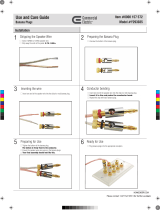 Commercial Electric Y293035 Operating instructions
Commercial Electric Y293035 Operating instructions
-
Denver BTS-200 User manual
-
Tannoy Reveal User manual
-
INMUSIC BRANDS Y4O-IPA56B User manual
-
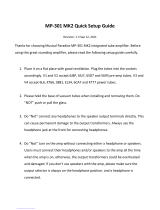 Musical Paradise MP-301 MK2 Quick Setup Manual
Musical Paradise MP-301 MK2 Quick Setup Manual
-
Tannoy 66 User manual
-
Denver BTS-200SILVERMK2 User manual
-
Tannoy ProtoJ Specification
-
 STARFAVOR Passive Bookshelf Speakers Pair, Starfavor 2-Way Home Stereo Complete Features Owner's manual
STARFAVOR Passive Bookshelf Speakers Pair, Starfavor 2-Way Home Stereo Complete Features Owner's manual
-
Hercules DJ Console MK2 Owner's manual