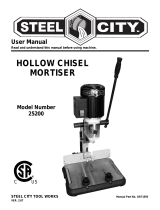5.0 Installation Guide
8
5.0 Installation Guide
Refer to the parts lists and drawings in the technical service and parts manual for part identification
and orientation, as necessary.
All guards and instruction plates are installed for your safety and information and must remain on the
machine as shipped from the factory.
5.1 Uncrating the Paper Drill
Unless otherwise specified, this machine is shipped in a wooden crate completely assembled. The
machine should be unpacked by carefully removing the wood so as not to damage any of the
machine parts. It is held onto the skid with plastic strapping material. The machine weighs
approximately 850lbs (380kg), so be sure you have sufficient equipment and manpower to handle the
machine safely. Contact your authorized Challenge Dealer to arrange for installation. Immediately
after uncrating, check off parts received against the packing list. Also, examine for any physical signs
of damage incurred during shipping. The machine is inspected before and after it is crated at our
plant. The responsibility for filing a claim against the carrier for damages incurred during shipment
rests with the receiver of goods (FOB our factory).
5.2 Power Hook Up
Always disconnect the power when cleaning, servicing, or lubricating your
drill, see Power Lockout Procedure page 4.
For satisfactory operation, be sure that your machine is wired for the correct phase and voltage and
has adequate power. The correct electrical specifications for your machine are shown on the serial
plate. Check the machine serial plate before connecting the power. It is important that the line
voltage specified be maintained, failure to do so will result in improper operation of the machine (see
trouble shooting section in the technical service and parts manual). It may be necessary to provide a
dedicated line for the machine.
The standard motor for this machine is a 208/230V single phase. This machine should be on a 30
Amp circuit and wired with #10 gauge wire. Optional three phase motors are available, 208/230V
three phase, 20 Amp circuit, #12 gauge wire; and 460V three phase, 15 Amp circuit with #14 gauge
wire.
Remove the lower front cover. Remove the knockout plug an the right side of the machine. Route the
power cord through the knockout hole and secure using a conduit connector. Connect the wire leads
to the terminals as shown (fig. 2 page 9) (single phase use L1 and L2 only). Connect the ground lead
to the power panel as shown. For three phase machines - after connecting power, briefly start and
stop the machine and check motors for proper rotation. If incorrect, disconnect the power and switch
any two leads coming to the machine. Replace the front cover.