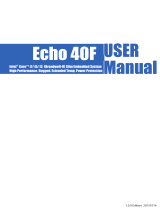Page is loading ...

- 1 -
Proscend Communications Inc. All rights reserved.
www.proscend.com
Outdoor Dual SIM LTE Cellular Router
Quick Installation Guide Version: 1.10
Physical Appearance
STEP 3: Split the rubber plug components. Fix 1 and 2 with the bottom cover.
Dimension (W x H x D): 170 x 225 x 89 mm
Front View Side View Rear View Internal View
STEP 4: Put the Ethernet cable through the hole of the bottom cover and make
Hardware Interfaces a new RJ45 connector.
NOTE: Ethernet cable is not included in the package.
STEP 5: Insect the RJ45 connector into the Ethernet port.
Hardware Installation Procedures
STEP 1: Unscrew 2 screws and remove the bottom cover. STEP 6: Put the bottom cover back and screw them tightly. Lock the rubber
plug.
STEP 2: Insert a Micro SIM into SIM holder slot 1 and the second SIM into
Slot 2 . Beware of the micro SIM orientation.
STEP 7: Put the device on a pole in the right height and direction. Fix the
router with the pole mounting kit.
#
Item
Description
1
Micro SIM Card slot 1. It’s the default.
2
Micro SIM Card slot 2
3
ETHERNET
10/100/1000Mbps Ethernet Port with PoE
4
RESET
Reboot: Press less than 5 seconds
Restore to factory default: Press for at least 5 seconds
1
2
1
3
4
2
3
4

- 2 -
Proscend Communications Inc. All rights reserved.
www.proscend.com
NOTE
STEP 8: Connect the Ethernet cable into the PoE Injector. Web Access
After default reset, the IP address of the device is 192.168.1.1
Username: admin
Password: 2wsx#EDC
˙ Please scan below QR Code to download online resources.
Download Link: https://www.proscend.com/en/product/M366.html
STEP 9: Power on the PoE Injector.
STEP 10: Connect a PC to the PoE Injector for configuration.
LED Indicators
M366
LED
ON
OFF
Blinking
System:
GREEN
System Ready
X
System in Booting
LAN:
GREEN
X
X
Ethernet Data Transmitting
Internet:
GREEN
Internet is connected
Internet is not connected
X
SIM:
GREEN
SIM is detected
No SIM
Slow: SIM Detecting
Fast: SIM Error
Signal:
RED,
ORANGE,
GREEN
Signal Strength:
Low(RED) / Medium (ORANGE) / Good (GREEN)
OFF:
LTE is not connected.
Ethernet Connector
The Ethernet connector follows EIA-568B wiring pattern.
Pinouts for 10/100Mbps and 1000Mbps data.
Pin
Color
10/100Mbps Data
1000Mbps Data
1
White/Orange
Tx +
Tx Rx A +
2
Orange
Tx -
Tx Rx A -
3
White/Green
Rx +
Tx Rx B +
4
Blue
X
Tx Rx B -
5
White/Blue
X
Tx Rx C +
6
Green
Rx -
Tx Rx C -
7
White/Brown
X
Tx Rx D +
8
Brown
X
Tx Rx D -
Pinouts for 10/100Mbps and 1000Mbps PoE.
Pin
Color
10/100Mbps Power
1000Mbps Power
1
White/Orange
V +
V +
2
Orange
V +
V +
3
White/Green
V -
V -
4
Blue
X
X
5
White/Blue
X
X
6
Green
V -
V -
7
White/Brown
X
X
8
Brown
X
X
P/N:604040000078
/