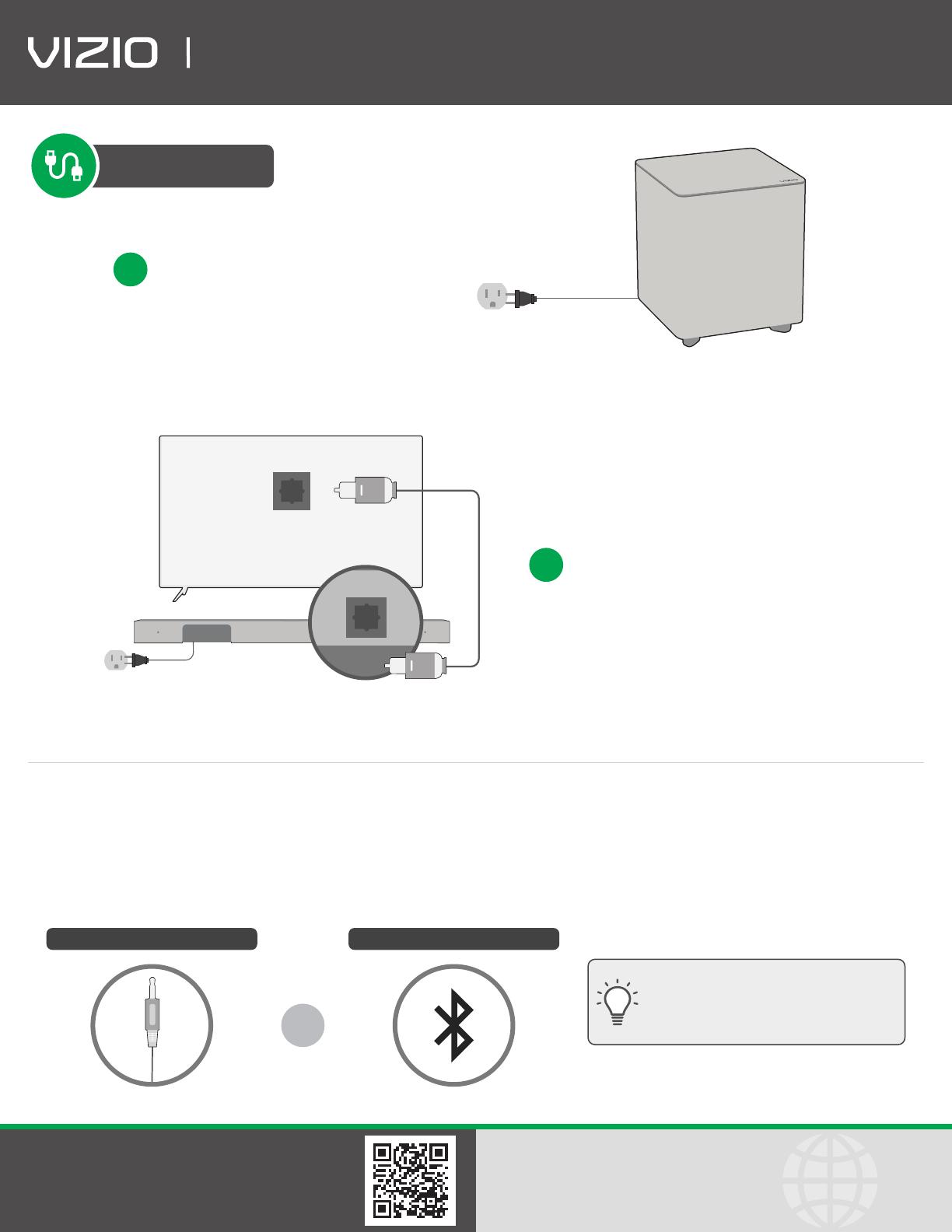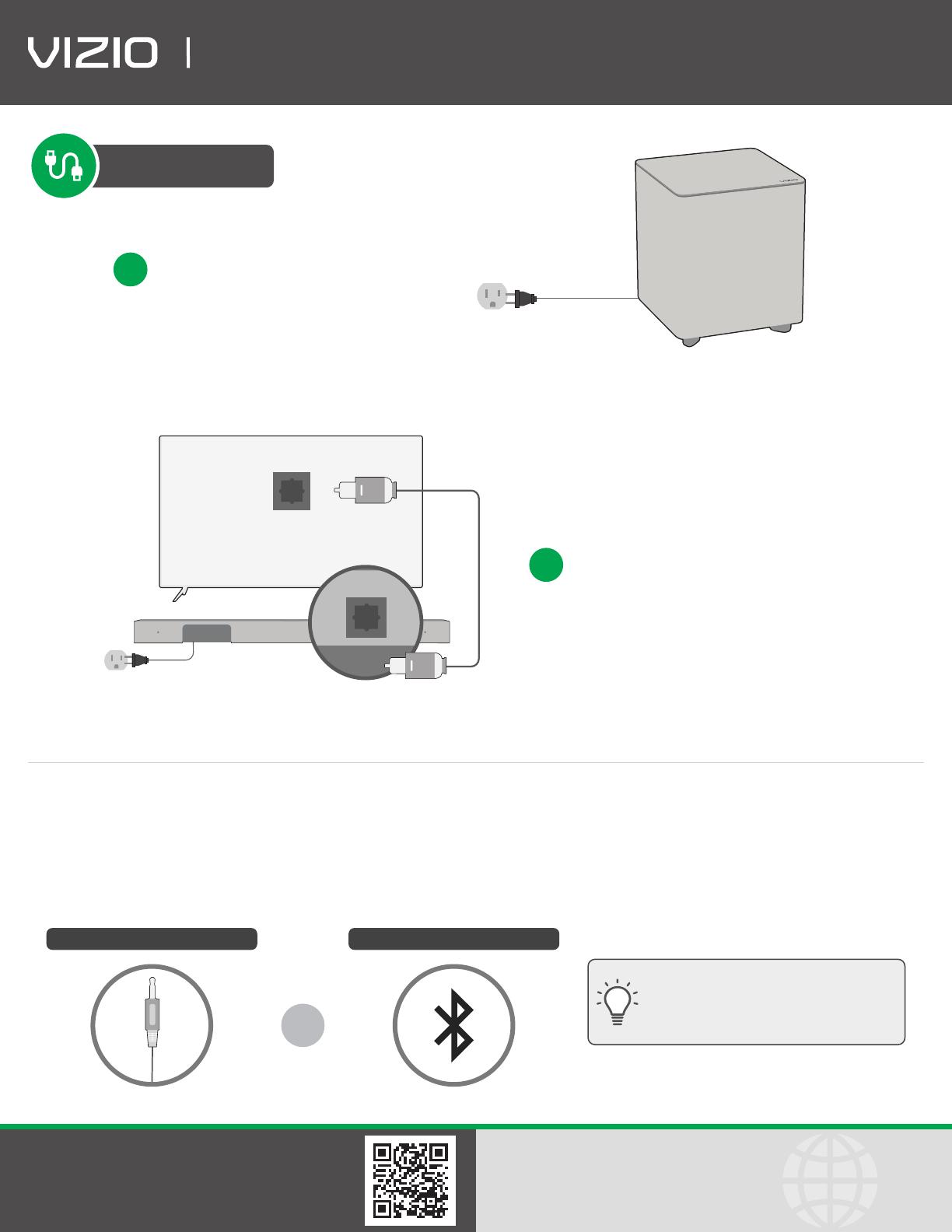
Connect.
• Plug in power cables to power on your
sound bar and subwoofer.
1
Place subwoofer in the rear of the room.
• Then use the included digital optical
cable to connect to your TV.
2
HOME THEATER DISPLAY | QUICK START GUIDE
Installation Guide | Models:
Digital Optical Out
Digital Optical
Quick Setup Guide
More questions?
Get customer support help
and view the User Manual here:
support.vizio.com
Unlock the best picture and audio quality
with a VIZIO SmartCast® TV.
Scan here to shop our VIZIO TVs:
Connect to a Voice Assistant (VA) Device
Connect your voice assistant devices (sold separately) to the sound bar for an amplied audio
experience that’s always ready to respond. Please see the User Manual for more information.
The sound bar will automatically lower the
volume while watching a movie or listening
to music (when a VA device is connected).
OR
Bluetooth Connection
Connect to the AUX Port