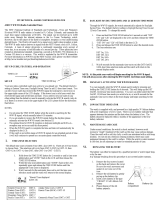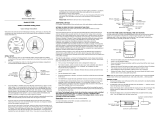Manual Search for Atomic Time Signal
1. Hold the
for about 4 seconds. The hands will advance to the 12:00 position. “
” and
“
” will then flash alternately in the LCD.
2. Place the watch on a steady surface for better reception. Prior to WWVB reception (and 15 seconds
after holding the
) the hands will automatically return to the manually set time.
3. The watch is now set to the WWVB atomic signal reception mode. If the reception is disturbed
(ex: close proximity to metallic objects or electric appliances), the watch will automatically try
several times to receive the WWVB signal.
If the time is displayed incorrectly despite successful WWVB signal reception, the hands will need to be
adjusted manually.
1. Hold the PUSH-PIECE for about 5-10 seconds until the hands begin to spin. Release the button.
2. If the hands do not line up exactly at 12:00 the LCD display will read “SET 12”.
3. Hold the RECESSED BUTTON to set hands to 12:00. As you approach 12:00, press and release the
RECESSED button to avoid going past 12:00.
4. When you have reached 12:00 release the watch sit for 15 seconds. The hands will spin and should
stop at the correct time for the selected time zone.
This watch will withstand splashes of water or rain but should
be worn while swimming or
diving.
32 - +122°F
3V CR2025 Lithium
+/- 1 second per day
about 2 years
(Low battery indication will appear when low power is detected)