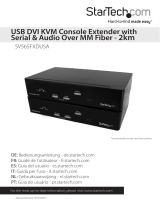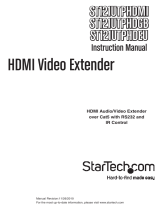Page is loading ...

Use the DB9 Extender (P/N 592128) to be able to attach a
button link reader to your CN2G or 751G serial adapter.
To install the DB9 extender
1
Remove the two screws from the female connector side of the
DB9 extender.
DB9
extender
Female
connector
2 Attach the female connector side of the DB9 extender to the
DB9 connector on the serial adapter and insert the two
screws.
DB9
connector
Male
connector
DB9
extender
DB9 extender: This example shows installing the DB9 extender on the CN2G
serial adapter.
DB9 Extender Instructions

6001 36th Avenue West
Everett, WA 98203
U.S.A.
www.intermec.com
© 2004 Intermec Technologies Corp.
All Rights Reserved
DB9 Extender Instructions
*075194-001*
P/N 075194-001
/