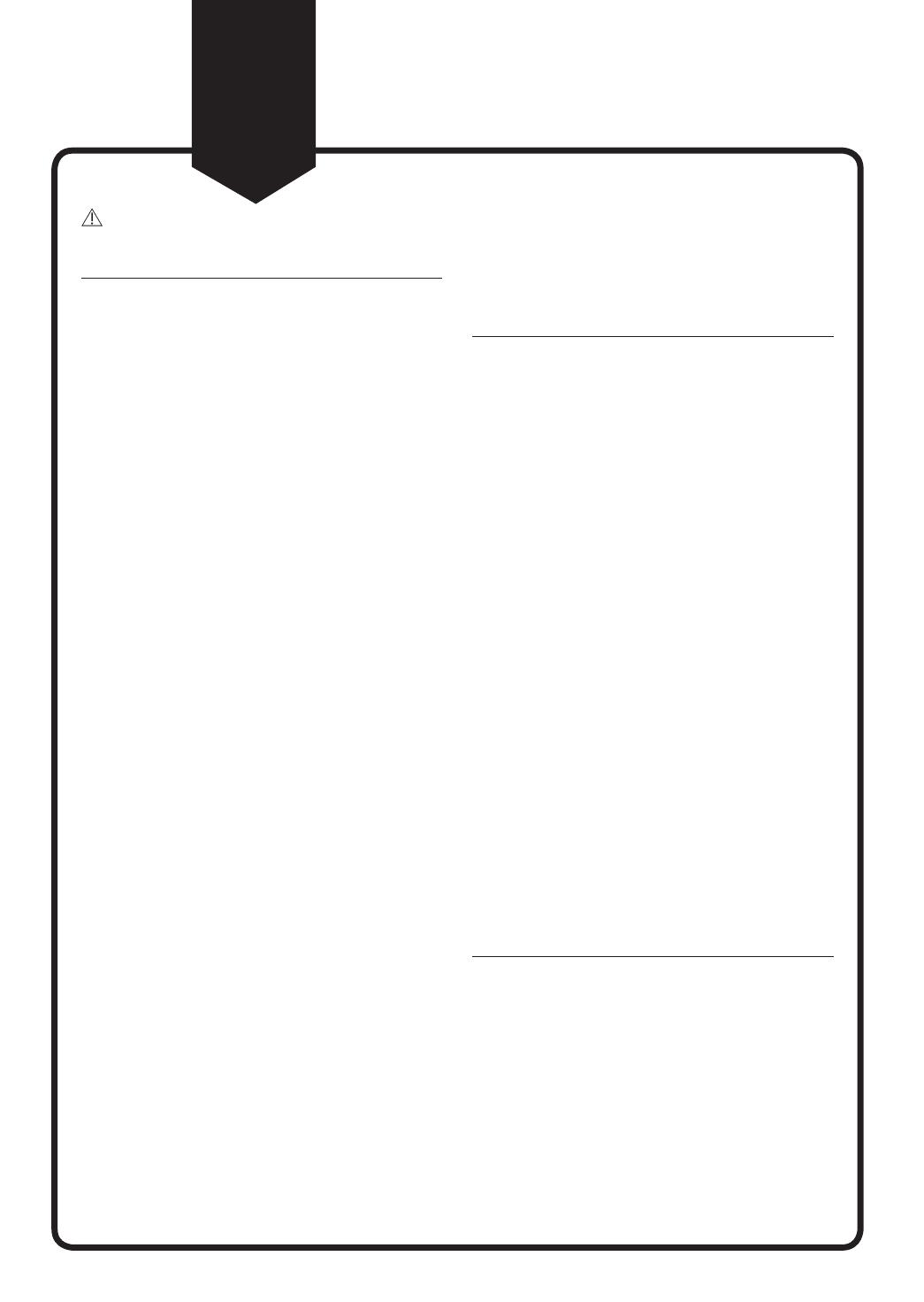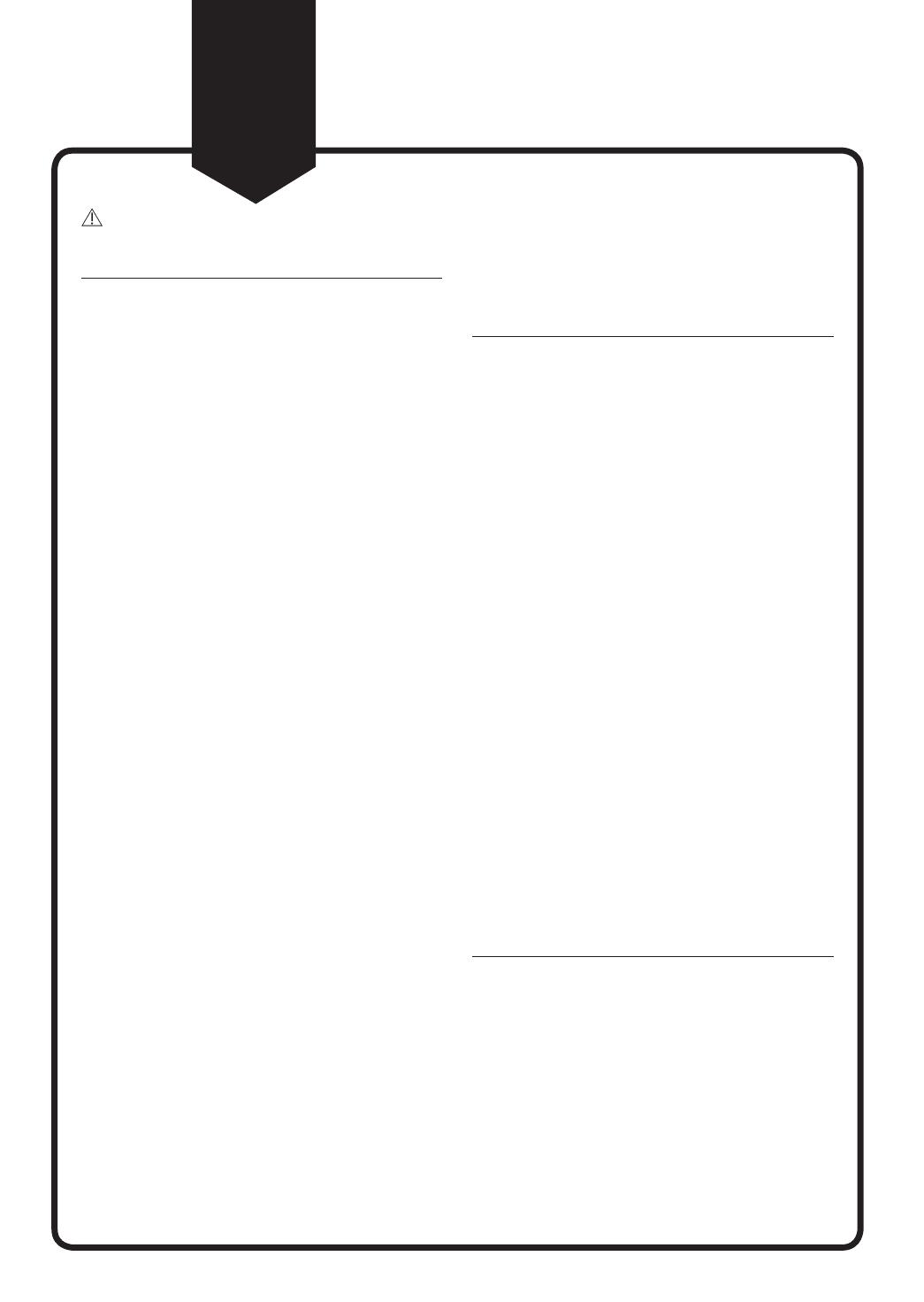
English-8
Safety information
2-6
CAUTION
Before use
• If a brush or brush cover is not assembled
correctly, scratches may occur on the
oor, or product malfunction may occur.
• Before operating the POWERbot, remove
the objects which could break such as a
frame, mirror, and porcelain items so that
the POWERbot works without interruption.
• Insert the dustbin before using the POWERbot.
• For proper automatic recharging, do the
following:
– Always turn on the power of the
docking station.
– Install the docking station where the
POWERbot can nd it easily.
– Do not leave any object in front of the
docking station.
• When installing the docking station, do
not leave the cord on the oor where the
POWERbot can run over it.
• Do not use POWERbot on black colored oors.
– The POWERbot may not be able to
operate normally.
• Do not place any objects within 1.6ft
(0.5m) of either side of the docking
station or within 3.3 ft (1m) of the front
of the docking station.
• Make sure the docking station's charging
contact is not damaged and is free of
foreign matter.
• Do not install the docking station in an
area with a dark oor.
– If the oor around the docking station
is dark, recharging is hindered.
• Move any obstacles that may disturb
POWERbot's movement (such as a children's
indoor swing or slide) before cleaning.
• Do not use the POWERbot in a place
which is narrower than its turning radius
(1.6 ft/0.5 m or less).
• To clean all areas of your house, open all
rooms and attach the boundary markers
to places where the POWERbot could get
damaged such as a front door, veranda,
bathroom, or stairs.
• For areas with low clearance where
the POWERbot may get stuck, attach
the boundary markers to prevent the
POWERbot from getting in.
In use
• Using the POWERbot on thick carpet may
damage both the POWERbot and the carpet.
– The POWERbot cannot pass over carpet
that is thicker than 0.4in (1cm).
• Do not use the POWERbot on tables or
other high surfaces.
– There is a risk of damage if it falls.
• The POWERbot may bump into chair or
desk legs. Move them out of the away
for faster, more efcient cleaning.
• When the POWERbot is operating, do not
lift it up or carry it to another area.
• Do not hold the POWERbot by its driving
wheels when carrying it to another area.
• Do not put any objects on top of the
POWERbot and camera since this may
cause the POWERbot to malfunction.
• Remove any large pieces of paper or
plastic bags from the area to be cleaned
before using the POWERbot since they
may block the POWERbot's intake.
• Do not aim the red pointer directly at
people or animals.
• Do not lie down near the POWERBOT
when it is running.
– Your hair may be caught in the brush,
resulting in physical injury.
Cleaning and maintenance
• To prevent any damage to the
POWERbot:
– Do not clean the POWERbot by spraying
water directly onto it or using benzene,
thinner, acetone or alcohol to clean it.
• Do not disassemble or try to repair the
POWERbot yourself. Repairs should only
be done by a certied repairman.
• Always keep the obstacle sensor, cliff
sensor, and camera clean.
– If foreign matter accumulates, the
sensors may malfunction.
1_VR7000_Q_guide_EN_00763C-17_AA.indd 8 2020-01-13 오후 9:23:38