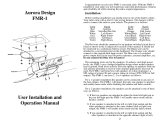FMR-7036 | Fire Annunciator Keypad | 8.0 FMR-7036 Operation
6 Bosch Security Systems, Inc. | 9/08 | F01U010584-01
8.2 Reset
The Reset key is used to reset the control panel after
an alarm has occurred. Any sounders or NACs that
are activated will silence, and smoke detector zones
will remove power briefly to reset detectors.
The Reset key causes the FMR-7036 to transmit a
hard coded passcode of 9753 followed by the Reset
key normally found on the FMR-7036. The control
must be programmed to accept this code before the
FMR-7036 will work (refer to Section 7.0 on page 5
of this installation guide).
8.3 Scrolling Buttons
The scrolling keys are used to view off-normal
conditions. The second line of the display will
alternate between the text of the event and the
instructions of which arrow button to press.
If the control panel is configured so that it requires
remote keypads to enter a pin, the bottom line of
the display will read Please Enter Pin.
To operate, unlock keyswitch and wait for the
second line to change to Use ACK/FUNC Key.
Press Silence, Reset, or ►.
If a pin is not required the display will show Use
ACK/FUNC Key. To operate, unlock keyswitch
and press Silence, Reset, or ►.
The ► is used as the Acknowledge button. When
pressed, the keypad and control panel peizo will silence
but the NACs will not be affected.
Pressing the ► key allows you to step through the
groups of off-normal conditions.
Pressing the ▲ or ▼ allows you to view details of an
off-normal condition within the group selected.
Pressing the ◄ key returns you to the main menu. If
pressed again, it releases control of the panel. If this
is not done, it will automatically time out in 3 min.
8.4 Keylock Switch
The Keylock Switch is an extra security feature built
into the FMR-7036 in accordance with NFPA 72
requirements. It can be used to lock out the
annunciator to prevent unwanted silence or resetting
of the control panel.
Using the Keylock Switch to lockout the
FMR-7036 will prevent any user from
silencing or resetting alarms, including
emergency personnel such as the police or
fire department. Check with the local
Authority Having Jurisdiction before using
this feature.
Turn the Keylock Switch to Lock to prevent
unwanted use of the Silence, Reset, and scrolling
buttons.
Turn the Keylock Switch to Unlock to restore
normal operation of the Silence, Reset, and scrolling
buttons.
The key may only be removed in the locked
position.
8.5 Display
The two-line, 16-character display is capable of
showing all messages normally displayed on a FPD-
7024 or FMR-7033 keypad. All alarm and status
messages are included. In addition, there are four
LEDs for easy reading of annunciator status from a
distance. Refer to Table 1 for a description of each
LED’s function.
Table 1: FMR-7036 LED Functions
LED Color Function
Supervisory Yellow Turns on for any supervisory
condition
Alarm Red Turns on for any fire alarm,
including water flow
Trouble Yellow Turns on for any trouble
conditions at the control panel.
Read the LCD display on the
FMR-7036 for detailed Trouble
information.
Silence Yellow Turns on whenever the Silence
button is activated.
8.6 Reset Switch
Use the Reset Switch to reset the keypad if the
display freezes or shows garbage, or if the Panel
Reset function does not resolve the problem.