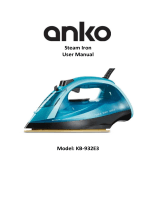Steam Station / User Manual
5 / 15 EN
• The mans plug s ftted wth
a 13A fuse. Ensure the same
ratng fused s used should t
need replacement.
• Use the applance wth a
grounded outlet.
• Do not use the applance wth
an extenson cable.
• Do not pull the power cable
when unpluggng the applance.
• If the power cable s damaged,
t should be repared or replaced
by the dealer, servce centre, or
a specalsed and authorsed
servce centre wth smlar
qualfcatons.
• Unplug the applance before
cleanng.
• Do not wrap the cable around
the applance.
• Do not touch the applance or
ts plug wth damp or wet hands
when the applance s plugged n.
• The soleplate and the steam
staton surface may get
overheated. Contact wth hot
surfaces may cause burns.
• Do not use the applance
n or near the areas where
combustble or nflammable
places and materals exst.
1 Important safety and envronmental nstructons
• If you keep the packagng
materals, store them out of the
reach of chldren.
1.2 Complance wth WEEE
Drectve and Dsposng of the
Waste Product
Ths product comples wth EU WEEE
Drectve (2012/19/EU). Ths product
bears a classfcaton symbol for waste
electrcal and electronc equpment
(WEEE).Ths product has been manufactured wth
hgh qualty parts and materals whch can be
reused and are sutable for recyclng. Do not
dspose of the waste product wth normal
domestc and other wastes at the end of ts
servce lfe. Take t to the collecton center for the
recyclng of electrcal and electronc equpment.
Please consult your local authortes to learn
about these collecton centers.
1.3 Complance wth RoHS
Drectve
The product you have purchased comples wth EU
RoHS Drectve (2011/65/EU). It does not contan
harmful and prohbted materals specfed n the
Drectve.
1.4 Package nformaton
Packagng materals of the product are
manufactured from recyclable materals
n accordance wth our Natonal
Envronment Regulatons. Do not dspose
of the packagng materals together wth the
domestc or other wastes. Take them to the
packagng materal collecton ponts desgnated
by the local authortes.