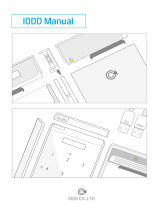Page is loading ...

8 Point Digital Input - M12
User Guide

Trademark Notices
Other product names mentioned herein may be trademarks and/or registered trademarks of their respective
owners.
First Edition, September 4, 2018
Copyright © 2018. Comtrol Corporation.
All Rights Reserved.
Comtrol Corporation makes no representations or warranties with regard to the contents of this document or
to the suitability of the Comtrol product for any particular purpose. Specifications subject to change without
notice. Some software or features may not be available at the time of publication. Contact your reseller for
current product information.
Document Number: 2000648 Rev. A

IOLB-8018 User Guide: 2000648 Rev. A Table of Contents - 3
Table of Contents
Overview...................................................................................................................................5
IOLB-8018 Module Overview ...................................................................................................................... 5
8 - Digital Inputs ............................................................................................................................................ 5
IOLB-8018 LEDs ............................................................................................................................................. 5
IOLB-8018 Technical Specifications ......................................................................................................... 6
IO-Link Basics ................................................................................................................................................ 8
Hardware Installation........................................................................................................11
Mounting the IOLB-8018 ............................................................................................................................ 11
Connecting the IOLB-8018......................................................................................................................... 12
Comtrol IO-Link Master Diagnostic Page.............................................................................................. 13
Configuring the IOLB-8018 ...............................................................................................15
Locating the IOLB-8018 IODD Files ........................................................................................................ 15
Loading the IODD Files Onto the Comtrol IO-Link Master .............................................................. 15
Configuring the IOLB-8018 ....................................................................................................................... 19
Technical Data Overview ..................................................................................................23
Input Debouncing and Input Signal Extension ................................................................................... 23
Process Data Input...................................................................................................................................... 24
Object Descriptions ............................................................................................................25
IOLB-8018 Parameters................................................................................................................................ 25
Diagnostics Parameters ............................................................................................................................. 26

4 - Table of Contents IOLB-8018 User Guide: 2000648 Rev. A

IOLB-8018 User Guide: 2000648 Rev. A Overview - 5
Overview
IOLB-8018 Module Overview
The IOLB-8018 is an IO-Link Block (Class A) with Digital Inputs that acquires binary control signals from
the process level, and then transfers them (electrically isolated) to the controller. The status of the signal is
displayed by LEDs and the signal connection is made through M12 connectors. The sensors are supplied from
US1, which is derived from L+.
The small IOLB-8018 form factor (H126 x W30 x D26.5 mm) means that they are suitable for use where space
is at a premium. The small mass of the IOLB-8018 module facilitates applications with mobile I/O interface,
for example, a robot arm.
The robust design of the IOLB-8018 module enables them to be used directly at the machine. Control cabinets
and terminal boxes are now no longer required. The module is fully sealed and therefore ideally prepared for
wet, dirty or dusty conditions (IP67).
Pre-assembled cables significantly simplify IO-Link and signal wiring. Very few wiring errors are made, so
that commissioning is optimized. In addition to pre-assembled IO-Link, power and sensor cables, field-
configurable connectors and cables are available for maximum flexibility. Sensors and actuators are connected
through M12 connectors.
8 - Digital Inputs
The IOLB-8018 acquires the binary control signals from the process level and transmits them to the higher-
level automation unit. The signals are connected using M12 connectors.
The sensors are supplied from the control voltage U
S1
with a maximum current of 0.5A.
IOLB-8018 LEDs
This subsection provides information about the IOLB-8018 LEDs.
X1 (IO-Link LED)
Description
Off IO-Link communications not active.

6 - Overview IOLB-8018 User Guide: 2000648 Rev. A
IOLB-8018 Technical Specifications
IOLB-8018 Technical Specifications
Flashing green (1 Hz) IO-Link communications active.
Lit (Red) Short circuit on C/Q line or overheating.
Power Supply LEDs
Description
24V (L+)
Off Voltage L+ Unavailable
Green Voltage L+ Ok
Red Voltage L+ Too Low
IOLB-8018 Technical Data
Communications IO-Link
Data Transfer Rate 230.4K Baud (COM 3)
IO-Link Connection 1 x M12 Connector A-coded
Specification Version IO-Link V1.1, Class A
Requirements IO-Link Master V1.1 Class A
Number of Inputs 8
Input Connections [} 73] M12
Nominal Input Voltage 24VDC (-15%/+20%)
Input Filter (Adjustable) 3.0ms (Default), Adjustable Between 0ms and 20ms
Input Signal Extension Time (Adjustable) 0ms (default), Adjustable Between 0ms and 100ms
"0" Signal Voltage -3 to +5V (EN 61131-2, Type 3)
"1" Signal Voltage +11 to +30V (EN 61131-2, Type 3)
Input Current Typically 3mA (EN 61131-2, Type 3)
Module Electronic Supply L+
Module Electronic Current Consumption Typically 100mA from L+
X1 (IO-Link LED)
Description

IOLB-8018 User Guide: 2000648 Rev. A Overview - 7
IOLB-8018 Technical Specifications
Sensor Current Consumption Maximum 0.5A Total, Short-circuit Proof
Sensor Supply
U
S1
(Derived from L+)
Process Image 8 Input Bits
Operating Ambient Temperature -25°C to +60°C
Storage Ambient Temperature Storage -40°C to +85°C
Vibration / Shock Resistance EN 60068-2-6 / EN 60068-2-27
EMC Resistance/Emission EN 61000-6-2 / EN 61000-6-4
Protection Class IP65, IP66, IP67 (conforms to EN 60529)
Installation Position Variable
Approvals CE
IOLB-8018 Technical Data

8 - Overview IOLB-8018 User Guide: 2000648 Rev. A
IO-Link Basics
IO-Link Basics
IO-Link is a communications system for connecting intelligent sensors and actuators to an automation system
in IEC 61131-9 under the name Single-drop digital communication interface for small sensors and actuators
(SDCI). Both the electrical connection data and the communication protocol are standardized and in the IO-
Link specification summarized.
The IOLB-8018 meets the IO-Link specification 1.1. The IO-Link specification is included in the IEC
standards and is accepted as IEC 61131-9 in an extended form. In this case, the new designation voltage
SDCI is introduced.
An IO-Link system consists of an IO-Link Master, one or more IO-Link devices and sensors or actuators. The
IO-Link Master provides the interface to the higher-level controller and controls the communication with the
connected IO-Link devices. The Comtrol IO-Link Master series has four or eight IO-Link ports at which each
one IO-Link device can be connected. Therefore, IO-Link is not a fieldbus, but rather is a peer-to-peer
connection as shown in the figure.
The connected IO-Link devices have individual parameter information detected during automatic scanning
with the Comtrol IO-Link Master. Refer to Configuring the IOLB-8018 on Page 15 for more information.

IOLB-8018 User Guide: 2000648 Rev. A Overview - 9
IO-Link Basics
The structure of the IO-Link communication is shown in the following figure. In particular, this represents
the sequence in the automatic scanning of the IO-Link ports.
The Pre-operate State occurs if the IO-Link device is v1.1 and if Data Storage is enabled then the device
parameters are uploaded or downloaded.

10 - Overview IOLB-8018 User Guide: 2000648 Rev. A
IO-Link Basics

IOLB-8018 User Guide: 2000648 Rev. A Hardware Installation - 11
Hardware Installation
This section provides installation information for the IOLB-8018.
Mounting the IOLB-8018
The following table provides information that you may require for installation.
Note: While mounting the IOLB-8018, protect all connectors against contamination. All connectors must have
either a cable or plug to guarantee IP67 rating.
Keep the following in mind when mounting the IOLB-8018.
• Mount the IOLB-8018 with two M3 bolts.
• The bolts must be longer than 15 mm. The fixing holes of the modules are not threaded.
• When assembling, remember that the connectors increases the overall height.
IOLB-8018
Housing material PA6 (polyamide)
Casting compound Polyurethane
Mounting Two fastening holes Ø 3 mm for M3
Metal parts Brass, nickel-plated
Contacts CuZn, gold-plated
Installation position Any
Protection class IP65, IP66, IP67 (conforms to EN 60529)
Dimensions (H x W x D) 126 x 30 x 26.5 mm
Weight
180g
6.4oz

12 - Hardware Installation IOLB-8018 User Guide: 2000648 Rev. A
Connecting the IOLB-8018
Connecting the IOLB-8018
The power supply/supplies that you connect to the IOLB-8018 must meet the following requirements:
• 24VDC supplied by an isolating source and protected by means of a fuse (in accordance with UL248),
rated maximum 4A or a 24VDC power source that satisfies NEC Class 2.
• A NEC Class 2 power supply shall not be connected in series or parallel with another (Class 2) power
source.
• To meet the UL requirements, the IOLB-8018 must not be connected to unlimited power sources!
Note: To meet the UL requirements, the IOLB-8018 must not be connected to telecommunications networks
and must be operated at the ambient temperature range specified in the specifications.
For additional information, see IOLB-8018 Technical Specifications on Page 6.
Use the following procedure to connect the IOLB-8018 to a Class A IP67 IO-Link Master.
The images in this subsection shows connecting the 8-port IP67 model. Please note that the same procedures
work for the 4-port model.
Note: This procedure assumes that the IO-Link Master is powered on, connected to the network and the IP
address has been programmed for your environment.
1. Connect the M12 male connector to the IO-Link Master IO-Link port.
2. Connect the M12 female connector
to the IOLB-8018 connector labeled
X1.
Note: If the IO-Link Master is
powered on, the X1 and 24V
L+ LEDs should be lit (green)
on the IOLB-8018 and the IO-
Link LED should be lit on the
IO-Link Master.
Refer to IOLB-8018 LEDs on
Page 5 for additional
information about the LEDs.
Pin Input - Male
1 24V (L+) - electronics power
2 Not connected
3 GND (L-)
4 IO-Link (C/Q)
5 GND (2M)

IOLB-8018 User Guide: 2000648 Rev. A Hardware Installation - 13
Comtrol IO-Link Master Diagnostic Page
Comtrol IO-Link Master Diagnostic Page
You can also verify IOLB-8018 operation by viewing the Comtrol IO-Link Master IO-Link Diagnostics page.
1. Log into the Comtrol IO-Link Master using the IP address.
2. Click Diagnostics | IO-Link.

14 - Hardware Installation IOLB-8018 User Guide: 2000648 Rev. A
Comtrol IO-Link Master Diagnostic Page

IOLB-8018 User Guide: 2000648 Rev. A Configuring the IOLB-8018 - 15
Configuring the IOLB-8018
This section discusses loading the IODD on the Comtrol IO-Link Master.
Locating the IOLB-8018 IODD Files
The IOLB-8018 IODD files are located on the Comtrol download site using one of these addresses:
• http://downloads.comtrol.com/IO_Link_Block//IOLB_8018/IODD
• ftp://ftp.comtrol.com/IO_Link_Block/IOLB_8018/IODD
Loading the IODD Files Onto the Comtrol IO-Link Master
Use the following procedure to load the IOLB-8018 IODD file.
1. If necessary, download the IOLB-8018 IODD files.
2. Log into the Comtrol IO-Link Master using the IP address.
3. Click Attached Devices.
4. Click the UPLOAD FILE button.

16 - Configuring the IOLB-8018 IOLB-8018 User Guide: 2000648 Rev. A
Loading the IODD Files Onto the Comtrol IO-Link Master
5. Click the CHOOSE FILE button.
6. Browse to the location you saved the IODD file and select the file.
7. Click the UPLOAD button.

IOLB-8018 User Guide: 2000648 Rev. A Configuring the IOLB-8018 - 17
Loading the IODD Files Onto the Comtrol IO-Link Master
8. Click the Ok button.
Note: The above message is expected behavior because the .icon file is not required by the XML file.
9. Optionally, click the file name if you want to view the xml file.

18 - Configuring the IOLB-8018 IOLB-8018 User Guide: 2000648 Rev. A
Loading the IODD Files Onto the Comtrol IO-Link Master
10. Click the SUMMARY link to verify that the correct IODD file loaded. If a file name displays in the IODD
Name field that means that the correct IODD file is loaded.

IOLB-8018 User Guide: 2000648 Rev. A Configuring the IOLB-8018 - 19
Configuring the IOLB-8018
Configuring the IOLB-8018
After loading the IODD file, you are ready to configure the points on the IOLB-8018.
1. If necessary, log into the Comtrol IO-Link Master.
2. Click Attached Devices | Port x, where x is the IO-Link port that you have attached the IOLB-8018.
3. Click the EDIT button.
Note: For information about using the Comtrol IO-Link Master, refer to the help system or appropriate User
Guide for the model.

20 - Configuring the IOLB-8018 IOLB-8018 User Guide: 2000648 Rev. A
Configuring the IOLB-8018
4. Make the necessary changes to reflect the devices that you intend on connecting and click the SAVE
button.
/