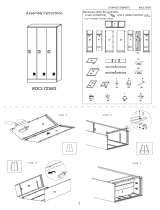Page is loading ...

OPERATOR MANUAL
IMPORTANT INFORMATION, KEEP FOR OPERATOR
Information contained in this document is known to be current and accurate at the time of printing/creation. Unified Brands recommends
referencing our product line websites, unifiedbrands.net, for the most updated product information and specifications. © 2018 Unified Brands.
All Rights Reserved. Unified Brands is a wholly-owned subsidiary of Dover Corporation.
1055 Mendell Davis Drive, Jackson, MS 39272
888-994-7636, fax 888-864-7636
unifiedbrands.net
PART NUMBER PP MNL1712, REV. A (09/18)
This manual provides information for:
20000 SERIES SELF-CONTAINED
LOW PROFILE EQUIPMENT TABLES
THIS MANUAL MUST BE RETAINED FOR FUTURE REFERENCE. READ,
UNDERSTAND AND FOLLOW THE INSTRUCTIONS AND WARNINGS
CONTAINED IN THIS MANUAL.
FOR YOUR SAFETY Do not store or use gasoline or other flammable vapors
and liquids in the vicinity of this or any other appliance.
WARNING Improper installation, adjustment, alteration, service or
maintenance can cause property damage, injury or death. Read the
installation, operating and maintenance instructions thoroughly before
installing or servicing this equipment.
NOTIFY CARRIER OF DAMAGE AT ONCE It is the responsibility of the
consignee to inspect the container upon receipt of same and to determine
the possibility of any damage, including concealed damage. Unified
Brands suggests that if you are suspicious of damage to make a notation
on the delivery receipt. It will be the responsibility of the consignee to file
a claim with the carrier. We recommend that you do so at once.
Manufacture Service/Questions 888-994-7636.
RETAIN THIS MANUAL FOR FUTURE REFERENCE
NOTICE: Due to a continuous program of product improvement, Unified Brands
reserves the right to make changes in design and specifications without prior notice.
NOTICE: Please read the entire manual carefully before installation. If certain
recommended procedures are not followed, warranty claims will be denied.
MODEL NUMBER _________________________
SERIAL NUMBER _________________________
INSTALLATION DATE ______________________
The serial number is located in the mechanical
housing. An example is shown here.
EQUIPMENT DESCRIPTION
MODEL LENGTH DEPTH HEIGHT DRAWERS
12x20x4
PAN CAPACITY
HP VOLT AMPS NEMA
SHIP WT
(LBS)
20048-513 48" 32.5" 26" (2) 27" 4 1/4 115 6 5-15P 400
20048-32-513 53" 32.5" 26" (2) 32" 4 1/4 115 6 5-15P 400
20072-513 72" 32.5" 26" (4) 27" 8 1/3 115 7.4 5-15P 530
20072-32-513 82" 32.5" 26" (2) 32" 8 1/3 115 7.4 5-15P 530
20078-513 78" 32.5" 26" (4) 27" 8 1/3 115 7.4 5-15P 530
20105-513 105" 32.5" 26" (6) 27" 12 1/2 115 12 5-15P 675
20105-32-513 120" 32.5" 26" (6) 32" 12 1/2 115 12 5-15P 950

2 OM-20000 SERIES LOW PROFILE EQUIPMENT TABLES
INSTALLATION
SELECTING A LOCATION FOR YOUR NEW UNIT
The following conditions should be considered when selecting a location for
your unit:
1. Floor Load: The area on which the unit will rest must be level, free of
vibration, and suitably strong enough to support the combined weights of
the unit plus the maximum product load weight. All casters or legs must in
contact with the floor. Adjust legs or add shims to casters for uneven floor
surfaces. NOTE: Randell’s Low Profile Equipment Stands are designed to
support the weight of standard cooking equipment, such as griddles, fryers,
and cook top ranges. For non-standard cooking equipment or if there is a
question pertaining to weight load limits, consult the factory at 1-888-994-
7636.
2. Clearance: There must be a combined total of at least 3” clearance on all
sides of the unit. A minimum of 4” clearance is required between cooking
appliance and equipment stand.
3. Ventilation: The air cooled self contained unit requires a sufficient amount
of cool clean air. Avoid surrounding your equipment stand around other heat
generating equipment and out of direct sunlight. Also, avoid locating in an
unheated room or where the room temperature may drop below 70°F (21°C)
or above 86°F (32°C).
INSTALLATION CHECKLIST
WARNING: FAILURE TO FOLLOW INSTALLATION GUIDELINES AND RECOMMENDATIONS
MAY VOID THE WARRANTY ON YOUR UNIT.
After the final location has been determined, refer to the following checklist prior
to start-up:
1. Check all exposed refrigeration lines to ensure that they are not kinked,
dented, or rubbing together.
2. Check that the condenser and evaporator fans rotate freely without striking
any stationary members.
3. Unit must be properly leveled; check all legs or casters to ensure they all are
in contact with the floor while maintaining a level work surface. Adjusting
bullet feet heights or shimming casters may be necessary if the floor is
not level. NOTE: Damage to equipment may result if not followed. Unified
Brands is not responsible for damage to equipment if improperly installed.
4. Plug in unit and turn on main on/off power switch.
5. Allow unit time to cool down to temperature. If temperature adjustments
are required, the temperature control is located within the cabinet on the
front face of the evaporator coil behind the thermometer (Note: The left set
of drawers or center set for a 6 drawer unit must be removed to access the
temperature adjustment control).
6. Refer to the front of this manual for serial number location. Please record
this information in your manual on page 3 now. It will be necessary when
ordering replacement parts or requesting warranty service.
7. Confirm that the unit is holding temperature. Set controls to desired
temperature for your particular ambient and altitude.
8. Allow your unit to operate for approximately 2 hours before putting in food to
allow interior of unit to cool down to storage temperature. NOTE: All motors
are oiled and sealed.
ELECTRICAL SUPPLY
WARNING: IT IS IMPORTANT THAT A VOLTAGE READING BE MADE AT THE COMPRESSOR
MOTOR ELECTRICAL CONNECTIONS, WHILE THE UNIT IS IN OPERATION
TO VERIFY THE CORRECT VOLTAGE REQUIRED BY THE COMPRESSOR IS
BEING SUPPLIED. LOW OR HIGH VOLTAGE CAN DETRIMENTALLY AFFECT
OPERATION AND THEREBY VOID ITS WARRANTY.
WARNING: IT IS IMPORTANT THAT YOUR UNIT HAS ITS OWN DEDICATED LINE.
CONDENSING UNITS ARE DESIGNED TO OPERATE WITH A VOLTAGE
FLUCTUATION OF PLUS OR MINUS 10% OF THE VOLTAGE INDICATED ON THE
UNIT DATA TAG. BURN OUT OF A CONDENSING UNIT DUE TO EXCEEDING
VOLTAGE LIMITS WILL VOID THE WARRANTY.
The wiring should be done by a qualified electrician in accordance with local
electrical codes. A properly wired and grounded outlet will assure proper
operation. Please consult the data tag attached to the compressor to ascertain
the correct electrical requirements. Supply voltage and amperage requirements
are located on the serial number tag located inside the mechanical housing.
OPERATION
MECHANICAL COMPARTMENT
WARNING: EVEN THOUGH YOUR EQUIPMENT STAND WAS DESIGNED FOR HEAVY
USE, EXCESSIVE DRAWER OPENINGS SHOULD BE AVOIDED IN ORDER
TO MAINTAIN PROPER CABINET TEMPERATURE AND ELIMINATE THE
POSSIBILITY OF COIL FREEZE-UP.
Randell has attempted to preset the cold controls to ensure that your unit runs
at an optimum temperature, but due to varying ambient conditions, including
elevation, food product as well as type of operation, you may need to alter this
temperature.
It is strongly recommended that the drawers be kept closed when the unit is not
in use and between rush periods. This is especially important in the summer
and in kitchens exceeding 86°F. Do not leave the drawers open for prolonged
periods of time.
TEMPERATURE CONTROL
Your equipment stand was equipped with a temperature adjustment control
located within the cabinet on the front face of the evaporator coil behind the
thermometer (Note: The left set of drawers or center set for a 6 drawer unit must
be removed to access the temperature adjustment control).
To adjust the temperature in refrigerated units:
1. To lower the temperature:
a. Turn the dial knob clockwise.
b. There are numbers to indicate settings. Keep the arrow on the knob
pointed within the numbered section of the arc.
c. Turning it clockwise beyond the numbered section can result in freeze-up.
2. To raise the temperature:
a. Turn the dial knob counterclockwise.
b. There are numbers to indicate settings. Keep the arrow on the knob
pointed within the numbered section of the arc.
c. Turning it counterclockwise beyond the numbered section will shut the
compressor off.
NOTE: It is not recommended to turn the dial above 8 or below 1 on the
temperature control. If the adjustments still do not result in proper temperature
please contact the factory at 1-888-994-7636.
3. If your temperature control is at the maximum setting and the cabinet
temperature still remains too low or too high, you may need to adjust the
pressure control.
a. Turn the right adjustment screw clockwise (1/4 turn at a time) to a lower
number for a colder temperature.
b. Turn the right adjustment screw counterclockwise (1/4 turn at a time) to a
higher number for a warmer temperature.

3 OM-20000 SERIES LOW PROFILE EQUIPMENT TABLES
NOTE: Numbers on pressure control are pounds of pressure, not degrees F.
NOTE: Do not adjust the differential screw.
DRAWER REMOVAL
1. Fully extend the drawer that is to be removed.
2. Remove product pans from drawer.
3. Lift up the drawer stop tabs on each side of drawer track.
4. Pull drawer out while lifting the tabs.
DRAWER INSTALLATION
To remove and re-install individual drawers and drawer tracks, please refer to the
figure above for proper installation instructions.
DRAWER CARTRIDGE SYSTEM REMOVAL
Drawer cartridge system has a single plate in rear to hold in place. To remove the
entire drawer system, unscrew the thumb screws on rear wall to detach system
from the plate. See figures below.
MAINTENANCE
WARNING: DO NOT USE SHARP UTENSILS AND/OR OBJECTS.
WARNING: DO NOT USE STEEL PADS, WIRE BRUSHES, SCRAPERS, OR CHLORIDE
CLEANERS TO CLEAN YOUR STAINLESS STEEL.
CAUTION: DO NOT USE ABRASIVE CLEANING SOLVENTS, AND NEVER USE
HYDROCHLORIC ACID (MURIATIC ACID) ON STAINLESS STEEL.
WARNING: DO NOT PRESSURE WASH EQUIPMENT AS DAMAGE TO ELECTRICAL
COMPONENTS MAY RESULT.
Unified Brands strongly suggests a preventive maintenance program which would
include the following monthly procedures:
If a failure of the equipment is a direct result of any of the Preventative Maintenance
guidelines being neglected, the repairs and parts replacements will not be covered
under warranty.
It is recommended that the customer contact the local Authorized Service Agent to
provide a quote to perform periodic Preventative Maintenance.
MONTHLY PM PROCEDURES
1. Cleaning of all condenser coils. Condenser coils are a critical component in
the life of the compressor and must remain clean to assure proper air flow and
heat transfer. Failure to maintain this heat transfer will affect unit performance
and eventually destroy the compressor. Clean the condenser coils with coil
cleaner and/or a vacuum, cleaner and brush. NOTE: Brush coil in direction of
fins, normally vertically as to not damage or restrict air from passing through
condenser.
2. Clean fan blade on the condensing unit.
3. Clean and disinfect drains with a solution of warm water and mild detergent
4. Clean and disinfect drain lines and evaporator pan with a solution of warm
water and mild detergent
5. Clean all gaskets on a weekly if not daily basis with a solution of warm water
and a mild detergent to extend gasket life.
6. Remove debris from drawer slides.
RECOMMENDED CLEANERS FOR YOUR STAINLESS STEEL INCLUDE THE
FOLLOWING:
JOB CLEANING AGENT COMMENTS
Routine cleaning
Soap, ammonia,
detergent Medallion
Apply with a sponge or
cloth
Fingerprints and smears
Arcal 20, Lac-O-Nu,
Ecoshine
Provides a barrier film
Stubborn stains and
discoloration
Cameo, Talc, Zud,
First Impression
Rub in the direction of
the polish lines
Greasy and fatty acids, blood,
burnt-on foods
Easy-Off, Degrease It,
Oven Aid
Excellent removal on all
finishes
Grease and Oil
Any good commercial
detergent
Apply with a sponge or
cloth
Restoration/Preservation Benefit, Super Sheen Good idea monthly
Reference: Nickel Development Institute, Diversey Lever, Savin, Ecolab, NAFEM
Proper maintenance of equipment is the ultimate necessity in preventing costly
repairs. By evaluating each unit on a regular schedule, you can often catch
and repair minor problems before they completely disable the unit and become
burdensome on your entire operation.
For more information on preventive maintenance, consult your local service
company or CFESA member. Most repair companies offer this service at very
reasonable rates to allow you the time you need to run your business along with
the peace of mind that all your equipment will last throughout its expected life.
These services often offer guarantees as well as the flexibility in scheduling or
maintenance for your convenience. For a complete listing of current Unified Brands
ASA please visit www.unifiedbrands.net.

4 OM-20000 SERIES LOW PROFILE EQUIPMENT TABLES
Unified Brands believes strongly in the products it manufactures and backs those
products with one of the best warranties in the industry. We believe with the
proper maintenance and use, you will realize a profitable return on your investment
and years of satisfied service.
REPLACEMENT PARTS
To order parts, contact your Authorized Service Agent. Supply the model
designation, serial number, part description, part number, quantity, and when
applicable, voltage and phase.
CONTACT US
If you have questions pertaining to the content in this manual, contact Unified
Brands at 888-994-7636 or tsrandell@unifiedbrands.net.
TROUBLESHOOTING
This unit is designed to operate smoothly and efficiently if properly maintained.
However, the following is a list of checks to make in the event of a problem. Wir-
ing diagrams are found at the end of this manual. When in doubt, turn unit off
and call for service at 888-994-7636 or tsrandell@unifiedbrands.net.
SYMPTOM POSSIBLE CAUSE PROCEDURE
Unit does not run
1. No power to unit
2. Power switch in OFF
position
3. Temperature control
turned off
4. Temperature control
faulty
5. Compressor overheated
6. Condenser fan faulty
7. Overload protector
faulty
8. Compressor relay faulty
9. Compressor faulty
1. Plug in unit
2. Switch power switch to
ON
3. Check temperature control
4. Test temperature control
5. Clean condenser coil
6. Service condenser fan
7. Test overload
8. Test relay
9. Call for service at 888-
994-7636
Unit short cycles
1. Condenser coil dirty
2. Condenser fan faulty
3. Compressor faulty
4. Overload repeatedly
tripping
1. Clean coil
2. Service fan and motor
3. Call for service at 888-
994-7636
4. Check outlet voltage
Unit runs constantly
1. Condenser coil dirty
2. Condenser fan faulty
3. Room ambient too high
4. Room humidity too high
5. Frost build up
6. Door gasket damaged
7. Poor door seal
1. Clean coil
2. Service condenser motor
3. Reduce room temperature
4. Set room lower
5. Defrost evaporator
6. Replace door gasket
7. Check door seal
Unit not cold enough
1. Temperature control set
too high
2. Temperature control
faulty
3. Condenser coil dirty
4. Refrigerant leaking or
contaminated
5. Room ambient too high
6. Room humidity too high
7. Door gasket damaged
8. Poor door seal
9. Evaporator fan faulty
10. Evaporator iced up
1. Adjust control to lower
setting
2. Test control
3. Clean coil
4. Call for service at 888-
994-7636
5. Reduce room temperature
6. Set room lower
7. Replace door gasket
8. Check door seal
9. Service evaporator fan
10. Defrost evaporator, Test
defrost timer, Test Therm-
O-Disc, Test defrost timer
Unit too cold
1. Temperature control set
too low
2. Temperature control
faulty
1. Adjust control to raise
setting
2. Test control
Unit noisy
1. Compressor mountings
loose or hardened
2. Condenser fan
damaged or hitting fan
shroud
3. Unit not level
4. Evaporator fan
damaged or hitting fan
shroud
1. Tighten or replace
compressor mountings
2. Inspect condenser fan
3. Adjust leveling feet
4. Inspect evaporator fan
Unit does not defrost
1. Defrost heater faulty
2. Defrost Therm-O-Disc
faulty
3. Defrost timer faulty
1. Test heater
2. Test Therm-O-Disc
3. Test timer
Moisture around
door or frame
1. Breaker strip faulty
2. Frame heater faulty
3. Temperature control set
too low
1. Inspect strips
2. Call for service at 888-
994-7636
3. Adjust control to raise
setting
Ice in drain pain or
water in bottom of
unit or floor
1. Drain tube clogged
2. Unit not level
1. Clean drain
2. Adjust leveling feet

5 OM-20000 SERIES LOW PROFILE EQUIPMENT TABLES
Parts List
DRAWER
CALL FACTORY FOR REPLACEMENT PARTS:
888-994-7636
ITEM SERVICE PART DESCRIPTION
1 RP FRT05T Drawer Front, 27”, Top
1A RP FRT118 Drawer Front, 19”, Top
1B RP FRT35T Drawer Front, 32”, Top
2 RP FRT05B Drawer Front, 27”, Bottom
2A RP FRT119 Drawer Front, 19”, Bottom
2B RP FRT35B Drawer Front, 32”, Bottom
3 RP TRK05SM Drawer Track, 2pc. Set (Jan 1997-present)
4 RP FRM127E Drawer Frame, 27” Extendable
4A RP FRM019 Drawer Frame, 19” Non-extendable
4B RP FRM132E Drawer Frame, 32” Extendable
5 RP MPT027 Mounting Plate for 27” Drawer
5A RP MPT019 Mounting Plate for 19” Drawer
5B RP MPT032 Mounting Plate for 32” Drawer
6 IN GSK1070 Drawer Gasket, 27” DR. FR. 24.75 X 7.25 PRESS IN
6A IN GSK1081 Drawer Gasket, 19” DR. FT. 16.75 X 7.25 PRESS IN
6B IN GSK1075 Drawer Gasket, 32” DR. FT. 29.75 X 7.25 PRESS IN
6C IN GSK195 Drawer Gasket, 27” DR. FT. 24.75 X 7.25 SCREW IN
6D IN GSK196 Drawer Gasket, 32” DR. FT. 29.75 X 7.25 SCREW IN
7 HD HDL130 Sculptured Handle, 12-13/16”
8 HD THR9901 Dial Thermometer
* = NOT SHOWN

6 OM-20000 SERIES LOW PROFILE EQUIPMENT TABLES
Parts List
BASE UNIT
CALL FACTORY FOR REPLACEMENT PARTS:
888-994-7636
ITEM SERVICE PART DESCRIPTION
1 HD CST030 4 ½” Heavy Duty Casters w/locking mechanism
1A HD CST031 4 ½” Heavy Duty Casters w/out locking mechanism
1B HD CST0213 5 ½” Heavy Duty Casters w/locking mechanism
1C HD CST0212 5 ½” Heavy Duty Casters w/out locking mechanism
2 RP KIT0412 Caster Shim Plate (20pc)
3 HD LEG9902 6” Stainless Steel Legs w/adjustable bullet feet
4 EL WIR461 Power Cord, Male 9’
5 EL SWT0502 Rocker On/Off Switch
6 EL WIR469 Power Cord, Female 12”
7 RP LVR0321 Mechanical Housing Louver, 20048SC & 20072SC only
7A RP LVR0505 Mechanical Housing Louver, 20078SC only
7B RP LVR0322 Mechanical Housing Louver, 20105SC only
* = NOT SHOWN

7 OM-20000 SERIES LOW PROFILE EQUIPMENT TABLES
Parts List
EVAPORATOR ASSEMBLY
CALL FACTORY FOR REPLACEMENT PARTS:
888-994-7636
ITEM SERVICE PART DESCRIPTION
1 RP BRK006 Mounting Support Bracket for Coil Assembly
2 EL MTR2338 Evaporator Fan Motor w/ blade (April 1998 – Present)
3 HD CNT200 Dial Temperature Control
4 RP DRP107 Evaporator drain pan –Plastic Bottom 18.25 X 4.25 (Ref only)
5 RF VLV200 TXV Valve for Coil Assembly 134A
6 RP COI107 Evaporator Coil
6A RP CSY0401 Evaporator Coil Assembly, Refrigerated Units only
7 RP PNL107 Shield Panel for Coil assembly
* = NOT SHOWN

8 OM-20000 SERIES LOW PROFILE EQUIPMENT TABLES
Parts List
CONDENSER ASSEMBLY
CALL FACTORY FOR REPLACEMENT PARTS:
888-994-7636
ITEM SERVICE PART DESCRIPTION
1 RF CMP010-134 Compressor, 20048SC
1A RF CMP020-134P Compressor, 20072SC, 20078SC
1B RF CMP0104P Compressor, 20105SC
1C RF CMP200-134P Compressor, 20105SC-32, 20114SC
2 RF CON0004 Condensing Unit, 20048SC
2A RF CON0113 Condensing Unit, 20072SC, 20078SC
2B RF CON0006 Condensing Unit, 20105SC
2C RF CON502 Condensing Unit, 20105SC-32, 20114SC
3 RF ASY1200P Condenser Fan Motor Assy, 20048SC, 20072SC, 20078SC – AFTER Jan 2013
3A EL MTR0102 Condenser Fan Motor, 20105SC, 20105SC-32
4 RF BLD0101 Condenser Fan Blade, 20048SC, 20072SC, 20078SC, 20105SC
5 RP SHD0505 Condensing Unit Shroud, 20048SC
5A RP SHD0506 Condensing Unit Shroud, 20072SC, 20078SC
5B RP SHD0507 Condensing Unit Shroud, 20105SC
6 RP CNT0207 Dixell Temperature Control for Rail
7 RP BRK0509 Dixell Mounting Housing Bracket
* = NOT SHOWN

9 OM-20000 SERIES LOW PROFILE EQUIPMENT TABLES
Wiring Diagram

10 OM-20000 SERIES LOW PROFILE EQUIPMENT TABLES
Service Log
Model No: Purchased From:
Serial No: Location:
Date Purchased: Date Installed:
Purchase Order No: For Service Call:
Date Maintenance Performed Performed By
/