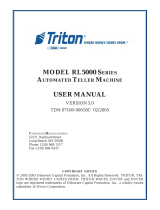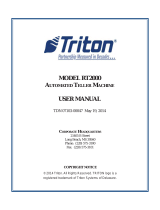Page is loading ...

TDM ANTI-STATIC BRUSH KIT
(FOR MODELS 9100/RL2000/RL5000/RT2000)
CORPORATE HEADQUARTERS:
522 E. Railroad Street
Long Beach, MS 39560
Phone: (228) 868-1317
Fax: (228) 868-0437
COPYRIGHT NOTICE
© 2007 -2008 Delaware Capital Formation, Inc. All Rights Reserved. Triton Systems of Delaware, Inc.
is an operating company of Dover Electronics, Inc., a subsidiary of Dover Corporation (NYSE-DOV).
DOVER, the DOVER logo and the Dover family of marks and TRITON, the TRITON logo and the
Triton family of marks are registered trademarks of Delaware Capital Formation, Inc., a wholly owned
subsidiary of Dover Corporation.
TDN 07103-00172 Rev B 04/2008

TDN 07103-00172B
2
TDM ANTI-STATIC BRUSH KIT
INTRODUCTION
This page covers the steps for installing anti-static brushes for units listed that employ TDM dispensers (Model
9100/RL5000/RL2000). Brushes will be mounted to the bill tray assembly (inside cabinet door).
Lightly place/align the adhesive-backed brush on the bill chute flanges as shown below (brushes should be visible
through opening). Once aligned, apply pressure to the black-strip to seal/secure the static brush.
Anti-Static brush
Model 9100/RL5000
If the bill tray looks like the one pictured below, place the anti-static brush on upper flange (centered,
brushes down)
Model RL2000
Place anti-static brush on lower bill tray shown in figures below (bottom flange - brushes up)
If the bill tray looks like the one pictured below, place the anti-static brush across upper flange (brushes
down).
tiKhsurBcitatS-itnAMDT
)02100-00160N/P(
enoN:deriuqeRslooT
rebmuNtraP noitpircseD
50200-30040m5.11xmm051,citatS-itnA,hsurBm
27100-30170noitallatsnItiKhsurBcitatS-itnAMDT

TDN 07103-00172B
3
TDM ANTI-STATIC BRUSH KIT
INTRODUCTION
This page covers the steps for installing the anti-static brush with ground wire on TDM dispensers employed in
Model RT2000 units. Brushes will be mounted to the “throat” extension on the TDM dispenser.
Note: If your TDM dispenser has the Extension Latch installed, open the latch shown in figure
below.
Peel and lightly place/align the adhesive-backed brush (brushes down) above the currency exit slot shown
in Figure 1. Once aligned, apply pressure to the black-strip to seal and secure.
Using a #T-20 Torx driver, remove the screw shown in Figure 2 and attach the static brush ground lug with the
existing ground wire. Secure both grounds on side of Billfish.
eriWdnuorG/wtiKhsurBcitatS-itnAMDT
)23300-00260N/P(
xroT02-T#:deriuqeRslooT
rebmuNtraP noitpircseD
80200-30040,citatS-itnA,hsurB
riWdnuorG/w
e
27100-30170noitallatsnItiKhsurBcitatS-itnAMDT
Anti-Static brush w/ground wire
Figure 1. Place brush above currency exit slot. Figure 2. Staic brush ground wire secured.
Rotate the extension latch back up and secure, if applicable.
/