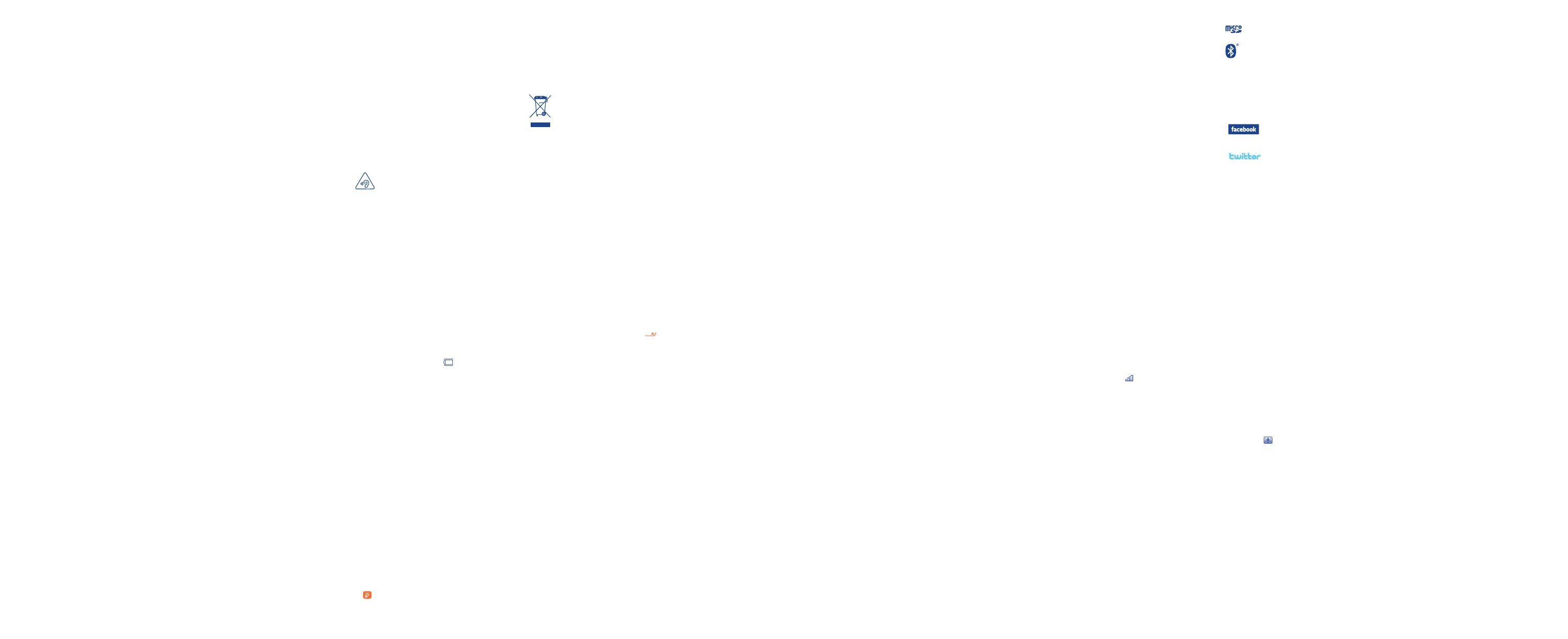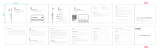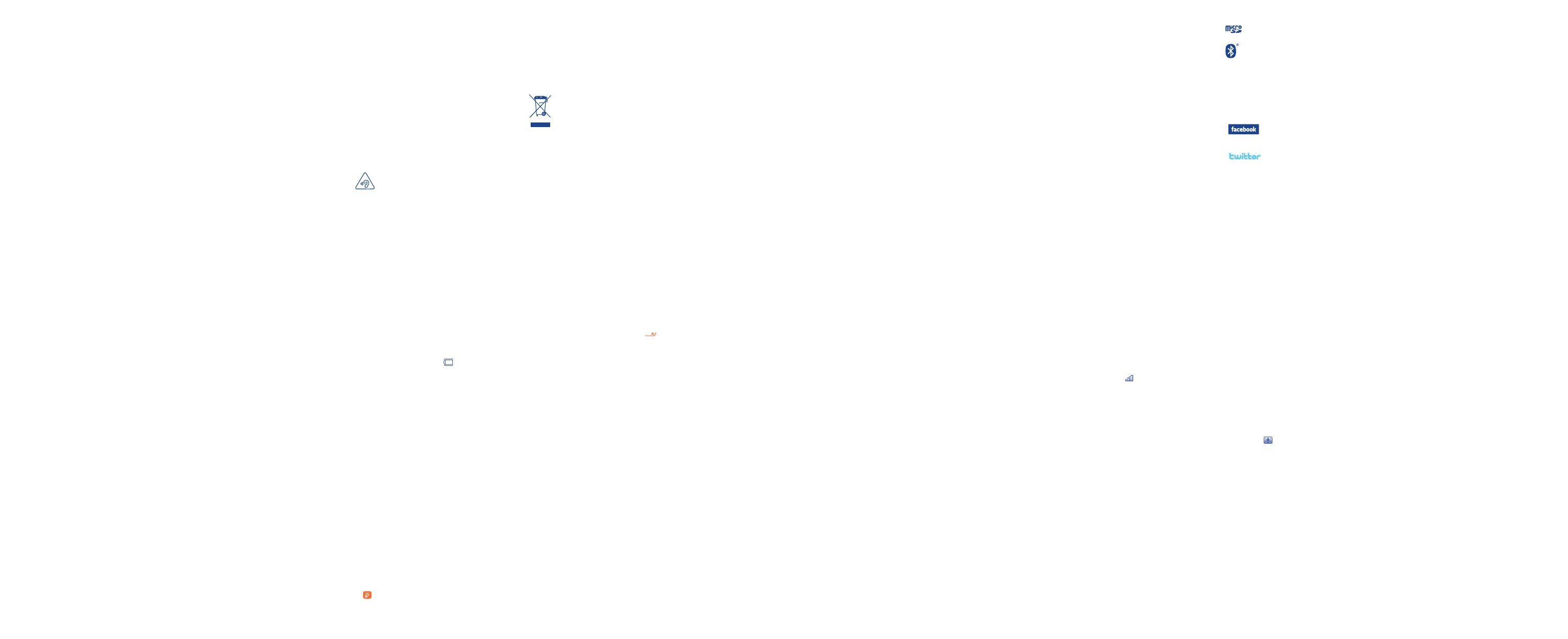
19
28
20
29
21
30
22
31
23
32
24
33
25
34
26 27
3635
• LICENCES
microSDLogoisatrademark.
TheBluetoothwordmarkandlogosareownedbythe
BluetoothSIG,Inc.andanyuseofsuchmarksbyTCL
CommunicationLtd.anditsaffiliatesisunderlicense.
Othertrademarksandtradenamesarethoseoftheir
respectiveowners.
ALCATEL ONETOUCH 2045M
Bluetooth Declaration ID
D024874
FacebookandthefLogoaretrademarksof
Facebook,Inc.,andareusedunderlicense.
TwitterandtheTLogoaretrademarksof
Twitter,Inc.,andareusedunderlicense.
(1)
Contactyourserviceproviderforserviceavailability.
(1)
User Data Format:ALLuserphonedata,Contacts,messages,and
files,willbelostpermanently.PleasestorephonedatainSIMcardbefore
youformat
Troubleshooting................
Before contacting the service center, you are advised to follow the
instructionsbelow:
• You are advised to fully charge (
) the battery for optimal
operation.
• Avoidstoringlargeamountsofdatainyourphoneasthismayaffect
itsperformance.
• UseUserData Format
(1)
andthe Mobile Upgrade tooltoperform
phoneformattingorsoftwareupgrading,(toresetUserDataformat,
hold down # while simultaneously pressing the power on/off key
under power off mode). ALL User phone data: contacts, photos,
messages and files, downloaded applications like MRE games will
belostpermanently.Itisstronglyadvisedtofullybackupthephone
dataandprofileviaPCsuitebeforedoingformattingandupgrading.
andcarryoutthefollowingchecks:
My phone is frozen or cannot power on
• Checkthebatterypowerlevel,chargeforatleast20minutes
• Ifitstilldoesnotwork,pleaseuseUserDataFormat
(1)
toresetthe
phoneorMobileUpgradetoupgradesoftware
My phone has not responded for several minutes
• Restartyourphonebypressingandholdingthe
key
• Ifitstilldoesnotwork,pleaseuseUserDataFormat
(1)
toresetthe
phoneorMobileUpgradetoupgradesoftware
My phone turns off by itself
• Checkwhetheryourphoneislockedwhennotinuse,andmakesure
youdon'taccidentallyturn off yourphonewhenlocking it bypressing
thepowerkey.
• Checkthebatterychargelevel
• Ifitstilldoesnotwork,pleaseuseUserDataFormat
(1)
toresetthe
phoneorMobileUpgradetoupgradesoftware
My phone cannot charge properly
• Make sure that your battery is not completely discharged; if the
batterypowerhasbeencompletelydrainedfora long time,it may
takearound20minutestodisplaythebattery chargerindicatoron
thescreen.
• Make sure charging is carried out under normal conditions (0°C
to+40°C)
• Whenabroad,checkthatthevoltageinputiscompatible
My phone cannot connect to a network or “No service” is
displayed
• Tryconnectinginanotherlocation
• Verifythenetworkcoveragewithyouroperator
• CheckwithyouroperatorthatyourSIMcardisvalid
• Tryselectingtheavailablenetwork(s)manually
• Tryconnectingatalatertimeifthenetworkisoverloaded
My phone cannot connect to the Internet
• CheckthattheIMEInumber(press*#06#)isthesameastheone
printedonyourwarrantycardorbox
• Make sure that the internet access service of your SIM card is
available
• Checkyourphone'sInternetconnectionsettings
• Makesureyouareinaplacewithnetworkcoverage
• Tryconnectingatalatertimeoranotherlocation
Invalid SIM card
• MakesuretheSIMcardhasbeencorrectlyinserted
• MakesurethechiponyourSIMcardisnotdamagedorscratched
• MakesuretheserviceofyourSIMcardisavailable
I am unable to make outgoing calls
• Makesureyouhavedialedavalidnumberandpressthesendkey
• Forinternationalcalls,checkthecountryandareacodes
• Makesureyourphoneisconnectedtoanetwork,andthenetwork
isnotoverloadedorunavailable
• Check your subscription status with your operator (credit, SIM
cardvalid,etc.)
• Makesureyouhavenotbarredoutgoingcalls
• Makesurethatyourphoneisnotinflightmode
I am unable to receive incoming calls
• Makesureyourphoneis switchedonandconnectedtoanetwork
(checkforoverloadedorunavailablenetwork)
• Check your subscription status with your operator (credit, SIM
cardvalid,etc.)
• Makesureyouhavenotforwardedincomingcalls
• Makesurethatyouhavenotbarredcertaincalls
• Makesurethatyourphoneisnotinflightmode
The caller’s name/number does not appear when a call is
received
• Checkthatyouhavesubscribedtothisservicewithyouroperator
• Yourcallerhasconcealedhis/hernameornumber
I cannot find my contacts
• MakesureyourSIMcardisnotbroken
• MakesureyourSIMcardisinsertedproperly
• ImportallcontactsstoredinSIMcardtophone
The sound quality of the calls is poor
• Youcanadjustthevolumeduringacallbypressingthenavigationkey
• Checkthenetworkstrength
• Makesure that the receiver, connector or speakeron your phone
isclean
I am unable to use the features described in the manual
• Check with your operator to make sure that your subscription
includesthisservice
• MakesurethisfeaturedoesnotrequireanALCATELONETOUCH
accessory
When I select a number from my contacts, the number cannot
be dialed
• Makesurethatyouhavecorrectlyrecordedthenumberinyourfile
• Make sure that you haveselected the country prefix when calling
aforeigncountry
I am unable to add a contact in my contacts
• MakesurethatyourSIMcardcontactsarenotfull;deletesomefiles
orsavethefilesinthephonecontacts
My callers are unable to leave messages on my voicemail
• Contactyournetworkoperatortocheckserviceavailability
I cannot access my voicemail
• Makesureyouroperator’svoicemailnumberiscorrectlyenteredin
"Messages\Voicemail"
• Trylaterifthenetworkisbusy
I am unable to send and receive MMS
• Checkyourphonememoryavailabilityasitmightbefull
• Contact your network operator to check service availability and
checkMMSparameters
• Verify the server center number or your MMS profile with your
operator
• Theservercentermaybeswamped,tryagainlater
The flickering
icon is displayed on my standby screen
• YouhavesavedtoomanyshortmessagesonyourSIMcard;delete
someofthemorarchivetheminthephonememory
My SIM card is PIN locked
• Contactyournetworkoperatortoobtainthe PUKcode(Personal
UnblockingKey)
Somepeoplemaysufferepilepticseizuresorblackoutswhenexposed
to flashing lights, or when playing video games. These seizures or
blackoutsmayoccurevenifapersonneverhadapreviousseizureor
blackout.Ifyouhaveexperiencedseizuresorblackouts,orifyouhave
afamilyhistoryofsuchoccurrences,pleaseconsultyourdoctorbefore
playingvideogamesonyourmobilephoneorenablingaflashing-lights
featureonyourmobilephone.Parentsshouldmonitortheirchildren’s
useofvideogamesorotherfeaturesthatincorporateflashinglightson
themobile phones. Allpersons should discontinueuse and consulta
doctor if any of the following symptoms occur: convulsion, eye or
muscle twitching, loss of awareness, involuntary movements, or
disorientation.Tolimitthelikelihoodofsuchsymptoms,pleasetakethe
followingsafetyprecautions:
- Play at the farthest distance possible from the screen.
When you play games on your mobile phone, you may experience
occasionaldiscomfortinyourhands,arms,shoulders,neck,orotherparts
of your body. Follow these instructions to avoid problems such as
tendinitis,carpaltunnelsyndrome,orothermusculoskeletaldisorders:
- Takea minimum of a 15-minutebreakevery hour ofgame playing.
- Ifyourhands,wrists,orarmsbecometiredorsorewhileplaying,
stopandrestforseveralhoursbeforeplayingagain.
- Ifyoucontinuetohavesorehands, wrists,orarmsduringor after
playing,stopthegameandseeadoctor.
PROTECT YOUR HEARING
To prevent possible hearing damage, do not listen at high
volume levels for long periods. Exercise caution when
holdingyourdevicenearyourearwhiletheloudspeakeris
inuse.
• PRIVACY:
Pleasenotethatyoumustrespectthelawsandregulationsinforcein
yourjurisdictionorotherjurisdiction(s)whereyouwilluseyourmobile
phone regardingtaking photographs and recordingsounds with your
mobilephone.Pursuanttosuchlawsandregulations,itmaybestrictly
forbiddento take photographs and/or to record the voices of other
peopleoranyoftheirpersonalattributes,andreproduceordistribute
them,asthismaybeconsideredtobeaninvasionofprivacy.
Itistheuser’ssoleresponsibilitytoensurethatpriorauthorizationbe
obtained, if necessary, in order to record private or confidential
conversations or take a photograph of another person; the
manufacturer,thesellerorvendorofyourmobilephone(includingthe
operator)disclaimanyliabilitywhichmayresultfromtheimproperuse
ofthemobilephone.
• BATTERY AND ACCESSORIES:
Beforeremovingthebatteryfromyourmobilephone,pleasemakesure
thatthemobilephoneisswitchedoff.
Observethefollowingprecautionsforbatteryuse:
- Donotattempttoopenthebattery(duetotheriskoftoxicfumes
andburns).
- Donotpuncture,disassemble,orcauseashort-circuitinabattery,
- Donotburnordisposeofausedbatteryinthegarbageorstoreit
attemperaturesabove60°C(140°F).
Batteries must be disposed of in accordance with locally applicable
environmental regulations. Only use the battery for the purpose for
which it was designed. Never use damaged batteries or those not
recommendedbyTCLCommunicationLtd.and/oritsaffiliates.
This symbol on yourmobile phone, the battery and the
accessoriesmeans that these products must be takento
collectionpointsattheendoftheirlife:
-Municipal waste disposal centers with specific bins for
theseitemsofequipment.
-Collectionbinsatpointsofsale.
Theywillthenberecycled,preventingsubstancesbeingdisposedofin
theenvironment,sothattheircomponentscanbereused.
In European Union countries:
Thesecollectionpointsareaccessiblefreeofcharge.Allproductswith
thissignmustbebroughttothesecollectionpoints.
In non European Union jurisdictions:
Itemsofequipmentwiththissymbolarenotbethrownintoordinary
bins if your jurisdiction or your region has suitable recycling and
collectionfacilities;insteadtheyaretobetakentocollectionpointsfor
themtoberecycled.
In the United States you may learn more about CTIA’s Recycling
Programathttp://www.gowirelessgogreen.org/
CAUTION:RISKOFEXPLOSIONIFBATTERYISREPLACEDBYAN
INCORRECT TYPE. DISPOSE OF USED BATTERIES ACCORDING
TOTHEINSTRUCTIONS
• CHARGERS
HomeA.C./Travelchargerswilloperatewithinthetemperaturerange
of:0°C(32°F)to40°C(104°F).
Thechargersdesignedforyourmobilephonemeetwiththestandard
forsafety of informationtechnology equipment and officeequipment
use.Duetodifferentapplicableelectricalspecifications,achargeryou
purchased in one jurisdiction may not work in another jurisdiction.
Theyshouldbeusedforthispurposeonly.
Safety and use ..................
Werecommendthatyoureadthischaptercarefullybeforeusingyour
mobile phone. The manufacturer disclaims any liability for damage,
whichmayresultasaconsequenceofimproperuseorusecontraryto
theinstructionscontainedherein.
• TRAFFIC SAFETY:
Giventhatstudies show that using a mobile phonewhile driving a
vehicleconstitutesarealrisk,evenwhenthehands-freekitisused
(carkit,headset...),driversarerequestedtorefrainfromusingtheir
mobilephonewhen the vehicle is notparked.Check thelawsand
regulations on the use of wireless mobile phones and their
accessoriesintheareaswhereyoudrive.Alwaysobeythem.Theuse
ofthesedevicesmaybeprohibitedorrestrictedincertainareas.
Whendriving,donotuseyourmobilephoneandheadsettolisten
to music or to the radio. Using a headset can be dangerous and
forbiddeninsomeareas.
Whenswitchedon,yourmobilephoneemitselectromagneticwaves
thatcaninterferewiththevehicle’selectronicsystemssuchasABS
anti-lockbrakesorairbags.Toensurethatthereisnoproblem:
- donotplaceyourmobilephoneontopofthedashboardor
withinanairbagdeploymentarea,
- checkwithyourcardealerorthecarmanufacturertomakesure
thatthecar’selectronicdevicesareshieldedfrommobilephone
RFenergy.
• CONDITIONS OF USE:
Youareadvisedtoswitchoffthemobilephonefromtimetotimeto
optimizeitsperformance.
Remembertoabidebylocalauthorityrulesofmobilephoneuseon
aircrafts.
Operational Warnings: Obey all posted signs when using mobile
devicesinpublicareas.
FollowInstructions to AvoidInterference Problems: Turn off your
mobiledeviceinanylocationwherepostednoticesinstructyouto
doso.Inanaircraft,turnoffyourmobiledevicewheneverinstructed
todosobyairlinestaff.Ifyourmobiledeviceoffersanairplanemode
orsimilarfeature,consultairlinestaffaboutusingitinflight.
Switchthemobilephoneoffwhenyouareinhealthcarefacilities,except
in designated areas. As with many other types of equipment now in
regular use, mobile phones can interfere with other electrical or
electronicdevices,orequipmentusingradiofrequency.
Switch the mobile phone off when you are near gas or flammable
liquids.Strictlyobeyallsignsandinstructionspostedinafueldepot,gas
station,orchemicalplant,orinanypotentiallyexplosiveatmosphere.
Whenthemobilephoneisswitchedon,itshouldbekeptatleast15cm
fromanymedicaldevice suchasapacemaker,ahearingaid or insulin
pump.In particular when using the mobile phone you should hold it
againsttheearontheoppositesidetothedevice,ifany.
Read and follow the directions from the manufacturer of your
implantablemedicaldevice.Ifyouhaveanyquestionsaboutusingyour
mobile device with your implantable medical device, consult your
healthcareprovider.
To avoid hearing impairment, answer the call before holding your
mobilephonetoyourear.Alsomovethehandsetawayfromyourear
whileusingthe“hands-free”optionbecausetheamplifiedvolumemight
causehearingdamage.
Itisrecommendedtohavepropersupervisionwhilesmallchildrenuseyour
mobilephone.
When replacing the cover please note that your mobile phone may
containsubstancesthatcouldcreateanallergicreaction.
Alwayshandleyourmobilephonewithcareandkeepitinacleanand
dust-freeplace.
Donotallowyourmobilephonetobeexposedtoadverseweatheror
environmental conditions (moisture, humidity, rain, infiltration of
liquids,dust,seaair,etc.).Themanufacturer’srecommendedoperating
temperaturerange is -10°C (14°F) to +55°C (131°F) (the max value
dependsondevice,materialsandhousingpaint/texture).
Over55°C(131°F)thelegibilityofthemobilephone’sdisplaymaybe
impaired,thoughthisistemporaryandnotserious.
Donotopenorattempttorepairyourmobilephoneyourself.
Donotdrop,throw,ortrytobendyourmobilephone.
Do not use the mobile phone if the glass made screen, is damaged,
cracked,orbrokentoavoidanyinjury.
Donotpaintit.
Use only batteries, battery chargers, and accessories which are
recommended by TCL Communication Ltd. and its affiliates and are
compatiblewith yourmobilephonemodel.TCL CommunicationLtd.
anditsaffiliatesdisclaimanyliabilityfordamage caused bythe use of
otherchargersorbatteries.
Your mobile phone should not be disposed of in a municipal waste.
Pleasechecklocalregulationsfordisposalofelectronicproducts.
Remember to make back-up copies or keep a written record of all
importantinformationstoredinyourmobilephone.
Characteristics of power supply(dependingonthecountry):
Travelcharger: Input:100-240V,50/60Hz,150mA
Output:5V,550mA
Battery: Lithium850mAh
• RADIO WAVES:
THISMOBILEPHONEMEETSTHEGOVERNMENT’SREQUIREMENTS
FOREXPOSURETORADIOWAVES.
Yourmobilephoneisaradiotransmitterandreceiver.Itisdesignedand
manufacturednottoexceedtheemissionlimitsforexposuretoradio-
frequency (RF) energy. These limits are part of comprehensive
guidelinesandestablish permittedlevelsof RF energyforthegeneral
population.Theguidelinesarebasedonstandardsthatweredeveloped
byindependentscientificorganizationsthroughperiodicandthorough
evaluation of scientific studies. These guidelines include a substantial
safetymargindesignedtoensurethesafetyofallpersons,regardlessof
ageandhealth.
The exposure standard for mobile phones employs a unit of
measurementknownastheSpecificAbsorptionRate,orSAR.TheSAR
limit set by public authorities such as the Federal Communications
CommissionoftheUSGovernment(FCC),orbyIndustryCanada,is1.6
W/kgaveragedover1gramofbodytissue.TestsforSARareconducted
usingstandardoperatingpositionswiththemobile phone transmitting
atitshighestcertifiedpowerlevelinalltestedfrequencybands.
Althoughthe SAR isdetermined at thehighest certifiedpowerlevel,
theactualSARlevelof themobilephonewhileoperatingcanbe well
belowthemaximumvalue.Thisisbecausethemobilephoneisdesigned
to operate at multiple power levels so as to use only the power
required to reach the network. In general, the closer you are to a
wireless base station antenna, the lower the power output of the
mobilephone.Beforeamobilephonemodelisavailableforsaletothe
public, compliance with national regulations and standards must be
shown.
Thehighest SAR value forthis modelmobile phone whentestedis
1.20W/Kgforuseattheearand1.17W/Kgforuseclosetothebody.
While there may be differences between the SAR levels of various
mobilephonesandatvariouspositions,theyallmeetthegovernment
requirement for RF exposure. For body-worn operation, the mobile
phonemeetsFCCRFexposureguidelinesprovidedthatitisusedwith
a non-metallic accessory with the handset at least 10 mm from the
body.Use ofotheraccessoriesmaynotensurecompliancewithFCC
RFexposureguidelines.
AdditionalinformationonSARcanbefoundontheCellular
Telecommunications&InternetAssociation(CTIA)Website:
http://www.ctia.org/
The World Health Organization (WHO) considers that present
scientific information does not indicate the need for any special
precautionsforuseofmobilephones.Ifindividualsareconcerned,they
might choose to limit their own or their children’s RF exposure by
limitingthelengthofcalls,orusing“hands-free”devicestokeepmobile
phones away from the headand body. (fact sheet n°193). Additional
WHOinformationabout electromagnetic fields and public health are
availableonthefollowingwebsite:http://www.who.int/peh-emf.
Note:This equipmenthasbeentestedand foundtocomplywiththe
limitsforaClassBdigitaldevicepursuanttopart15oftheFCCRules.
These limits are designed to provide reasonable protection against
harmful interference in a residential installation. This equipment
generates, uses and can radiate radio frequency energy and, if not
installed and used in accordance with the instructions, may cause
harmful interference to radio communications. However, there is no
guaranteethatinterferencetoradioortelevisionreception,whichcan
be determined by turning the equipment off and on, the user is
encouragedtotrytocorrecttheinterferencebyoneor moreofthe
followingmeasures:
- Reorientorrelocatethereceivingantenna.
- Increasetheseparationbetweentheequipmentandreceiver.
- Connecttheequipmentintoanoutletonacircuitdifferentfromthat
towhichthereceiverisconnected.
- Consultthedealeroranexperiencedradio/TVtechnicianforhelp.
Changes or modifications not expressly approved by the party
responsibleforcompliancecouldvoidtheuser’sauthoritytooperate
theequipment.
For the receiver devices associated with the operation of a licensed
radioservice(e.g.FMbroadcast),theybearthefollowingstatement:
This device complies with Part 15 of the FCC Rules. Operation is
subject to the condition that this device does not cause harmful
interference.
Forotherdevices,theybearthefollowingstatement:
This device complies with Part 15 of the FCC Rules. Operation is
subjecttothefollowingtwoconditions:
(1)thisdevicemaynotcauseharmfulinterference
(2)this device must accept any interference received, including
interferencethatmaycauseundesiredoperation.
Your mobile phone is equipped with a built-in antenna. For optimal
operation,youshouldavoidtouchingitordegradingit.
As mobile devices offer a range of functions, they can be used in
positionsotherthanagainstyourear.Insuchcircumstancesthedevice
willbecompliant with the guidelines whenused with headsetor usb
data cable. If you are using another accessory ensure that whatever
productis used is free of any metal and that it positions the mobile
phoneatleast10mmawayfromthebody.
FCCID:2ACCJB006
General information .......
• Website:www.alcatelonetouch.com
• Facebook:http://www.facebook.com/alcatelonetouchusa
• Twitter:http://www.twitter.com/alcatel1touch
• Hot Line Number:IntheUnitedStates,call877-702-3444
fortechnicalsupport.
On our Internet site, you will find our FAQ (Frequently Asked
Questions) section. You can also contact us by e-mail to ask any
questionsyoumayhave.
An electronic version of this user guide is availablein English and
otherlanguagesaccordingtoavailabilityonourserver:
www.alcatelonetouch.com
Your telephone is a transceiver that operates on GSM 850/900/1800/
1900MHzandUMTS850/2100MHz.
Protection against theft
(1)
Your mobile phone is identified by an IMEI (mobile phone serial
number)shownonthepackaginglabelandintheproduct’smemory.
We recommend that you note the number the first time you use
yourmobilephonebyentering*#06#andkeepitinasafeplace.It
may be requested by the police or your operator if your mobile
phoneisstolen.
Disclaimer
There may be certain differences between the user manual
description and the mobile phone’s operation, depending on the
softwarereleaseofyourmobilephoneorspecificoperatorservices.
TCL Communication shall not be held legally responsible for such
differences, if any, nor for their potential consequences, which
responsibilityshallbebornebytheoperatorexclusively.
•Damagefromexposuretowaterorotherliquids,moisture,humidity,
excessive temperatures or extreme environmental conditions, sand,
excessdustandanyconditionoutsidetheoperatingguidelines;
•Defectsinappearance,cosmetic,decorativeorstructuralitemssuchas
framingandnon-operativeparts;
•Damageasresultofphysicalabuseregardlessofcause.
Therearenoexpresswarranties,whetherwritten,oralorimplied,other
thanthisprintedlimitedwarrantyorthemandatorywarrantyprovided
byyourjurisdiction.InnoeventshallTCLCommunication(US),Inc.or
anyofitsaffiliatesbeliableforincidentalorconsequentialdamagesofany
naturewhatsoever,includingbutnotlimitedtocommercialloss,tothe
fullextentthosedamagescanbedisclaimedbylaw.Somestatesdonot
allowtheexclusionorlimitationofincidentalorconsequentialdamages,
or limitation of the duration of implied warranties, so the preceding
limitationsorexclusionsmaynotapplytoyou.
How to obtain Support: Contact the customer care center by calling
(877-702-3444)or going to (http://www.alcatelonetouch.com/usa/). We
haveplacedmanyself-helptoolsthatmayhelpyoutoisolatetheproblem
andeliminatetheneedtosendyourwirelessdeviceinforservice.Inthe
case that your wireless device is no longer covered by this limited
warrantyduetotimeorcondition,youmayutilizeouroutofwarranty
repairoptions.
How to obtain Hardware Service within the terms of this warranty:
Createauserprofile(alcatel.finetw.com)andthencreateanRMAforthe
defective device. Ship the device with a copy of the original proof of
purchase (e.g. original copy of the dated bill of sale, invoice) with the
owner’sreturnaddress(NoPOBoxesaccepted),wirelesscarrier’sname,
alternate daytime phone number, and email address with a complete
problemdescription. Only ship the device. Do not ship the SIM card,
memorycards,oranyotheraccessoriessuchasthepoweradapter.You
mustproperlypackageandshipthewirelessdevicetotherepaircenter.
TCLCommunication(US),Inc.isnotresponsiblefordevicesthatdonot
arrive at the service center or are damaged in transit. Insurance is
recommendedwith proof of delivery.Upon receipt,the servicecenter
willverifythewarrantyconditions,repair,andreturnyourdevicetothe
addressprovidedintheRMA.Checkthewarrantyrepairstatusbygoing
onlinewiththeRMAnumberonwebportal.
TCL Communication (US),
Inc. Warranty ......................
TCL Communication (US), Inc. warrants to the original retail
purchaser of this wireless device that should this product or part
thereofduringnormalconsumerusageandconditionbeproventobe
defectivein material or workmanship that results in product failure
withinthefirsttwelve(12)monthsfromthedateofpurchaseasshown
on your original sales receipt from an authorized sales agent. Such
defect(s)willberepairedorreplaced(withneworrebuiltparts)atthe
company’soptionwithoutchargeforpartsorlabordirectlyrelatedto
thedefect(s).
Batteries,poweradapters,andotheraccessoriessoldasinboxitems
are also warranted against defects and workmanship that results in
productfailurewithinthefirstsix(6)monthsperiodfromthedateof
purchaseasshownonyouroriginalsalesreceipt.Suchdefect(s)willbe
repaired or replaced (with new or rebuilt parts) at the company’s
option without charge for parts or labor directly related to the
defect(s).
Thelimitedwarrantyforyourwirelessdevicewillbevoidedifanyof
thefollowingconditionsoccur:
•Non-compliancewiththeinstructionsforuseorinstallation,orwith
technical and safety standards applicable in the geographical area
whereyourphoneisused;
•Connectiontoanyequipmentnotsuppliedornotrecommendedby
TCLCommunication(US),Inc.;
•Modification or repair performed by individuals not authorized by
TCLCommunication(US),Inc.oritsaffiliates;
•Changestothe deviceoperatingsystembytheuser or thirdparty
applications;
•Actsofgodsuchasinclementweather,lightning,powersurges,fire,
humidity,infiltrationofliquidsorfoods,chemicalproducts,download
offiles,crash,highvoltage,corrosion,oxidation;
•Removal or altering of the wireless device’s event labels or serial
numbers(IMEI);
I am unable to connect my phone to my computer
• First,installALCATELONETOUCHPCsuite
• CheckthatyourcomputermeetstherequirementsforALCATEL
ONETOUCHPCSuiteinstallation
• Makesurethatyou’reusingtherightcablefromthebox
I am unable to download new files
• Makesurethereissufficientphonememoryforyourdownload
• SelectthemicroSDcardasthelocationtostoredownloadedfiles
• Checkyoursubscriptionstatuswithyouroperator
The phone cannot be detected by others via Bluetooth
• MakesurethatBluetoothis turnedonandyourphoneisvisible
tootherusers
• MakesurethatthetwophonesarewithinBluetooth’sdetection
range
How to make your battery last longer
• Makesureyoufollowthecompletechargetime(minimum3hours)
• Afterapartialcharge,thebatterylevelindicatormaynotbeexact.
Waitforatleast20minutesafterremovingthechargertoobtain
anexactindication
• Switchonthebacklightuponrequest
• DeactivateBluetoothwhennotinuse
15