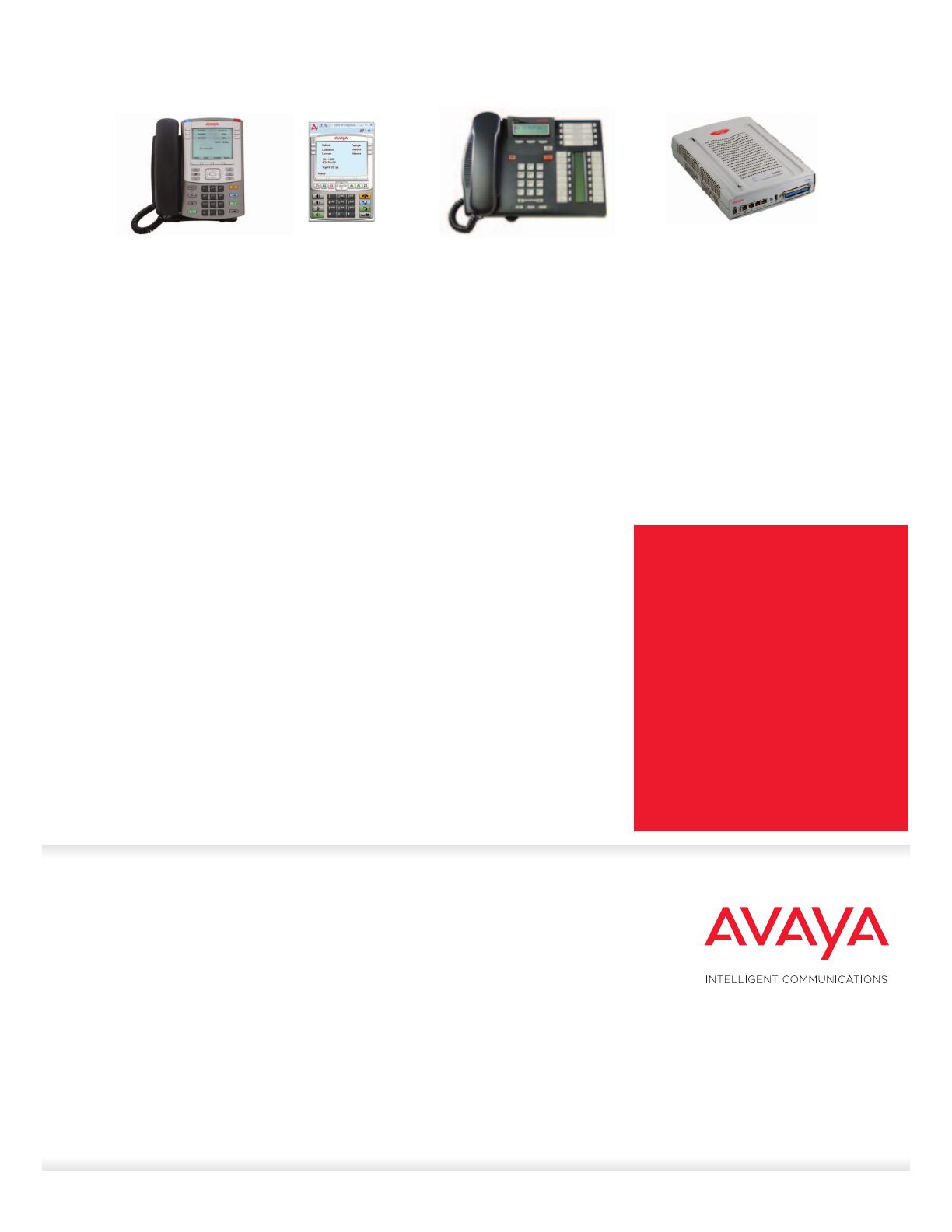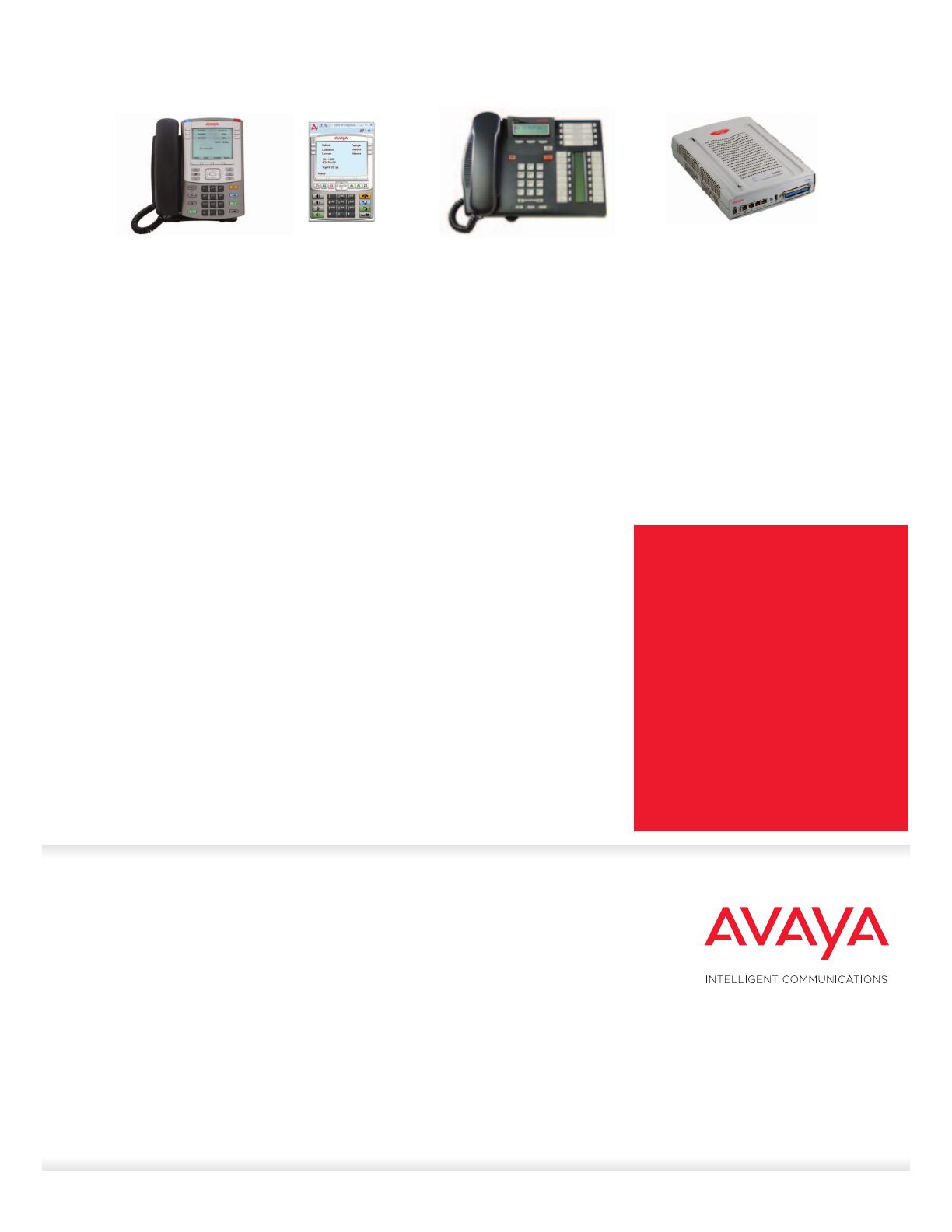
© 2010 Avaya Inc. All Rights Reserved.
Avaya and the Avaya Logo are trademarks of Avaya Inc. and may be registered in certain jurisdictions.
All trademarks identified by ®, TM or SM are registered marks, trademarks, and service marks,
respectively, of Avaya Inc. All other trademarks are the property of their respective owners.
11/10 • SB4632
About Avaya
Avaya is a global leader in enterprise communications systems. The company
provides unified communications, contact centers, and related services directly
and through its channel partners to leading businesses and organizations
around the world. Enterprises of all sizes depend on Avaya for state-of-the-art
communications that improve efficiency, collaboration, customer service and
competitiveness. For more information please visit www.avaya.com.
A selection of phones
One of the most important decisions in
selecting a phone system is choosing the
actual phones your employees will use.
Avaya BCM makes the decision easy—it
works with a wide range of analog or digital
sets, in-building wireless phones, audio
conferencing phones, receptionist terminals,
as well as phones designed for advanced,
IP-based capabilities (such as web browsing
and presence).
Choose the features that
will really help you
Avaya BCM makes it easy to pick and
choose just the features you want. All
features and applications are pre-loaded
onto the BCM system and easily activated
through the use of a simple keycode.
Want to try out applications to see which
are right for your business? Avaya makes
it easy to decide by offering a free trial for
most applications.
Easy to install…
easy to manage
Avaya BCM comes with a built-in, intuitive
management application for monitoring and
programming the entire system, including
its many software applications. When you
are setting up or expanding the system,
Avaya BCM lets you create templates for
“typical” users and quickly roll them out to
all employees or specialized groups.
Because Avaya BCM uses Internet
Protocol—the same technology that powers
the Internet—it’s flexible and scalable: it
expands as your needs grow and change,
and also lets you take advantage of tools
your business is already using, such as
telephones and contact databases.
Avaya BCM works with other Avaya
systems including IP Office (also for
small and medium-sized businesses) and
communications systems designed for larger
enterprises: Avaya Aura™, CS1000
and CS2100. This gives you the flexibility
to evolve your network—wherever the future
leads you.
And with BCM you have the backing
of Avaya—a global leader in business
communications systems—and our
network of experienced, authorized
Avaya Partners: smart, local experts who
understand the challenges facing small and
growing businesses and know how unified
communications can help solve them.
Put Together a Solution That’s Right for You
WE’LL HELP YOU
GET THE CAPABILITIES
YOU NEED
Your authorized Avaya Partners
will work with you to tailor an
Avaya BCM solution to meet
your needs and budget. Learn
more about what Avaya BCM
can do for you at
avaya.com/small