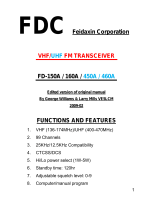ii
CONTENTS
TONE FREQ. ID SCAN ......................................... 14
CHAPTER 6 MEMORY CHANNELS
SIMPLEX & REPEATER OR ODD-SPLIT MEMORY
CHANNEL? ........................................................... 15
STORING SIMPLEX FREQUENCIES OR
STANDARD REPEATER FREQUENCIES.........15
STORING ODD-SPLIT REPEATER
FREQUENCIES................................................. 15
RECALLING A MEMORY CHANNEL................. 16
Using the Tuning Control or / keys ...........16
Using a Numeric Keypad .............................. 16
CLEARING A MEMORY CHANNEL ...................16
MEMORY RECALL MODE ................................ 16
NAMING A MEMORY CHANNEL........................... 17
MEMORY CHANNEL GROUPS ............................18
RECALLING A MEMORY CHANNEL USING
MEMORY GROUP FUNCTION ......................... 18
ERASING MEMORY CHANNELS USING
MEMORY GROUP DELETE FUNCTION........... 18
MEMORY CHANNEL TRANSFER ......................... 18
MEMORY \ VFO TRANSFER..........................18
CHANNEL \ CHANNEL TRANSFER ............... 18
CALL CHANNEL.................................................... 19
RECALLING THE CALL CHANNEL...................19
REPROGRAMMING THE CALL CHANNEL ......19
INFORMATION CHANNELS..................................20
RECALLING AN INFORMATION CHANNEL ..... 20
REPROGRAMMING THE INFORMATION
CHANNEL .........................................................20
CHANNEL DISPLAY..............................................21
CHAPTER 7 SCAN
NORMAL SCAN ....................................................22
BAND SCAN ..................................................... 22
PROGRAM SCAN .............................................23
Storing Program Scan Frequency Range......23
Performing the Program Scan....................... 23
MHz SCAN ........................................................23
MEMORY SCAN .................................................... 24
ALL-CHANNEL SCAN ....................................... 24
GROUP SCAN ..................................................24
Memory Group Link ...................................... 24
CALL SCAN ........................................................... 25
PRIORITY SCAN .................................................... 25
PROGRAMMING PRIORITY CHANNELS ......... 25
USING PRIORITY SCAN................................... 25
INFORMATION CHANNEL SCAN ........................... 26
VISUAL SCAN ........................................................ 26
USING VISUAL SCAN (VFO) ............................ 26
USING VISUAL SCAN
(MEMORY CHANNEL) ...................................... 27
MEMORY CHANNEL LOCKOUT........................... 27
SCAN RESUME METHOD ....................................27
CHAPTER 8 SELECTIVE CALL
CTCSS and DCS ................................................... 28
CTCSS .................................................................. 28
USING CTCSS ..................................................28
MODELS COVERED BY THIS MANUAL
MARKET CODES
NOTICE TO USER
PRECAUTIONS
THANK YOU............................................................. i
FEATURES............................................................... i
SUPPLIED ACCESSORIES ..................................... i
WRITING CONVENTIONS FOLLOWED .................. i
CONTENTS............................................................. ii
CHAPTER 1 PREPARATION
INSTALLING THE Li-ion BATTERY PACK ............... 1
INSTALLING ALKALINE BATTERIES ......................1
INSTALLING THE ANTENNA .................................. 1
ATTACHING THE HAND STRAP............................. 1
INSTALLING THE BELT CLIP.................................. 1
CHARGING THE Li-ion BATTERY PACK.................2
CONNECTING TO A CIGARETTE LIGHTER
SOCKET..................................................................2
CONNECTING TO A REGULATED
POWER SUPPLY ....................................................2
CHAPTER 2 YOUR FIRST QSO
FIRST QSO .............................................................3
CHAPTER 3 GETTING ACQUAINTED
KEYS AND CONTROLS ..........................................4
DISPLAY .................................................................5
BASIC OPERATION
SWITCHING POWER ON/ OFF ..........................6
ADJUSTING VOLUME ........................................ 6
ADJUSTING SQUELCH ......................................6
SELECTING A BAND .......................................... 6
MULTI-SCROLL KEY...........................................6
TRANSMITTING..................................................7
Selecting Output Power .................................. 7
SELECTING A FREQUENCY .............................. 7
VFO mode ......................................................7
MHz mode ......................................................7
Direct Frequency Entry ................................... 7
CHAPTER 4 MENU SETUP
WHAT IS A MENU?..................................................9
MENU ACCESS ......................................................9
SELECTING A MENU LANGUAGE ......................... 9
MENU FUNCTION LIST .......................................... 9
ALPHABETICAL FUNCTION LIST......................... 11
CHAPTER 5 OPERATING THROUGH REPEATERS
OFFSET PROGRAMMING FLOW......................... 12
PROGRAMMING OFFSET................................ 12
Selecting Offset Direction.............................. 12
Selecting Offset Frequency ........................... 12
Activating Tone Function ............................... 13
Selecting a Tone Frequency.......................... 13
AUTOMATIC REPEATER OFFSET ....................... 13
REVERSE FUNCTION .......................................... 14
AUTOMATIC SIMPLEX CHECK (ASC).................. 14