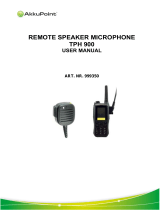Page is loading ...

TK-7100
INSTRUCTION MANUAL
VHF FM TRANSCEIVER
© B62-1778-00 (K,M,M2)
09 08 07 06 05 04 03 02 01 00
TK-8100
UHF FM TRANSCEIVER

THANK YOU!
We are grateful you chose KENWOOD for your personal mobile applications. We believe this
easy-to-use transceiver will provide dependable communications to keep personnel operating
at peak efficiency.
KENWOOD transceivers incorporate the latest in advanced technology. As a result, we feel
strongly that you will be pleased with the quality and features of this product.
MODELS COVERED BY THIS MANUAL
The models listed below are covered by this manual:
• TK-7100: VHF FM Transceiver
• TK-8100: UHF FM Transceiver
NOTICES TO THE USER
◆ Government law prohibits the operation of unlicensed transmitters within the territories under
government control.
◆ Illegal operation is punishable by fine and/or imprisonment.
◆ Refer service to qualified technicians only.
SAFETY: It is important that the operator is aware of, and understands, hazards
common to the operation of any transceiver.
◆ EXPLOSIVE ATMOSPHERES (GASES, DUST, FUMES, etc.)
Turn OFF your transceiver while taking on fuel or while parked in gasoline service stations. Do not
carry spare fuel containers in the trunk of your vehicle if your transceiver is mounted in the trunk area.
◆ INJURY FROM RADIO FREQUENCY TRANSMISSIONS
Do not operate your transceiver when somebody is either touching the antenna or standing within
two to three feet of it, to avoid the possibility of radio frequency burns or related physical injury.
◆ DYNAMITE BLASTING CAPS
Operating the transceiver within 500 feet (150 m) of dynamite blasting caps may cause them to
explode. Turn OFF your transceiver when in an area where blasting is in progress, or where
“TURN OFF TWO-WAY RADIO” signs have been posted. If you are transporting blasting caps in
your vehicle, make sure they are carried in a closed metal box with a padded interior. Do not
transmit while the caps are being placed into or removed from the container.
PRECAUTIONS
Observe the following precautions to prevent fire, personal injury, and transceiver damage.
•Do not attempt to configure the transceiver while driving; it is too dangerous.
•Do not modify the transceiver for any reason.
•Do not expose the transceiver to long periods of direct sunlight, nor place it near heating
appliances.
•Do not place the transceiver in excessively dusty, humid, or wet areas, nor on unstable surfaces.
• If an abnormal odor or smoke is detected coming from the transceiver, turn OFF the power
immediately. Contact your KENWOOD dealer.

i
One or more of the following statements may be applicable:
FCC WARNING
This equipment generates or uses radio frequency energy. Changes or modifications to this equipment may cause
harmful interference unless the modifications are expressly approved in the instruction manual. The user could lose
the authority to operate this equipment if an unauthorized change or modification is made.
INFORMATION TO THE DIGITAL DEVICE USER REQUIRED BY THE FCC
This equipment has been tested and found to comply with the limits for a Class B digital device, pursuant to Part 15
of the FCC Rules. These limits are designed to provide reasonable protection against harmful interference in a
residential installation.
This equipment generates, uses and can generate radio frequency energy and, if not installed and used in
accordance with the instructions, may cause harmful interference to radio communications. However, there is no
guarantee that the interference will not occur in a particular installation. If this equipment does cause harmful
interference to radio or television reception, which can be determined by turning the equipment off and on, the user is
encouraged to try to correct the interference by one or more of the following measures:
• Reorient or relocate the receiving antenna.
• Increase the separation between the equipment and receiver.
• Connect the equipment to an outlet on a circuit different from that to which the receiver is connected.
• Consult the dealer for technical assistance.

ii
CONTENTS
UNPACKING AND CHECKING
EQUIPMENT ................................... 1
SUPPLIED ACCESSORIES .................. 1
PREPARATION ............................... 2
TOOLS REQUIRED ........................... 2
POWER CABLE CONNECTION ............ 2
INSTALLING THE TRANSCEIVER ........... 3
ORIENTATION ................................ 4
FRONT PANEL ................................ 4
DISPLAY ........................................ 5
REAR PANEL ................................. 5
PROGRAMMABLE AUXILIARY
FUNCTIONS ................................... 6
BASIC OPERATIONS ..................... 8
SWITCHING POWER ON/ OFF ......... 8
ADJUSTING THE VOLUME .................. 8
SELECTING A CHANNEL ................... 9
SELECTING A GROUP ...................... 9
TRANSMITTING ............................... 9
RECEIVING .................................... 9
SCAN ............................................ 10
GROUP SCAN .............................. 10
PRIORITY SCAN ........................... 10
DELETE FROM SCAN/ ADD TO
SCAN ......................................... 11
REVERT CHANNEL ........................ 11
DTMF CALLS................................ 12
STORE & SEND ........................... 12
MANUAL DIALLING ........................ 12
STORING DTMF NUMBERS ........... 12
DIALLING STORED DTMF
NUMBERS .................................... 13
CLEARING STORED DTMF
NUMBERS .................................... 13
REDIALLING ................................. 13
CODE SQUELCH (ID CODE) ....... 14
RECEIVING .................................. 14
TRANSMITTING ............................. 14
SELECTIVE CALL ........................ 15
RECEIVING .................................. 15
TRANSMITTING ............................. 15
EMERGENCY OPERATION ......... 16
ADVANCED OPERATIONS .......... 17
TIME-OUT TIMER (TOT)................ 17
BUSY CHANNEL LOCKOUT (BCL) ... 17
TALK-AROUND ............................. 17
MONITOR .................................... 18
OPERATOR SELECTABLE TONE
(OST) ....................................... 18
KEY LOCK ................................... 18
HORN ALERT ............................... 18
DTMF NUMBER DISPLAY .............. 19
BEGINNING/ END OF TRANSMISSION
ID SIGNAL .................................. 19

1
Note: The following unpacking instructions are for use by your KENWOOD dealer, an authorized
KENWOOD service facility, or the factory.
Carefully unpack the transceiver. We recommend that you identify the items
listed in the following table before discarding the packing material. If any items
are missing or have been damaged during shipment, file a claim with the carrier
immediately.
SUPPLIED ACCESSORIES
metI rebmuNtraP ytitnauQ
)ylnoepytK(enohporciM03-CMKXX-4260-19T1
)ylnoepytK(regnahenohporciMXX-4851-91J1
elbacrewopCDXX-9333-03E1
)A01(esuF•XX-6100-15F2
tekcarbgnitnuoMXX-2660-92J1
:teswercS
XX-5930-99N1
)seceip4(wercsgnippat-fleS•
)seceip4(rehsawhtiwwercsdedaeh-xeH•
)seceip4(rehsawgnirpS•
)seceip4(rehsawtalF•
launamnoitcurtsnIXX-8771-26B1
UNPACKING AND CHECKING EQUIPMENT
Note: The microphone and microphone hanger are not supplied with M or M2 type models. The
model type is marked on the carton.
DC power cable with fuses Mounting bracket Screw set
KMC-30 Microphone Microphone hanger

2
Various electronic equipment in your vehicle may malfunction if they are not properly protected from
the radio frequency energy which is present while transmitting. Electronic fuel injection, anti-skid
braking, and cruise control systems are typical examples of equipment that may malfunction. If your
vehicle contains such equipment, consult the dealer for the make of vehicle and enlist his/her aid in
determining if they will perform normally while transmitting.
Note: The following preparation instructions are for use by your KENWOOD dealer, an authorized
KENWOOD service facility, or the factory.
TOOLS REQUIRED
Note: Before installing the transceiver, always check how far the mounting screws will extend below
the mounting surface. When drilling mounting holes, be careful not to damage vehicle wiring or parts.
The following tools are required for installing the transceiver:
•6 mm (1/4 inch) or larger electric drill
• 4.2 mm (5/32 inch) drill bit for the self-tapping screws
• Circle cutters
POWER CABLE CONNECTION
The transceiver operates in 12 V negative ground systems only! Check the battery polarity and
voltage of the vehicle before installing the transceiver.
1 Check for an existing hole, conveniently located in the firewall, where the
power cable can be passed through.
• If no hole exists, use a circle cutter to drill the firewall, then install a rubber
grommet.
2 Run the two power cable leads through the firewall and into the engine
compartment, from the passenger compartment.
3 Connect the red lead to the positive (+) battery terminal and the black lead to
the negative (–) battery terminal.
• Locate the fuse as close to the battery as possible.
4 Coil and secure the surplus cable with a retaining band.
• Be sure to leave enough slack in the cables so the transceiver can be removed for
servicing while keeping the power applied.
PREPARATION

3
INSTALLING THE TRANSCEIVER
For passenger safety, install the transceiver securely, using the supplied mounting bracket, so the
transceiver will not break loose in the event of a collision.
1 Mark the position of the holes in the dash by using the mounting bracket as a
template. Drill the holes, then attach the mounting bracket using the supplied
self-tapping screws.
• Be sure to mount the transceiver in a location where the controls are within easy
reach of the user and where there is sufficient space at the rear of the transceiver
for cable connections.
2 Connect the antenna and the supplied power cable to the transceiver.
3 Slide the transceiver into the mounting bracket and secure it using the
supplied hex-headed screws.
4 Mount the microphone hanger in a location where it will be within easy reach
of the user.
• The microphone and microphone cable should be mounted in a place where they
will not interfere with the safe operation of the vehicle.
When replacing the fuse in the DC power cable, be sure to replace it with a fuse of the same value.
Never replace a fuse with a fuse that has a higher value.
Note: The microphone is supplied only with K type models. It is not supplied with M or M2 type
models. The model type is marked on the carton.
Hex-headed
screws
DC power cable
Mounting bracket
Antenna
connector
Power input
connector
Fuse
Black cable
Red cable
12 V
vehicle
battery
Microphone
Self-tapping screw
Spring
washer
Flat washer

4
ORIENTATION
FRONT PANEL
qq
qq
q
(Power) switch
Press to switch the transceiver ON. Press and hold for approximately
1 second to switch the transceiver OFF.
ww
ww
w VOL / keys (left side)
Press to increase or decrease the volume level.
ee
ee
e Display
Refer to page 5.
rr
rr
r CH / keys (right side)
Press to increase or decrease the channel number.
tt
tt
t MON / SCN / ● / O keys
PF (Programmable Function) keys. Press each key to activate its
programmable function (page 6).
yy
yy
y Microphone jack
Insert the microphone plug into this jack.
uu
uu
u Speaker
Internal speaker.
ii
ii
i PTT switch
Press this switch, then speak into the microphone to call a station.
q
we r
t
y
u
i

5
DISPLAY
REAR PANEL
External
speaker jack
Power input
connector
Antenna connector
rotacidnI noitpircseD
.gnittimsnartelihwsraeppA
.detavitcasigniknurtnehwsraeppA
.)FFOsihcleuqs(lennahcdetcelesehtgnirotinomelihwsraeppA
.llaCevitceleSrohcleuqSedoCgnisullacagnikamnehwsraeppA
.llachcleuqSedoCagniviecernehwsknilbdnasraeppA
.gninnacselihwsraeppA
.detavitcaneebsahtropXUAehtnehwsraeppA
.noitcnufdnuorAklaTehtgnisuelihwsraeppA
.lennahcytiroirPasatessilennahcdetcelesehT
.ecneuqesgninnacsehtotdeddasilennahcdetcelesehT
.lennahcdetcelesyltnerrucehtnodetcetedsilangisanehwsraeppA
yeKehtgnisu,dekcolneebevahsyekreviecsnartehtnehwsraeppA
.noitcnufkcoL
ehtro,rebmunlennahcdnapuorgdetcelesyltnerrucehtsyalpsiD
.emanlennahc

6
PROGRAMMABLE AUXILIARY FUNCTIONS
The MON, SCN, ● , and O keys can be programmed with the functions listed
below:
• AUX
Press to activate the auxiliary port. Press again to deactivate the auxiliary
port. Auxiliary is used with optional boards, allowing you to activate and
deactivate these optional functions. While activated, the AUX icon appears
on the display.
• CH Direct
Press and hold for 2 seconds to store the currently selected channel as the
Direct Channel. Press at any time to immediately change to the transceiver’s
Direct Channel. (The default value for the Direct Channel is the lowest
channel of the lowest group.)
• Del/Add
Press and hold for 1 second during Scan (while Scan is paused) to
temporarily remove or add a channel from/to the Scan list. Press and hold
this key for 1 second while not scanning to permanently remove or add a
channel from/to the Scan list. Refer to page 11 for details.
• Display Character
Press to toggle the display between the group number and channel number,
and the channel name. If no channel name has been programmed for the
selected channel, the group number and channel number will be displayed.
• Emergency
Press and hold for 1 second to enter into Emergency Operation 1. While in
Emergency Operation 1, press and hold for 1 second to enter Emergency
Operation 2. Press and hold for 10 seconds to exit Emergency Operation.
Refer to page 16 for details.
• Group Down
Press to decrease the group number.
• Group Up
Press to increase the group number.
• Horn Alert
Press to activate the Horn Alert function. Refer to page 19 for details.
• Key Lock
Press to lock the transceiver keys. Press again to unlock the keys. Refer to
page 19 for details.
• LCD Brightness
Press to toggle the display brightness between high and low. The default
setting is high.

7
• Monitor
Press momentarily to turn the transceiver signalling OFF. Press again to
return to normal operation. Also, press and hold for 1 second to unmute the
speaker. Press again to return to normal operation. Refer to page 18 for
details.
• None
No function is programmed onto the key.
• Operator Selectable Tone (OST)
Press to enter OST (Operator Selectable Tone) Select mode. Press again to
exit OST Select mode. Refer to page 18 for details.
• Scan
Press to begin scanning the transceiver channels. Press again to stop
scanning. Refer to page 10 for details.
• Talk Around
Press to communicate with other transceivers without the use of a repeater.
Press again to return to normal operation. Refer to page 17 for details.
• Trunking Group Code Select
Press to increase the Trunking Group Code memory number while operating
the transceiver in SmarTrunk
®
mode. This key will not function while
operating the transceiver in a non-trunking group.

8
BASIC OPERATIONS
SWITCHING POWER ON/ OFF
Press the
switch to switch the transceiver ON.
•A beep sounds and “ ” appears momentarily.
• If the Radio Password function is programmed, “
” will appear on the display
when the power is turned ON. Refer to “Radio Password”, below.
Press and hold the
switch for approximately 1 second to switch the
transceiver OFF.
■ Radio Password
To unlock the transceiver, enter the password as described below. The
password can contain a maximum of 6 digits.
To enter the password using the keypad of an optional microphone (KMC-32):
1 Press the microphone numeric keys corresponding to the password digits.
2 Press the microphone # key to confirm the password.
• If you enter the wrong password, an error tone sounds and the transceiver
remains locked.
To enter the password using the transceiver front panel keys:
1 Press the front panel keys corresponding to the password digits:
MON = 1, SCN = 2, ● = 3, O = 4.
2 Press the CH key (right side) to confirm the password.
• If you enter the wrong password, an error tone sounds and the transceiver
remains locked.
ADJUSTING THE VOLUME
Press the VOL key (left side) to increase the volume. Press the key (left
side) to decrease the volume.
If Monitor has been programmed onto a key, you can press and hold the Monitor
key to listen to background noise while adjusting the volume level (refer to
“MONITOR” on page 18).

9
SELECTING A CHANNEL
Press the CH key (right side) to increase the channel number. Press the
key (right side) to decrease the channel number.
SELECTING A GROUP
If Group Up or Group Down has been programmed onto a key, press the Group
Up or Group Down key to select your desired group.
If a trunking group is selected, the icon appears on the display.
Note: You cannot select a trunking group unless Group Up or Group Down has been programmed.
TRANSMITTING
Note: Before transmitting, first monitor the channel to make sure it is not already in use.
1 Select your desired group and channel (above).
• If the channel is busy, wait until it becomes free.
2 Press the microphone PTT switch and speak into the microphone in your
normal voice. Release the PTT switch when you have finished speaking.
• For best sound quality at the receiving station, hold the microphone approximately
1.5 inches (3 ~ 4 cm) from your mouth.
RECEIVING
1 Select your desired group and channel (above).
2 When you hear a signal, readjust the volume level if necessary.
•Your dealer may have programmed an encode and decode tone pair on your
transceiver. If your selected channel is programmed with these tones, you will hear
calls only when another party in your system makes a call. All other calls will not
be heard.
3 Respond to the call as described in step 2 of “TRANSMITTING”, above.

10
SCAN
Scan is useful for monitoring signals on the transceiver channels. While
scanning, the transceiver checks for a signal on each channel and only stops on
a channel if a signal is present.
The transceiver will remain on a busy channel until the signal is no longer
present. When the signal “drops out”, the transceiver will remain on the channel
momentarily before scan resumes. This delay time is programmed by your
dealer. If a signal is received during the delay time, the transceiver will remain
on the same channel.
To start Scanning, press the key programmed as Scan.
•“ ” and the SCN icon appear.
When a signal is detected on a channel, “ ” is replaced with the group
number and channel number or the channel name.
When the signal is no longer present, Scan resumes and “ ” appears again.
To stop scanning, press the Scan key again.
Note: In order for Scan to function, there must be at least 2 channels added to the scanning
sequence. If there are less channels than this, Scan will not operate.
GROUP SCAN
Scan can be used as either Single Scan or Multi Scan and is programmed by
your dealer.
• Single Scan monitors only the channels of a single group. To monitor other
groups, press the Group Up or Group Down key during Scan. Scan will then
begin monitoring the channels of the newly selected group.
• Multi Scan monitors all channels of every group.
PRIORITY SCAN
Your dealer may have set up a Priority channel on your transceiver.
During Priority Scan, the transceiver will continuously monitor the Priority
channel while receiving a signal on another channel. When a signal is received
on the Priority channel, the transceiver immediately switches to that channel.
The icon appears on the display, indicating that the Priority channel is the
current channel.
The transceiver remains on the Priority channel until the signal is no longer
present. When the signal “drops out”, the transceiver will remain on the channel
momentarily before scan resumes. This delay time is programmed by your
dealer.

11
DELETE FROM SCAN/ ADD TO SCAN
Depending on how your transceiver has been set up, a key may have been
programmed with the Del/Add function. This function allows you to scan only
those channels which you desire.
To temporarily remove (or add) a channel from the Scan list, press and hold the
Del/Add key for approximately 1 second during Scan, while Scan is paused on
the undesired (or desired) channel, to temporarily remove (or add) that channel
from the scanning sequence. After switching the Scan function OFF, or switching
the transceiver OFF and then ON again, the Scan settings return to normal.
To permanently remove (or add) a channel from the Scan list, while not
scanning, select the undesired channel then press and hold the Del/Add key for
approximately 1 second.
The A icon appears on the display when the selected channel is added to the
Scan list. The A icon disappears when the channel is removed from the Scan
list.
REVERT CHANNEL
During Scan, pressing the PTT switch to transmit will cause the transceiver to
select the revert channel. Your dealer programs the Revert channel for your
transceiver with one of the following four types:
• Selected: The last channel selected is assigned as the new revert channel.
• Selected + Talkback: If the channel has been changed during Scan, the
newly selected channel is assigned as the new revert channel, but while the
transceiver is paused on a channel, pressing the PTT switch will allow you to
transmit (talk back) on the current channel.
• Priority: If your dealer has programmed a Priority channel, this channel is the
revert channel.
• Priority + Talkback: If your dealer has programmed a Priority channel, this
channel is the revert channel, but while the transceiver is paused on a
channel, pressing the PTT switch will allow you to transmit (talk back) on the
current channel.

12
DTMF CALLS
Note: To make DTMF calls, you must have an optional microphone with a DTMF keypad (KMC-32).
STORE & SEND
1 Enter the desired digits on the microphone keypad.
•You can enter a maximum of 16 digits (0 ~ 9, A ~ D,
, and #).
• The digits appear on the display as you enter them.
• If Keypad Auto-PTT is enabled by your dealer, this method of entering a string of
digits will not function. Refer to “M
ANUAL DIALLING”, below.
2 Press the PTT switch to transmit the entered digits.
MANUAL DIALLING
Press and hold the PTT switch, then enter the digits on the microphone keypad.
•You can enter the digits 0 ~ 9, A ~ D,
, and #. (A ~ D may be disabled by your dealer.)
• If Keypad Auto-PTT is enabled by your dealer, you do not need to press the PTT
switch while entering digits; the transceiver will transmit the DTMF tones automatically
as you enter the digits.
STORING DTMF NUMBERS
If Auto Dialling has been activated by your dealer, you can store DTMF numbers
(16 digits maximum) in each of the 9 Auto Dial memory locations (1 ~ 9).
1 Press the microphone # key.
•“” appears on the display.
2 Enter the desired digits on the microphone keypad.
•You can enter the digits 0 ~ 9, A ~ D,
, and #.
• When entering “#”, you must first press the PTT switch.
•To cancel, press any key on the transceiver front panel, other than the
switch.
3 Press the microphone # key, then enter a memory location number (1 ~ 9).

13
DIALLING STORED DTMF NUMBERS
1 Press the microphone
key.
•“” appears on the display.
2 Enter the desired memory location number (1 ~ 9).
• The digits stored in the selected location number appear on the display.
•To cancel, press any key other than the PTT switch.
3 Press the PTT switch.
• If programmed by your dealer, no DTMF tone will sound when “D” is transmitted.
“D” is used for a pause time. The pause duration is programmed by your dealer.
CLEARING STORED DTMF NUMBERS
1 Press the microphone # key.
•“” appears on the display.
2 Press the microphone # key again.
•“ ” appears on the display.
•To cancel, press any key other than 1 ~ 9.
3 Enter the memory location number (1 ~ 9) you want to clear.
• The memory location number is cleared and the display returns to normal.
REDIALLING
1 Press the microphone
key.
•“” appears on the display.
2 Press the microphone 0 key.
• The digits last dialled appear on the display.
• If there is no data in the redial memory, an error tone will sound.
•To cancel, press any key other than the PTT switch.
3 Press the PTT switch.
Note: Switching the transceiver power OFF clears the redial memory.

14
CODE SQUELCH (ID CODE)
Code Squelch is enabled or disabled by your dealer. This function turns the
transceiver squelch OFF only when it receives the DTMF ID code that has been
set up in your transceiver. Transceivers that do not transmit the correct code will
not be heard. Consequently, you can communicate with a specific party without
listening to other parties using the same channel.
Your dealer may also activate Group Call for your transceiver. This is useful
when you want to send information to a number of units in a fleet. Ask your
dealer for details.
Note: Code Squelch cannot be used on this transceiver if Selective Call (page 15) or DTMF Number
Display (page 19) have been programmed.
RECEIVING
When you receive a signal containing the correct ID code, the squelch opens
and you will hear the call.
• The CALL icon appears on the display and blinks.
•To mute the speaker after the squelch opens, press the key programmed as Monitor.
•Your dealer can program the transceiver to mute the speaker after a specified time
period elapses.
• If Transpond is programmed, an acknowledgment signal is returned to the calling
station. Transpond does not function when you are called with a Group code.
Transpond can send an alert tone, a transceiver ID code, or autodial memory location
number 1 (refer to “S
TORING DTMF NUMBERS” on page 12).
• If Call Alert is programmed, an alert tone will sound when the correct ID code is
received.
TRANSMITTING
1 Press and hold the PTT switch.
2 Enter the ID code of the transceiver you want to call or enter a Group code on
the microphone keypad.
3 Use the transceiver the same as in a regular call; press the PTT switch to
transmit and release it to receive.
• The CALL icon appears on the display.
• When you release the PTT switch, the squelch opens. If no signal is received for a
pre-determined time, the speaker will mute.
• Pressing the key programmed as Monitor at any time will mute the speaker.

15
SELECTIVE CALL
Selective Call is enabled or disabled by your dealer. This function is similar to
Code Squelch (page 14). The differences from Code Squelch are:
•You can send or receive Status codes containing up to 5 digits.
• Selective Call opens the squelch only when the transceiver receives a predetermined
DTMF code in the correct sequence (3-digit or 4-digit ID code — 1-digit Intermediate
code — Status code of up to 5 digits).
Your dealer may also activate Group Call for your transceiver. This is useful
when you want to send information to a number of units in a fleet. Ask your
dealer for details.
Note: Selective Call cannot be used on this transceiver if Code Squelch (page 14) or DTMF Number
Display (page 19) have been programmed.
RECEIVING
When you receive the correct ID and Intermediate codes, the squelch opens and
you will hear the call. If a Status code is also received, the code will appear on
the display. For example, if the Status code “12345” was received, “ ”
appears on the display. (“ ” appears in place of “ ” for group calls.)
• The CALL icon appears on the display.
• When no Status code is received “
” appears on the display.
•You can clear the Status code by pressing any key or returning the microphone to its hook.
•To mute the speaker after squelch opens, press the key programmed as Monitor.
•Your dealer can program the transceiver to mute the speaker after a specified time
period elapses.
• If Transpond is programmed, an acknowledgment signal is returned to the calling
station. Transpond does not function when you are called with a Group code.
Transpond can send an alert tone, a transceiver ID code, or autodial memory location
number 1 (refer to “STORING DTMF NUMBERS” on page 12).
• If Call Alert is programmed, an alert tone will sound when the correct code is received.
TRANSMITTING
1 Press and hold the PTT switch.
2 Enter the ID code (or Group code) and Intermediate code of the transceiver
you want to call on the microphone keypad.
• If desired, you can also enter a Status code of up to 5 digits.
•You can send codes the same way you make DTMF calls (page 12).
3 Use the transceiver the same as in a regular call; press the PTT switch to
transmit and release it to receive.
• When you release the PTT switch, the squelch opens. If no signal is received for a
pre-determined time, the speaker will mute.
• Pressing the key programmed as Monitor at any time will mute the speaker.

16
EMERGENCY OPERATION
There are two Emergency Operation modes:
Emergency Operation 1: The transceiver is programmed to automatically
transmit an emergency code to the base station. This code is repeatedly
transmitted until the base station acknowledges your emergency situation or you
exit Emergency Operation 1.
Emergency Operation 2: The transceiver is programmed to automatically
activate the function attached to its control function port, such as the vehicle horn
or headlights. If attached to the vehicle horn, the horn will sound either
continuously or on a preset pulse. If attached to the vehicle headlights, the
headlights will turn on. If the headlight control port is connected to the vehicle
ignition control line, the vehicle engine will not start up.
Press and hold the key programmed as Emergency for approximately 1 second
to enter Emergency Operation 1.
• The transceiver will beep unless your dealer has activated “Secret” Emergency
Operation 1. “Secret” Emergency Operation is a feature of this transceiver that allows
you to activate Emergency Operation without others recognizing the Emergency status
of the transceiver.
• The channel will switch to the pre-programmed emergency channel.
While in “Secret” Emergency Operation 1, the three left-most decimal places
appear on the display. When your signal has been acknowledged by the base
station, the two right-most decimal places appear on the display.
Press and hold the Emergency key again for approximately 1 second to enter
Emergency Operation 2.
• The transceiver will beep unless your dealer has activated “Secret” Emergency
Operation 2.
While in “Secret” Emergency Operation 2, the transceiver will wait for 1 minute,
then activate the function attached to its control function port. This could be your
car horn or headlights.
When the transceiver receives an Emergency Reset code, it will return to normal
operation. Or, if you press and hold the Emergency key for more than 10
seconds, you can return the transceiver to normal operation.
If enabled by your dealer, the transceiver can continue Emergency Operation
even while the transceiver power is OFF.
/