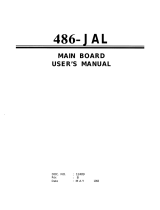4386 WC-HD
Mainboard
User’s Manual
DOC.
NO.
: 11699
Rev.
:
A
Date
:
Sep., 1992

Table of Contents
INTRODUCTION
.............
1
SYSTEM GUIDE
......................
1
SPECIFICATIONS
.....................
1
MOTHERBOARD LAYOUT
................
2
SYSTEM BLOCK DIAGRAM
................
3
COPROCESSOR PGA SOCKET
...............
4
INSTALLATION
..............
5
CONNECTOR
&
JUMPER
PINOUTS
............
5
JUMPER DESCRIPTION
..................
6
CPU SELECTION
.....................
6
MEMORY SYSTEM
............
7
MEMORY CONFIGURATION
...............
7
CACHE RAM
&
CONFIGURING CACHE SIZE
.......
8
AWARD BIOS SETUP
...........
11
SETUP SYSTEM CONFIGURATION
............
11
STATUS PAGE SETUP
...................
12
OPTIONS PAGE SETUP
..................
12
SAVE AND EXIT.
.....................
12
HARD DISK SPECIFICATIONS
.......
13
CONNER
.........................
13
MAXTOR
.........................
14
QUANTUM
........................
14
SEAGATE
....................
....
14

.,......_.._....._........_.._.._....._..-..........._.._.._.._.................~..~.._..........._..~..............~..-..-..-..~..~.,~..~...........-..-..-..
-
.
.
.--
INTRODUCTION
_______-______-__--______________-_-______”-_-”-_-_-______--”------------- ___-____-_“__-_---__-____-_-___------~
SYSTEM GUIDE
The 4386-VC-HD Cache System Motherboard
-
support either 486 or 386
system
The 4386-VC-HD Cache System board is a high performance system board,
utilizing the VIA Technology Inc.‘s
VT82C480
80486 PC/AT
chipset,
that
offers outstanding features and performance for building advanced personal
computers or workstations.
The 4386-VC-HD Cache System board can easily upgrade from 386DX
system to 486DX system, and simultaneously use a 386 and 486 CPU.
High-speed Memory
The 4386-VC-HD Cache System board is capable of accommodating
1
to 128
megabytes of on-board memory, using
256KB,
lMB, 4MB or 16MB SIMMs.
SPECIFICATIONS
4386-VC-HD
Cache System board comes with the following features:
Both 486-Intel80486DX/80486DX2/80486SX/80487SX, and
386-Inte180386DX/AMD80386DX microprocessor. Dual CPU of
PQFP and PGA packages.
VIA
VT82C480
80486 PC/AT Chipset for high performance.
Supports
OKB/64KB/128KB/256KB
of direct mapped write-back
cache memory.
Supports
1MB
up to 128MB of DRAM memory for 486 system,
1MB
up to 32MB for 386 system; provides page mode DRAM
operation.
Shadow RAM for fast BIOS access.
64KB User-friendly BIOS.
Six
16-bit
expansion slots.
Real time clock/calendar.
______“__________________^____________I_~~
_______________________________^_
1

INTRODUCTION
_____________________~~_~~_~__~~~~~~~~~
____-___________________________I___
MOTHERBOARD LAYOUT
COPROCESSOR
CLK
SvNC/ASV’JC
IO
II
0
0
J40
1
(cdQQO(3
J9
KEMOCC
POWERLiD
v’
SPEAKER
KEYBOARD
CONNECTOR
L!
CNl
m_--_
1
VTB2C481
osc
1
II3
VT82C495
iNK0
-Iis
BANK1
c!zcc
J7
RESET
1001
J6
TURBO
SW
POWER
CONNECTOR
4

SYSTEM BLOCK DIAGRAM
CPUADDRESS
PERIPHERAL
DATA BUS
(XD)
ISA BUS
SYSTEM ADDRESS BUS
(SA)
SYSTEM
ADDRESS
BUS
(SA)
c
________________________________________~___~________~____~~____________~__
3
~----
--

INTRODUCTION
___________I__________~~_~~~~~______________~______________~______________-
COPROCESSOR PGA SOCKET
80486
a
pin Al
l
eooooooooooooeoe
l
eeeeoeeeeeeeeeee
l
eeoeeeeeeeooeeee
l
oe
l
eeeeeeoo
l
ee
l
eeeeeeeeeeoeeeee
l
oeoe
l
oeee
l
eeoe
l
oeee
l
eeoe
l
oeee
l
eeee
l
eeee
l
eoee
l
eeee
l
eeee
l
eeee
l
eeee
El_
l
oeee
l
eeeeeeeeeeeeoeee
l
eeTeeeeeeee0
l
eeeeoeeeeeoeeeee
l
eeeeoeeeeeooeeee
aeeeeooooeeeeoeee
+
387DX pin Al
80486180387DX
PGA socket diagram

c
INSTALLATION
.._.._.._.._.._.._..-..-..-..-..-..-..-..
_
. . .
.._.._.._.._...........
-
.._....._.._..
_.._.._
.._.._.._.._...........-..-..-..-..-..-.
, . . . . .
.._._.._.._.__.._..~.._.._.._..~~
CONNECTOR
&
JUMPER PINOUTS
Jumper
J5
57
58
J9
CN2
CNl
Function
Pin outs
Signal name
Turbo LED
1.
VCC
2.
Turbo signal
Hardware reset
1.
Ground
2.
Reset signal
Speaker connector
1.
Speaker sign
2.
NC
3.
Ground
4.
+ 5v
Key lock
&
1.
Power signal
power LED 2.
Spare
3.
Ground
4.
Keylock
5.
Ground
Power connector
1.
Power good
2.
+ 5v
3.
+
12v
4.
-12v
5. 6. 7.
8.
Ground
9.
-5v
10. 11.
12.
+
5v
Keyboard connector 1.
Keyboard
clc
2.
Keyboard da
3.
No connectic
4.
Ground
5.
+
5v
al
,ck
ta
m
.

INSTALLATION
_______________I_______________________I~~~~~~~_~~~~~~~~~~
_____..._^_I______-
JUMPER DESCRIPTION
I
Jumper
Function
Open Close
I
I
Jl
RTC reset
I
Normal
Reset
I
52
J6
(ifusing
DS1287A)
Display type
CPU speed
(Turbo switch)
Hardware reset
(Reset)
Coprocessor clock
(default)
Mono/EGA/
VGA (default)
Turbo
Color
Normal
57
Normal
Reset
J40
Sync. mode
l-2 shorted
(default)
Async. mode
2-3 shorted
CPU SELECTION
JKl
JK2 JK3
JK4
JCl
(
JC2
*
Note: the
486DX-50
CPU cannot be used in conjunction with any other
processors.
>
--
-.
-

MEMORY SYSTEM
MEMORY CONFIGURATION
Memory
Bank 0 Bank 1
1MB
256Kx4
2MB
256Kx4 256Kx4
SMB
256Kx4
lMx4
17MB
256Kx4
4Mx4
65MB
*
256Kx4
16Mx4
4MB
lMx4
5MB
lMx4
256Kx4
8MB
lMx4 lMx4
20MB
lMx4
4Mx4
68MB
*
lMx4
16Mx4
16MB
4Mx4
17MB
4Mx4 256Kx4
20MB
4Mx4
lMx4
32MB
4Mx4 4Mx4
80MB
*
4Mx4
16Mx4
64MB
*
16Mx4
65MB
*
16Mx4
256Kx4
68MB
*
16Mx4
lMx4
80MB
*
16Mx4
4Mx4
128MB
*
16Mx4 16Mx4
*
The memory sizes marked with a star are for use in
486 systems only.

MEMORY SYSTEM
_____l______l_l_____~~~~~~~~~~~ ________1___1______1l___________l_____^_~~~~
CACHE RAM
&
CONFIGURING CACHE SIZE
The
43%VC-HD
Cache System board uses four jumpers to configure the
cache size.
ALTER RAM
TAG RAM
DATA RAM
JSl
JS2
JS3
JS4
64K
8Kx8
8Kx8
8Kx8
l-2 shorted
l-2 shorted
l-2 shorted
l-2 shorted
128K
256K
8Kx8
’
32Kx8
8KX8
32Kx8
32Kx8
32Kx8
l-2 shorted 2-3 shorted
2-3 shorted 2-3 shorted
2-3 shorted l-2 shorted
2-3 shorted l-2 shorted
.

64Kbytes Direct Mapped Cache
---------------------------~---
The 64Kbytes Direct Mapped Cache option is achieved by installing eight
8Kx8
SRAM (DATA RAM) in Ml, M2, M3, M4, M6, M7, M8,
M9.
Install
one
8Kx8
SRAM (TAG RAM 28 pin) in
M5.
Ml
M6
M2
M7
M3
M8
M4
M9
M5
Ml0
128Kbytes Direct Mapped Cache
---------------------~-~--------
The 128Kbytes Direct Mapped Cache option is achieved by installing four
32Kx8
SRAM (DATA RAM) in Ml, M2, M3, M4. Install one
8Kx8
SRAM
(TAG RAM 28 pin) in MS.
Ml
M2
M3
M4

CACHE RAM
&
CONFIGURING CACHE SIZE
The 4386-VC-HD Cache System board uses four jumpers to configure the
cache size.
I
64K
ALTER RAM
8Kx8
TAG RAM
8Kx8
DATA RAM
8Kx8
JSl
l-2 shorted
JS2
l-2 shorted
JS3
l-2 shorted
JS4
l-2 shorted
128K
8K2&
32Kx8
8Kx8 32Kx8
32Kx8 32Kx8
l-2 shorted
1
2-3 shorted
2-3 shorted 2-3 shorted
2-3 shorted l-2 shorted
2-3 shorted l-2 shorted

256Kbytes Direct Mapped Cache
----------__--__-_---~----------
The 256Kbytes Direct Mapped Cache option is achieved by installing eight
32Kx8
SRAM (DATA RAM) in Ml, M2, M3, M4, M6, M7, M8,
M9.
Install
one
32Kx8
SRAM (TAG RAM 28 pin) in
M5.
Ml
M2
M3
M4
*MI
0 is A
lter
RAM, it is optional.
M6
M7
M8
M9
Ml0

“~~~I~_~y_“~y_I~_~~~~~~~“~~~~~~~~~~~~~~~~~~~~~
I_I__~~~~_y_y_y.I~~~“~~~~~~~~~~~~~~~~~~~~~”~”~~~~~~~~~~~~~~~~~~~~-
AWARD
BIOS SETUP
..l..m.._.._..l..l..m
. . . . .
-
. . . . . . . .
I.._.._.._.._
. . . ..I..
_..I.._.._.._.._.._
. . . . . . . .
_.._
. . . . . . . .
_.._..w
. . . . .
_.._.._.._.._
..I........
I..I..I..m..I..m.._.._.._.._.._..I..I_
SETUP SYSTEM CONFIGURATION
A setup program has been built into the system BIOS so the configurations
stored in the CMOS RAM can be changed. This program should be executed
only after:
(1)
User has changed system configuration.
(2)
User has changed system backup battery.
(3)
System has detected a configuration error and has asked the user to run
the setup program.
After power-on RAM testing, the message: “TO ENTER SETUP BEFORE
BOOT PRESS CTRL-ALT-ESC” is displayed on the screen. Press
“CTRL+
ALT+ ESC” to run setup or do nothing to bypass. If the
“CTRL+ ALT+ ESC” is pressed, the following message will be displayed:
Date
:
13 Jan 1992
Time
:
10:49:26
Drive A
:
1.2M,
5in.
Cache
Shadow
Security
:
External
&
Internal
:
System & Video
:
Disable
ROM ISA (486)
Award Software, Inc.
Base Memory
:
64K
Extended Memory
:
3072K
Expanded Memory: OK
0 ther Memory
:
384K
Total Memory
: 4096
Boot Sequence
:
A, C
Virus Warning
:
Enable
I
CYL Head Sector Precomp
Landzone
Drive C
:
9
(112Mb)
goo
1~
17
None
901
I
Drive
D
:
None(****Mb)
0 0 0 0 0
4
I
Ah-F1
for Menu Help
FlO exits
Page 01
:
Status Page
PgDn = Options Page
F2 change colors
I
*
BefoE
disable the system &video shadow, you
havefjlst
to disable the video
cacheable and system cacheable function in the options page setup.

STATUS PAGE SETUP
The setup program is completely menu-driven. Use the arrow keys to select
an entry;
“+
/-‘I
keys to change an entry; and
“F
10” key to exit. Help messages
are displayed in the window on the screen.
If this option is chosen then the screen above is displayed. System BIOS
automatically detects memory size, thus no changes are necessary. After the
changes are made, press
“F
10” to exit.
OPTIONS PAGE SETUP
The Options Page Setup program functions the same way as the status page
Setup, as shown below.
Users are not encouraged to run the status page Setup program, as your
system should have been fme tuned before shipping. Improper setup may
cause the system to fail, so consult your dealer before making any changes.
I
I
Alt-Fl
for Menu Help
PgUp = Status Page
FlO exits
Page 02
:
Options Page
F2 change colors
I
*
SAVE AND EXIT
Once you have completed Setup
,
then press F 10 to exit. If you did not make
any changes, press F 1 to exit; otherwise, press FS to save and exit.

I_I_I_yII_u_Y_u_u-Y-~-~-~-
I~“~I~I~I~Y~YII~I~u~“~~~~~~~~~~.”~~~~~~~”~~~~~~~~.~~~~~~~~~~”~~~~~~~“~~~~~~~~~~~~.“~“~
HARD DISK SPECIFICATIONS
.._.._........
-.._.._
..I..
-..I..--..._
. . . . .
I.._
. . . . .
I
..1..1..1
..I..
-..-..l..l..l..-..l
. . . . . _.._.._.._..I . . . . .
_.._..I..I
. . . . .
_..I..I
. . . . .
-..-..-..I‘.-..-..I..-
. . . . .
-..-_
CONNER
I
Model
Capacity Cylinder
Head
Sector
I
CP-3ooo
40MB
977
5 17
I
I
CP-30064
60MB
762
4
39
I
I
CP-30064H
60MB
762
4
39
I
I
CP-30084
85MB
526
8
39
I
I
CP-30084E 85MB
526
8
39
I
I
CP-30104
120MB 762
8
39
I
1
CP-30104H
120MB 762
8
39
I
1
CP-30174
17OMB
903
8
46
I
I
CP-30174E
170MB 903
8
46
I
I
CP-30204
200MB
683
16
38
I
1
CP-30204F 200MB
683
16
38
I
/