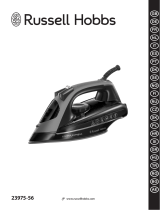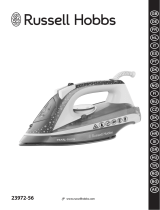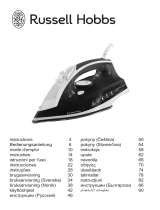Azur
GC4043, GC4040, GC4038, GC4035, GC4033, GC4030, GC4028,
GC4025, GC4023, GC4020, GC4018, GC4015, GC4013, GC4010,
GC4005
Page is loading ...

Important
Read these instructions for use carefully before using the appliance and
save them for future reference.
◗ Check if the voltage indicated on the type plate corresponds to
the local mains voltage before you connect the appliance.
◗ Only connect the appliance to an earthed wall socket.
◗ Do not use the appliance if the plug, the cord or the appliance
itself shows visible damage, or if the appliance has been dropped
or is leaking.
◗ Check the cord regularly for possible damage.
◗ If the mains cord is damaged, it must be replaced by Philips, a
service centre authorised by Philips or similarly qualified persons
in order to avoid a hazard.
◗ Never leave the appliance unattended when it is connected to the
mains.
◗ Never immerse the iron and the stand, if provided, in water.
◗ Keep the appliance out of the reach of children.
◗ The soleplate of the iron can become extremely hot and may
cause burns if touched.
◗ Do not allow the cord to come into contact with the soleplate
when it is hot.
◗ When you have finished ironing, when you clean the appliance,
when you fill or empty the water tank and also when you leave the
iron even for a short while: set the steam control to position O,
put the iron on its heel and remove the mains plug from the wall
socket.
◗ Always place and use the iron and the stand, if provided, on a
stable, level and horizontal surface.
◗ Do not put perfume, vinegar, starch, descaling agents, ironing aids
or other chemicals in the water tank.
◗ This appliance is intended for household use only.
Before first use
1 Check if the voltage rating on the typeplate corresponds to the
mains supply in your home.
C
2 Remove any sticker, protective foil or storage cover (Type
GC4043, GC4040, GC4028, GC4025 only) from the soleplate.
3 Heat up the iron to maximum temperature and iron over a
piece of damp cloth for several minutes to remove any residue
on the soleplate.
The iron may give out some smoke when using it for the first time.
After a short while this will cease.
ENGLISH4

Filling the water tank
Do not immerse the iron in water.
1 Remove the mains plug from the wall socket.
C
2 Set the steam control to position O (= no steam).
3 Open the filling cap.
4 Hold the iron in a tilted position.
C
5 Pour tap water from the filling jug into the water tank up to
the maximum level.
Do not fill the tank beyond the MAX indication.
If the tap water in your area is very hard, we advise you to mix it with
an equal portion of distilled water, or to use distilled water only.
Do not use vinegar, starch or chemically descaled water.
6 Press to close the filling cap (click!).
Setting the temperature
C
1 (Type GC4043, GC4040, GC4028, GC4025 only). Remove the
protective storage cover.
Do not use the cover during ironing.
2 Put the iron on its heel.
C
3 Set the temperature control to the required ironing
temperature by turning it to the position of the temperature
indicator.
- Check the garment label for the required ironing temperature.
- 1 Synthetic fabrics (e.g. acrylic, viscose, polyamide, polyester)
- 1 Silk
- 2 Wool
- 3 Cotton, linen
- When you do not know what kind of fabric(s) the article is made of,
try to iron on a spot which will be invisible when you wear it.
- Silk, woolen and synthetic materials: iron the reverse side of the
fabric to prevent shiny spots.To prevent stains, avoid using the spray
function.
- Start ironing the articles that require the lowest ironing temperature,
such as those made of synthetic fibers.
ENGLISH 5
N
Y
L
O
N
S
O
I
E
L
A
I
N
E
C
O
T
O
N
L
I
N
N
Y
L
O
N
S
I
L
K
W
O
O
L
C
O
T
T
O
N
L
I
N
E
N

4 Put the mains plug in an earthed wall socket.
C
5 When the amber temperature pilot light has first gone out,
wait for a while before start ironing.
B
The amber pilot light will come on from time to time during ironing.
For Auto-shut-off versions (Type GC4043, GC4040, GC4038,
GC4035, GC4033, GC4030)
If the Auto-shut-off is activated (red pilot light blinks), move the iron
slightly to deactivate it (blinking stops).
Steam-ironing
Make sure that there is enough water in the water tank.
1 Set the temperature control to the recommended position.
See section 'Setting the temperature'.
C
2 Set the steam control to the appropriate steam position.
- 1 - 3 for moderate steam (temperature settings 2 to 3)
- 4 - 6 for maximum steam (temperature settings 3 to MAX)
B
Steaming will start as soon as the set temperature has been reached.
Ironing without steam
1 Set the steam control to position O (= no steam).
2 Set the temperature control to the recommended position.
See section 'Setting the temperature'.
Other features
Spraying
To remove stubborn creases at any temperature.
Make sure that there is enough water in the water tank.
C
1 Press the spray button a couple of times to moisten the
laundry.
ENGLISH6

7ENGLISH
Shot of Steam
A powerful "shot" of steam helps remove stubborn creases.
The Shot-of-Steam function can only be used at temperature settings
between 2 and MAX.
C
1 Press and release the Shot-of-Steam button.
Drip Stop
This iron features a "Drip Stop" steam shut-off facility: the iron
automatically stops steaming at too low temperatures to prevent water
from dripping out of the soleplate.When this happens you may hear a
sound.
Vertical Shot of Steam (Type GC4043, GC4040, GC4038,
GC4035, GC4033, GC4030, GC4028, GC4025, GC4023,
GC4020, GC4018, GC4015, GC4013, GC4010)
C
1 The Shot of Steam function can also be used when you hold
the iron in vertical position.
Never direct the steam towards people.
Automatic Anti-Calc system (Type GC4043, GC4040,
GC4038, GC4035, GC4033, GC4030, GC4028, GC4025,
GC4023, GC4020, GC4018, GC4015)
C
1 The built-in Anti-Calc system automatically reduces deposit of
scale and ensures a longer life of the iron.
A
U
T
O
M
A
T
I
C
A
N
T
I
-
C
A
L
C

8
Auto-shut-off (Type GC4043, GC4040, GC4038, GC4035,
GC4033, GC4030)
C
1 An electronic safety device will automatically switch off the
iron if it has not been moved for a while.
◗ To indicate that the iron has been switched off, the red auto-off
pilot light will start blinking.
To heat up the iron again:
- Pick up the iron or move it slightly.
- The red auto-off pilot light will go out.The amber temperature pilot
light may come on, depending on the soleplate temperature.
- If the amber pilot light comes on after the iron is moved, wait for it
to go out before start ironing.
- If the amber pilot light does not come on after the iron is moved, the
iron is ready for use.
Cleaning and maintenance
Calc-Clean
This is a Calc-Cleaning function which removes scale and impurities.
Use the Calc-Clean function once every two weeks. If the water in
your area is very hard (when flakes coming out from the soleplate
during ironing), the Calc-Clean function should be used more
frequently.
1 Set the steam control to position O.
2 Fill the water tank to the maximum level.
Do not use vinegar or other descaling agents.
C
3 Set the temperature control to MAX.
4 Put the plug in the wall socket.
5 Unplug the iron when the amber pilot light has gone out.
C
6 Hold the iron over the sink, press and hold the calc-clean
button and gently shake the iron.
B
Steam and boiling water will come out of the soleplate. Impurities and
flakes (if any) will be flushed out.
7 Release the Calc-Clean button as soon as all the water in the
tank has been used up.
ENGLISH
N
Y
L
O
N
S
O
I
E
L
A
I
N
E
C
O
T
O
N
L
I
N
N
Y
L
O
N
S
I
L
K
W
O
O
L
C
O
T
T
O
N
L
I
N
E
N

Repeat the calc-cleaning process if the iron still contains a lot of
impurities.
After calc-cleaning
- Plug in the iron to let the soleplate dry up.
- Unplug the iron when the amber pilot light has gone out.
- Move the hot iron gently over a piece of used cloth to remove any
water stains that may have formed on the soleplate.
- Let the iron cool down before you store it.
After ironing
1 Remove the mains plug from the wall socket and let the iron
cool down.
2 Wipe flakes and any other deposits off the soleplate with a
damp cloth and a non-abrasive (liquid) cleaner.
3 Clean the upper part of the iron with a damp cloth.
C
4 Regularly rinse the water tank with water. Empty the water
tank after cleaning.
Storage
1 Remove the mains plug from the wall socket and set the steam
control to position 0.
2 Empty the water tank.
C
3 Type GC4038, GC4035, GC4033, GC4030, GC4023, GC4020,
GC4018, GC4015, GC4013, GC4010, GC4005.
a) Let the iron cool down.Wind the mains cord around the cord
storage facility and fix it with the cord clip.Type GC4040 comes with
a 3m cord.
b) Always store the emptied iron horizontally on a stable surface and
use a cloth to protect the soleplate.
C
4 Protective storage cover ( Type GC4043, GC4040, GC4028,
GC4025).
a) Put the protective storage cover on the iron.
Do not use the protective storage cover during ironing.
b) Wind the mains cord around the cord storage facility.
c) Store the iron with the protective storage cover horizontally on a
stable surface.
9ENGLISH

10
Environment
C
◗ Do not throw the appliance away with the normal household
waste at the end of its life, but hand it in at an official collection
point for recycling. By doing this you will help to preserve the
environment.
Guarantee & service
If you need information or if you have a problem, please visit the Philips
Web site at www.philips.com or contact the Philips Customer Care
Centre in your country (you will find its phone number in the
worldwide guarantee leaflet). If there is no Customer Care Centre in
your country, turn to your local Philips dealer or contact the Service
Department of Philips Domestic Appliances and Personal Care BV.
ENGLISH

11
Trouble shooting guide
This chapter summarizes the most common problems you could
encounter with your iron. Please read the different sections for more
details. If you are unable to solve the problem, please contact the
nearest Philips Service Centre or one of its representatives. See the
worldwide guarantee leaflet for telephone numbers of the Philips
Helpdesk or visit our website at www.philipsonline.com.
ENGLISH
Solution
Check the mains cord, the plug and
the wall socket.
Fill the water tank (see Filling the
water tank).
Set to steam position between 1-6
(see Steam ironing).
Set the temperature control to the
steam area (2 to MAX). Put the
iron on its heel and wait until the
amber pilot light has gone out before
you start ironing.
Put the iron in horizontal position and
wait for a while before using the
(Vertical) Shot of Steam function
again.
Set the temperature control to the
steam area (2 to MAX). Put the
iron on its heel and wait until the
amber pilot light has gone out before
you start ironing.
Press to close the filling cap tightly
until you hear a click.
Apply Calc-Clean a few times (see
Calc-Clean).
Shake the iron slightly to deactivate
the Auto-shut-off, the lamp will stop
blinking.
Possible cause(s)
Connection problem.
Not enough water in the water tank.
The steam control has been set to
position O.
The iron is not hot enough and/or
Drip Stop is activated.
The (Vertical) Shot of Steam function
has been used too often within a very
short period.
The iron is not hot enough and/or
Drip Stop is activated.
The filling cap is not closed properly.
Hard water form flakes inside the
soleplate.
Auto-shut-off is activated. See "Auto-
shut-off" section.
Problem
The iron is plugged in but the
soleplate is cold.
No steam
No Shot of Steam or No Vertical
Shot of Steam (Type GC4043,
GC4040, GC4038, GC4035, GC4033,
GC4030, GC4028, GC4025, GC4023,
GC4020, GC4018, GC4015, GC4013,
GC4010)
Water droplets on fabric
Flakes and impurities coming out
from soleplate during ironing.
Red pilot light blinks (Type GC4043,
GC4040, GC4038, GC4035, GC4033,
GC4030).
Page is loading ...
Page is loading ...
Page is loading ...

Andere Anwendungen
Bügelgut einsprühen
Hiermit lassen sich bei jeder Temperatur hartnäckige Falten ausbügeln.
Achten Sie darauf, dass genügend Wasser im Wasserbehälter ist.
C
1 Drücken Sie einige Male die Sprühtaste, um die Wäsche
anzufeuchten.
Dampfstoß
Ein kräftiger Dampfstoß beseitigt selbst hartnäckige Falten aus den
Textilien.
Der Dampfstoß kann nur bei Temperatureinstellungen von 2 und
MAX angewandt werden.
C
1 Drücken Sie die Dampfstoßtaste, und lassen Sie sie wieder los.
Tropf-Stop
Ihr Bügeleisen ist mit einem "Tropf-Stop" ausgerüstet, der verhindert,
daß bei zu geringer Temperatur der Bügelsohle Wasser aus dem
Bügeleisen tropft.Wenn er sich einschaltet, wird ein Geräusch hörbar
("Klick").
(Nur Typen GC4043, GC4040, GC4038, GC4035, GC4033,
GC4030, GC4028, GC4025, GC4023, GC4020, GC4018,
GC4015, GC4013, GC4010)
C
1 Der Dampfstoß kann auch bei senkrecht gehaltenem
Bügeleisen angewandt werden.
Richten Sie den Dampstoß niemals auf Personen!
DEUTSCH 15
Page is loading ...
Page is loading ...
Page is loading ...
Page is loading ...
Page is loading ...
Page is loading ...
Page is loading ...

Jet de Vapeur
Un puissant jet de vapeur est utile pour enlever les faux plis difficiles à
éliminer.
Le jet de vapeur ne peut être utilisé qu'à des températures comprises
entre 2 et MAX.
C
1 Appuyez et relâchez le bouton jet de vapeur.
Anti-goutte
Ce fer à repasser est doté d'un système anti-goutte : lorsque la
température de semelle est trop basse , la production de vapeur est
interrompue afin d'empêcher que la semelle ne goutte.Vous entendrez
un léger bruit (clic) si cela ce produit.
Repassage vertical Types: GC4043, GC4040, GC4038, GC4035,
GC4033, GC4030, GC4028, GC4025, GC4023, GC4020,
GC4018, GC4015, GC4013, GC4010 uniquement)
C
1 Le jet de vapeur peut être aussi utilisé pour le repassage
vertical.
Ne dirigez jamais le jet de vapeur vers des personnes.
Système anti-calcaire automatique (Types: GC4043, GC4040,
GC4038, GC4035, GC4033, GC4030, GC4028, GC4025,
GC4023, GC4020, GC4018, GC4015 uniquement)
C
1 Le système anti-calcaire automatique incorporé permet de
réduire le dépot de calcaire à l'intérieur de la semelle et assure
un plus grande longévité de votre fer.
23FRANÇAIS
A
U
T
O
M
A
T
I
C
A
N
T
I
-
C
A
L
C
Page is loading ...
Page is loading ...
Page is loading ...
Page is loading ...
Page is loading ...
Page is loading ...

4 Steek de stekker in een geaard stopcontact.
C
5 Als het temperatuurcontrolelampje uit is gegaan, wacht dan
even voordat u begint te strijken.
B
Het controlelampje gaat tijdens het strijken af en toe aan en uit.
Voor types met een automatische uitschakelfunctie (alleen
type GC4043, GC4040, GC4038, GC4035, GC4033, GC4030).
Als de automatische uitschakelfunctie geactiveerd is (het rode lampje
knippert), beweeg het strijkijzer dan even om deze functie weer uit te
schakelen (het lampje stopt met knipperen).
Stoomstrijken
Controleer of er genoeg water in het waterreservoir zit.
1 Zet de temperatuurregelaar op de gewenste stand.
Zie 'Temperatuur instellen'.
C
2 Zet de stoomregelaar op de juiste stand.
- 1 - 3 voor weinig stoom (temperatuurstand van 2 tot 3)
- 4 - 6 voor veel stoom (temperatuurstand van 3 tot MAX)
B
Het apparaat begint te stomen zodra het de ingestelde temperatuur
heeft bereikt
Strijken zonder stoom
1 Zet de stoomregelknop op stand O (=geen stoom).
2 Zet de temperatuurregelaar op de gewenste stand.
Zie 'Temperatuur instellen'.
Overige functies
Sproeien
Voor het verwijderen van hardnekkige kreuken op elke temperatuur.
Controleer of er genoeg water in het waterreservoir zit.
C
1 Druk een paar keer op de sproeiknop om de stof vochtig te
maken.
NEDERLANDS30

Stoomstoot
Deze krachtige stoomstoot helpt hardnekkige kreuken te verwijderen.
De stoomstoot kan alleen worden toegepast bij een temperatuurstand
tussen 2 en MAX.
C
1 Druk de stoomstootknop in.
Druppelstop
Dit strijkijzer is uitgerust met een druppelstopsysteem: het strijkijzer
stopt automatisch met stomen bij te lage temperaturen, zodat er geen
water uit de zoolplaat druppelt. Als dit systeem wordt ingeschakeld
kunt u een geluidje horen.
Verticale stoomstoot (alleen bij type GC4043, GC4040,
GC4038, GC4035, GC4033, GC4030, GC4028, GC4025,
GC4023, GC4020, GC4018, GC4015, GC4013, GC4010)
C
1 De stoomstoot kan ook gebruikt worden als u het strijkijzer
verticaal houdt.
Richt de stoom nooit op mensen.
Automatisch anti-kalksysteem (alleen bij type GC4043,
GC4040, GC4038, GC4035, GC4033, GC4030, GC4028,
GC4025, GC4023, GC4020, GC4018, GC4015)
C
1 Het ingebouwde anti-kalksysteem vermindert automatisch de
afzetting van kalk en garandeert een langere levensduur voor uw
strijkijzer.
NEDERLANDS 31
A
U
T
O
M
A
T
I
C
A
N
T
I
-
C
A
L
C
Page is loading ...
Page is loading ...
Page is loading ...
Page is loading ...
Page is loading ...
Page is loading ...
Page is loading ...
Page is loading ...
Page is loading ...
Page is loading ...
Page is loading ...
Page is loading ...
Page is loading ...
Page is loading ...
Page is loading ...

47
Colpo di vapore
Il potente colpo di vapore è utilissimo per eliminare le pighe più
ostinate.
Il colpo di vapore può essere utilizzato soltanto con le alte
temperature (da 2 a MAX).
C
1 Premete e rilasciate il pulsante Colpo di Vapore.
Dispositivo antisgocciolamento
Il ferro è provvisto di uno speciale dispositivo antisgocciolamento che
blocca automaticamente il vapore nel caso vengano utilizzate
temperature troppo basse, per evitare che l'acqua fuoriesca dalla
piastra. In questo caso, sentirete un segnale.
Getto di vapore verticale (solo mod. GC4043, GC4040,
GC4038, GC4035, GC4033, GC4030, GC4028, GC4025,
GC4023, GC4020, GC4018, GC4015, GC4013, GC4010)
C
1 Il getto di vapore può essere usato anche tenendo il ferro in
posizoine verticale.
Non puntate mai il getto di vapore verso cose o persone.
Sistema Anti Calcare automatico (solo mod. GC4043,
GC4040, GC4038, GC4035, GC4033, GC4030, GC4028,
GC4025, GC4023, GC4020, GC4018, GC4015)
C
1 Il Sistema Anti Calcare automatico incorporato riduce il deposito
di calcare ed assicura al vostro ferro una vita piu' lunga.
ITALIANO
A
U
T
O
M
A
T
I
C
A
N
T
I
-
C
A
L
C
Page is loading ...
Page is loading ...
Page is loading ...
Page is loading ...
Page is loading ...
Page is loading ...
Page is loading ...
Page is loading ...
Page is loading ...
Page is loading ...
Page is loading ...
Page is loading ...
Page is loading ...
Page is loading ...
Page is loading ...
Page is loading ...
Page is loading ...
Page is loading ...
Page is loading ...
Page is loading ...

u
4239 000 47666
www.philips.com
-
 1
1
-
 2
2
-
 3
3
-
 4
4
-
 5
5
-
 6
6
-
 7
7
-
 8
8
-
 9
9
-
 10
10
-
 11
11
-
 12
12
-
 13
13
-
 14
14
-
 15
15
-
 16
16
-
 17
17
-
 18
18
-
 19
19
-
 20
20
-
 21
21
-
 22
22
-
 23
23
-
 24
24
-
 25
25
-
 26
26
-
 27
27
-
 28
28
-
 29
29
-
 30
30
-
 31
31
-
 32
32
-
 33
33
-
 34
34
-
 35
35
-
 36
36
-
 37
37
-
 38
38
-
 39
39
-
 40
40
-
 41
41
-
 42
42
-
 43
43
-
 44
44
-
 45
45
-
 46
46
-
 47
47
-
 48
48
-
 49
49
-
 50
50
-
 51
51
-
 52
52
-
 53
53
-
 54
54
-
 55
55
-
 56
56
-
 57
57
-
 58
58
-
 59
59
-
 60
60
-
 61
61
-
 62
62
-
 63
63
-
 64
64
-
 65
65
-
 66
66
-
 67
67
-
 68
68
Ask a question and I''ll find the answer in the document
Finding information in a document is now easier with AI
in other languages
- italiano: Philips GC4005 Manuale utente
- français: Philips GC4005 Manuel utilisateur
- español: Philips GC4005 Manual de usuario
- Deutsch: Philips GC4005 Benutzerhandbuch
- Nederlands: Philips GC4005 Handleiding
- português: Philips GC4005 Manual do usuário
- Türkçe: Philips GC4005 Kullanım kılavuzu
Related papers
Other documents
-
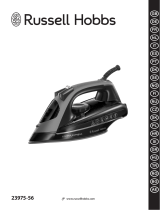 Russell Hobbs 23975-56 User manual
Russell Hobbs 23975-56 User manual
-
Russell Hobbs 20631-56 User manual
-
Russell Hobbs 19840-56 User manual
-
Russell Hobbs 19822-56 User manual
-
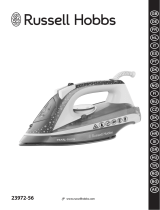 Russell Hobbs 23972-56 User manual
Russell Hobbs 23972-56 User manual
-
Tefal FS4030M0 User manual
-
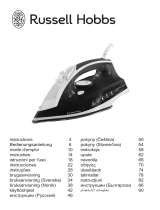 Russell Hobbs 23060-56 User manual
Russell Hobbs 23060-56 User manual
-
Bosch TDA4640/01 Owner's manual
-
Camry CR 5027 Operating instructions
-
Siemens TB76EXTREM User manual