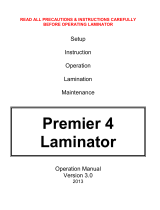Page is loading ...

DryLam Publications
23220 W. 84
th
St., Shawnee, KS 66227
Phone: (888) 633-1973
Brian Jennett- Tech-Line/Service Manager ext 8575
www
.DryLam
.c
o
m
LPP6512 - 1112 Instruction Manual.docx Page 1 of 16
Instruction Manual
Models:
LPP6512 (25”)
LPP1112 (43”)
For safe operation be sure to read through this instruction manual before operating your Laminator.

DryLam Publications
23220 W. 84
th
St., Shawnee, KS 66227
Phone: (888) 633-1973
Brian Jennett- Tech-Line/Service Manager ext 8575
www
.DryLam
.c
o
m
LPP6512 - 1112 Instruction Manual.docx Page 2 of 16
ID Card System, Laminating Machines & Film
FUJIPLA, Inc.
TOKYO, JAPAN
5/14/15, 1/27/16, 3/4/16, 4/14/16, 4/15/16 Brian Jennett
Contents
WARNING BEFORE USING YOUR LAMIPACKER: .......................................................................................................... 3
Recycling
Information:
............................................................................................................................................... 4
SAFETY PRECAUTIONS: ................................................................................................................................................ 5
1. NAMES AND FUNCTIONS: ........................................................................................................................................ 6
2. FILM SETTING: .......................................................................................................................................................... 8
3. WARMING UP: ....................................................................................................................................................... 10
4. OPERATION: ........................................................................................................................................................... 10
5. HOW TO USE REAR CUTTER: .................................................................................................................................. 13
6. FINISHING LAMINATION: ....................................................................................................................................... 13
7. CLEANING OF ROLLERS: ......................................................................................................................................... 13
8. LAMINATING FILM: ................................................................................................................................................ 13
9. SPECIFICATIONS: .................................................................................................................................................... 14
10. WARRANTY .......................................................................................................................................................... 15

DryLam Publications
23220 W. 84
th
St., Shawnee, KS 66227
Phone: (888) 633-1973
Brian Jennett- Tech-Line/Service Manager ext 8575
www
.DryLam
.c
o
m
LPP6512 - 1112 Instruction Manual.docx Page 3 of 16
Thank you for your purchase of the Fujipla LPP6512 or LPP1112 laminator with heavy duty roller stand.
This laminating machine is designed to mount and laminate most common paper stocks, inks and toners with
transparent lamination film. Laminated objects are waterproof and durable as well as having a lustrous
appearance.
NOTE: While this laminator will perform one-sided lamination it does not have a de-curling bar. Therefore,
upward curl due to film tension may pose a problem with some films and paper stocks.
Be sure to read this instruction manual thoroughly before operating your Lamipacker to avoid danger and the
possibility of poor quality laminations.
DryLam LLC is the exclusive distributor of Fujipla products in North America.
Contact DryLam’s Tech-Line at 888-633-1973 x8575 or br[email protected]
with any service related inquiries. Other information is available on our
website at www.drylam.com
WARNING BEFORE USING YOUR LAMIPACKER:
Do not open the casing of the Lamipacker or disassemble the machine unless directed
by DryLam’s Tech-Line.
If problems (e.g. jamming, etc.) occur, switch off and unplug immediately and then
contact DryLam’s Tech-Line.
Be careful that your tie, necklace, hair, etc. do not get caught in the machine. In such a
case, switch off immediately.
Do not spill water on the Lamipacker. Do not operate it with wet hands.
Do not set the Lamipacker on the power cord.
Be sure to unplug before moving the Lamipacker.
The surface of Lamipacker and laminated objects may be hot.
Do not laminate prohibited materials (see next item "laminating objects" on page 4).
In the case of incorrect threading/setup, laminating prohibited materials or laminations performed incorrectly
smoke may come out of the laminator.
The safety cover should always be placed correctly. Always ventilate the area well when operating. The laminator
should be located close to the wall outlet and easily accessible.

DryLam Publications
23220 W. 84
th
St., Shawnee, KS 66227
Phone: (888) 633-1973
Brian Jennett- Tech-Line/Service Manager ext 8575
www
.DryLam
.c
o
m
LPP6512 - 1112 Instruction Manual.docx Page 4 of 16
Recycling
Information:
Thank you for choosing this Fujipla product. It is an electronic device containing components which require
proper disposal at the end of their effective life. You can help control emerging risks by disposing the electronic
device and your domestic waste separately. Electric and electronic devices are marked with a crossed out waste
bin indicating that these products should not be dumped together with domestic waste. If being dumped
together with domestic waste electric and electronic equipment may have severe impacts on the environment as
well as human health the least of which due to the possibly of hazardous materials.
In accordance with the European WEEE directive Fujipla provides an easy way to recycle waste of electric and
electronic equipment. Please dispose of electric and electronic equipment waste by using your local collection site
for this type of waste.

DryLam Publications
23220 W. 84
th
St., Shawnee, KS 66227
Phone: (888) 633-1973
Brian Jennett- Tech-Line/Service Manager ext 8575
www
.DryLam
.c
o
m
LPP6512 - 1112 Instruction Manual.docx Page 5 of 16
SAFETY PRECAUTIONS:
For safe operation, be sure to observe following precautions.
Installation:
1. Do not install the Lamipacker in a humid, dusty area, or near an air conditioner.
2. Install Lamipacker on a level surface and leave enough space in the rear to guide laminated objects out
the exit.
3. Do not put anything on top of the Lamipacker.
4. Be certain that the power source connects to a dedicated and grounded AC120V 60 Hz outlet. Do not
share the electrical outlet with other devices.
5. Use in a well ventilated room.
Laminating film:
While genuine FUJIPLA "CP Roll" is recommended any quality 1.5 or 3 mil laminating film may be used.
Contact your dealer.
Laminating objects:
Lamination is made by heat and pressure. Inappropriate operation may cause failure in quality of lamination or in
jamming of film. Avoid lamination of the following:
Inflammable substances or any substance susceptible to heat (e.g. vinyl chloride, polyethylene, etc.)
Valuable items which are unique and not replaceable. Do not laminate money.
Lamination items which exceed 35mil. In total thickness.
Objects which change color or quality with heat (e.g. thermal paper, pictures drawn with crayon etc.)
Operation:
Operate the Lamipacker only for lamination of paper items.
Do not leave the Lamipacker during operation.
Changes or modifications not expressly approved by the party responsible for compliance could void the user's
authority to operate the equipment.
NOTE: This equipment has been tested and found to comply with the limits for a Class B digital device, pursuant
to part 15 of the FCC Rules. These limits are designed to provide reasonable protection against harmful
interference in a residential installation. This equipment generates, uses and can radiate radio frequency energy
and, if not installed and used in accordance with the instructions, may cause harmful interference to radio
communications. However, there is no guarantee that interference will not occur in a particular installation. If this
equipment does cause harmful interference to radio or television reception, which can be determined by turning
the equipment off and on, the user is encouraged to try to correct the interference by one or more of the
following measures:
-Reorient or relocate the receiving antenna.
-Increase the separation between the equipment and receiver.
-Connect the equipment into an outlet on a circuit different from that to which the receiver is connected.
-Consult the dealer or an experienced radio/TV technician for help.

DryLam Publications
23220 W. 84
th
St., Shawnee, KS 66227
Phone: (888) 633-1973
Brian Jennett- Tech-Line/Service Manager ext 8575
www
.DryLam
.c
o
m
LPP6512 - 1112 Instruction Manual.docx Page 6 of 16
1. NAMES AND FUNCTIONS:
Name of Components
1
Guide Roll
2
Safety Cover
3
Paper Guide
4
Feed Tray
5
Mandrel Holder
6
Heat Roller
7
Mandrel
8
Film Tension Controller
9
Casing (left and right)
10
Operation Panel
11
Lamination Handle
12
Rear Wire Tray
13
Rear Cutter
14
Power Switch
15
Power Cable
16
Mandrel adaptor for 2-1/4
inch paper core
17
Mandrel adaptor for 3
inch paper core
Not
shown
Heavy Duty Roller Stand

DryLam Publications
23220 W. 84
th
St., Shawnee, KS 66227
Phone: (888) 633-1973
Brian Jennett- Tech-Line/Service Manager ext 8575
www
.DryLam
.c
o
m
LPP6512 - 1112 Instruction Manual.docx Page 7 of 16
Functions
1. READY Lamp (yellow)
Yellow lamp glows when the heat roller gets to the
desired temperature
2. TEMP C Lamp (yellow)
Lamp (yellow) indicates that temperature setting can be
adjusted
3. SPEED Lamp (yellow)
Lamp (yellow) indicates that speed setting can be
adjusted
4. TEMP/SPEED Switch
Change display of TEMP/SPEED:
TEMP C lamp: change of temperature is possible
SPEED lamp: change of speed is possible
5. DOWN Button
Temperature or Speed can be reduced
6. UP Button
Temperature or Speed can be raised
7. HEATER Switch
Rubber Roller is heated when this button position is ON (each time you
push the button, it will be switched into ON/OFF).
8. MOTOR Switch
Motor rotates constantly when this button position is ON (each time you
push the button it will be switched into ON/OFF)
9. REVERSE Switch
Rollers rotate in reverse
10. POWER Switch
Operation on Control Panel is possible when this button position is ON.
11. HEATER Fuse
For safety the fuse will blow when HEATER is overloaded
12. MOTOR Fuse
For safety the fuse will blow when MOTOR is overloaded

DryLam Publications
23220 W. 84
th
St., Shawnee, KS 66227
Phone: (888) 633-1973
Brian Jennett- Tech-Line/Service Manager ext 8575
www
.DryLam
.c
o
m
LPP6512 - 1112 Instruction Manual.docx Page 8 of 16
Functions (cont’d)
13. FOOT SWITCH Button
Operation by foot switch is activated when this button position is ON (each time you push the button, it will be
switched into ON/OFF)
2. FILM SETTING:
1) Remove Safety Guard
and Feed Tray in order to
set film. (fig.1)
*To remove Safety Guard,
lift the near end, pull it
upward and take it out from
support pins.
*To remove Feed Tray lift
the near end, pull it toward
you, and take it out from
support pins.
2) Remove the Upper and Lower Mandrels.

DryLam Publications
23220 W. 84
th
St., Shawnee, KS 66227
Phone: (888) 633-1973
Brian Jennett- Tech-Line/Service Manager ext 8575
www
.DryLam
.c
o
m
LPP6512 - 1112 Instruction Manual.docx Page 9 of 16
Film Setting (cont’d)
3) Install the proper mandrel adaptors
on the mandrels. Check that the
direction of the hooks are pointing in
the same direction. (fig.2)
4) Mandrels are preassembled with the
mandrel adaptors for a 2-1/4 inch
paper core. When you use roll film with
a 3 inch paper core, replace the
mandrel adaptors accordingly. (fig 3)
(*LPP6512 also accepts a 1 inch paper
core.)
* The adhesive tape used at the edge
of the roll film should be removed
before use, otherwise it may stick to
rollers of the machine.
5) Insert the Mandrel into the film roll.
Be sure the direction of the hook is
pointed in the reverse direction of the film rotation. Place Upper and Lower Mandrels on the machine. (fig.4)
* Twisting mandrel slightly in the direction of film rotation will help to shift it within the roll.

DryLam Publications
23220 W. 84
th
St., Shawnee, KS 66227
Phone: (888) 633-1973
Brian Jennett- Tech-Line/Service Manager ext 8575
www
.DryLam
.c
o
m
LPP6512 - 1112 Instruction Manual.docx Page 10 of 16
3. WARMING UP:
1) Plug in the machine and turn on the Power Switch.
2) Raise the Lamination Handle and turn on HEATER Switch.
3) Set the temperature and speed according to the object to be laminated.
4) READY lamp (yellow) will glow in 8 to 30 minutes indicating the machine is ready for use.
4.0peration
4. OPERATION:
*Caution: Hot Surface. Caution is required as Heat Rollers heat up.
1) Raise the rear tray to the
operation position.
2) Be certain that the position of the
Rear Cutter is fully to the left or
right end of the rail.
3) Pull down the upper film in front
of Heat Rollers. Pull the lower film
up and overlap the upper film.
(fig.5)
4) Set Safety Cover and Feed Tray. (fig.6)
* For safety reasons, the motor does not start unless the
Feed Tray and the Safety Cover are installed.
5) Using Film Setting Board, push both sheets of film
between Heat Rollers.
Then lower the Lamination Handle to lower rubber roller,
set the speed slow and turn on MOTOR Switch to rotate
the rubber rollers, paying attention that film doesn’t
twist around the rollers. The Film Setting Board and film
should exit the rear of the laminator.

DryLam Publications
23220 W. 84
th
St., Shawnee, KS 66227
Phone: (888) 633-1973
Brian Jennett- Tech-Line/Service Manager ext 8575
www
.DryLam
.c
o
m
LPP6512 - 1112 Instruction Manual.docx Page 11 of 16
Operation (cont’d)
Useful tips:
On and off
operation of the
roller rotation by
pushing MOTOR
Switch or Foot
Switch will help
with positioning.
6) Creases (“waterfall”) may appear on the film over Heat Rollers at the beginning (about 40 inches long). They will
disappear shortly. If they do not disappear, slightly increase the film tension using Tension Controllers on the right
sides of the mandrels (rotate them in a clock-wise direction). If both ends of laminated films don't overlap each other
properly, adjust the position of the film rolls on the mandrels. If film is not properly overlapped adhesive may get on
the rollers.
7) During lamination, be sure that the Feed Tray and the Safety Cover are securely set. The machine will not run
without them in place.
Useful tips: For perfect finish...
1. It is recommended to find the suitable temperature and speed by testing with a similar material before laminating
the real object.
2. To get a satisfactory finish, hold the object evenly and straighten/smooth outwards while laminating.
3. If the laminated film is not transparent (cloudy white), the temperature is not high enough. Raise the temperature
or reduce the speed to achieve clear lamination.
8) The object being laminated should be placed on the Feed Tray evenly and at a right angle, otherwise a part of the
object may come out of the film while processing.
* In order to place it evenly with the machine, set the width of Paper Guide(s) on the Feed Tray the same as the
laminated object.
9) The laminated film will emerge from the pull rollers in the rear of the laminator. At this moment, the temperature
of the laminated film is high (approx. 86·104°F).
Caution:
a) Do not press REVERSE Button except in case of emergency. When it is pressed, all the rollers rotate in the reverse
direction.

DryLam Publications
23220 W. 84
th
St., Shawnee, KS 66227
Phone: (888) 633-1973
Brian Jennett- Tech-Line/Service Manager ext 8575
www
.DryLam
.c
o
m
LPP6512 - 1112 Instruction Manual.docx Page 12 of 16
Operation (cont’d)
b) When you want to stop the laminating process, press MOTOR Switch to stop the rollers and lift up the rollers. If the
rollers are kept heated and pressured the rubber of the roller
may deteriorate.
Stand-by Mode:
If lamination is stopped for a while (about 30 min.) with the
positions of HEATER:ON, MOTOR:OFF, the machine will change
automatically into stand-by mode and temperature will be
dropped to 122°F, the lowest preset temperature. Set
temperature when you restart operation.

DryLam Publications
23220 W. 84
th
St., Shawnee, KS 66227
Phone: (888) 633-1973
Brian Jennett- Tech-Line/Service Manager ext 8575
www
.DryLam
.c
o
m
LPP6512 - 1112 Instruction Manual.docx Page 13 of 16
5. HOW TO USE REAR CUTTER:
Use the Rear Cutter as follows when you wish to cut film after stopping the rollers.
1) Press down on the top of the
cutter, as cutting edge comes out
from the body of the cutter. Slide
the cutter horizontally to cut the
film. (Cutting can be done from
either left or right side.}
* Provide tension to the film while
cutting, as it is difficult to cut when
film is hot.
2) Pull the top of the cutter up and
slide it to either left or right end of
the rail.
Caution: Make sure the cutting
edge goes back to the body of the cutter. Otherwise, laminated film will hit the cutter and may cause jamming of film
and/or damage of the cutter.
6. FINISHING LAMINATION:
1) When the lamination is over, tum off HEATER & MOTOR Switches and lift up the rubber rollers using Lamination
Handle.
* If the machine is cooled down with the film in position the film may stick to the rollers and the rubber may be
damaged when re-started.
2) Take off Safety Guard and Feed Tray.
3) Cut the upper and lower films at the near side of Heat Rollers. Rotate rollers backwards and discharge the film that
is left in the machine.
4) Turn off Power Switch, and finish operation after putting Safety Guard and Feed Tray on.
7. CLEANING OF ROLLERS:
Clean rollers when the operation is over. An excess of adhesive stuck to the rollers may cause film jamming. Fold a
sheet of paper {e.g. calendar, catalogue, etc.} in two. Insert it several times between the rollers with folded side
ahead. Cleaning periodically by wiping with a rag soaked with methyl or ethyl alcohol is recommended because old
adhesive cannot be easily removed. Never use organic solvents (toluene, benzene, thinner, etc.}.
Do not use thin paper (e.g. copying paper} for the cleaning of the rollers as it may cause jamming.
CAUTION: Do not use metals or sharp materials to remove glue from rollers.
Laminating Film
8. LAMINATING FILM:
It is recommended to use Fujipla or DryLam film. Mismatching of film characteristics to the paper being laminated
may cause problems relating to poor film adhesion to paper. Please contact DryLam for further details about
laminating films.

DryLam Publications
23220 W. 84
th
St., Shawnee, KS 66227
Phone: (888) 633-1973
Brian Jennett- Tech-Line/Service Manager ext 8575
www
.DryLam
.c
o
m
LPP6512 - 1112 Instruction Manual.docx Page 14 of 16
9. SPECIFICATIONS:
MODEL
LPP6512
LPP1112
Amperage
6.7A
10A
Power Consumption
1600W
2400W
Dimension (W x L x H)
40''x19"x16"
58"x19"x16"
Weight
169 lbs.
196 lbs.
Use Environment /Use Altitude
32 -104"F (68 +- 41F is recommended)/below an altitude of 6562'
Maximum Laminating Width
25"
43”
Maximum Laminating Thickness
Up to ¼” foam board
Laminating Speed
23 - 70"/min (adjustable)
Temperature Range
Room temperature or 122- 266 "F (adjustable)
Warm-up Time
Approx. 8 - 30min
Power Source
AC 240V 60Hz
Plug type
NEMA 6-30P
Heavy Duty Roller Stand
Included
*Specifications may be modified without prior notice.

DryLam Publications
23220 W. 84
th
St., Shawnee, KS 66227
Phone: (888) 633-1973
Brian Jennett- Tech-Line/Service Manager ext 8575
www
.DryLam
.c
o
m
LPP6512 - 1112 Instruction Manual.docx Page 15 of 16
10. WARRANTY
This product is manufactured under a strict quality control system and has undergone stringent testing at our factory.
To make sure, however, we guarantee the product under the following terms and conditions:
Should a failure arise under normal operating conditions DryLam will provide the labor to replace any
defective part deemed to be due to a manufacturing defect without charge to the original purchaser provided
that the product is brought or shipped in to our dealer (at their approval) or to DryLam’s Kansas City service
center.
We will charge the purchaser for the following cases, even in the warranty period:
Any breakdown or damage arising from abuse, neglect or any alteration or modification to the machine.
Any breakdown or damage from fire, earthquake, or any act of God.
Any charges for shipping and for shipping damage.
This warranty does not cover paper stocks that cannot be laminated satisfactorily. Issues involving adhesion are
considered to be compatibility issues and not faults of the laminator.
Any visual changes in cosmetic parts caused by normal use or shipping damage are not covered under warranty.
*To inquire about maintenance or to order laminating film, please contact your FUJIPLA dealer or DryLam.
THIS WARRANTY IS EXPRESSLY IN LIEU OF ALL OTHER WARRANTIES EXPRESSED OR IMPLIED
INCLUDING THE WARRANTIES OF THE MERCHANTABILITY AND FITNESS FOR USE AND OF ALL
OTHER OBLIGATIONS OR LIABILITIES ON OUR PART, AND WE NEITHER ASSUME NOR
AUTHORIZE ANY OTHER PERSON TO ASSUME FOR US, ANY OTHER LIABILITY IN CONNECTION
WITH THE SALE OF THIS MACHINE OR ANY PART THEREOF WHICH HAS BEEN SUBJECT TO
ACCIDENT, NEGLIGENCE, ALTERATION, ABUSE OR MISUSE. WE MAKE NO WARRANTY
WHATSOEVER IN RESPECT TO ACCESSORIES OR PARTS NOT SUPPLIED BY US.
THE TERM "ORIGINAL PURCHASER" AS USED IN THIS WARRANTY, SHALL BE DEEMED TO
MEAN THE PERSON OR COMPANY WHO FIRST PUTS THE EQUIPMENT INTO SERVICE
(PURCHASED OR LEASED) AND IS LIMITED TO A PERIOD OF ONE YEAR. THIS WARRANTY
SHALL APPLY ONLY WITHIN THE BOUNDARIES OF THE CONTINENTAL UNITED STATES.
/