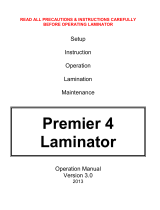6
1.Check the appearance ofthe machine, confirm the working voltage and turn on the power.
2.Connect the air compressor tube (diameter ofthe tube is 10mm, set the air pressure to the maximum.
(Generally the maximum pressure of air compressor is 0.7Mpa)
3. Set the temperature, the common film temperature is set between 100-110 degrees,
press the heating button on the panel, the heating indicator is bright,
indicating that the machine is in the heating state
After the actual temperature ofthe roller reaches the set temperature,
the heating indicator is flashing and the preheating is completed
Attention: Since there is a certain difference in the temperature of each machine,
the temperature is appropriately adjusted according to the actual laminating effect.
4. Install Lamination Film
1.The film can be install after the preheating is completed. Please turn offthe overlap function
before install the film, run the machine, and guide the film into the roller while feeding the paper,
until come out from all rollers
2.Adjust the left and right position of the paper feed bar or film, align the edge ofthe film and the
paper, and after alignment, tighten the positioning bar adjustment rod or the fixing screw ofthe
film sleeve.Prevent displacement during lamination
Attention:
The width between the left and right paper feed positioning bars must be larger than the paper
width. Ifthe width between the two is too small, it will cause paperjams or poor paper feeding.
So as not to cause normal lamination.
5. Operation method of Overlap function
1.The machine must be stopped.
Reminder
The input value is positive, the head and tail of the two sheets ofpaper will overlap,it is
the overlap size, otherwise the value is negative, there will be a gap between the head and tail of
the two sheets ofpaper, and the gap size is the entered value.
4.When using the overlap function for the first time , need to turn
off the overlap function, so that the overlap cylinder is lifted, the paper
is placed on the feeder conveyor belt, paper head is pressed against the paper feed roller
5.Turn the "FWD/STP/REV" switch to the FWD, and the speed control knob is at the low speed state
6.Press the button of "Overlap" ON,
Press the "Run" button, the motor runs, and the lamination begins
Attention:
At this time, the "Overlap ON/OFF indicator light" Green “ON”on the display
it means the overlap function are in normal working state.
On the contrary, the "Overlap ON/OFF indicator" is in pink “OFF”, indicating that
the overlap function is not working properly.
2.Enter the exact paper length: click on the paper length number to select the area,
Enter the set interface, enter the exact paper length and size, and click enter to complete.
3.Set the size that needs to be overlap: Click the paper size number selection area to enter the setting
interface, enter the size that needs to be overlap, and click Enter to complete.
Film Install method reference Page 3 ( Install films diagrammatic drawing)