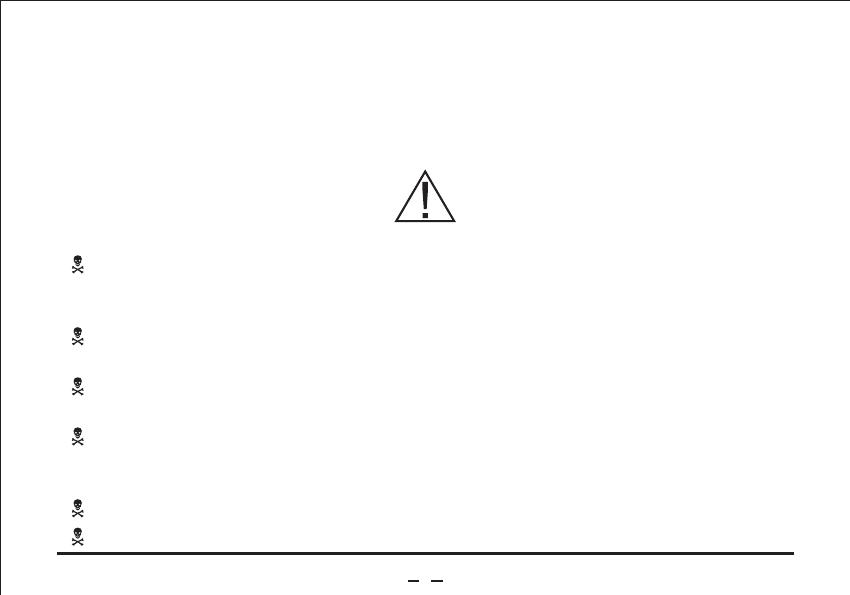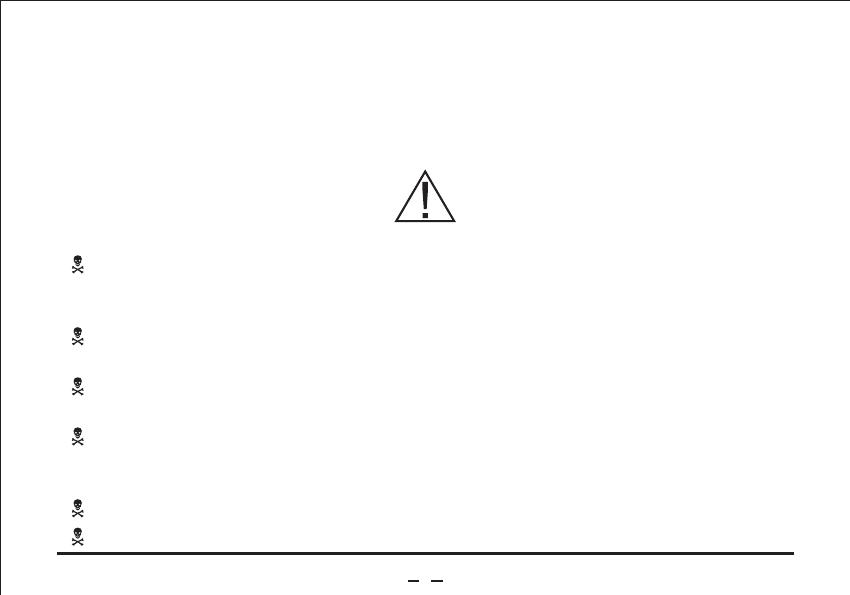
• This manual contains important safety and operating instructions.
• Before using VP200 Chager/Amplifier, please read all instructions and cautionary
markings on the (1) charger, (2) batteries and (3) pager.
WARNING
Do not expose charger to rain or snow. Use of an attachment not recommended
may result in risk of fire, electrical plug and cord, pull by the plug when
disconnecting the charger.
Make sure the cord is located so that it will not be stepped on, tripped over, or
otherwise subjected to damage or stress.
Do not operate charger with damaged cord or plug – replace them immediately
with an approved power supply only.
Do not operate charger if it has received a sharp blow, been dropped, or otherwise
damaged in any way. Replace damaged charger immediately with approved
charger only.
Do not disassemble charger.
To reduce risk of electrical shock, unplug charger from outlet before cleaning.
•
X
•
X
•
X
•
X
•
X
•
WARNING
IMPORTANT SAFETY INSTRUCTIONS SAVE
THESE INSTRUCTIONS
1