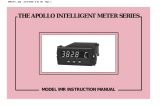Page is loading ...

1
l
2x20 OR 1x10 TRANSMISSIVE LCD,
NEGATIVE IMAGE WITH RED, OR POSITIVE OR NEGATIVE
IMAGE WITH YELLOW/GREEN LED BACKLIGHTING
l
153 DIFFERENT DISPLAYABLE CHARACTERS
96 Standard ASCII Characters
57 European and Special Characters
Fully Customizable Character Set
l
SERIAL MODE ACCEPTS AND DISPLAYS SERIAL
ASCII CHARACTER STRINGS
l
RLC MODE ALLOWS REMOTE DISPLAY OF MESSAGE DISPLAY
INTELLIGENT (MDI) MESSAGES
l
TRANSMIT MODE RETRIEVES AND DISPLAYS INFORMATION
DIRECTLY FROM OTHER RLC SERIAL PRODUCTS
l
SCROLLING AND/OR BLINKING CHARACTERS
l
TIME AND DATE FUNCTIONS
l
ELAPSED TIMERS:
Sixteen Individual Timers
Bidirectional Timing (Up/Down)
l
SERIAL COMMUNICATIONS (Isolated 20 mA Current Loop)
l
BAUD RATES UP TO 19.2 K
l
OUTPUT/BUSY TERMINAL (NPN Open collector output)
l
AC VERSION: SWITCH SELECTABLE 115/230 VAC
l
DC VERSION: JUMPER SELECTABLE 12/24 VDC
l
NEMA 4/IP65 SEALED FRONT METAL BEZEL
l
IBM
®
PC COMPATIBLE SOFTWARE FOR PROGRAMMING
DESCRIPTION
The Message Display Slave (MDS) unit is a simple-to-use, yet versatile,
alphanumeric message center. The broad flexibility and functionality of the
MDS make it particularly adaptable to a wide variety of applications, including:
Display of Measured Values
Indication of Warning, Error, and Alarm Conditions
Indication of Manufacturing Process Steps
Display of Machine Start-Up and Operation Procedures
Display of RLC Message Display Intelligent (MDI) Unit Messages
Display of Information from other Serial RLC Units
The MDS is capable of displaying messages up to 127 characters long. A
message can include any of the 153 customizable characters, including the
standard 96 character ASCII set. Individual lines of the message text can be
designated to scroll in a block or character fashion. Individual characters,
blocks, and lines of text, can be designated to blink.
You can configure the MDS for one of three modes of operation:
RLC Mode
Serial Mode
Transmit Mode
In the RLC Mode, the MDS receives and displays Messages transmitted in an
RLC Mode compatible format from one or more Message Display Intelligent
(MDI) units. An MDI unit assembles and transmits the Message text to the
MDS for remote display. The Message text may include Current and Elapsed
Timer values, as well as any data the MDI collects.
In the Serial Mode, the MDS displays any ASCII text strings it receives over
its Serial Port. The ASCII text string must end with the programmed Serial
Terminator. The MDS automatically scrolls any Message longer than the
display width. Special control code sequences are available for accessing the
blinking and scrolling features of the MDS. Other control codes are available
for accessing and displaying Current and/or Elapsed Time values. You can also
assign a unique unit address to an MDS unit, for applications requiring
individual addressing of multiple MDS units in the Serial Mode.
The Transmit Mode requires the optional Parallel Port and allows the MDS
to interface directly with other RLC products with serial communications. The
MDS accepts BCD unit address and data item number over its Parallel Port. The
MDS constantly gathers the selected unit and item numbers, over the Serial
Port. The MDS updates its display with the information it receives from the
selected RLC unit. Therefore, you can use a single MDS placed at a centralized
location to retrieve and display information from multiple RLC units.
RLC supplies optional IBM
®
PC compatible software for configuring and
programming the MDS. The MDS’s non-volatile memory retains all
programmed Configuration settings when power is removed from the unit. The
Message Display User software (SFMD), with its easy-to-use menus and
extensive prompts and on-line Help functions, greatly assists you in fitting the
MDS to the application at hand. You can easily create and save Configuration
Files with the SFMD software. Extensive file handling features are included,
such as uploading, downloading, and printing of files.
MODEL MDS - MESSAGE DISPLAY SLAVE UNIT
Note: Recommended minimum clearance (behind the panel) for
mounting clip installation is 2.1” (53.3) H x 5.5” (140) W.
PANEL CUT-OUT
INTERNATIONAL HEADQUARTERS EUROPEAN HEADQUARTERS
20 Willow Springs Circle, York, Pa. 17402, (717) 767-6511 FAX: (717) 764-0839 892 Plymouth Road, Slough, Berkshire SL1 4LP
Web site- http://www.redlion-controls.com E-mail- [email protected] ENGLAND +44 1753 696888 FAX: +44 1753 696339
RED LION CONTROLS
BULLETIN NO. MDS-A
DRAWING NO. LP0329
REVISED 3/97
DIMENSIONS “In inches (mm)”

2
DESCRIPTION (Cont’d)
Message Simulation and Terminal Emulation functions are also provided
with the software. Although the MDS has no Message storage capability of its
own, you can use the SFMD Message Editing function to construct the Message
strings you wish to transmit to an MDS in either the RLC Mode or the Serial
Mode.
The Message Simulator is available to show you the actual Message string to
transmit, as well as simulate the action of the Message once the MDS receives
the string. You can then test the MDS unit by transmitting the assembled string
to the MDS with the Terminal Emulator.
The metal front bezel of the MDI meets NEMA 4/IP65 requirements,
allowing for washdown when properly installed. Modern surface-mount
technology and extensive testing make the unit extremely reliable in industrial
environments. Connections are made on removable terminal blocks, simplifying
installation.
SAFETY SUMMARY
All safety related regulations, local codes and instructions that appear in the
manual or on equipment must be observed to ensure personal safety and to
prevent damage to either the instrument or equipment connected to it. If
equipment is used in a manner not specified by the manufacturer, the protection
provided by the equipment may be impaired.
SPECIFICATIONS
1. POWER:
AC Version:
115/230 VAC ±10%, 50/60 Hz, 6 VA, switch selectable.
DC Version:
12/24 VDC ±10%, 300 mA max., jumper selectable.
2. DISPLAY: (available in various configurations)
2x20: 0.2” (5 mm) high characters (available without Parallel Port only)
1x10: 0.35” (9 mm) high characters (available with Parallel Port only)
Transmissive STN LCD with Red or Yellow-Green LED backlighting.
The brightness of the LED backlight is software adjustable through
seventeen levels.
The viewing angle of the display may be adjusted through an on-board pot.
By connecting an external pot to the Vcontrast pin, the viewing angle
can be adjusted from a remote location..
3. PARALLEL PORT: (optional, for use with Transmit Mode only)
Data Format: 8-bit BCD.
PARALLEL PORT INPUTS:
Data Inputs (D0 - D7) & Control Inputs (Strobe & Item/Addr):
V
IH
= 8 VDC, V
IL
= 4 VDC, V
MAX
= 30 VDC
Data SNK/SRC: Sink or Source, switch selectable.
Control SNK/SRC: Sink or source, switch selectable.
Data Logic Level: Positive or negative, switch selectable.
Control Logic Level: Positive or negative, switch selectable.
Current Sinking: Internal 10 KW pull-up, I
MAX
=1.2 mA.
Current Sourcing: Internal 10 KW pull-down, I
MAX
=3.1 mA @ 30 VDC.
Debounce Time: 0.01 to 2.5 seconds (programmable).
Strobe Time: 3 to 255 msec (programmable).
4. SERIAL COMMUNICATIONS: 20 mA current loop, full-duplex.
Data Format: Four types available, switch selectable.
11 bits: 1 start bit, 8 data bits, 1 parity bit, 1 stop bit.
10 bits: 1 start bit, 8 data bits, 1 stop bit
10 bits: 1 start bit, 7 data bits, 1 parity bit, 1 stop bit.
9 bits: 1 start bit, 7 data bits, 1 stop bit.
Data Code: ASCII
Unit Address: Programmable from 0 to 99. (The number of units in a single
loop is limited by the hardware specifications.)
Baud Rate: 300 to 19200, switch selectable.
Parity: Enabled or Disabled, switch selectable.
Even/Odd: Selects Parity Type, switch selectable.
7/8 BIT: Data Bits, switch selectable.
Serial Hardware: Terminal TBA.
+20mA SRC: Provides 20 mA @ 12 VDC.
Note: Can power up to 7 units in a loop.
-20mA SRC: Loop return for +20 mA SRC.
SO/Output Transistor Rating: V
MAX
= 30 VDC, V
SAT
= 1VDC @ 20
mA.
Note: Transistor rating allows for up to 28 units in a loop.
SI/Input Diode Rating: VF = 1.25 VDC
TYP
; 1.5 VDC
MAX
@ 20 mA.
Note: The compliance voltage rating of the source must be greater than
the sum of the diode voltage drops around the loop. Typically a 30
VDC source (with adequate current capability) is capable of
operating between 18 and 22 units in a loop.
5. OUTPUT/BUSY PIN: (only accessible in the RLC and Serial Modes)
Solid state: NPN open-collector, current sinking, V
MAX
= 30 VDC, I
MAX
=
100mA, V
SAT
= 1 V
MAX
@ 100 mA.
Busy Mode: Indicates the Ready/Busy status of the unit.
Output Mode: Output Pin can be activated from a Command or Message for
a specified time out value.
Time Out: 10 msec to 63 mins or Latched.
6. MEMORY: Non-volatile memory retains all programmed Configuration
settings when power is removed or interrupted. Customized Character sets
and Day/Month names are not retained, and must be loaded on each unit
power-up.
7. ENVIRONMENTAL CONDITIONS:
Operating Temperature: 0 to 50°C
Storage Temperature: -20 to 60°C
Operating and Storage Humidity: 85% max. (non-condensing) from 0°C to
50°C.
Altitude: Up to 2000 meters
8. CERTIFICATIONS AND COMPLIANCES:
EMC EMISSIONS:
Meets EN 50081-2: Industrial Environment.
CISPR 11 Radiated and conducted emissions
EMC IMMUNITY:
Meets EN 50082-2: Industrial Environment.
ENV 50140 - Radio-frequency radiated electromagnetic field
ENV 50141 - Radio-frequency conducted electromagnetic field
1
EN 61000-4-2 - Electrostatic discharge (ESD)
4
EN 61000-4-4 - Electrical fast transient/burst (EFT)
2&3
EN 61000-4-8 - Power frequency magnetic field
Notes:
1. RF Conducted Immunity Power Lines:
At 10 Vrms, from 24 to 60 MHz, random messages requested.
a. At 10 Vrms, using a line filter (RLC# LFIL0000) on power lines, unit
operated properly.
2. EFT Immunity Power Lines:
With a line filter (RLC# LFIL0000) unit met levels up to ±2.5 Kv.
3. EFT Immunity I/O Lines:
Cables routed in conduit which is grounded at both ends.
4. ESD Immunity to Bezel:
Metal bezel of unit connected to mounting panel with a 1/4” wide, 2” long
wire braid from rear bezel screw.
Refer to the EMC Installation Guidelines section of the manual for additional
information.
9. CONSTRUCTION: Metal front bezel meets NEMA 4/IP65 specifications
for indoor use when properly installed. Installation Category II, Pollution
Degree 2. Case is black high impact plastic (panel gasket, mounting clips and
screws included).
10.CONNECTIONS: Removable terminal blocks.
11.WEIGHT: 1.1 lbs (0.5 Kg).
BASIC OPERATION
The MDS must be configured for one of three modes of operation:
RLC Mode
Serial Mode
Transmit Mode
The Mode you select determines the function of and the interface with the
MDS. In the Transmit Mode, the MDS directly interfaces to other RLC products
with serial communications, and serves as a remote display for those products.
In either the RLC Mode or the Serial Mode, the MDS displays a Message
after receiving a Message string over the Serial Port, terminated by the
programmable Serial Terminator. You can program the Serial Terminator for
any of the characters from 01h (1) to 40h (64), excluding the BACKSPACE
(08h - 8) and ESCAPE (1Bh - 27) characters, and the ASCII digit characters 30h
(48) to 39h (57).
Before displaying a Message, the MDI performs the functions specified in
the Message string. You can specify any combination of the following functions
for a Message:
1) Display Text: The MDS displays the Message Text, which can include the
Current Time and Date, and Elapsed Timer values. A special control code
sequence is available for designating text for the bottom line of dual line
displays. The MDS automatically character scrolls any line of text longer
than the unit display width.
2) Blink and/or Scroll Message Text: Special control code sequences
embedded in the Message Text control these functions.
3) Message Time Out: You can include a Time Out value for the Message. This
Time Out value specifies how long the MDS should display the Message.
Once the Time Out expires, the MDS automatically blanks the display.
4) Set the Current Time: The Message can set the Current Time in the MDS.
5) Configure Elapsed Timers: The Message can access one or more of the
MDS’s sixteen Elapsed Timers.
6) Configure the Output Pin: The Message can access the MDS’s Output Pin
function.

3
MODES OF OPERATION
RLC MODE
The RLC Mode of the MDS unit provides an easy interface for remotely
displaying Messages programmed in, and processed by, one or more Message
Display Intelligent (MDI) units. An MDI unit assembles and transmits any
Message designated for an MDS Unit in an RLC Mode compatable format.
You select a mode of operation through a DIP switch setting on units without
a parallel port, or by tying the parallel port DATA lines to a specific value on
units with a parallel port.
The Message string sent from the MDI specifies the address number of the
MDS unit for which the transmission is intended. Only MDS unit’s with this
address will process and display the Message after receiving the transmission.
When the transmitting MDI encounters a Current Time field in the Message
Text, it inserts the current value of its Real Time Clock (RTC), along with the
specified format of the Current Time field in the Message string. When the
MDS processes the Message string, it sets its internal software clock to this
transmitted value, thus “slaving” its own clock to the transmitting MDI’s RTC.
The MDI performs a similar function when encountering Elapsed Timer
fields in the Message Text. In this case, the MDI inserts the current
configuration and value of the designated timer, along with the specified
Elapsed Time format, into the transmitted string. When the MDS processes this
string, it sets its Elapsed Timers to the configurations and values specified in the
Message string, thus “slaving” its own Elapsed Timers to those of the
transmitting MDI.
If the Message in the MDI configures the Output Pin, this configuration
information is included in the transmitted Message string. When the MDS
processes the string, it configures its Output Pin to the settings contained in the
Message string, thus “slaving” its own Output Pin to that of the transmitting
MDI.
The MDI includes the Time Out value of the Message in the Message string,
and replaces all Index and Local Embedded Data Item fields with their
respective values before transmission. The MDI then terminates the assembled
Message string with its own terminator, which must match that of the receiving
MDS unit.
In essence, through all of the previously mentioned functions, you can use an
MDS unit in the RLC mode as a “slave” display for one or more MDI units.
SERIAL MODE
The Serial Mode of the MDS unit provides an easy interface for displaying
ASCII character strings. The MDS displays any ASCII text string it receives
that is terminated with the MDS’s Serial Terminator.
You select a mode of operation through a DIP switch setting on units without
a parallel port, or by tying the parallel port DATA lines to a specific value on
units with a parallel port.
All of the functions and methods described for the RLC Mode are available
in the Serial Mode. In order for you to access these functions, the unit
transmitting the Message strings to the MDS must be capable of transmitting the
lower ASCII control characters 01h (1) to 1Fh (31).
A unit address function is also available in the Serial Mode. Unlike the RLC
Mode, however, if a Message string is not preceded by a unit address identifier,
all Serial Mode units on the loop receive and process the transmission. An
address for a Message string must be provided only if the string is to be
transmitted to a particular Serial MDS.
TRANSMIT MODE (Parallel Port units only)
In the Transmit Mode, which requires the optional Parallel Port, the MDS
interfaces directly with other RLC products with serial communications. The
MDS accepts the unit address and data item numbers over the Parallel Port in a
BCD format, usually from a BCD thumbwheel or rotary switch. The MDS
constantly gathers the data item from the designated unit, over the Serial Port.
The MDS updates its display with the information it receives from the
selected RLC unit. Therefore, you can use the MDS in the Transmit Mode to
interrogate multiple RLC units in remote locations from one centralized
location.
In order for the user to configure the MDS, the MDS must be connected to
an ASCII Terminal or a computer running a terminal emulation program. RLC
supplies the optional Message Display User Software (SFMD), which runs on
IBM
®
compatible PC’s, and assists you, through its user-friendly menus,
numerous prompts, and on-line Help functions, in interfacing with and
programming the MDS.
The SFMD software allows you to program multiple Configuration files for
an MDS unit and save them to disk. You can then download any
Configuration file, as needed, from the computer’s serial port to one or
more MDS units on the communications loop.
System Requirements:
IBM
®
compatible PC-AT (286 or greater) with:
RS232 serial port,
640 K RAM,
DOS 3.0 or later,
Monitor with MDA, CGA, EGA, or VGA graphics card.
Note: The SFMD software will not run on a PC-XT computer.
Cabling:
RLC Model MCCA cable for single unit operation only,
Or
RLC GCM232 Serial Converter Module for setup with
multiple units (RS232/20 mA Current Loop),
Serial communications cable,
RLC Model APS supply or equivalent (12 VDC power supply).
Message Display User Software (SFMD):
Available on 3.5” floppy disks.
Note: Setup may only be performed via the serial port.
The SFMD software also includes utilities for message simulation and
terminal emulation. With the Message Simulator, the user can verify the
proper operation of a Message on the computer screen without having to
transmit the Message to the MDS.
The Terminal Emulator can assist the user in verifying and testing the
operation of the Messages the MDS is to receive. It can also be used to
monitor and trouble-shoot serial port communications.
CONNECTING THE MDS TO AN IBM
®
COMPATIBLE COMPUTER OR ASCII TERMINAL

4
SERIAL PORT
The MDS hardware includes a full duplex Serial Port implemented as an
isolated, two-way 20mA current loop. Communication between devices must
conform to identical Data Bit, Baud Rate, and Parity settings. A serial hardware
loop-back test can easily be performed to verify proper operation of the MDI’s
Serial Port.
In the Transmit Mode, the MDS uses the Serial Port to collect data from the
designated RLC unit. While in this mode, the MDS cannot receive Commands
or other Message Text.
In the RLC and Serial Modes, all communications with the MDS must be
accomplished over the Serial Port. In either of these modes, the following
operations can be performed over the Serial Port:
Uploading and Downloading Files
Receiving and Transmitting Message Text
Receiving Commands and Transmitting Command Responses
Transmitting Error Conditions
Some typical devices that you can connect to the serial port are:
ASCII Terminals
Programmable Logic Controllers with Serial Communications
Host Computers
RLC Products with Serial Communications
OUTPUT/BUSY PIN (Used only in the RLC and Serial Modes)
The MDS hardware includes one NPN open-collector Output Pin which can
be configured for positive or negative logic. The pin can be set to operate in one
of two modes, the Busy Mode or the Output Mode.
Busy Mode: The MDS uses the pin in the Busy Mode to acknowledge Message
and Command requests. The MDS sets the Output Pin to the READY level
when the unit is ready to receive Message Text and Commands. The Output
Pin is set to the BUSY level when the unit is processing a newly received
Message or Command.
Output Mode: With the pin in the Output Mode, a Message or Command can
change the status of any of the following Output Pin settings:
Lock or Unlock: The MDS only accepts changes to the pin settings while the
pin is Unlocked.
On, Off, or Toggle: The MDS sets the Output pin to the specified state. In the
case of Toggle, the MDS switches the current state, from ON to OFF, or OFF
to ON.
Set, Halt, or Run Time Out: When the Output Time Out expires, the MDS
automatically sets the pin to the OFF state. The Time Out can be Halted at
any time. It can be resumed at a later time, or started from one of the
following values:
1) 10-1260 msec
2) 1 to 63 secs
3) 1 to 63 mins
4) Latched ON
5) Unit Configuration value
PARALLEL PORT (Optional - used only in the Transmit Mode)
The MDS hardware can include an optional Parallel Port, which consists of
eight DATA lines and two CRTL lines (the ITEM/ADDR line and the STROBE
line). The Transmit Mode of operation uses the Parallel Port to accept Unit
Addresses and Data Item numbers in 8-bit BCD format. The ITEM/ADDR line
indicates whether a Unit Address (ADDR) or an Item number (ITEM) is present
on the Data lines. The STROBE line signals the MDI to read the Parallel Port.
The DATA and CRTL line inputs are separately DIP switch selectable for
either positive or negative logic and current sinking or sourcing inputs. The
Parallel Port interface protocol is straight-forward:
1) Set the DATA lines and the ITEM/ADDR line to the appropriate values.
2) Apply a STROBE pulse (programmable from 3-250 msec).
3) Allow the Debounce time to expire (programmable from 10 to 2550 msec)
before issuing the next request.
Among the devices that you can connect to the Parallel Port are:
Programmable Logic Controllers (PLC’s)
BCD and Binary Thumb-wheel Switches
Push Buttons
MESSAGES (RLC and Serial Modes only)
You can program a Message string to perform many functions. A Message
can simply display text. In addition, you can choose to have the Message blink
and/or scroll its text, configure one or more Elapsed Timers, access the Output
Pin, and display the Current Time and/or any of the Elapsed Timer values.
Even though the MDS cannot save the Messages it receives, the Message
Editing feature of the SFMD software can greatly simplify the task of
assembling Messages for the MDS. The Message Editing screen is laid out in a
logical, easy-to-understand order and displays all of the possible functions that
a Message can perform. The software displays numerous prompts and on-line
Help functions throughout the Message editing process.
MESSAGE FEATURES
Message Time Out:
Immediate Time Out (0 secs)
10 to 1260 msecs
1 to 63 secs
1 to 63 mins
No time out
Message Scrolling:
Static (none)
Character (horizontal)
Block
Output Pin:
Can access the Output Pin
Elapsed Timers:
Can access up to 16 timers
Message Text:
Characters:
Standard: 20h to 7Fh
European and Special:
80h to B8h
All Characters Customizable
ASCII Control Codes
Current Time and Date
Elapsed Timer Values
Scrolling Text
Blinking Text
MESSAGE TEXT
A Message string can contain up to 127 characters in Serial Mode, and 122
characters in RLC Mode. In addition to any of the characters in the MDS’s
character set, you can also include the Current Time and Date and/or Elapsed
Timer values through the inclusion of special control code sequences. The text
can also include lower ASCII control codes, such as CR and LF, although the
MDS does not display them.
You can select among several different scrolling techniques for each line of
text by specifying certain control code sequences. The MDS can display text
statically, scroll the text horizontally across the screen, or you can break the text
into blocks, which the MDS displays one after another. In the Serial Mode, the
MDS automatically character scrolls any Message with a line of text longer
than the unit display width. You can also designate individual characters,
blocks, and whole lines of text for blinking.
Each of the previously mentioned control code sequences consists of two
characters, the ‘^’ (5Eh - 94) character immediately followed by a specific
ASCII punctuation character in the range from 20h (32) to 2Fh (47). If your
application does not require any of the special functions previously mentioned,
the control code sequences need not be entered.
DISPLAYABLE CHARACTER SET
The MDS can display 153 different characters. The standard ASCII character
set, from 20h (32) to 7Fh (127). comprises the first 96 characters. The
remainder of the character set, from 80h (128) to B8h (184), includes many
European and special characters. The SFMD software allows the user to
customize all 153 characters.
The MDS does not contain enough non-volatile memory to permanently
store a customized character set. Therefore, if your application requires custom
characters, the custom character file must be downloaded to the MDS after
every unit power-up. If you are using the MDS in an application with an MDI,
you can program the MDI to automatically perform this function for you.

5
CURRENT DATE AND TIME
The MDS contains an internal software clock. This clock keeps the Time and
Date only when power is applied to the unit. Whenever power is removed, the
Current Time and Date are lost, and must be reloaded after the next power-up.
Even though the MDS stores the Current Date, it does not contain a calendar
function and can not update the date when the Current Time rolls-over to
midnight. If you are using the MDS in an application with an MDI, you can
program the MDI to automatically update the Current Time and Date on a
periodic basis, as well as on every unit power-up.
You can insert the Current Time and/or Date in the Message Text in any
desired format through the use of specific control code sequences and format
characters.
Date Formats:
Day of the Week: Full (e.g., MONDAY) or Abbreviated (e.g., MON).
Day of the Month: Numeric (e.g., 1-31).
Month: Full (e.g., JANUARY), Abbreviated (e.g., JAN),
or Numeric (e.g., 1 = January).
Year: Full (e.g., 1993) or Abbreviated (e.g., 93).
Time Formats:
12 Hour Clock: In Hours, Minutes, Seconds, Tenths and/or Hundredths of
seconds. The AM or PM designator may be included (e.g., 4:30 PM).
24 Hour Clock: In Hours, Minutes, Seconds, Tenths and/or Hundredths of
seconds (e.g., 16:30).
Field Separators: Any character NOT used in the Date and Time fields can
be used to separate the fields (e.g., “- : /”).
Format examples: Monday, April 26, 1993 4:30 PM
26Apr93 16:30.7
4:30 PM
16:30.75
MESSAGE SCROLLING AND BLINKING
You can designate individual lines of text for various forms of scrolling. A
Message programmed for a 2x20 unit can specify separate scrolling methods for
each line of the Display. The Message designates whether to scroll the text for
a line, while the appropriate Configuration setting determines the rate at which
the MDS scrolls the text. The user can specify separate blink and scroll rates for
the top and bottom lines of a 2x20 unit.
Character Scrolling: A line of text designated for Character scrolling
repeatedly moves across the Display from right to left at the rate specified by
that line’s Character Scroll setting. You can also choose to separate the text
into blocks, which would then scroll across the Display separately, one after
another. In this case, you delimit the individual blocks by inserting control
codes at the desired locations in the Message Text.
Block Scrolling: A line of text designated for Block scrolling repeatedly
displays blocks of information, one after another, at the rate specified by that
line’s Block Scroll setting. You delimit the individual blocks by inserting
control codes at the desired locations in the Message Text.
Blinking: Characters designated for Blinking in a line blink at the rate specified
by that line’s Blink setting. You designate individual characters and/or blocks
of text for Blinking by inserting control codes at the desired locations in the
Message Text.
DISPLAYING MESSAGES
The MDS can display only one Message at a time. The most recently
received Message is always placed on the display, replacing any Message that
may currently have been displayed.
You can provide an optional Time Out value for a Message. A Message’s
Time Out value specifies how long the MDS should display the Message. The
MDS automatically cancels a Message and blanks the display once the
Messages’s remaining display time reaches zero. A Message not designated to
Time Out remains on the display until the MDS receives another Message, or
until the Message is explicitly cancelled with a Command.
ELAPSED TIMERS
The MDS has sixteen independent Elapsed Timers. Elapsed Timers only run
while power is applied to the unit and on every unit power-up the MDS halts
and clears them. The Elapsed Timer functions can be accessed through both
Messages and Commands. One of the functions the MDS performs when
processing a Message string is to configure the appropriate Elapsed Timers to
the specifications in the Message. You can also issue Commands to access any
of the Elapsed Timer functions.
You can display the value of an Elapsed Timer in any desired format. The
following features are available for the Elapsed Timers:
Timer Status: Each Timer can independently run (ON) or be halted (OFF).
Timer Direction: Each Timer can run Up or Down. The direction of the Timer
can be changed without stopping or resetting the Timer.
Timer Value: The Timer can be set to any value within the range from
0000:00:00.00 to 9999:59:59.99.
Timer Overflow/Underflow: The Timer value rolls-over on Overflow or
Underflow. A user resettable flag indicates the event.
COMMANDS (RLC and Serial Modes only)
A full set of Commands is available to the user for both configuring and
interrogating the MDS. Commands are available for changing the configuration
of the MDS on-line. Commands can also cause the MDS to transmit any of its
current configuration settings in an easily readable mnemonic form. Commands
are provided for setting the internal software clock’s Time and Date, for
configuring and interrogating the Elapsed Timers and the Output Pin, and for
causing the MDS to transmit the text of the Message on its Display over the
serial port.
You can issue any of the Commands to the MDS “on-line” over the serial
port. Thus, you can configure the MDS to the changing requirements and
demands of your system.
CONFIGURATION SETTINGS
The various Configuration settings of the MDS determine the method in
which the unit processes and displays Messages. These Configuration settings
include the Function settings for the unit, it’s communications parameters for
the Serial Port and the Parallel Port, and the Output/Busy pin and Display
settings.
The Configuration settings can be programmed in the Configuration menu of
the Message Display User Software (SFMD). A programmed Configuration file
can be downloaded to one or more MDS’s over the serial port. It is also possible
to change individual Configuration settings in an MDS through the use of
Commands. You can issue Commands to the MDS in the Terminal Emulator
function of the SFMD software, as well as through other terminal emulation
software, or any ASCII terminal.
CONFIGURATION SETTINGS
Unit Address:
0 to 99
Error Handling:
Display
Transmit
Display & Transmit
Ignore
Parallel Port:
(Transmit Mode only)
Data Type:
BCD - 8 bits
Debounce Time:
10 to 2550 msecs
Sample Time:
3 to 255 msecs
Serial Port:
Transmit Delay:
10 to 2550 msecs
Terminator:
1-7, 9-26, 28-47, 58-64
decimal
Embedded Data Time Out:
(Transmit Mode only)
On or Off
Time Out Value:
Immediate
0 to 254 secs
Output/Busy Pin:
Output mode
Busy mode
Disabled
Logic Level:
Positive
Negative
Time Out Value:
10 to 1260 msecs
1 to 63 secs
1 to 63 mins
Latched On
Display Settings:
Backlight Intensity:
0 (Off) to 16 (Full On)
Blink Time:
Top line: 10 to 1270 msecs
Bottom line: 10 to 1270 msecs
Block Scroll Time:
Top line: 10 to 1270 msecs
or 1 to 127 secs
Bottom line: 10 to 1270 msecs
or 1 to 127 secs
Character Scroll Time:
Top line: 10 to 1270 msecs
Bottom line: 10 to 1270 msecs

6
SELF-TEST FEATURES
With the appropriate DIP-switch settings applied at unit Power-Up, you can
have the MDS perform any of the following functions:
Display the Hardware Configuration Setup
Display the Configuration Parameter Settings
Display the Parallel Port Configuration and Pin Values
Perform a Serial Loop-Back Test
Perform a Memory Self Test
Set the RLC Mode (Units without Parallel Port only)
Set the SRL Mode (Units without Parallel Port only)
Restore the Default Factory Settings
APPLICATIONS
TRANSMIT MODE APPLICATION
The customer has a process that is temperature sensitive and needs to
monitor temperatures at various stages in the process from a single location.
One or more RLC IMT (Intelligent Meter - Temperature) units have been
installed at the necessary locations in the processing equipment. An MDS
unit, configured for the Transmit Mode, is installed in the centralized process
control panel. The MDS transmits to and receives data from the IMT’s.
With an 8-bit (2 digit) BCD thumbwheel switch and pushbutton connected
to the MDS’s parallel port, the operator inputs the address of the desired unit
by dialing in the address and pushing the button. The MDS interrogates the
selected IMT and retrieves and displays the latest temperature reading.
RLC MODE APPLICATION
A manufacturing process is split between two buildings. Building #1
contains the test lab, and building #2 contains the actual process mixing
equipment. When the lab has completed an analysis of the current mix, any
formula changes must be transmitted to the mixing department. An intercom
system was originally installed between the two buildings, but the mixing
room is very noisy, and the formulae received over the intercom were
frequently misinterpreted, or not heard at all. A more reliable method of
communication needs to be established.
RLC proposes installing a Message Display Slave (MDS) unit configured
for the RLC Mode of operation at each mixer. In the RLC Mode, an MDS unit
receives and displays messages from one or more Message Display Intelligent
(MDI) units. In this system, each MDS is assigned a unique address and
connected to an MDI unit located in the lab, which is attached to the lab PC
via a serial port. The lab technician calls up the appropriate message number
on the MDI, which then asks the technician to supply the appropriate values
for the revised mix from the PC’s keyboard. The MDI inserts these values into
the formula contained in the message and then transmits the completed
message over the serial port to the MDS unit located at the appropriate mixer.
SERIAL MODE APPLICATION
Presently, the customer uses a software package to control the many
processes throughout a manufacturing plant. The software performs data
acquisition and logging, and makes decisions based on the collected
information. Information on current plant conditions is transmitted to various
printers located around the plant. Plant operators review the information on
the printers and take whatever action is appropriate for the given condition(s).
The system works well for the customer, and control of the plant is reliable
and consistent.
However, the customer is concerned with the upkeep and maintenance of
the printers, the cost of the paper and ribbons, and the downtime due to
mechanical failures. RLC addressed these concerns by replacing the printers
with Message Display Slave (MDS) units configured for the Serial (SRL)
Mode of operation. An MDS in the SRL Mode displays any ASCII character
string it receives which is terminated with the programmed Serial
TERMINATOR character. The programmability of the TERMINATOR is
essential when the MDS is interfaced with a third party software package,
especially if the software cannot be progammed to transmit a specific
termination character.
In addition, with unique unit addresses assigned to the MDS units, the host
software can then transmit information to specific unit(s). It is also possible to
override the unit address and programmed TERMINATOR functions so that
the same information can be transmitted to all MDS units in a system,
regardless of their respective address and TERMINATOR settings.
With a wide variety of baud rate, parity, and data bit selections, the many
display types, and several power supply options, the MDS unit is an ideal
choice for replacing printers and other more cumbersome methods of
providing plant wide system information.
MODEL NO. DESCRIPTION
PARALLEL PART NUMBERS
PORT 12/24 VDC 115/230 VAC
1x10 Red, Negative Image YES MDS1R01D MDS1R01A
1x10 Yel/Grn, Negative Image YES MDS1Y01D MDS1Y01A
MDS
1x10 Yel/Grn, Positive Image YES MDS3Y01D MDS3Y01A
2x20 Red, Negative Image NO MDS2R00D MDS2R00A
2x20 Yel/Grn, Negative Image NO MDS2Y00D MDS2Y00A
2x20 Yel/Grn, Positive Image NO MDS4Y00D MDS4Y00A
ORDERING INFORMATION MDS
MODEL NO. DESCRIPTION PART NUMBERS
SFMD Apollo Message Display User Software (3 1/2”;1.44M) SFMD0
MCCA
AC Communications Adapter MCCA0000
DC Communications Adapter MCCA1000
GCM232 Serial Converter Module RS-232 GCM23201
ORDERING INFORMATION FOR MESSAGE DISPLAY ACCESSORIES
Note: Only one copy of SFMD software is required for multiple units.
/