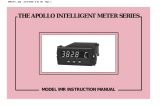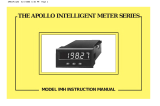Page is loading ...

1
DISPLAYS 6 DIGITS OF SERIAL ASCII DATA
INPUT ISOLATED 20 mA LOOP
STATE-OF-THE-ART DIGITAL ELECTRONICS FOR GREATER
RELIABILITY
FULL 6-DIGIT, 7 SEGMENT, HIGH VISIBILITY, 0.56" (14.2 mm)
HIGH, RED LED DISPLAY
PROGRAMMABLE FRONT PANEL LOCK-OUT MENU
PEAK/VALLEY MEMORY FUNCTION
DUAL ALARM RELAY OUTPUTS (optional)
NEMA 4/IP65 SEALED METAL FRONT BEZEL
DIN STD BEZEL 1.89" (48 mm) x 3.78" (96 mm)
GENERAL DESCRIPTION
The Apollo Intelligent Serial Slave Display (IMA) accepts ASCII data from
either a terminal, host computer, or Red Lion Controls product with serial
communications, and displays the received data. The data may be numeric,
alphabetic and/or punctuation, the parameters of how the data is interpreted by
the IMA is covered in detail in the 20 mA current loop serial communications
section. Serial communication is accomplished via two 20 mA current loops.
The IMA provides two 20 mA current sources. The first source is dedicated to
the output loop (TBA #12) and can power up to seven units on its loop. The
second source (TBA #7) is a quasi current source (1KΩ resistor to +18 VDC)
which can power up to three units on its loop. Note: One source is required to
transmit and one source is required to receive. The peak and valley (max/min)
values can be recalled at the touch of a button. A full 6-digit, 7-segment display
accommodates virtually any process engineering unit. English-style display
prompts and front panel buttons aid the operator through set-up and operation.
A front panel lock-out menu protects set-up data from unauthorized personnel.
Programmable E1-CON can be utilized for alarm, display hold and reset
operations. All set-up data is stored in E
2
PROM, which will hold data for a
minimum of 10 years without power. All values are retained at power-down.
Optional dual relays with parallel solid state outputs are fully programmable
to operate in a wide variety of modes to suit many alarm applications.
The IMA has several built-in diagnostic functions to alert operators of most
any malfunction. Extensive testing of noise interference mechanisms and full
burn-in makes the IMA extremely reliable in industrial environments. The die-
cast front bezel meets NEMA 4/IP65 requirements for washdown applications
when properly installed. Plug-in style terminal blocks simplify installation and
wiring change-outs.
SAFETY SUMMARY
All safety related regulations, local codes and instructions that appear in the
manual or on equipment must be observed to ensure personal safety and to
prevent damage to either the instrument or equipment connected to it. If
equipment is used in a manner not specified by the manufacturer, the protection
provided by the equipment may be impaired.
Do not use this unit to directly command motors, valves, or other actuators
not equipped with safeguards. To do so, can be potentially harmful to persons
or equipment in the event of a fault to the unit.
MODEL IMA - APOLLO 6-DIGIT INTELLIGENT SERIAL SLAVE DISPLAY
DIMENSIONS In inches (mm)
Note: Recommended minimum clearance (behind the panel) for mounting clip installation is 2.1" (53.3) H x 5.5" (140) W.
Bulletin No. IMA/IM-G
Drawing No. LP0201
Released 2/05
Tel +1 (717) 767-6511
Fax +1 (717) 764-0839
www.redlion.net
CAUTION: Read complete
instructions prior to installation
and operation of the unit.
CAUTION: Risk of electric shock.
MODEL NO. DESCRIPTION DUAL ALARMS
IMA
Intelligent Serial
Slave Display
NO IMA04161
YES IMA04164
115/230 VAC
PART NUMBERS
ORDERING INFORMATION
For information on Pricing, Enclosures & Panel Mount Kits refer to the RLC
catalog or contact your local RLC distributor.
PANEL CUT-OUT

SPECIFICATIONS
1. DISPLAY: 6-digit, 7 segment, 0.56" (14.2 mm) High LEDs.
2. POWER REQUIREMENTS:
AC Power: Switch Selectable for 115 / 230 VAC, ±10%, 50/60 Hz, 14 VA.
3. CONTROLS: Three front panel push buttons for modifying alarm values
and IMA set-up. Two external inputs for disabling the front panel and
controlling programmable functions.
4. INPUT: Serial ASCII data
The vocabulary set of ASCII characters that the IMA receives and displays
are as follows:
Numbers: “0-9”
Alphabetic: “A” “b” “C” “d” “E” “F” “g” “H” “I” “J” “L” “N” “O” “P” “r”
“S” “t” “u” “y”
Punctuation: “.” “,” “-” “blank”
Note: If any characters received by the IMA are NOT in the above list, a
blank space will be substituted.
5. Response Time: 70 msec max.
6. 20 mA SOURCE (TBA pins 6 & 7): Capable of driving up to three SI input
diodes.
7. SERIAL COMMUNICATIONS:
Type: Bi-directional 20 mA current loop, 20 mA source provided on transmit
loop. (Powers up to 7 units in a loop with internal current source.)
Baud Rate: programmable 300 to 2400
Maximum address: 99 (Actual number in a single loop is limited by serial
hardware specifications.)
Data Format: 10 bit frame, Odd parity (one start bit, 7 data bit, one odd
parity bit, and one stop bit.)
Serial Hardware Specifications:
SO - Output Transistor Rating: V
MAX
= 30 VDC, V
SAT
= 1 V
MAX
at 20 mA.
Note: This will allow up to 28 units max. in each loop.
SI - Input Diode Rating: VF = 1.25 V
TYP
; 1.5 V
MAX
Note: The compliance voltage rating of the source must be greater than
the sum of the voltage drops around the loop. (Typically a 30 VDC
powered source would be capable of operating between 18 and 22 units
in a loop.)
8. DISPLAY READING RANGE: -99999 to 999999
9. ALARMS (Optional):
Solid State: Two, isolated, sinking open collector NPN transistors acting in
parallel with relays. V
SAT
= 1 V @ 100 mA max. V
MAX
= 30 VDC.
RELAYS:
Type: Form C (2)
Max. Ratings: 5 Amps, 120/240 VAC or 28 VDC (resistive load), 1/8 HP
120 VAC (inductive load).
Relay Life Expectancy: 100,000 cycles at Max. Rating. (As load level
decreases, life expectancy increases.)
10. ENVIRONMENTAL CONDITIONS:
Operating Temperature: 0 to 50°C
Storage Temperature: -40 to 80°C
Operating and Storage Humidity: 85% max. relative humidity (non-
condensing) from 0°C to 50°C.
Altitude: Up to 2000 meters
11. CERTIFICATIONS AND COMPLIANCES:
SAFETY
IEC 1010-1, EN 61010-1: Safety requirements for electrical equipment for
measurement, control, and laboratory use, Part 1.
IP65 Enclosure rating (Face only), IEC 529
Type 4 Enclosure rating (Face only), UL50
ELECTROMAGNETIC COMPATIBILITY
Note:
1. Metal bezel of unit connected with ground lead from rear bezel screw to
metal mounting panel.
Refer to the EMC Installation Guidelines section of this bulletin for
additional information.
12. CONSTRUCTION: Die-cast metal front bezel that meets NEMA 4/IP65
requirements for indoor use when properly installed. Case body is black, high
impact plastic (panel gasket and mounting clips included).
Installation Category II, Pollution Degree 2.
13. CONNECTION: Removable terminal blocks
14. WEIGHT: 1.0 lbs. (0.45 kg)
2
Immunity to EN 50082-2
Electrostatic discharge EN 61000-4-2
Level 2; 4 Kv contact
1
Level 3; 8 Kv air
Electromagnetic RF fields EN 61000-4-3 Level 3; 10 V/m
80 MHz - 1 GHz
Fast transients (burst) EN 61000-4-4 Level 4; 2 Kv I/O
Level 3; 2 Kv power
RF conducted interference EN 61000-4-6 Level 3; 10 V/rms
150 KHz - 80 MHz
Emissions to EN 50081-2
RF interference EN 55011 Enclosure class A
Power mains class A
BLOCK DIAGRAM
Note: Alarm common is separate and isolated from the signal
common. The commons should NOT be tied together.

PANEL INSTALLATION
The unit meets NEMA 4/1P65 requirements for indoor use when properly installed. The units are intended
to be mounted into an enclosed panel with a gasket to provide a water-tight seal. Two mounting clips
and screws are provided for easy installation. Consideration should be given to the thickness of the
panel. A panel which is too thin may distort and not provide a water-tight seal. (Recommended
minimum panel thickness is 1/8" [3.2 mm].)
Cut the panel opening to the specified dimensions. Remove burrs and clean
around the panel opening. Slide the panel gasket over the rear of the unit to the
back of the bezel.
As depicted in the drawing, install the screws into the narrow end of
the mounting clips. Thread the screws into the clips until the
pointed end just protrudes through the other side. Install each
of the mounting clips by
inserting the wide lip of the
clips into the wide end of the
hole, located on either side
of the case. Then snap the
clip onto the case. Tighten
the screws evenly to apply
uniform compression, thus
providing a water-tight seal.
Caution: Only minimum pressure is required to seal panel. Do
NOT over-tighten screws.
3
SELECT AC POWER (115/230 VAC)
The AC power to the unit must be selected for either 115 VAC or 230 VAC.
The selector switch is located through an access slot on the side of the case (See
Panel Installation Figure, above or label on case). The unit is shipped from the
factory with the switch in the 230 VAC position.
CAUTION: Make sure the AC selector switch is set to the
appropriate position before applying power to the unit. Damage
to the unit may occur if the AC selector switch is set incorrectly.
EMC INSTALLATION GUIDELINES
Although this unit is designed with a high degree of immunity to
ElectroMagnetic Interference (EMI), proper installation and wiring methods
must be followed to ensure compatibility in each application. The type of the
electrical noise, source or coupling method into the unit may be different for
various installations. In extremely high EMI environments, additional measures
may be needed. The unit becomes more immune to EMI with fewer I/O
connections. Cable length, routing and shield termination are very important and
can mean the difference between a successful or a troublesome installation.
Listed below are some additional EMC guidelines for successful installation in
an industrial environment.
1. The unit should be mounted in a metal enclosure, which is properly connected
to protective earth.
a. If the bezel is exposed to high Electro-Static Discharge (ESD) levels, above
4 Kv, it should be connected to protective earth. This can be done by making
sure the metal bezel makes proper contact to the panel cut-out or connecting
the bezel screw with a spade terminal and wire to protective earth.
2. Use shielded (screened) cables for all Signal and Control inputs. The shield
(screen) pigtail connection should be made as short as possible. The
connection point for the shield depends somewhat upon the application.
Listed below are the recommended methods of connecting the shield, in order
of their effectiveness.
a. Connect the shield only at the panel where the unit is mounted to earth
ground (protective earth).
b. Connect the shield to earth ground at both ends of the cable, usually when
the noise source frequency is above 1 MHz.
c. Connect the shield to common of the unit and leave the other end of the
shield unconnected and insulated from earth ground.
3. Never run Signal or Control cables in the same conduit or raceway with AC
power lines, conductors feeding motors, solenoids, SCR controls, and heaters,
etc. The cables should be run in metal conduit that is properly grounded. This
is especially useful in applications where cable runs are long and portable
two-way radios are used in close proximity or if the installation is near a
commercial radio transmitter.
4. Signal or Control cables within an enclosure should be routed as far away as
possible from contactors, control relays, transformers, and other
noisy components.
5. In extremely high EMI environments, the use of external EMI suppression
devices, such as ferrite suppression cores, is effective. Install them on Signal
and Control cables as close to the unit as possible. Loop the cable through the
core several times or use multiple cores on each cable for additional protection.
Install line filters on the power input cable to the unit to suppress power line
interference. Install them near the power entry point of the enclosure. The
following EMI suppression devices (or equivalent) are recommended:
Ferrite Suppression Cores for signal and control cables:
Fair-Rite # 0443167251 (RLC #FCOR0000)
TDK # ZCAT3035-1330A
Steward #28B2029-0A0
Line Filters for input power cables:
Schaffner # FN610-1/07 (RLC #LFIL0000)
Schaffner # FN670-1.8/07
Corcom #1VR3
Note: Reference manufacturer’s instructions when installing a line filter.
6. Long cable runs are more susceptible to EMI pickup than short cable runs.
Therefore, keep cable runs as short as possible.
7. Switching of inductive loads produces high EMI. Use of snubbers across
inductive loads suppresses EMI.
Snubbers:
RLC #SNUB0000
INSTALLATIONS & CONNECTIONS
INSTALLATION ENVIRONMENT
Before installing the IM into the panel, the user should first become familiar
with the unit. It may also be desirable to program the unit for the application.
When programming is complete, all parameters will be saved in non-volatile
memory. The Program Disable (PGM.DIS.) terminal should be connected to
COMM. to prevent accidental or unauthorized programming changes
The unit should be installed in a location that does not exceed the maximum
operating temperature and provides good air circulation. Placing the unit near
devices that generate excessive heat should be avoided.
The bezel should be cleaned only with a soft cloth and neutral soap product.
Do NOT use solvents. Continuous exposure to direct sunlight may accelerate
the aging process of the bezel.
Do not use tools of any kind (screwdrivers, pens, pencils, etc.) to operate the
keypad of the unit.

4
After the unit has been mechanically mounted, it is ready to be wired. All
conductors should meet voltage and current ratings for each terminal. Also
cabling should conform to appropriate standards of good installation, local
codes and regulations. It is recommended that power supplied to the unit be
protected by a fuse or circuit breaker.
All wiring connections are made on removable plug-in terminal blocks. There
is a separate terminal block for the bottom board (TBA) and optional top board
(TBB). When wiring the unit, remove the terminal block and use the numbers on
the label to identify the position number with the proper function. Strip the wire,
leaving approximately 1/4" bare wire exposed (stranded wires should be tinned
with solder). Insert the wire into the terminal and tighten down the screw until the
wire is clamped tightly. Each terminal can accept up to one 14-gage, two 18-gage
or four 20-gage wire(s). After the terminal block is wired, install it into the proper
location on the PC board. Wire each terminal block in this manner.
POWER WIRING (AC Version)
Primary AC power is connected to TBA #1 and #2 (marked VAC 50/60 Hz,
located on the left hand side of the bottom terminal block). To reduce the chance
of noise spikes entering the AC line and affecting the IMA, the AC power should
be relatively “clean” and within the specified +/-10% variation limit. Drawing
power from heavily loaded circuits or circuits which also power loads that cycle
on and off, (contactors, relays, motors, machinery, etc.) should be avoided.
USER INPUT WIRING
User inputs (PGM.DIS.and E1-CON) are digital inputs that are active when
connected to TBA #5 Common. Any form of mechanical switch, sinking collector
logic with less than 0.7 V saturation may be used. The use of shielded cable is
recommended. Follow the EMC Installation Guidelines for shield connection.
OUTPUT WIRING
RELAY CONNECTIONS
To prolong contact life and suppress electrical noise interference due to the
switching of inductive loads, it is good installation practice to install a snubber
across the contactor. Follow the manufacturer’s instructions for installation.
Note: Snubber leakage current can cause some electro-mechanical devices to be
held ON.
COMMUNICATION WIRING
It is recommended that shielded (screened) cable be used for serial
communications. This unit meets EMC specifications using Alpha #2404 cable
or equivalent. There are higher grades of shielded cable, such as, four conductor
twisted pair, that offer an even higher degree of noise immunity.
When wiring the 20 mA current loop, remove the bottom terminal block
(TBA), located on the rear of the unit. Refer to the numbers listed with the
terminal descriptions below or those located on the label. Install each wire in its
proper location on the terminal block. When all connections are made, replace
the terminal block into its proper location.
When connecting the unit using its various options, the different commons of
these options should NOT be connected to one another. The output options and
TBA common are all internally isolated from one another. Connecting them
would defeat this feature. Refer to the diagrams that illustrate the connections.
Also refer to the manual of the unit the IMA is being connected to.
Note: Power to all inputs of terminal block should be turned off before removing
terminal block and making connections.
SERIAL TERMINAL DESCRIPTIONS
Terminal Block A (TBA - lower terminal block):
6. (Comm.) - 20 mA SOURCE
7. + 20 mA SOURCE (Quasi)
Note: TBA #6 & TBA #7 are capable of powering up to three units.
8. PRINT REQ. - The Print Request terminal is pulled low to common (TBA #5)
to request the unit to transmit according to the Print Options that have been
selected in Program Module #1. (See Serial Pro 1 - Program Serial
Communications section for more details.)
Note: In order to guarantee a printout, the Print Request terminal must be
held low for at least 20 msec. If this time exceeds 800 msec., then a
second printout will occur.
9. - 20 mA SRC. - 20 mA current source return path for the transmit loop.
Current flows into this pin.
10. SI+ (Serial In+) -
11. SI- (Serial In-) - The unit receives commands on the SI terminals. They are
connected in series with the transmit or output terminals of the device to be
connected.
12. SO+/+20 mA SRC. (Serial Out+) - 20 mA current source for the transmit
loop (internally connected).
13. SO- (Serial Out-) - The unit transmits the requested data on the SO
terminals. They are connected in series to the receive input of the device to
be connected.
Note: The Serial Input terminals must be held in the mark condition (current
flowing) in order for a transmission to occur.
WIRING CONNECTIONS
* Reference current loop installation for terminal block numbering.
CONNECTING THE IMA AS A SLAVE

5
After completing all set-up operations, the unit is ready to install and operate.
When power is applied, a display test consisting of illuminating all segments for
2 seconds is performed. A minus sign “-” will precede numbers that are
negative. On power-up, the unit will always display the last information
displayed at power down.
Note: The last numeric information that the unit received will also be saved in
memory.
QUICK PROGRAMMING
To limit access to the set-up parameters, connect a key-switch or wire from
PGM.DIS. (TBA #3) to COMM. (TBA #5). With this pin connected to common,
only a predetermined amount of data can be viewed or altered, as programmed
in programming module #3. If “NO” was programmed for all of the available
steps in module #3, then pressing “P” will display “Loc” briefly, then return to
normal operating mode. However, if “YES” was programmed in one or more of
the steps, then “P” will invoke entry into a series of commonly modified
parameters while protecting the crucial set-up information. This is referred to as
the “quick programming” mode. When “quick programming” mode is entered,
the alarms and hysteresis values can be modified in the same manner as in the
regular programming mode, the new alarm and hysteresis values will take effect
when “P” is pressed. The other operations in the “quick programming” mode
require special key sequences as shown:
To reset a latched alarm, scroll through steps in “quick programming” mode
using the “P” button until “LAtCH1”or “LAtCH2” appears in the display. If
they do not appear, they are not latched.
To reset: While “LAtCH1”or “LAtCH2” is being displayed, press
“DOWN” button and hold, then press “P” button. Pressing “P” alone
causes no action on the alarm.
To reset peak and valley buffers, scroll through steps in “quick programming”
mode using the “P” button until “PEA” or “VAL” appears in the display.
To reset: While “PEA” or “VAL” is being displayed, press “DOWN”
button and hold, then press “P” button. Pressing “P” alone causes no
action on the buffer.
After each operation, a message will appear briefly in the display to
acknowledge the action.
FACTORY CONFIGURATION
The following chart lists the program set-ups of the unit when shipped from
the factory. All of the programmed parameters can be restored back to the
Factory Configuration by entering the specific access code in “Pro 6”. Refer to
“Programming Module #6” section for the procedure.
“Pro 1” - PROGRAM SERIAL COMMUNICATIONS
“bAud” - 1200
“AddrES” - 0
“Print” - 0
“FULL” - yES
“Pro 3” - PROGRAM FUNCTIONS ACCESSIBLE WITH FRONT
PANEL LOCKOUT ENGAGED
“dSP AL” - yES
“ENt AL” - yES
“dSPHyS” - yES
“ENtHyS” - yES
“rSt AL” - yES
“dSPbUF” - yES
“rStbUF” - yES
“Pro 4” - PROGRAM REMOTE INPUT FUNCTION
“E1 - CON” - 0 (display hold)
“Pro 5” - PROGRAM ALARMS
“trAc” - NO
“dISP” - NO
“LAtC-1” - NO
“AL-1” - 0.00
“HyS-1” - 0.01
“Act-1” - HI
“LAtC-2” - NO
“AL-2” - 0.00
“HYS-2” - 0.01
“Act-2” - HI
OPERATING THE IMA
PROGRAMMABLE FUNCTIONS
Programming of the IMA is divided into modular steps. Each module is a short
sequence of data entries. The front panel buttons “UP” and “DOWN”, (shown as
“arrows” on the front panel) are used to change the data and set-ups, while the
“P” button is used to save or enter the data. After pressing “P” which gains entry
into the programming mode, the programming modules are identified by the
message “Pro” and a number in the display. “UP” and “DOWN” are used to
select the desired programming module and “P” is used to enter it. All of the
subsequent programming steps follow the same procedure. The rear terminal
labeled “PGM.DIS.” must be ungrounded to gain access to programming.
The following table lists the programming steps.
“Pro 0” - RETURN TO DISPLAY MODE
“Pro 1” - PROGRAM SERIAL COMMUNICATIONS
“bAud” - Enter baud rate
“AddrES” - Enter loop address number
“Print” - Enter print function
0 - numeric display
1 - numeric display, peak/valley
2 - numeric display and alarms
3 - numeric display, peak/valley, alarm and
hysteresis
“FULL” - Enable complete or abbreviated printing
“Pro 3” - PROGRAM FUNCTIONS ACCESSIBLE WITH FRONT PANEL
LOCKOUT ENGAGED
“dSP AL” - Enable display alarms
“ENt AL” - Enable enter alarms *
“dSPHYS”- Enable display hysteresis
“ENtHYS”- Enable enter hysteresis *
“rSt AL” - Enable reset latched alarms
“dSPbUF” - Enable display of peak/valley readings
“rStbUF” - Enable reset of peak/valley readings *
“Pro 4” - PROGRAM REMOTE INPUT FUNCTION
“E1-CON” - Enter function of remote input (Reset/Hold)
0 - display hold
1 - reset peak/valley
2 - reset peak and start peak indication
3 - reset valley and start valley indication
4 - reset latched alarms
5 - suppress all alarms
“Pro 5” - PROGRAM ALARMS
“trAc” - Enable alarm value tracking
“dISP” - Enable display alarm annunciators
“LAtC-1” - Enable alarm #1 latching
“AL-1” - Enter alarm #1 value
“HYS-1” - Enter hysteresis value for alarm #1
“Act-1” - Enter alarm #1 action (high or low)
“LAtC-2” - Enable alarm #2 latching
“AL-2” - Enter alarm #2 value
“HYS-2” - Enter hysteresis value for alarm #2
“Act-2” - Enter alarm #2 action (high or low)
“Pro 6” - SERVICE OPERATIONS (Protected by access codes)
“Code 39” - Serial loop self test.
“Code 66” - Reset programming to factory configuration
* This sequence may be subject to being locked-out due to other programmed
sequences.

6
MODULE #1 - PROGRAM SERIAL COMMUNICATIONS
Several programmable parameters must be programmed before serial
communication can occur.
BAUD RATE
Select one of the baud rates from the list to match the baud rate of the terminal,
host computer, or Red Lion Controls product with 20 mA current loop installed.
“bAud” < > “300” - 300 baud
“600” - 600 baud
“1200” - 1200 baud
“2400” - 2400 baud
UNIT ADDRESS NUMBER
If a terminal or host computer is used to communicate to multiple units in the
20 mA loop, different address numbers may be assigned to each unit. If only one
unit is in the loop, an address of “0” may be given, eliminating the need for the
address command.
“AddrES” < > “0” to “99”
PRINT REQUEST FUNCTION
A selection of print operations can be programmed. These print operations
occur when the print request input is activated (TBA #8) or when a “P”
command is sent via the serial communications. If the option to which a
particular print code applies is not installed, that parameter will not be printed.
“Print” < > “0” - numeric input
“1” - numeric input, peak, valley
“2” - numeric input, alarm 1 and alarm 2
“3” - numeric input, peak, valley, alarm 1, alarm 2,
and hysteresis
FULL OR ABBREVIATED TRANSMISSION
When transmitting data, the IMA can be programmed to suppress the address
number, mnemonics and some spaces, if abbreviated transmission is desired by
selecting “NO”. This feature may be helpful when interfacing with a computer.
When interfacing to a printer, a “yES” response, for full transmission, is usually
desirable.
“FULL” < > “yES” or “NO”
Note: A selection of “NO” results in faster transmission.
An example of full and abbreviated transmission is as follows:
2INP -125.750 <CR> <LF> full transmission
-125.750 <CR> <LF> abbreviated transmission
MODULE #2 - NOT USED
Prior to installing and operating the IMA, it may be necessary to change the set-
ups to have the display correspond to a particular application. Although the IMA
has been programmed at the factory, the set-ups will generally have to be changed.
Before actually trying to program the IMA, it is advised to organize all the
data for the programming steps to avoid any possible confusion and to read the
complete manual before proceeding.
To set-up the IMA, connect AC power as outlined in the connections section.
Remove the jumper wire (if installed) from TBA # 3 (PGM.DIS.). This will
allow the operator to enter and modify all of the IMA’s parameters. Press the
front panel button labeled “P”, momentarily. The display will show “Pro”
alternately flashing with “0”. This is the IMA’s programming mode. The
programming mode is divided into sections, numbered 0-6, each of which can
be individually accessed. The front panel “UP” and “DOWN” arrow buttons can
be used to select one of these numbers and the “P” button used to enter the
selected programming module. In all of the programming modules, “UP” and
“DOWN” button are used to either select from a list of choices or enter a value.
The “P” button is used to save the new value and progress to the next step within
a module (Note: the new value takes effect when “P” is pressed). Upon
completion of a module, the IMA returns to the “Pro” < > “0” stage. Pressing
the “P” button at this point causes the IMA to display “End” and return to
normal display mode.
The following table explains the basic function of each step.
Note: < > This indicates that the display will alternate between the English
prompt and the actual data.
DISPLAY RESULT OF “P” BUTTON
“Pro” < > “0” - Causes the IMA to return to normal display mode.
Any changes to set-up data are permanently stored in the E
2
PROM.
“Pro” < > “1” - Module #1 is the serial communication parameter
programming. Baud rate, unit address, print request function and
condensed prints are all programmable.
“Pro” < >“2” - NOT USED
“Pro” < > “3” - Module #3 allows the user to program what can be accessed
from the front panel when the PGM.DIS. (Program Disable, TBA #3)
pin is connected to common (TBA #5). This feature protects critical
set-up data from accidental modification while allowing access to
setpoints and other functions. The front panel lock-out menu (quick
programming) includes alarm modification and peak/valley display
or resetting.
Note: The term “Quick Programming” is used to refer to the ability
to change the information that can be accessed from the front
panel when the “PGM.DIS.” terminal is connected to “COMM.”.
“Pro” < > “4” - Module #4 programs the function of the remote input
“E1-CON” pin (TBA #4). The functions of the remote input “E1-
CON” pin include display hold, peak/valley modes, and alarm reset.
“Pro” < > “5” - This module allows programming for the basic configuration
of the alarm option. The programming includes Hi/Lo acting,
tracking, alarm display, latched or auto-reset, and alarm and
hysteresis values.
“Pro” < > “6” - This module provides the capability of a serial current loop
test and initializing the set-ups to factory settings. A code number
entry step is required, to protect from inadvertent entries.
PROGRAMMING THE IMA

7
MODULE #3 - PROGRAM FUNCTIONS ACCESSIBLE WITH
FRONT PANEL LOCKOUT
This programming module programs what is accessible through the front
panel when the PGM.DIS. pin is connected to common (TBA #5).
Note: The term “Quick Programming” is used to refer to the ability to change
the information that can be accessed from the front panel when the
“PGM.DIS.” (TBA #3) terminal is connected to “COMM.” (TBA #5).
DISPLAY ALARM VALUES
If the alarm option is installed, this selects whether the alarm values will or
will not be displayed.
“dSP AL” < > “yES” or “NO”
ENTER ALARM VALUES *
If “YES” was selected for display alarm values, this will select if alarm
values may be modified from the front panel. (If “NO” was selected for display
alarm values, then this step will default to “NO” and will not be displayed
for selection.)
“ENt AL” < > “yES” or “NO”
DISPLAY HYSTERESIS VALUES
If the alarm option is installed, this selects whether the hysteresis values will
or will not be displayed.
“dSPHYS” < > “yES” or “NO”
ENTER HYSTERESIS VALUES *
If “YES” was selected for display hysteresis values, this selects whether
hysteresis values may be modified from the front panel. (If “NO” was selected
for display hysteresis values, then this step will default to “NO” and will not be
displayed for selection.)
“ENtHYS” < > “yES” or “NO”
RESET LATCHED ALARMS
If the alarm option is installed, this will select if a latched alarm(s) can be
reset from the front panel.
“rSt AL” < > “yES” or “NO”
DISPLAY PEAK/VALLEY MEMORY BUFFER
This selects whether peak and valley buffers will be displayed.
“dSPbUF” < > “yES” or “NO”
RESET PEAK/VALLEY MEMORY BUFFER *
If “YES” was selected for the previous step, this selects whether the peak and
valley buffers may be reset from the front panel. (If “NO” was selected, then
this step defaults to “NO” and will not be displayed for selection.)
“rStbUF” < > “yES” or “NO”
Depending on functions selected under Pro 3 and Pro 5, alarms, hysteresis,
peak, and valley values can be monitored and/or changed when PGM.DIS. is
tied to COMM. This provides a “QUICK PROGRAMMING” method for “day
to day” process changes. (See QUICK PROGRAMMING SECTION for
more details.)
* This sequence may be subject to being locked out due to other programmed
sequences.
PEAK/VALLEY
The indicator will record the lowest numeric value (valley) and highest
numeric value (peak), automatically, for later recall. This information is
valuable in monitoring the limits of the process over any length of time since
these values are stored at power-down to span over shifts, days, etc. An external
input can be programmed to reset or engage the unit into a peak/valley reading
indicator. Additionally, the peak and valley can be viewed and reset from the
front panel, if so programmed.
Note: The peak/valley measurement is not instantaneous, when the IMA receives
data a maximum 70 msec response time of the IMA is required.
MODULE #4 - PROGRAM REMOTE INPUT
PROGRAM FUNCTION OF E1-CON PIN (TBA #4)
The function of the E1-CON pin, when tied to input “COMM.” (TBA #5),
may be programmed according to the following table.
“E1-CON” < > “0” - A low level holds the display (display hold). While the
reset/ hold pin is low, the IMA continues to process the serial
transmission data. If the data is numeric only, the IMA
continues to drive the alarms.
“1” - A negative going edge resets both peak and valley buffers.
Note: If P/V is displayed, a change will not appear on the display
until the next time the P/V is called up.
“2” - A negative going edge resets only the peak buffer and the
IMA enters a peak reading display mode as long as the pin is
low. If the input goes high, peak detection and indication are
stopped and the last peak reading is retained.
“3” - A negative going edge resets only the valley buffer and
the IMA enters a valley reading display mode as long as the
pin is low. If the input goes high, valley detection and
indication are stopped and the last valley reading is retained.
“4” - If the alarm option is installed, a negative going edge resets
the latched alarm(s).
“5” - If the alarm option is installed, a low level resets a latched
or unlatched alarm into a non-asserted state. This provides
manual override of alarms for system start-up and other
unusual events such as system testing.

8
ALARMS (Optional)
The alarm option consists of an additional printed circuit board with nine
terminals. Six of these terminals are for the two Form-C relays and the other
three terminals are for the two open collector transistors, which act in parallel
with the relays. The two alarms are completely independent with programmable
values, hysteresis (deadband), high or low acting, auto or manual reset and
tracking one another, if desired. If the alarms are programmed to latch (manual
reset), then they will have to be reset either by the front panel or RESET/HOLD
pin. The alarms are triggered from the numeric display value, to activate
external alarms, control valves, etc. Additionally, the alarms may be
programmed to activate an alarm display to alert operators of the condition.
Alarm #1 can be made to track Alarm #2 by enabling alarm tracking. This is
useful in alarm set-ups where a pre-warning control activates before a second
alarm shuts off the process. When tracking is programmed, changing the shut-
off trip value (Alarm #2) automatically changes Alarm #1 so that the offset
between Alarm #2 and Alarm #1 remains the same. Alarm and hysteresis values
can be modified through the serial communications to provide automatic
control. The following diagrams depict how the alarms work with both “HI” and
“LO” acting set-ups.
Programming of the alarms can be done in the normal programming mode
“Pro 5” or the unit can be programmed so that the values can only be changed
in the “quick programming” mode.
ALARM TIMING DIAGRAMS
LOW ACTING HIGH ACTING
If the alarm option is installed, this module is used to configure the operation
of the alarms to a variety of combinations. The programmable options are
HI/LO acting, auto/manual reset (latching), tracking, display alarms, alarm
values and hysteresis (deadband) values. Alarm parameters will respond to
numeric data ONLY.
ALARM TRACKING
With alarm tracking, whenever alarm #2 is changed, alarm #1 will also
change so that the offset between alarm #2 and alarm #1 remains the same. This
is useful for hierarchical setpoints (pre-alarm and alarm) when one change
applies to both alarm values. When programming from the front panel, tracking
only occurs when PGM.DIS. is low (front panel lock-out mode, alarm #1 will
not appear). Tracking will always occur if alarm #2 is modified via serial
communications independent of “PGM.DIS.”.
“trAc” < > “yES” or “NO”
DISPLAY ALARMS
If display alarms are desired, a message will flash on the display every 5-10
secs when an alarm activates. For Alarm 1 the message will flash “AL1 on” and
Alarm 2 will flash “AL2 on”, this warns an operator of an alarm condition. The
message will stop when the unit is no longer in an alarm condition.
“dISP” < > “yES” or “NO”
AUTO OR MANUAL RESET FOR ALARM #1
The reset action of alarm #1 may be programmed to reset automatically
(unlatched) or be programmed to require a manual reset (latched), through either
a remote input (Pro 4, E1-CON) or through the front panel (Pro 3, reset latched
alarms). Latched alarms are usually used where an operator is required to take
some action for the alarm condition.
“LAtC-1” < > “yES” or “NO”
PROGRAM VALUE FOR ALARM #1
The range of the alarm value is -99,999 to 999,999.
“AL-1” < > “-99999” to “999999”
PROGRAM HYSTERESIS VALUE FOR ALARM #1 (Cannot be
programmed if alarm latch is programmed)
The hysteresis (deadband) value for alarm #1 may be programmed from 1 to
999,999. The value is either added to or subtracted from the alarm value
depending on whether the alarm is high or low acting. (See alarm section
for operation.)
“HYS-1” < > “1” to “999999”
ALARM #1 HIGH OR LOW ACTING
The action of alarm #1 may be programmed to activate either when the numeric
value goes above the alarm value (high acting) or goes below it (low acting).
“Act-1” < > “HI” or “LO”
AUTO OR MANUAL RESET FOR ALARM #2
The reset action of alarm #2 may be programmed to reset automatically
(unlatched) or be programmed to require a manual reset (latched), through
either a remote input (Pro 4, E1-CON) or through the front panel. Latched
alarms are usually used where an operator is required to take some action for
the alarm condition.
“LAtC-2” < > “yES” or “NO”
PROGRAM VALUE FOR ALARM #2
The range of the alarm value is -99,999 to 999,999.
“AL-2” < > “-99999” to “999999”
PROGRAM HYSTERESIS VALUE FOR ALARM #2 (Cannot be
programmed if alarm latch is programmed)
The hysteresis (deadband) value for alarm #2 may be programmed from 1 to
999,999. The value is either added to or subtracted from the alarm value
depending on whether the alarm is high or low acting. (See “alarms” section for
operation.)
“HYS-2” < > “1” to “999999”
ALARM #2 HIGH OR LOW ACTING
The action of alarm #2 may be programmed to activate either when the
numeric value goes above the alarm value (high acting) or goes below it (low
acting).
“Act-2” < > “HI” or “LO”
Note: Depending on options selected under Pro 3 and Pro 5, alarms, hysteresis,
peak, and valley values can be monitored and/or changed when PGM.DIS.
(TBA #3) is tied to COMM (TBA #5). This provides a “QUICK
PROGRAMMING” method for “day to day” process changes. (See QUICK
PROGRAMMING SECTION for more details.)
MODULE #5 - PROGRAM ALARM/SETPOINT

9
SERIAL HARDWARE (Loop-back) DIAGNOSTICS
The internal serial communications hardware in the IMA can be tested to
verify proper operation. The procedure consists of connecting the Serial Input
(SI), Serial Output (SO), and 20 mA Source into a simple loop, and then entering
an access code.
Connect the IMA as shown below. Enter “Pro 6”, key-in “Code 39”, and then
press “P”. If the serial communication hardware is operational, “PASS” will be
displayed. Conversely, if there is an internal problem, “FAIL” will be displayed.
After the diagnostic test is complete, press “P” to return to “Pro 0”.
“CodE” “39”
RESTORING ALL PROGRAMMING PARAMETERS BACK TO
FACTORY CONFIGURATION
All of the programming in Modules #1 thru #6 can be restored back to the
factory configuration by entering a specific access code (refer to the “Factory
Configuration” section for the data that will be entered). The procedure consists
of entering “Pro 6”, keying-in “Code 66”, and then pressing “P”. The IMA
responds by displaying “INItAL” for several seconds, and then returns to “Pro 0”.
Note: When this procedure is performed, ALL of the parameters that were
programmed into the IMA are overwritten.
“CodE” “66”
MODULE #6 - SERVICE OPERATIONS
REAR VIEW OF BOTTOM TERMINALS
20 mA CURRENT LOOP SERIAL COMMUNICATIONS
GENERAL DESCRIPTION
The serial communication is a half-duplex, two-way, 20 mA current loop that
interfaces with a terminal, a host computer or a Red Lion Controls product
equipped with serial communications.
Generally the IMA will be used as a slave to a Red Lion Controls product
when it is required to observe the same process display value at different
locations. When used in this manner, the IMA can be set-up as receive only and
the master unit (Red Lion Controls product) set-up as transmit only. The master
unit’s print request will be pulled low so that it will be constantly transmitting
to the IMA (Note: Not sending mnemonics from the master unit will result in the
fastest transmission). Both the master unit and the IMA must have an address of
zero and if more than one IMA is used as a slave then all units must have an
address of zero. The master unit will normally be set-up to transmit only one of
the print options.
When the IMA is used with a host computer or terminal, the two loops are
required for all hook-ups; the transmit (out-going data) loop and the receive (in-
coming data) loop. The IMA accepts the ASCII data which can, depending on
data received, activate alarms, record peak/valley readings or solely display the
data. The IMA also provides an additional 20 mA current source. The built-in
20 mA source can be used in the transmit loop (only) by connecting the current
return wire to -20 mA SRC., instead of SO+. To bypass the built-in current
source, make transmit loop connections to SO+ and SO-. Additionally, multiple
units and other Red Lion Controls instruments can be serially addressed, up to a
maximum of 99 units. (The actual number in a single loop is limited by the
Serial Hardware Specifications). To eliminate problems with ground loops, the
serial circuitry is isolated from earth common. Optional 20 mA to RS232C and
20 mA to RS422 converter modules expand the unit’s flexibility.
The IMA has a built-in feature that can be used to test the internal Serial
Communications hardware. This is accomplished by performing a simple “loop-
back” test, which verifies that the serial input, serial output, and 20 mA source
are all functioning properly. Refer to the “Programming Module #6” section for
the procedure.
COMMUNICATION FORMAT
Data is sent by switching current on and off in the loop and is received by
monitoring the switching action and interpreting the data that is transmitted. In
order for data to be correctly interpreted, there must be identical formats and
baud rates among the communicating equipment. The only format available
with this IMA is 1 start bit, 7 data bits, 1 odd parity bit and 1 stop bit. The baud
rates are programmable and the choices are: 300, 600, 1200 and 2400.
Before serial communication can take place, the IMA must be programmed
to the same baud rate as the connected equipment. In addition, the loop address
number, print options and full or abbreviated transmission must be programmed.
When used with a terminal or a host computer and only one unit is employed,
a “0” may be used to eliminate the requirement for the address specifier when
sending a command. If more than one IMA is on the loop, assignment of unique
addresses, other than zero, for each IMA is required if unique display data is to
be written to each slave. Valid addresses of 0 to 99 may be assigned. Refer to
the “Programming Module #1” section to program the serial communications.
SENDING COMMANDS TO THE IMA
The vocabulary set of ASCII characters that the IMA receives and displays
are as follows:
Numbers: “0-9”
Alphabetic: “A” “b” “C” “d” “E” “F” “G” “H” “I” “J” “L” “N” “O” “P” “r”
“S” “t” “u” “y”
Punctuation: “.” “,” “-” “blank”
Note: If any characters received by the IMA are NOT in the above list, a blank
space will be substituted.
Data transmitted to the IMA for the display can be one of two types,
LITERAL or NUMERIC. The format structure for sending data to the IMA is
shown below:
N xx I d1 d2 d3 d4 d5 d6 EOT
N - Addresses a particular unit in a multiple loop
xx - Represents the address
I - Must be a # for literal data; or omitted for numeric data.
d1-d6 - Valid data depending on the type of transmission.
EOT - End of transmission, must be either an asterisk (*) or
carriage return (0DH). The display will only show the
last 6 characters in a transmission.
Note: Both upper and lower case characters transmitted to the IMA will be
displayed as shown above in the alphabetic list.
DATA FORMAT - 10 BIT FRAME [ 300, 600, 1200, 2400 Baud]

10
COMMAND DATA TRANSMISSIONS
When sending commands to the unit a command string must be constructed.
The command string may consist of command codes, value identifiers, and
numbers with or with out punctuation characters only (excluding blanks). Below
is a table outlining the codes the IMA will recognize.
A command string is constructed by using the above commands and value
identifiers along with the proper ASCII character values that are required. The
IMA will accept “+” or “-” in front of the data value and numbers without “+”
are understood to be positive. Leading zeros can be eliminated and both lower
and upper case characters are accepted. The address command is used to allow
a command to be directed to a specific unit on the loop. If the IMA is assigned
an address of “0”, transmission of the address command is not required. This is
done where only one IMA is in the loop.
The command string is constructed in a specific logical sequence. The IMA
will reject command strings that do not conform. Only one operation can be
performed per command string. Below is a description of how to construct a
command string.
1. If the IMA has an address other than zero, the first three characters of the string
must consist of the address command (N) followed by the unit address number
(0-99). If the IMA has an address of 0, the address command is optional.
2. The next two characters in the string are the actual command the IMA must
perform and the identifier on which it operates.
3. If the change value command is being used (V), the next characters in the
string after the value identifier, are the numbered and/or punctuation data.
4. All commands must be terminated by an asterisk (*) or a carriage return (CR).
COMMAND STRING EXAMPLES
IMA with address 3, transmit input display value.
N3TA *
IMA with address 0, change alarm #1 to 1500.
VC1500 <CR>
IMA with address 1, reset peak.
N1RG *
IMA with address 99, print per the print options.
N99P <CR>
VALUE IDENTIFIERS SERIAL MNEMONICS
F
D
A
hysteresis #2
alarm #2
display value
HS2
AL2
INP
G
H
E
C
peak reading
valley reading
hysteresis #1
alarm #1
PEK
VAL
HS1
AL1
FUNCTIONSCOMMAND
T
transmits the requested information specified by the
value identifier (A, C-H)
change a value specified by the value identifier (C-F)V
N address a particular IMA in a multiple unit loop (0-99)
reset a value specified by a value identifier (C, D, G & H)R
P print per programmable print options (A, C-H)
LITERAL DATA TRANSMISSION
Data that is preceded by a # character is interpreted as a LITERAL
transmission and can contain any character from the IMA vocabulary set. [This
will avoid confusion between a literal character (N, T, V or R) and a command
character (N, T, V or R) .] Alarm setpoints and peak/valley readings DO NOT
respond to any LITERAL transmission. Any character sent that is NOT in the
vocabulary set will be recognized as a blank space and that digit location will
be blank. All transmissions must be terminated by an asterisk (*) or a carriage
return (CR). The following are examples of LITERAL Transmissions:
Note: Some characters in the vocabulary will display the same when received
by the IMA, they are “G-6” “I-1” “O-0” “S-5” “. ,”.
NUMERIC DATA TRANSMISSION
This is data that contains numbers and/or punctuation. Alarm and peak/valley
readings DO respond to NUMERIC transmission and the unit will react
appropriately to this data. If any non-numeric characters are embedded in the
transmission they will not be recognized and therefore NOT displayed. A minus
sign (-) followed by more than five numbers causes the display of the unit to
display “-.....”. The comma is interpreted and displayed as a period, if more than
one period is sent in a transmission only the first period will be recognized. If a
unit has a one digit address, a leading zero must be used (ex. N03, N05, etc.).
All transmissions must be terminated by an asterisk (*) or a carriage return
(CR). The following are examples of NUMERIC transmissions:
TRANSMISSION: DISPLAY CHARACTERS:
d
N x x I d1 d2 d3 d4 d5 d6 EOT 6 5 4 3 2 1
# S T A R T 1 * S T A R T 1
# O P E N CR O P E N
# S y S / 1 5 * S y S 1 5
# A b 1 2 3 C CR b 1 2 3 C d
N 5 # H E L P M E * H E L P E
DISPLAY CHARACTERS:TRANSMISSION:
x
8
7
N x I d1 d2 d3 d4 d5 d6 EOT 6 5 4 3 2 1
1 2 3 4 5 6 CR 1 2 3 4 5 6
J
2 A A 2 * 2 2
A
. 3 3 3 CR 0 3 3 3
4
1 2 3 4 5 6 * 2 3 4 5 6 7
4
N 0 9 8 . 6 CR 9 8 6
CR 4 4
3 . 4 . 2 1 CR 3 4 2 1
.
.
- 1 2 3 4 5 6 CR - . . . . .
.

11
RECEIVING DATA FROM THE IMA
Data is transmitted from the IMA whenever a “T” or “P” command is
received or the remote print request input is activated. If the abbreviated
transmission was programmed “NO”, just data will be transmitted with no built-
in delay. If abbreviated transmission is programmed “yES”, then there is a 400
msec delay built-in to the string.
The data string output is shown below. The first two characters transmitted
are the unit address number, unless it is zero, in which case it is left blank. Then
two blank spaces are sent. The next three characters are the abbreviation for the
identifier value (mnemonics), which is then followed by a blank. The actual
characters are transmitted next, which can be numbers and/or punctuation
ONLY. The field is right justified with leading zeros. Negative numbers are
indicated by a minus sign fixed next to the identifier. A carriage return and a line
feed are transmitted next. For various reasons, “extra” characters are added onto
the end of the above character string. (These characters could be and are used
for control or signaling purposes.) These characters are:
< CR> sent after single line transmissions from IM unit.
< SP> < CR> < LF> sent after “last line of a block” transmission from
IM unit.
For a “T” command or after each “line of a block” transmission, no additional
characters are sent.
If the abbreviated transmission is selected, the address, mnemonics, and any
blank spaces (first eight characters) are not transmitted (the data strings are left
justified in this case).
If the transmitted data is overrunning the peripheral’s buffer, the receive
channel to the IMA may be used for handshaking purposes. Examples of
transmissions are as follows:
2 INP-125.750 < CR> < LF> full transmission
-125.750 < CR> < LF> abbreviated transmission
An IMA is employed in conjunction with an existing IMT,
which requires the process temperature to be displayed in
two separate locations. The IMA is incorporated to
accomplish the above objective. The dual alarm option is
used to activate additional alarm indicators.
Communication set-ups:
IMT: Baud rate 2400, address 0, print code 0, abbreviated transmission.
IMA: Baud rate 2400, address 0. Print code and abbreviated transmission are NOT applicable.
Current loop connections are made so that the IMT is in transmit mode only and the IMA is
in receive mode only. A key switch is installed at program disable terminal to prevent access to
certain parameters after set-up. The print request is connected to common in order for the IMT
to continuously transmit to the IMA.
SERIAL COMMUNICATION EXAMPLES CONNECTING TO A RED LION CONTROLS PRODUCT

A GEMINI 2000, used as a rate indicator, requires that the rate be displayed
in two different locations. Also, additional alarm outputs would be useful to
provide warning indication at the remote location.
An IMA is used for the above requirements.
Communication set-ups:
Gemini 2000: Baud rate 2400 (switches 1 & 2 down), no print ID (switch 3
down) print option set to count (switches 4 & 5 up), transmit cnt & reset
disabled (switch 6 up) and address set to 0 (switches 7, 8, 9 & 10 up).
IMA: Baud rate 2400, address 0. Print code and abbreviated transmission not
applicable.
Current loop connections and set-up parameters are done so the Gemini
2000 is in the transmit mode only and the IMA is receive only. Alarms are
programmed into the IMA to activate if the desired rate becomes too HI or
too LOW.
Due to communications and processing times, there is a response
time between the units. Response time is the time it takes for the
Gemini 2000’s displayed value to be transmitted to the IMA and
processed to the IMA’s display and/or alarm outputs. For this
particular setup the maximum system (Gemini & IMA) response
time is 170 msec. The print request is connected to common in
order for the Gemini to transmit continuously to the IMA.
The majority of all problems with the indicator can be traced to improper connections or improper programming set-ups. Be
sure all connections are clean and tight and check the programming set-ups for correct data. For further technical assistance,
contact technical support at the appropriate company numbers listed at the back of the bulletin.
TROUBLESHOOTING
NO DISPLAY
“PPPPPP” IN DISPLAY
DISPLAY NOT UPDATING
PROBLEM
1. Power off, improperly connected or brown-out.
2. All blanks being transmitted.
1. Program data error.
1. Communications wires improperly connected.
2. Communication set-ups incorrect
POSSIBLE CAUSE
1a. Check wiring
b. Verify power.
2. Verify program.
1. Press “P” and check data set-ups.
1a. Verify wiring.
1b. Verify print request is low on unit transmitting
to IMA.
1c. Perform serial loop back test.
1d. Verify print request is HI on IMA.
2. Verify baud rate and address are properly set.
REMEDIES
Red Lion Controls
20 Willow Springs Circle
York PA 17402
Tel +1 (717) 767-6511
Fax +1 (717) 764-0839
Red Lion Controls AP
31, Kaki Bukit Road 3,
#06-04/05 TechLink
Singapore 417818
Tel +65 6744-6613
Fax +65 6743-3360
Red Lion Controls BV
Basicweg 11b
NL - 3821 BR Amersfoort
Tel +31 (0) 334 723 225
Fax +31 (0) 334 893 793
/