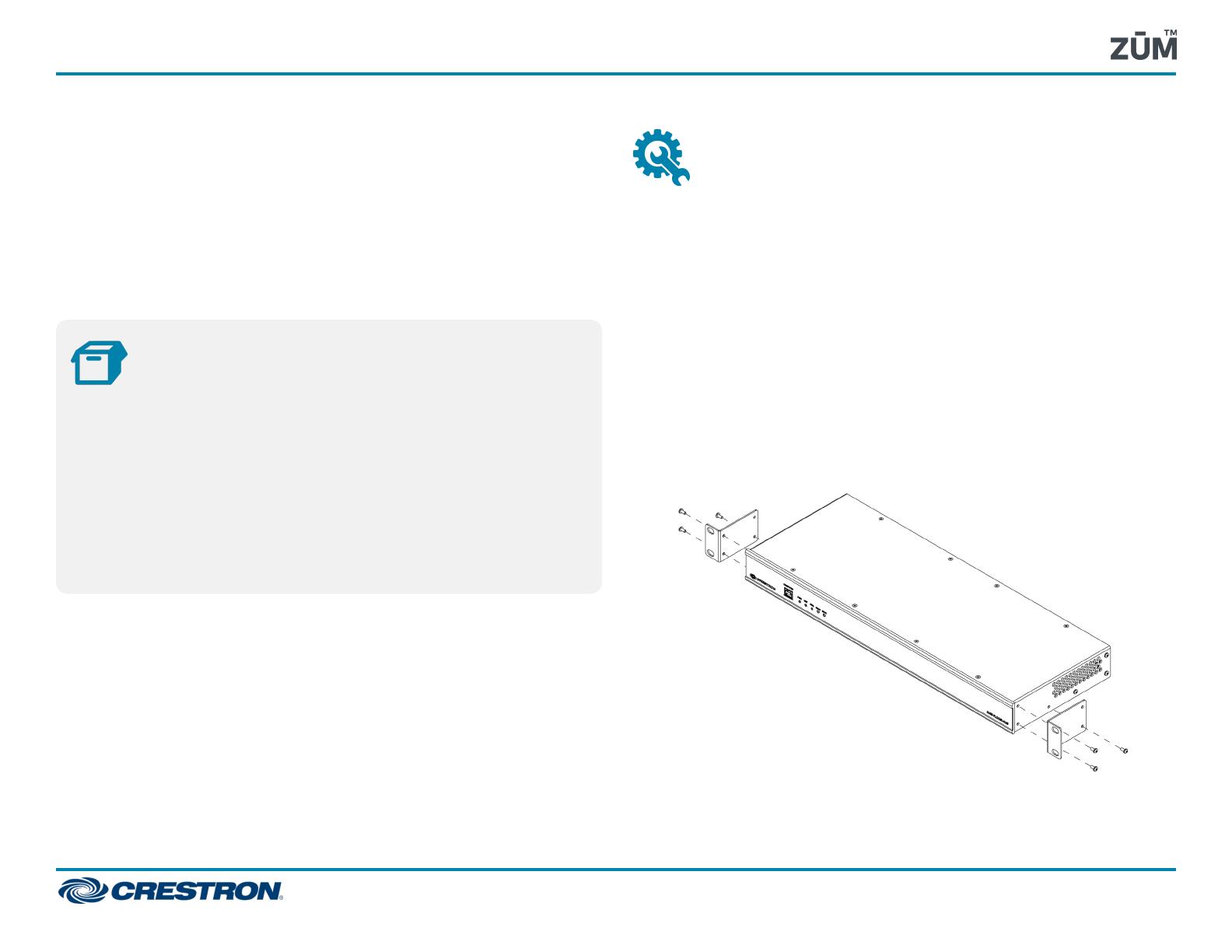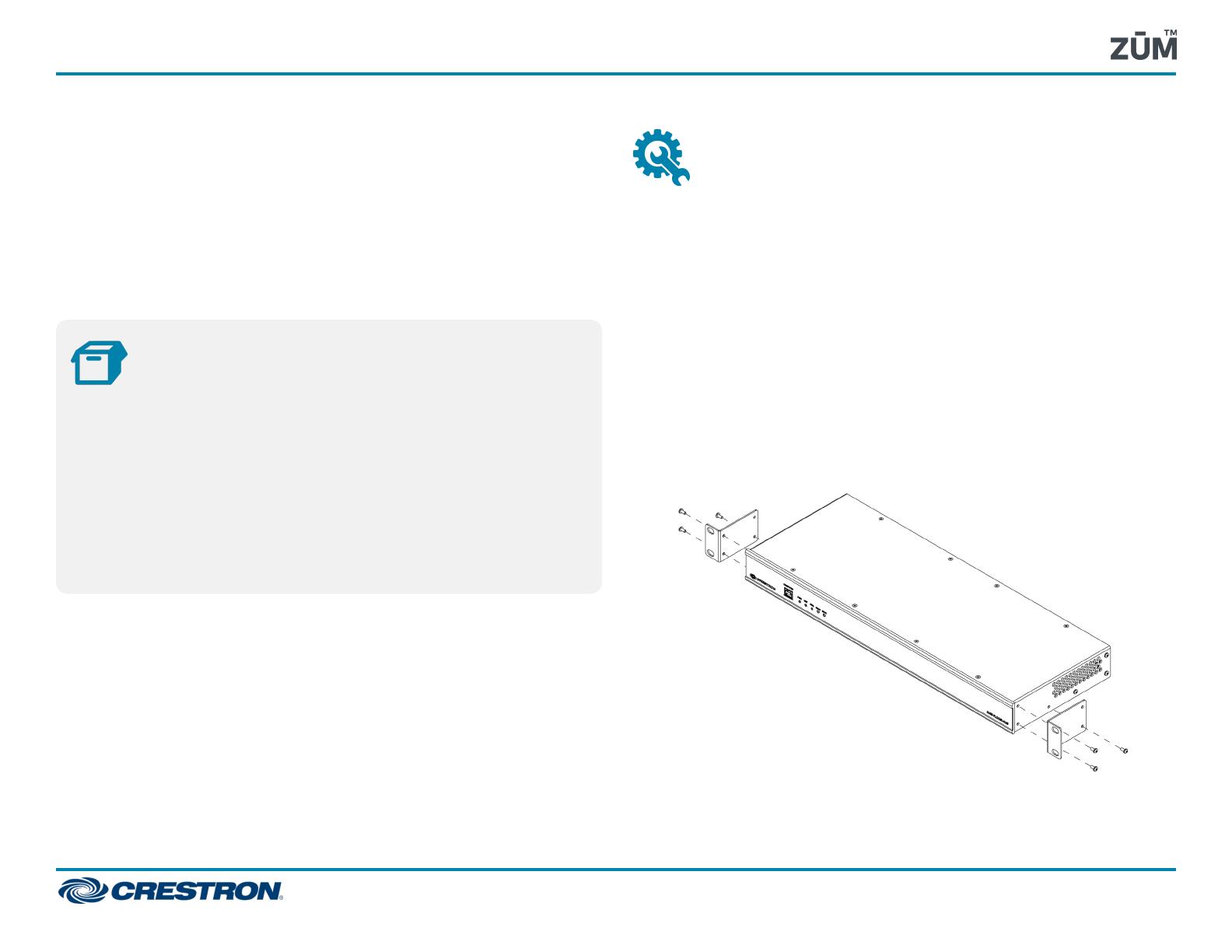
The Crestron® Zūm® Floor Hub enables centralized management and time
clock for Zūm wireless commercial lighting systems. The device provides a
web-based user interface for easy configuration, control, monitoring, and
scheduling. The time clock feature enables automation of room lighting
and sensing behavior. The Zūm Floor Hub supports up to 1,000 individual
rooms equipped with Zūm lighting systems. The device also enables
integration with other Crestron lighting systems, control systems, touch
screens, shading, HVAC, and more.
In the Box
1 ZUM-FLOOR-HUB, Zūm® Floor Hub
Additional Items
1 Connector, 4-Pin (2003576)
1 Power Pack, 24 VDC, 2.5 A, 100-240 VAC (2045873)
2 Bracket, Rack Ear, 1U (2032122)
4 Foot, 0.5 in. x 0.5 in. x 0.23 in., Rubber, Black (2002389)
1 Power Cord, 5 ft 10 in. (1.78 m) (2042043)
Installation
The ZUM-FLOOR-HUB can be mounted into a rack or placed onto a flat
surface.
Mounting Into a Rack
The ZUM-FLOOR-HUB occupies 1U of rack space.
To install the included rack ears:
1. Use a #1 or #2 Phillips screwdriver to remove the three screws from
each side of the front of the device as shown in the following illustration.
2. Use the screwdriver and the screws removed in the previous step to
attach the included rack ears to the device.
3. Mount the device into the rack using four mounting screws
(notincluded).
1
ZUM-FLOOR-HUB
Zūm® Floor Hub