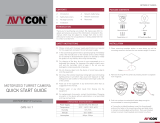Inspection
Ensure that the device is in good condition and all
the assembly parts are included.
• Make sure that all equipment is powered o
during installation.
• Ensure the mounting surface is strong enough
to withstand three times the weight of the camera
and the mount.
• If the product does not function properly, please
contact technical support. Do not disassemble
the camera for repair or maintenance.
WARNING: This product can expose you
to chemicals including cadmium, which
which is known to the State of California to cause
cancer. For more information, go to
www.p65warnings.ca.gov.
3 | ClareVision Value and Performance Turret Cameras