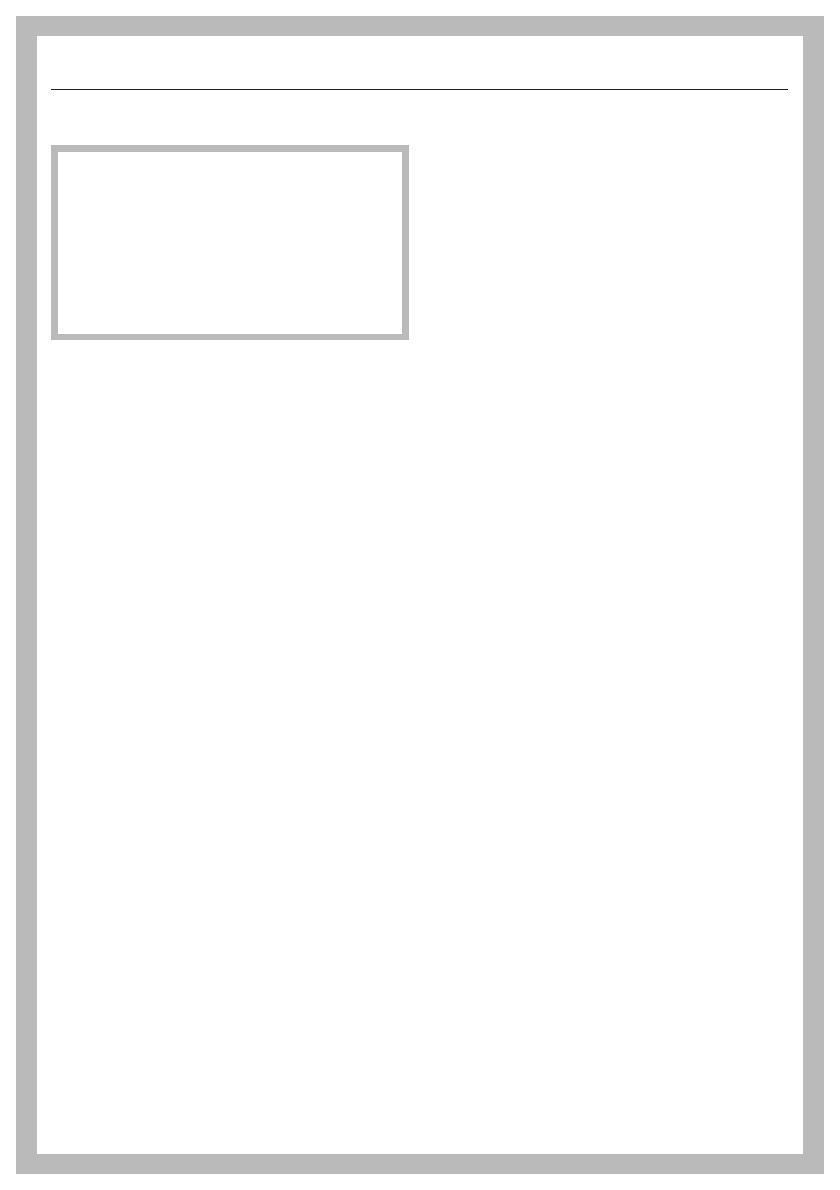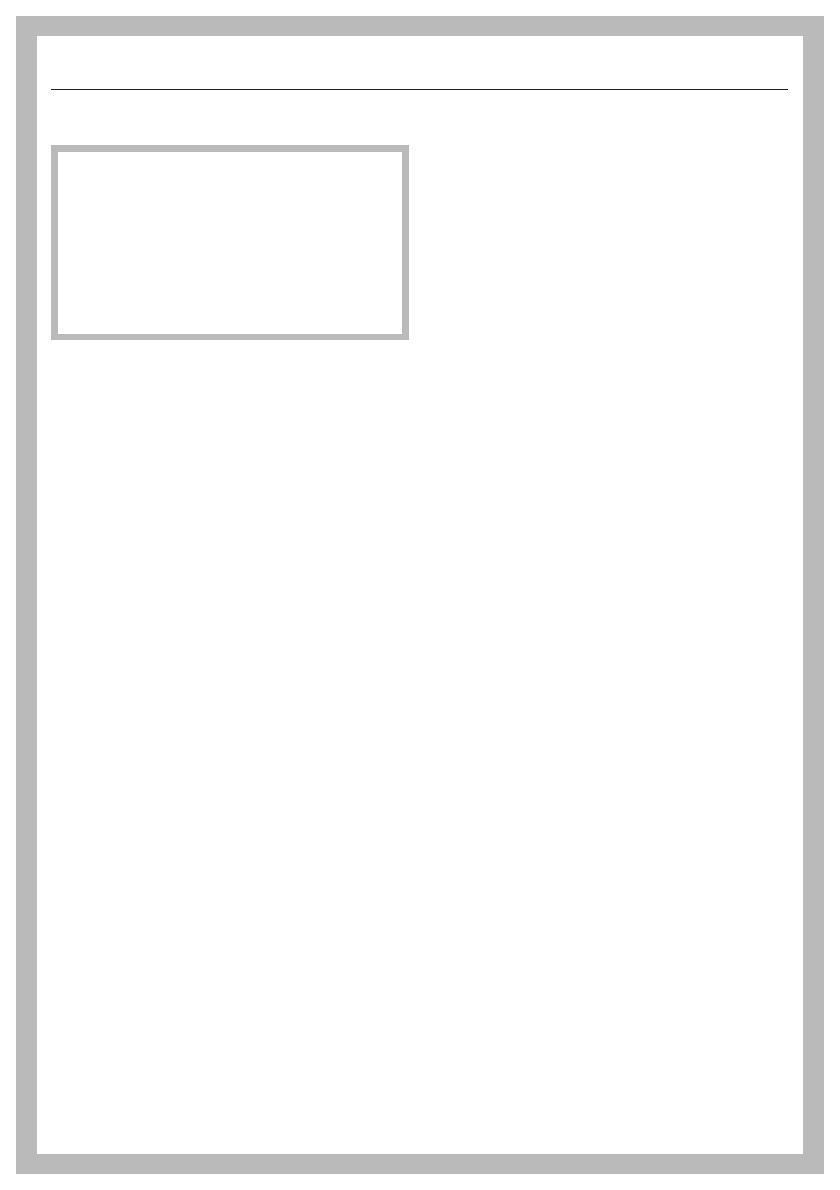
Installation
This appliance is top-heavy and
must be secured to prevent the
possibility of tipping forward.
Keep the doors closed until the
appliance is completely installed
and secured per the installation
instructions.
~
This appliance must be installed
and connected in compliance with the
installation instructions.
~
Installation and repair work should
be performed by a Miele authorized
service technician. Work by unqualified
persons could be dangerous and may
void the warranty.
~
Installation must comply with local
plumbing regulations and state laws.
The manufacturer cannot be held liable
for damage caused by a faulty
connection to the water supply.
~
Do not operate any appliance with a
damaged cord or plug, or if the
appliance has been damaged in any
manner. Contact Miele’s Technical Ser
-
vice Department.
~
This equipment is not designed for
maritime use or for use in mobile
installations such as recreational
vehicles or aircraft.
~
Do not install the fridge/freezer in a
room with too low an ambient
temperature, e.g., a garage, as this
may lead to the appliance switching off
for longer periods so that it cannot
maintain the required temperature.
~
In refrigerators with an automatic ice
maker, avoid contact with the moving
parts of the ejector mechanism, or with
the heating element located on the
bottom of the ice maker. Do not place
fingers or hands on the automatic ice
making mechanism while the
refrigerator is plugged in.
~
The ice cube maker is not suitable
for connection to a hot water supply.
~
Do not use water that is
microbiologically or chemically unsafe
or of unknown quality without adequate
disinfection or other treatment before or
after the filter is used; the filter alone is
not an adequate safeguard.
Use
~
Persons who lack physical, sensory
or mental abilities, or experience with
the machine should not use it without
supervision or instruction by a
responsible person.
~
To reduce the risk of injury, do not
allow children to play in, on or near the
appliance, especially in the door hinge
area.
~
After your appliance is in operation,
do not touch the cold surfaces in the
machine, ice cubes or frozen food,
particularly when hands are damp or
wet. Skin may adhere to these
extremely cold surfaces.
~
Do not refreeze frozen foods which
have thawed completely.
IMPORTANT SAFETY INSTRUCTIONS
5