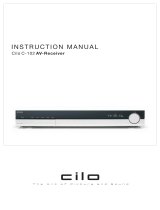Page is loading ...

For Customer Use:
Enter below the Model No. and Serial
No. which are located either on the rear,
bottom or side of the cabinet. Retain this
information for future reference.
Model No.
Serial No.
LVT0858-001A
[B]
HOME CINEMA CONTROL CENTER
RX-E111RSL / RX-E112RSL
RM-SRXE111R
REMOTE CONTROL
HOME CINEMA CONTROL CENTER
CONTROL
CHANNEL VOLUMETV VOL
TUNING
STOP PAUSE
FF/
/REW
DIMMER
TV/VIDEO
VCR
MUTING
REC
PLAY
DOWN UP
DVD
SLEEP TV DIRECT
DVD STB VCR TV
ANALOG/DIGITAL
TAPE
FM
BASS
+
CENTER
TEST
BASS
–
REAR-L
BASS BOOST
TREBLE
+
REAR-R
EFFECT
TREBLE
–
SUBWOOFER
RETURN FM MODE
ENTER
DISPLAY MODE
RDS
MODE
ON/OFF
AM
123
456
789
10
0
+10
+100
DVD
MENU
VCR
TVSTB
INPUT
SURROUND
TA/NEWS/INFO
PTY SEARCH
PTY( PTY9
AUDIO
DVD MENU
SURROUND
SOUND
+
–
+
–
+
–
+
–
DVD STB VCR TV TAPE
FM/AM
DVD STB VCR TV TAPE FM/AM
HOME CINEMA CONTROL CENTER
TV DIRECT
MEMORY
CONTROL
ADJUST
SETTING
STANDBY
INPUT
ANALOG/DIGITAL
INPUT ATT
MASTER VOLUME
SURROUND
ON/OFF
SURROUND
MODE
STANDBY/ON
PHONES
ANALOG
PL ΙΙ
SUBWFR LFE
SLEEP MODE TA
STTUNED
INFONEWS AUTO MUTING
MH
Z
KH
Z
VOL
AUTO
AUTO SR
INPUT ATT
DSP HP
LCR
LS S RS
LPCM
DOLBY D
DTS
RDS
INSTRUCTIONS
RX-E111/112R[B]COVER_f 02.1.11, 4:54 PM1

G-1
Warnings, Cautions and Others
IMPORTANT for the U.K.
DO NOT cut off the mains plug from this equipment. If the plug fitted is
not suitable for the power points in your home or the cable is too short
to reach a power point, then obtain an appropriate safety approved
extension lead or consult your dealer.
BE SURE to replace the fuse only with an identical approved type, as
originally fitted.
If nonetheless the mains plug is cut off ensure to remove the fuse and
dispose of the plug immediately, to avoid a possible shock hazard by
inadvertent connection to the mains supply.
If this product is not supplied fitted with a mains plug then follow the
instructions given below:
IMPORTANT
DO NOT make any connection to the terminal which is marked with the
letter E or by the safety earth symbol or coloured green or green-and-
yellow.
The wires in the mains lead on this product are coloured in accordance
with the following code:
Blue : Neutral
Brown : Live
As these colours may not correspond with the coloured markings
identifying the terminals in your plug proceed as follows:
The wire which is coloured blue must be connected to the terminal
which is marked with the letter N or coloured black.
The wire which is coloured brown must be connected to the terminal
which is marked with the letter L or coloured red.
IF IN DOUBT - CONSULT A COMPETENT ELECTRICIAN.
CAUTION
To reduce the risk of electrical shocks, fire, etc.:
1. Do not remove screws, covers or cabinet.
2. Do not expose this appliance to rain or moisture.
Caution –– switch!
Disconnect the mains plug to shut the power off completely. The
switch in any position does not disconnect the mains line. The
power can be remote controlled.
RX-E111&112R[B]SAFETY_f 02.1.21, 5:16 PM1

G-2
CAUTION
• Do not block the ventilation openings or holes.
(If the ventilation openings or holes are blocked by a newspaper
or cloth, etc., the heat may not be able to get out.)
• Do not place any naked flame sources, such as lighted candles,
on the apparatus.
• When discarding batteries, environmental problems must be
considered and local rules or laws governing the disposal of
these batteries must be followed strictly.
• Do not expose this apparatus to rain, moisture, dripping or
splashing and that no objects filled with liquids such as vases,
shall be placed on the apparatus.
Caution: Proper Ventilation
To avoid risk of electric shock and fire and to protect from damage.
Locate the apparatus as follows:
Front: No obstructions open spacing.
Sides: No obstructions in 10 cm from the sides.
Top: No obstructions in 10 cm from the top.
Back: No obstructions in 15 cm from the back
Bottom: No obstructions, place on the level surface.
In addition, maintain the best possible air circulation as illustrated.
Front
Spacing 15 cm or more
Floor
RX-E111RSL/
RX-E112RSL
Wall or
obstructions
Stand height
15 cm or more
RX-E111&112R[B]SAFETY_f 02.1.21, 5:16 PM2

G-3
SAFETY INSTRUCTIONS
“SOME DOS AND DON’TS ON THE SAFE USE OF EQUIPMENT”
This equipment has been designed and manufactured to meet international safety standards but, like any electrical equipment, care must be
taken if you are to obtain the best results and safety is to be assured.
Do read the operating instructions before you attempt to use the equipment.
Do ensure that all electrical connections (including the mains plug, extension leads and interconnections between pieces of equipment) are
properly made and in accordance with the manufacturer’s instructions. Switch off and withdraw the mains plug when making or changing
connections.
Do consult your dealer if you are ever in doubt about the installation, operation or safety of your equipment.
Do be careful with glass panels or doors on equipment.
DON’T continue to operate the equipment if you are in any doubt about it working normally, or if it is damaged in any way–switch off, withdraw
the mains plug and consult your dealer.
DON’T remove any fixed cover as this may expose dangerous voltages.
DON’T leave equipment switched on when it is unattended unless it is specifically stated that it is designed for unattended operation or has
a standby mode.
Switch off using the switch on the equipment and make sure that your family know how to do this.
Special arrangements may need to be made for infirm or handicapped people.
DON’T use equipment such as personal stereos or radios so that you are distracted from the requirements of traffic safety. It is illegal to watch
television whilst driving.
DON’T listen to headphones at high volume as such use can permanently damage your hearing.
DON’T obstruct the ventilation of the equipment, for example with curtains or soft furnishings.
Overheating will cause damage and shorten the life of the equipment.
DON’T use makeshift stands and NEVER fix legs with wood screws — to ensure complete safety always fit the manufacturer’s approved
stand or legs with the fixings provided according to the instructions.
DON’T allow electrical equipment to be exposed to rain or moisture.
ABOVE ALL
— NEVER let anyone, especially children, push anything into holes, slots or any other opening in the case -this could result in a fatal
electrical shock.;
— NEVER guess or take chances with electrical equipment of any kind — it is better to be safe than sorry!
RX-E111&112R[B]SAFETY_f 02.1.21, 5:16 PM3

1
Table of Contents
Parts Identification ...................................... 2
Getting Started........................................... 3
Before Installation ...................................................................... 3
Checking the Supplied Accessories ........................................... 3
Putting Batteries in the Remote Control .................................... 3
Connecting the FM and AM (MW/LW) Antennas ..................... 4
Connecting the Speakers ............................................................ 5
Connecting Audio/Video Components ....................................... 7
Connecting the Power Cord ....................................................... 9
Basic Operations ....................................... 10
1 Turn On the Power ............................................................... 10
2 Select the Source to Play ..................................................... 10
3 Adjust the Volume ................................................................ 10
Activating TV Direct ................................................................ 11
Turning Off the Sounds Temporarily—Muting........................ 12
Turning Off the Power with the Sleep Timer ........................... 12
Changing the Display Brightness ............................................. 12
Basic Settings ........................................... 13
Setting the Digital Input (DIGITAL IN) Terminals ................. 13
Selecting the Analogue or Digital Input Mode ........................ 13
Setting the Subwoofer Information .......................................... 15
Setting the Speakers Information ............................................. 15
Setting Auto Surround .............................................................. 18
Setting the Auto Function Mode .............................................. 19
Sound Adjustments.................................... 20
Attenuating the Input Signal .................................................... 20
Adjusting the Front Speakers Output Balance ......................... 20
Reinforcing the Bass ................................................................ 21
Adjusting the Tone ................................................................... 21
Adjusting the Subwoofer Output Level.................................... 22
Tuner Operations ....................................... 23
Tuning into Stations Manually ................................................. 23
Using Preset Tuning ................................................................. 24
Selecting the FM Reception Mode ........................................... 25
Using the RDS (Radio Data System) to Receive
FM Stations ........................................................................ 26
Searching for a Program by PTY Codes .................................. 27
Switching to Broadcast Program of
Your Choice Temporarily ................................................... 29
Creating Realistic Sound Fields ................... 30
About Relations between Speaker Layout and
Surround Modes ................................................................. 32
Using Dolby Pro Logic II, Dolby Digital and
DTS Digital Surround (Remote Control) ........................... 33
Using DAP Modes and All Channel Stereo
(Remote Control) ............................................................... 35
Using Dolby Pro Logic II, Dolby Digital and
DTS Digital Surround (Front Panel) .................................. 36
Using DAP Modes and All Channel Stereo
(Front Panel) ...................................................................... 37
Mastering Remote Operations .................... 38
Troubleshooting ......................................... 43
Specifications ............................................ 45
Table of Contents
This mark indicates that the remote control CAN
ONLY be used for the operation explained.
Remote
ONLY
Remote
NOT
This mark indicates that the remote control CANNOT
be used for the operation explained. Use buttons on
the front panel.
EN01-09.RX-E111&112R[B]_f 02.1.21, 11:54 AM1

2
Parts Identification
Front Panel
Remote Control
See pages in the parentheses for details.
ANALOG
PL ΙΙ
SUBWFR LFE
SLEEP
RDS
MODE TA ST
TUNED
INFOHEWS
AUTO MUTING
MH
Z
KH
Z
VOL
AUTO
AUTO S R
INPUT ATT
DSP HP
LCR
LS S RS
LPCM
DOLBY D
DTS
DVD
STB
VCR
TV
TAPE
FM/AM
HOME CINEMA CONTROL CENTER
STANDBY/ON
TV DIRECT
MEMORY
CONTROL
ADJUST
SETTING
STANDBY
INPUT
ANALOG/DIGITAL
INPUT ATT
MASTER V OLUME
SURROUND
ON/OFF
SURROUND
MODE
DVD STB VCR TV TAPE F
M/AM
1
2
6
7
8
9
p q e
r
w
5
3
4
PHONES
t
RM-SRXE111R
REMOTE CONTROL
HOME CINEMA CONTROL CENTER
CONTROL
CHANNEL VOLUMETV VOL
TUNING
STOP PAUSE
FF/
/REW
TV/VIDEO
VCR
DIMMER
MUTING
REC
PLAY
DOWN UP
DVD
SLEEP TV DIRECT
DVD STB VCR TV
ANALOG/DIGITAL
TAPE
FM
BASS
+
CENTER
TEST
BASS
–
REAR•L
TREBLE
+
REAR•R
EFFECT
TREBLE
–
SUBWOOFER
RETURN FM MODE
ENTER
RDS
MODE
ON/OFF
AM
123
456
789
10
0
+10
+100
DVD
MENU
VCR
TVSTB
INPUT
DISPLAY MODE
TA/NEWS/INFO
PTY SEARCH
PTY( PTY9
AUDIO
2
8
p
9
w
e
r
1
3
4
5
6
7
q
t
y
u
i
o
;
a
BASS BOOST
DVD MENU
SURROUND
SURROUND
SOUND
+–
+–
+–
+–
Front Panel
1 STANDBY/ON button and STANDBY lamp (10)
2 TV DIRECT button (11)
3 Display
4 Source indicators
5 PHONES jack (10)
6 Remote sensor
7 SETTING button (13, 15 – 19)
8 ADJUST button (20 – 22, 36, 37)
9 CONTROL
5 / ∞ / 2 / 3
buttons (13 – 25, 36, 37)
p MEMORY button (24)
q Source selecting buttons (10, 11, 13, 23, 25)
DVD, STB, VCR, TV, TAPE, FM/AM
w INPUT ANALOG/DIGITAL button (13)
INPUT ATT button (20)
e SURROUND ON/OFF button (32, 36, 37)
r SURROUND MODE button (32, 36, 37)
t MASTER VOLUME / buttons (10)
Remote Control
1 Standby/on buttons (10, 38, 39)
AUDIO , AUDIO , DVD , STB , VCR , TV
2 SLEEP button (12, 38)
3 ANALOG/DIGITAL INPUT button (13, 38)
4 SOUND button (21, 22, 34, 35, 38)
5 TEST button (33, 34, 38)
6 BASS BOOST button (21, 38)
7 EFFECT button (35, 38)
8 SURROUND ON/OFF button (32 – 35, 38)
9 SURROUND MODE button (32, 33, 35, 38)
p CHANNEL +/– buttons (40 – 42)
q TV VOL +/– buttons (40, 42)
w TV/VIDEO button (40, 42)
e Operating buttons for audio/video components (39 – 42)
r TV DIRECT button (11, 38)
t Source selecting buttons (10, 11, 13, 23, 25, 38 – 42)
DVD, STB, VCR, TV, TAPE, FM, AM
y • 10 keys for selecting preset channels (25, 39, 41, 42)
• 10 keys for adjusting sound (21, 22, 34, 35, 39)
• 10 keys for operating audio/video components (41, 42)
u RDS/DVD MENU selector (26 – 29, 39 – 41)
i Operating buttons for RDS and DVD menu (26 – 29, 39 – 41)
o VOLUME +/– buttons (10, 38)
; DIMMER button (12, 38)
a MUTING button (12, 38)
EN01-09.RX-E111&112R[B]_f 02.1.17, 9:18 AM2

3
Getting Started
Getting Started
Putting Batteries in the Remote Control
Before using the remote control, put two supplied batteries first.
• When using the remote control, aim the remote control directly at
the remote sensor on the unit.
1
On the back of the remote control, remove the
battery cover.
2
Insert batteries. Make sure to match the polarity:
(+) to (+) and (–) to (–).
3
Replace the cover.
If the range or effectiveness of the remote control decreases, replace
the batteries. Use two R6P(SUM-3)/AA(15F) type dry-cell batteries.
CAUTION:
Follow these precautions to avoid leaking or cracking cells:
• Place batteries in the remote control so they match the polarity:
(+) to (+) and (–) to (–).
• Use the correct type of batteries. Batteries that look similar may
differ in voltage.
• Always replace both batteries at the same time.
• Do not expose batteries to heat or flame.
Before Installation
General Precautions
• DO NOT insert any metal object into the unit.
• DO NOT disassemble the unit or remove screws, covers, or
cabinet.
• DO NOT expose the unit to rain or moisture.
Locations
• Install the unit in a location that is level and protected from
moisture.
• The temperature around the unit must be between –5˚C and 35˚C
(23˚F and 95˚F ).
• Make sure there is good ventilation around the unit. Poor
ventilation could cause overheating and damage the unit.
Handling the unit
• DO NOT touch the power cord with wet hands.
• DO NOT pull on the power cord to unplug the cord. When
unplugging the cord, always grasp the plug so as not to damage
the cord.
• Keep the power cord away from the connecting cords and the
antenna. The power cord may cause noise or screen interference. It
is recommended to use a coaxial cable for antenna connection,
since it is well-shielded against interference.
• When a power failure occurs, or when you unplug the power cord,
the preset settings such as preset FM/AM (MW/LW) channels and
sound adjustments may be erased in a few days.
Checking the Supplied Accessories
Check to be sure you have all of the following supplied accessories.
The number in the parentheses indicates the quantity of the pieces
supplied.
• Remote Control (1)
• Batteries (2)
• AM (MW/LW) Loop Antenna (1)
• FM Antenna (1)
• SCART Cable (1)
• Digital Coaxial Cord (1)
If anything is missing, contact your dealer immediately.
EN01-09.RX-E111&112R[B]_f 02.1.17, 9:18 AM3

4
Getting Started
If FM reception is poor, connect
outdoor FM antenna (not supplied).
Snap the tabs on the loop into
the slots of the base to
assemble the AM (MW/LW)
loop antenna.
Connecting the FM and AM (MW/LW) Antennas
AM (MW/LW) Loop
Antenna (supplied)
FM 75
COAXIAL
CAUTION :
SPEAKER
IMPEDANCE
8
16
+
–
+
–
+
–
+
–
AM LOOP
AM
EXT
DIGITAL 2
(STB)
DIGITAL 1
(DVD)
DIGITAL IN
CENTER
SPEAKER
REAR SPEAKERS
RIGHT LEFT
FRONT SPEAKERS
RIGHT
LEFT
OUT
(REC)
IN
(PLAY)
TAPE
SUBWOOFER
OUT
AUDIO
VCR
TV
DVD
STB
AV IN/OUT
AV IN
FM 75
COAXIAL
B
FM 75
COAXIAL
1
2
3
ANTENNA
AM LOOP
FM 75
COAXIAL
AM
EXT
ANTENNA
FM Antenna (supplied)
If AM (MW/LW) reception is poor, connect an outdoor single vinyl-covered wire
(not supplied).
EN01-09.RX-E111&112R[B]_f 02.1.17, 9:18 AM4

5
1
2
3
Getting Started
Connecting the Speakers
After connecting the front, center and rear speakers, and/or a
subwoofer, set the speaker setting information properly to obtain the
best possible Surround effect. For details, see page 15.
CAUTION:
Use speakers with the SPEAKER IMPEDANCE indicated by the
speaker terminals.
Connecting the front, center, and rear speakers
For each speaker, connect the (+) and (–) terminals on the rear panel
to the (+) and (–) terminals marked on the speakers respectively.
1 Cut, twist and remove the insulation at the end of
each speaker cord (not supplied).
2 Press and hold the clamp of the speaker terminal
(1), then insert the speaker cord (2).
3 Release the finger from the clamp.
Connecting the subwoofer speaker
By connecting a subwoofer, you can enhance the bass or reproduce
the original LFE signals recorded in the digital software.
Connect the input jack of a powered subwoofer to the
SUBWOOFER OUT jack on the rear panel, using a cable with RCA
pin plugs (not supplied).
• Refer also to the manual supplied with your subwoofer.
Note:
You can place a subwoofer wherever you like since bass sound is
non-directional. Normally place it in front of you.
AM (MW/LW) antenna connection
Connect the AM (MW/LW) loop antenna supplied to the AM
LOOP terminals.
Turn the loop until you have the best reception.
• If the reception is poor, connect an outdoor single vinyl-covered
wire to the AM EXT terminal. Keep the AM (MW/LW) loop
antenna connected.
Notes:
• If the AM (MW/LW) loop antenna wire is covered
with vinyl, remove the vinyl while twisting it as
shown on the right.
• Make sure the antenna conductors do not touch any
other terminals, connecting cords and power cord.
This could cause poor reception.
FM antenna connection
Connect the FM antenna supplied to the FM 75 Ω COAXIAL
terminal as temporary measure.
Extend the supplied FM antenna horizontally.
• If the reception is poor, connect an outdoor FM antenna (not
supplied). Before attaching a 75 Ω coaxial cable (with a
standard type connector), disconnect the supplied FM antenna.
1
2
SUBWOOFER
OUT
RIGHT
LEFT/MONO
RIGHT
INPUT
(LOW-LEVEL)
Powered subwoofer
(example)
EN01-09.RX-E111&112R[B]_f 02.2.6, 7:31 PM5

6
Getting Started
Speaker Layout Diagram
“YES” for the subwoofer and “SML” for the front, center and rear speakers are initial settings. To get best possible
sound, change the subwoofer and speaker settings to fit your listening conditions. (See page 15.)
RX-E111R/
RX-E112R
FM 75
COAXIAL
C
A
U
TIO
N
:
S
P
EA
K
E
R
IM
P
ED
A
N
C
E
8
16
+
–
+
–
+
–
+
–
AM
LO
O
P
A
M
E
X
T
DIGITAL 2
(STB)
DIGITAL 1
(DVD)
DIGITAL IN
CENTER
SPEAKER
REAR SPEAKERS
RIGH
T
LEFT
FRONT SPEAKERS
RIGH
TLE
FT
O
U
T
(R
E
C
)
IN
(P
L
A
Y
)
TAPE
SUBWOOFER
OUT
AUDIO
VCR
TV
DVD
STB
AV IN/OUT
AV IN
ANTENNA
Center speaker
Subwoofer
Left front
speaker
Left rear
speaker
Right front
speaker
Right rear
speaker
STANDBY
STANDBY ON
DOLBY
D
I
G
I
T
A
L
DVD STB VCR TV TAPE
FM/AM
DVD STB VCR TV TAPE FM/AM
HOME CINEMA CONTROL CENTER
TV DIRECT
MEMORY
CONTROL
ADJUST
SETTING
STANDBY
DIGITAL
SURROUND
INPUT
ANALOG/DIGITAL
INPUT ATT
MASTER VOLUME
SURROUND
ON/OFF
SURROUND
MODE
PHONES
ANALOG
PR ΙΙ
SUBWFRLFE
SLEEP
STTUNED
AUTO MUTING
VOL
AUTO SR
INPUT ATT
DSP
LCR
LS S RS
LPCM
DOLBY D
DTS
CAUTION :
SPEAKER
IMPEDANCE
8
16
+
–
+
–
+
–
+
–
CENTER
SPEAKER
REAR SPEAKERS
RIGHT LEFT
FRONT SPEAKERS
RIGHT
LEFT
To left front speaker
To left rear speaker
To center speaker
To right front speaker
To right rear speaker
To subwoofer
SUBWOOFER
OUT
EN01-09.RX-E111&112R[B]_f 02.1.17, 9:18 AM6

7
FM 75
C
O
A
X
IA
L
C
A
U
T
IO
N
:
S
P
E
A
K
E
R
IM
P
E
D
A
N
C
E
8
16
+
–
+
–
+
–
+
–
AM
LOOP
A
M
E
X
T
D
IG
ITAL 2
(STB)
DIG
ITAL 1
(DVD)
DIGITAL IN
CENTER
SPEAKER
REAR SPEAKERS
RIGHT
LEFT
FRONT SPEAKERS
RIGHT LEFT
O
U
T
(R
E
C
)
IN
(P
L
A
Y
)
TAPE
SUBW
OOFER
OUT
A
UDIO
VCR
TV
DVD
STB
AV IN/OUT
AV IN
COAXIAL
DIGITAL OUT
A
B
OPTICAL
DIGITAL OUT
C
DVD Player
STANDBY
STANDBY ON
DOLBY
D
I
G
I
T
A
L
STB (Set Top Box)
LEFT
RIGHT
AUDIO
TAPE
IN
(PLAY)
OUT
(REC)
OUT IN
LEFT
RIGHT
AUDIO
Cassette Deck
DIGITAL 1
(DVD)
DIGITAL 2
(STB)
DIGITAL IN
A
N
TENNA
Getting Started
Digital connections
Analogue
connections
TO BE CONTINUED TO THE NEXT PAGE
Illustrations of the input/output terminals
are typical examples.
When you connect other components, refer
also to their manuals since the terminal
names actually printed on the rear vary
among the components.
• When shipped from the factory, the DIGITAL
IN terminals have been set for use with the
following components:
– DIGITAL 1 (coaxial): For DVD player
– DIGITAL 2 (optical): For STB (Set Top Box)
If you connect other components, change the
digital input (DIGITAL IN) terminal setting
correctly. See “Setting the Digital Input
(DIGITAL IN) Terminals” on page 13.
• Select the digital input mode correctly.
See “Selecting the Analogue or Digital Input
Mode” on page 13.
If you connect a sound-enhancing device such
as a graphic equalizer between the source
components and this unit, the sound output
through this unit may be distorted.
Connecting Audio/Video Components
Digital optical cord (not supplied)
Digital coaxial cord (supplied 1 cable) Audio cord (not supplied)
SCART cable (supplied 1 cable)
Audio cords and optical digital cords are not supplied with this unit. Use the cords supplied for the other components or
purchase them at an audio or electric appliance store.
Turn off all components before connections.
A
B
C
D
RX-E111R/
RX-E112R
Before connecting an
optical digital cord,
unplug the protective
plug.
EN01-09.RX-E111&112R[B]_f 02.1.17, 9:18 AM7

8
Getting Started
Turn off all components before connections.
Illustrations of the input/output terminals below are typical
examples.
When you connect other components, refer also to their
manuals since the terminal names actually printed on the rear
vary among the components.
RX-E111R/
RX-E112R
*1 The signals input from a SCART terminal cannot be output
through the same SCART terminal.
*2 The video format of the output video signals are consistent
with that of the input video signals. For example, if S-video
signals are input to this unit, no signals other than S-video
signals can be output from this unit.
Refer to the manuals supplied with the video components to
check the setting of the input/output video signals.
*3 The signals for T-V LINK function are always going through
the unit.
SCART Terminal Specifications
TV VCR STB DVD
AUDIO L/R 䡬䡬䡬䡬
IN
Composite
䡬䡬䡬䡬
VIDEO S-video − 䡬䡬䡬
RGB − 䡬䡬䡬
AUDIO L/R 䡬*1 䡬*1
OUT
Composite
䡬*1*2 䡬*1*2
VIDEO S-video 䡬*2 −
RGB 䡬*2 −
T-V LINK 䡬*3 䡬*3 䡬*3 䡬*3
FM 75
C
O
A
X
IA
L
CAUTIO
N
:
SPEAKER
IMPED
ANCE
8
16
+
–
+
–
+
–
+
–
AM LOOP
AM
EXT
DIGITAL 2
(STB)
DIGITAL 1
(DVD)
DIGITAL IN
C
ENTER
SPEAKER
REA
R S
PEAKERS
R
IG
H
T
L
EF
T
FRONT S
PEAK
ERS
R
IG
H
T
LE
FT
O
UT
(REC)
IN
(PLAY)
TAPE
SUBWOOFER
OUT
AUDIO
VCR
TV
DVD
STB
AV IN/OUT
AV IN
D
AV IN/OUT
AV IN
VCR
TV
STBDVD
ANTENNA
EN01-09.RX-E111&112R[B]_f 02.1.17, 9:18 AM8

9
Getting Started
For an analogue decoder
To watch or record a scrambled program on
your VCR, connect the analogue decoder to
your VCR and select the scrambled channel
on your VCR.
If there is not an appropriate terminal for the
decoder on your VCR, connect the decoder
to your TV.
Refer also to the manuals supplied with
these equipments.
Connecting the Power Cord
Before plugging the power cord into an AC outlet, make sure that all
connections have been made.
Plug the power cord into an AC outlet.
Keep the power cord away from the connecting cables and the
antenna. The power cord may cause noise or screen interference. We
recommend that you use a coaxial cable to connect the antenna,
since it is well-shielded against interference.
Note:
The preset settings such as preset channels and sound adjustment
may be erased in a few days in the following cases:
– When you unplug the power cord.
– When a power failure occurs.
CAUTIONS:
• Do not touch the power cord with wet hands.
• Do not pull on the power cord to unplug the cord. When
unplugging the cord, always grasp the plug so as not to damage
the cord.
When the TV is equipped with the plural SCART terminals, refer
to the manual supplied with the TV to check the available video
signals for each terminal, then connect SCART cable correctly.
For TV and video format
This unit cannot convert the video signals (S-video or
Composite). When the video signal of one video component is
different from that of the other (for example, one is
S-video, the other is Composite), you may not see the pictures
appropriately. In this case, unify the video signals of all the
video components into S-video or Composite, or you need to
switch the video signal of TV each time you change the source.
For recording pictures from STB
When you connect a STB and a VCR
directly with a SCART cable, you can enjoy
recording the pictures from the STB onto
VCR without using menu screens of STB.
For details, refer also to the manuals
supplied with the STB.
For digital sounds
• To enjoy the DVD software encoded with
Dolby Digital or DTS Digital Surround,
connect the DVD player using one of the
DIGITAL IN terminals (see page 7).
• To enjoy the digital sounds, use both the
SCART cable connection and the digital
connection (see page 7).
For T-V LINK
• You can use T-V LINK function if you connect the T-V LINK
compatible TV and VCR to this unit with a fully wired SCART
cables. For details on T-V LINK, refer also to the manuals
supplied with the TV and the VCR.
• Connect SCART cable to EXT-2 terminal on your JVC’s T-V
LINK compatible TV for T-V LINK function.
• Some TV, VCR, STB and DVD player support this type of
data communication. For complete details, refer also to the
manuals supplied with these equipments.
DVD Player
STANDBY
STANDBY ON
DOLBY
D
I
G
I
T
A
L
TV
VCR
STB
EN01-09.RX-E111&112R[B]_f 02.2.6, 7:31 PM9

10
This manual mainly explains operations using the buttons and controls on the front panel. You can also use the buttons on the remote
control if they have the similar names (or marks) as those on the front panel.
If operations using the remote control are different from those using the front panel, they are then explained.
• You can also see “Mastering Remote Operations” on page 38.
Basic Operations
Source indicatorsDisplayTV DIRECTSTANDBY lamp
PHONES jack
STB VCR TV TAPE
FM/AM
TV DIRECT
DVD
MEMORY
CONTROL
ADJUST
SETTING
STANDBY
INPUT
ANALOG/DIGITAL
INPUT ATT
MASTER VOLUME
SURROUND
ON/OFF
SURROUND
MODE
ANALOG
PL ΙΙ
SUBWFR LFE
SLEEP MODE TA
STTUNEDINFO
HEWS
AUTO MUTING
MH
Z
KHZ
VOL
AUTO
AUTO SR
INPUT ATT
DSP
LCR
LS S RS
LPCM
DOLBY D
DTS
DVD STB VCR TV TAPE FM/AM
HOME CINEMA CONTROL CENTER
STANDBY/ON
PHONES
RDS
HP
123
STANDBY/ON
Source selecting buttons
MASTER VOLUME
/
STANDBY
STANDBY/ON
1
Turn On the Power
Press STANDBY/ON (or AUDIO on the
remote control).
The STANDBY lamp goes off. The current
source indicator lights green. The name of the
current source (or station frequency) appears on
the display.
To turn off the power (into standby)
Press STANDBY/ON again (or
AUDIO
on the remote control).
The STANDBY lamp lights up.
Note:
A small amount of power is consumed in standby mode. To turn the
power off completely, unplug the AC power cord.
2
Select the Source to Play
Press one of the source selecting buttons.
DVD : Select the DVD player.
STB : Select the STB.
VCR : Select the VCR.
TV : Select the TV tuner.
TAPE : Select the cassette recorder.
FM/AM : Select an FM or AM (MW/LW) broadcast.
The selected source indicator lights green.
VOL
LR
LPCM
Current source name appears.
Current volume level is shown here.
Note:
When you have connected some digital source components using the
digital terminals (see page 7), see “Basic Settings” on pages 13 and
14 to finish the digital input terminal setting and digital input mode
setting correctly before use.
3
Adjust the Volume
To increase the volume,
press and hold MASTER VOLUME
(or VOLUME + on the remote control).
To decrease the volume,
press and hold MASTER VOLUME
(or VOLUME – on the remote control).
CAUTION:
Always set the volume to the minimum before starting any sources. If
the volume is set at its high level, the sudden blast of sound energy
can permanently damage your hearing and/or ruin your speakers.
Notes:
• The volume level can be adjusted within the range of “0” (minimum)
to “70” (maximum).
• Each time you press the button, the volume level changes by
2 steps from “0” (minimum) to “14,” and by 1 step from “14” to “70”
(maximum).
Listening with headphones
Connect a pair of headphones to the PHONES jack on the front
panel. This cancels the Surround mode currently selected,
deactivates speakers, and activates the HEADPHONE mode. The
HP indicator lights up on the display.
• Disconnecting a pair of headphone from the PHONES jack
cancels the HEADPHONE mode and activates speakers.
HEADPHONE mode
When using the headphones, following signals are output
regardless of your speaker setting:
— For 2 channel sources, the front left and right channel signals
are output directly from the left and right headphones.
— For multichannel sources, the front left and right, center and
rear channel signals are down-mixed and then output from the
headphones without missing bass element.
You can enjoy multichannel sound source using the
headphones.
MASTER V OLUME
STANDBY
STANDBY/ON
STB VCR TV TAPE
FM / AM
DVD
EN10-19.RX-E111&112RSL[B]_f 02.2.6, 7:32 PM10

11
Basic Operations
Basic adjustment of auto memory
This unit memorizes sound settings for each source:
• when you turn off the power,
• when you change the source, and
•
when you change the analogue/digital input mode (see page 13).
When you change the source, the memorized settings for the
newly selected source are automatically recalled.
The followings can be stored for each source:
• Analogue/digital input mode (see page 13)
• Input attenuator mode (see page 20)
• Balance (see page 20)
• Bass boost (see page 21)
• Tone adjustment (see page 21)
• Subwoofer output level (see page 22)
• Surround mode selection (see pages 33 – 37)
Note:
If the source is FM or AM, you can assign a different setting for
each band.
For recording
You can record sounds of any sources playing through the unit to
the VCR or the cassette deck.
While recording, you can listen to the selected sound source at
whatever sound level you like without affecting the sound levels
of the recording.
Note:
Sound adjustments (see page 20) and Surround adjustments (see
pages 32 to 37) cannot affect the recording.
Signal and speaker indicators on the display
The following signal indicators light up —:
L : • When digital input is selected: Lights up when the left
channel signal comes in.
• When analog input is selected: Always lights up.
R : • When digital input is selected: Lights up when the right
channel signal comes in.
• When analog input is selected: Always lights up.
C:Lights up when the center channel signal comes in.
LS : Lights up when the left rear channel signal comes in.
RS : Lights up when the right rear channel signal comes in.
S:Lights up when the monaural rear channel signal or Dolby
Surround encoded signal comes in.
LFE: Lights up when the LFE channel signal comes in.
The speaker indicators light up as follows:
• The subwoofer speaker indicator (
SUBWFR
) lights up when
“SUBWFR” is set to “YES” (see page 15).
• The other speaker indicators light up only when the
corresponding speaker is activated, and also when required for
the current playback.
CAUTION:
Be sure to turn down the volume:
• Before connecting or putting on headphones, as high volume can
damage both the headphones and your hearing.
• Before removing headphones, as high volume may output from the
speakers.
Activating TV Direct
TV Direct enables you to use this unit as an AV selector while the
unit is not turned on.
When TV Direct is activated, the pictures and sounds go from the
video components such as DVD player to the TV through this unit.
In this case, you can use the video components and the TV as if they
were connected directly.
• This function takes effect only when the video components and
TV are connected to this unit with SCART cables.
• This function takes effect for the following sources—DVD, STB,
and VCR.
• This unit can be automatically turned on or off, and/or select the
source automatically when you set the Auto Function mode to
“AUTO1” or “AUTO2.” For details, see “Setting the Auto
Function Mode” on page 19.
To activate (or deactivate) TV Direct, follow the procedure below:
1
Press TV DIRECT.
All the indications disappear, then the source
indicator currently selected lights red.
2
Turn on the video component and TV.
3
Press one of the source selecting buttons—DVD,
STB, or VCR.
The indicator corresponding to the selected source lights red.
To cancel TV Direct and turn off the unit, press
STANDBY/ON
(or AUDIO on the remote control).
The unit is turned off and the STANDBY lamp lights up.
To cancel TV Direct and turn on the unit, press TV DIRECT on
the unit (or AUDIO
on the remote control).
The unit is turned on and the source indicator currently selected
lights green.
Notes:
• When TV Direct is activated, you cannot enjoy any of the sound
effects this unit produces, and cannot use the speakers connected
to this unit.
• You can use T-V LINK function between TV and VCR while the TV
Direct is activated.
DVD STB VCR
Signal indicators
ANALOG
PL ΙΙ
SUBWFR LFE
AUTO SR
INPUT ATT
DSP HP
LCR
LS S RS
LPCM
DOLBY D
DTS
SUBWFR
LCR
LS RS
LFE
LCR
LS S RS
Speaker indicators
TV DIRECT
EN10-19.RX-E111&112RSL[B]_f 02.1.17, 9:18 AM11

12
Turning Off the Sounds
Temporarily—Muting
Press MUTING on the remote control to mute the sound through
all speakers connected.
“MUTING” appears on the display and the volume turns off (the
volume level indicator goes off).
To restore the sound, press MUTING again.
• Pressing VOLUME +/– (or MASTER VOLUME
/ on the
front panel) also restores the sound.
ANALOG
PR ΙΙ
SUBWFR LFE
SLEEP
VOL
AUTO SR
INPUT ATT
DSP
LCR
LS S RS
LPCM
DOLBY D
DTS
2010 30 40 50 60 70 80 90
(Canceled)
0
RM-SRXE111R
REMOTE CONTROL
HOME CINEMA CONTROL CENTER
CONTROL
CHANNEL VOLUMETV VOL
TUNING
STOP PAUSE
FF/
/REW
DIMMER
TV/VIDEO
VCR
MUTING
REC
PLAY
DOWN UP
DVD
SLEEP TV DIRECT
DVD STB VCR TV
ANALOG/DIGITAL
TAPE
FM
BASS
+
CENTER
TEST
BASS
–
REAR•L
BASS BOOST
TREBLE
+
REAR•R
EFFECT
TREBLE
–
SUBWOOFER
RETURN FM MODE
ENTER
SURROUND
DVD MENU
RDS
MODE
ON/OFF
AM
123
456
789
10
0
+10
100+
DVD
MENU
VCR
TVSTB
INPUT
SURROUND
DISPLAY MODE
TA/NEWS/INFO
PTY SEARCH
PTY( PTY9
AUDIO
SOUND
SOUND
+–
+–
+–
+–
SLEEP
MUTINGDIMMER
Turning Off the Power
with the Sleep Timer
You can fall asleep while listening to music—Sleep Timer.
Press SLEEP
on the remote control repeatedly.
The SLEEP indicator lights up on the display, and the shut-off time
changes in 10 minutes intervals.
When the shut-off time comes:
The unit turns off automatically.
To check or change the remaining time until the shut-off time:
Press SLEEP once.
The remaining time (in minutes) until the shut-off time appears.
• To change the shut-off time, press SLEEP repeatedly.
To cancel the Sleep Timer:
Press SLEEP repeatedly until “SLEEP 0” appears on the display.
(The SLEEP indicator goes off.)
• Turning off the power also cancels the Sleep Timer.
Changing the Display Brightness
You can dim the display.
Press DIMMER on the remote control.
• Each time you press the button, the display dims
and brightens alternately.
Remote
ONLY
Remote
ONLY
Basic Operations
SLEEP
Remote
ONLY
MUTING
T
DIMMER
EN10-19.RX-E111&112RSL[B]_f 02.1.17, 9:18 AM12

13
Setting the Digital Input
(DIGITAL IN) Terminals
When you use the digital input terminals, register what components
are connected to which terminals (DIGITAL IN 1/2) so that the
correct source name will appear when you select the digital source.
Before you start, remember...
There is a time limit in doing the following steps. If the setting is
canceled before you finish, start from step
1
again.
1
Press SETTING.
The CONTROL buttons now work for basic
settings.
2
Press CONTROL ∞ (or 5) repeatedly until
“DGT (Digital)” (with the current setting)
*
appears on the display.
* “1DVD2STB” is the initial setting. If you have already
changed setting, another combination will be shown.
3
Press CONTROL 3 (or 2) to select the
appropriate digital terminal setting.
• Each time you press the button, the display changes to show
the following:
Basic Operations / Basic Settings
Note:
When shipped from the factory, the DIGITAL IN terminals have been
set for use with the following components:
– DIGITAL 1 (coaxial): For DVD player
– DIGITAL 2 (optical): For STB (Set Top Box)
Selecting the Analogue or Digital Input Mode
When you have connected digital source components using both the
analogue connection and the digital connection methods (see page 7),
you need to select the input mode correctly.
1
Press one of the source selecting buttons (DVD,
STB, or TV)
* for which you want to change the
input mode.
Note:
*
Among the sources listed above, you can select the digital input
only for the sources which you have selected the digital input
terminals for. (See “Setting the Digital Input (DIGITAL IN)
Terminals”.)
2
Press INPUT ANALOG/DIGITAL (INPUT
ATT)—or ANALOG/DIGITAL INPUT on the
remote control—to select the analogue or digital
input mode.
• Each time you press the button, the input mode alternates
between the analogue input (“ANALOGUE”*) and the digital
input (“DGTL AUTO”).
* “ANALOGUE” is the initial setting.
TO BE CONTINUED TO THE NEXT PAGE
Source selecting buttons
(DVD, STB, TV)
INPUT
ANALOG/DIGITAL
SETTING
Basic Settings
VOL
SETTING
ANALOG
PR ΙΙ
SUBWFR LFE
VOL
AUTO SR
INPUT ATT
DSP
LCR
LS S RS
LPCM
DOLBY D
DTS
(back to the beginning)
STB VCR TV
DVD
Remote
NOT
STB VCR TV TAPE
FM/AM
TV DIRECT
DVD
MEMORY
CONTROL
ADJUST
SETTING
STANDBY
INPUT
ANALOG/DIGITAL
INPUT ATT
MASTER VOLUME
SURROUND
ON/OFF
SURROUND
MODE
ANALOG
PL ΙΙ
SUBWFR LFE
SLEEP MODE TA
STTUNEDINFO
HEWS
AUTO MUTING
MH
Z
KHZ
VOL
AUTO
AUTO SR
INPUT ATT
DSP
LCR
LS S RS
LPCM
DOLBY D
DTS
DVD STB VCR TV TAPE FM/AM
HOME CINEMA CONTROL CENTER
STANDBY/ON
PHONES
RDS
HP
CONTROL
5/∞/3/2
Display
CONTROL
CONTROL
ANALOG
SUBWFR
LR
DOLBY D
DOLBY D
INPUT
ANALOG/DIGITAL
INPUT ATT
EN10-19.RX-E111&112RSL[B]_f 02.1.17, 9:18 AM13

14
Basic Settings
• To play back software encoded with Dolby Digital, select
“DGTL D.D.”
• To play back software encoded with DTS Digital Surround,
select “DGTL DTS.”
Note:
When you turn off the power or select another source, “DGTL DTS”
and “DGTL D.D.” are canceled and the digital input mode is
automatically reset to “DGTL AUTO.”
The following are the analogue/digital signal indicators on the
display to indicate what type of the signal comes into the unit.
ANALOG : Lights when the analogue input is selected.
LPCM : Lights when Linear PCM signals come in.
DOLBY D : • Lights when Dolby Digital signals come in.
• Flashes when “DGTL D.D.” is selected for
software not encoded with Dolby Digital.
DTS : • Lights when DTS Digital Surround signals
come in.
• Flashes when “DGTL DTS” is selected for
software not encoded with DTS Digital
Surround.
Note:
When “DGTL AUTO” cannot recognize the incoming signals, no digital
signal indicators light up on the display.
SETTING INPUT
ANALOG/DIGITAL
Display
CONTROL
5/∞/3/2
SUBWFR LFE
V
O
LCR
LS RS
DOLBY D
INPUT
ANALOG/DIGITAL
INPUT ATT
Remote
NOT
CONTROL
STB VCR TV TAPE
FM/AM
TV DIRECT
DVD
MEMORY
CONTROL
ADJUST
SETTING
STANDBY
INPUT
ANALOG/DIGITAL
INPUT ATT
MASTER VOLUME
SURROUND
ON/OFF
SURROUND
MODE
ANALOG
PL ΙΙ
SUBWFR LFE
SLEEP MODE TA
STTUNEDINFO
HEWS
AUTO MUTING
MH
Z
KH
Z
VOL
AUTO
AUTO SR
INPUT ATT
DSP
LCR
LS S RS
LPCM
DOLBY D
DTS
DVD STB VCR TV TAPE FM/AM
HOME CINEMA CONTROL CENTER
STANDBY/ON
PHONES
RDS
HP
DGTL AUTO : Select this for the digital input mode. The unit
automatically detects the incoming signal
format, then the digital signal indicator for the
detected signals lights up.
ANALOGUE : Select this for the analogue input mode.
If the following symptoms occur while playing Dolby Digital or
DTS Digital Surround software with “DGTL AUTO” selected,
follow the procedure below:
• Sound does not come out at the beginning of playback.
• Noise comes out while searching for or skipping chapters or
tracks.
1
Press INPUT ANALOG/DIGITAL (INPUT
ATT)—or ANALOG/DIGITAL INPUT on the
remote control—to select the digital input mode
(“DGTL AUTO”).
2
Press CONTROL 3 (or 2) to select “DGTL
D.D.” or “DGTL DTS” while “DGTL AUTO”
still remains on the display.
• Each time you press the button, the digital
input mode changes as follows:
EN10-19.RX-E111&112RSL[B]_f 02.1.17, 9:19 AM14

15
Basic Settings
1
Press SETTING.
The CONTROL buttons now work for basic
settings.
2
Press CONTROL ∞ (or 5) repeatedly until one
of the following speakers (with the current
setting)* appears.
FRNT SP (Front Speaker) : To register the front speaker size.
CNTR SP (Center Speaker): To register the center speaker size.
REAR SP (Rear Speaker) : To register the rear speaker size.
* “SML (small)” is the initial setting. If you have already
changed the setting, another size will be shown.
3
Press CONTROL 3 (or 2) to select the
appropriate speaker size.
• Each time you press the button, the speaker size changes as
follows:
LRG (Large) : Select this when the speaker size is relatively
large. (See “Notes” below.)
SML (Small) : Select this when the speaker size is relatively
small. (See “Notes” below.)
NO : Select this when you have not connected a
speaker. (Not selectable for the front speakers.)
4
Repeat steps
2
and
3
to select the appropriate
size for the other speakers.
Notes:
• Use the following criteria as reference when adjusting:
– If the size of the cone speaker unit built in your speaker is greater
than 12 cm, select “LRG (large),” and if it is smaller than 12 cm,
select “SML (small).”
• If you have selected “NO” for the subwoofer, you can only select
“LRG (large)” for the front speaker size.
• If you have selected “SML (small)” for the front speaker size, you
cannot select “LRG (large)” for the center and rear speaker sizes.
SETTING
ANALOG
PR ΙΙ
SUBWFR LFE
VOL
AUTO SR
INPUT ATT
DSP
LCR
LS S RS
LPCM
DOLBY D
DTS
CONTROL
ANALOG
PR ΙΙ
SUBWFR LFE
VOL
AUTO SR
INPUT ATT
DSP
LCR
LS S RS
LPCM
DOLBY D
DTS
CONTROL
Ex.: When registering the rear speaker size.
“YES” for the subwoofer and “SML” for the front, center and
rear speakers are initial settings. To get best possible sound,
change the subwoofer and speaker settings to fit your listening
conditions.
Setting the Subwoofer Information
Register whether you have connected a subwoofer or not. If you
have already connected a subwoofer, follow the procedure below.
Before you start, remember...
There is a time limit in doing the following steps. If the setting is
canceled before you finish, start from step
1
again.
1
Press SETTING.
The CONTROL buttons now work for basic
settings.
2
Press CONTROL ∞ (or 5) repeatedly until
“SUBWFR (Subwoofer)” (with the current
setting)* appears on the display.
* “YES” is the initial setting. If you have already changed the
setting, “NO” will be shown.
3
Press CONTROL 3 (or 2) to select “YES.”
• Each time you press the button, the subwoofer setting
alternates between “YES” and “NO.”
YES : Select this when you have connected a subwoofer.
The subwoofer speaker indicator (
SUBWFR
) lights
up on the display (see page 11). You can adjust the
subwoofer output level (see page 22).
NO : Select this when you have not connected or have
disconnected a subwoofer.
Remote
NOT
SETTING
CONTROL
R
ΙΙ
VOL
S
R
A
TT
ANALOG
PR ΙΙ
SUBWFR LFE
VOL
AUTO SR
INPUT ATT
DSP
LCR
LS S RS
LPCM
DOLBY D
DTS
CONTROL
Setting the Speakers
Information
To obtain the best possible effect from the Surround modes (see
page 32), register the following information after all connections are
completed.
• Speaker Size—FRNT SP, CNTR SP, REAR SP
• Speaker Distance—FRNT D, CNTR D, REAR D
• Crossover Frequency—CROSS
• Low Frequency Effect Attenuator—LFE
• Dynamic Range Compression—D.COMP
Speaker Size—FRNT SP, CNTR SP, REAR SP
Register the sizes of all the connected speakers.
• When you change your speakers, register the information about
the speakers again.
Before you start, remember...
There is a time limit in doing the following steps. If the setting is
canceled before you finish, start from step
1
again.
Remote
NOT
EN10-19.RX-E111&112RSL[B]_f 02.2.6, 7:33 PM15

16
Basic Settings
Speaker Distance—FRNT D, CNTR D, REAR D
The distance from your listening point to the speakers is another
important element to obtain the best possible surround sound of the
Surround and DSP modes.
You need to set the distance from your listening point to the
speakers. By referring to the speaker distance setting, this unit
automatically sets the delay time of the sound through each speaker
so that sounds through all the speakers can reach you at the same
time.
Before you start, remember...
There is a time limit in doing the following steps. If the setting is
canceled before you finish, start from step
1
again.
1
Press SETTING.
The CONTROL buttons now work for basic
settings.
2
Press CONTROL ∞ (or 5) repeatedly until
“FRNT D (Front Distance),” “CNTR D (Center
Distance)” or “REAR D (Rear Distance)” (with
the current setting)
* appears on the display.
FRNT D (Front Distance) : To adjust the front speakers
distance from your listening point.
CNTR D (Center Distance): To adjust the center speaker
distance from your listening point.
REAR D (Rear Distance) : To adjust the rear speakers distance
from your listening point.
* “3.0 m” is the initial setting. If you have already changed the
setting, another setting will be shown.
Display
CONTROL
5/∞/3/2
SETTING
3
Press CONTROL 3 (or 2) to select the distance.
• Each time you press the button, the distance changes in
0.3 m intervals.
4
Repeat steps
2
and
3
to adjust the distance for
the other speakers.
Note:
If you have selected “NO” for the center and rear speakers setting,
you cannot set the speaker distance for the center and rear speakers.
Example: In this case,
set “FRNT D” to “3.0m,”
set “CNTR D” to “2.7m” and
set “REAR D” to “2.4m.”
STB VCR TV TAPE
FM/AM
TV DIRECT
DVD
MEMORY
CONTROL
ADJUST
SETTING
STANDBY
INPUT
ANALOG/DIGITAL
INPUT ATT
MASTER VOLUME
SURROUND
ON/OFF
SURROUND
MODE
ANALOG
PL ΙΙ
SUBWFR LFE
SLEEP MODE TA
STTUNEDINFO
HEWS
AUTO MUTING
MH
Z
KH
Z
VOL
AUTO
AUTO SR
INPUT ATT
DSP
LCR
LS S RS
LPCM
DOLBY D
DTS
DVD STB VCR TV TAPE FM/AM
HOME CINEMA CONTROL CENTER
STANDBY/ON
PHONES
RDS
HP
Ex.: When adjusting the front speakers distance.
ANALOG
PR ΙΙ
SUBWFR LFE
VOL
AUTO SR
INPUT ATT
DSP
LCR
LS S RS
LPCM
DOLBY D
DTS
CONTROL
3.0 m
Left front
speaker
Right front
speaker
Right rear
speaker
Left rear
speaker
Center speaker
2.7 m
2.4 m
2.1 m
ANALOG
PR ΙΙ
SUBWFR LFE
VOL
AUTO SR
INPUT ATT
DSP
LCR
LS S RS
LPCM
DOLBY D
DTS
CONTROL
SETTING
EN10-19.RX-E111&112RSL[B]_f 02.1.17, 9:19 AM16
/