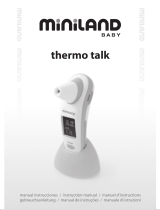Page is loading ...

148.5 x105mm F320 Instruction pg 1
Important: Keep instructions for future reference.
Read INSTRUCTIONS thoroughly before using this product.
Rapid Response
Digital Thermometer
F320
Features
• Extra large easy to read digital display.
• Accurate temperature reading.
• Oral reading in 8 seconds
(can vary for underarm and
rectal reading).
• Fever Alert light up indicator -
display panel will turn red if
fever is detected and green if
a normal temperature.
• Flexible tip for comfort.
• Case for hygienic storage.
• Does not contain mercury.
• Long life battery.
• Celsius and Fahrenheit.
• Temperature range
32.0 – 42.9ºC (90.0 – 109.4ºF).
To Use
1.
Lightly press ON / OFF button to turn on.
2.
“Lo”ºC will flash 3 times on
digital display.
3. To take temperature:
Under the armpit-
Position tip of sensor under the
(unclothed) armpit and hold securely till
tone is heard. Keep child still as
movement may affect accuracy of
temperature reading.
Under the tongue-
Place tip of Sensor under the tongue,
close mouth and breathe through nose.
Hold securely until beep is heard.
Digital display will show temperature.
Rectally-
Gently insert ONLY tip of sensor into
rectum (coat tip with Petroleum Jelly to
make insertion easier) and hold securely
till tone is heard.
Normal Reading
If the temperature is below 37.6ºC
(99.7ºF) a tone will be signalled and a
GREEN backlight will appear on the
Display Panel.
Fever Reading
If the temperature is above 37.6ºC
(99.7ºF) a rapid tone will be signalled
and a RED backlight will appear on the
Display Panel.
If this occurs seek medical advice.
Button
To save power, this thermometer will
automatically switch off.
Turn off the unit by just lightly pressing
power.
Memory Function
The next time you use the thermometer
the previous temperature reading will
show when you turn power on with
Button.
Changing Celsius and Fahrenheit
Press Button to turn unit on.
The Display Panel will show either “LoºF”
or “LoºC” depending on current setting.
Lightly press Button again and ºF will
change to ºC and visa versa.
Tips for taking Temperature
For the most accurate reading keep the
room environment between
16ºC – 31ºC (61ºF – 88ºF).
To maintain the accuracy of each
measurement, wait at least 3 minutes
before another measurement is taken.
To Clean
Clean sensor tip before each use.
Do not submerge the thermometer in
cleaning liquid. Use cloth dipped in cold
soapy water to wipe clean.
To clean, wipe tip using soft cloth with
surgical alcohol. Never dip tip directly
into alcohol.
Do not use any other cleaning chemicals.
Battery cover
CR2032 Battery
CLOSE
OPEN
Sensor
3LCD
Display
On/Off
Button 1
2
Last memory
/