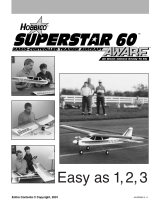13 / 16
Charging Instruction
For charging the included lithium battery, you can only use the included charger set(balance charger and
power supply), or a suitably compatible lithium battery charger.
Charging the lithium battery using a none lithium battery compatible charger (such as a NiCd or NiMH
battery charger), or even a different lithium battery charger with the incorrect settings, may result in damage
to the battery or even re resulting in property damage and/or personal injury.
Follow below steps to charge the lithium battery with the included charger.
1. Plug the included balance charger to the power adaptor, then plug the power adaptor into a compatible
AC outlet(depends on different contries and area) , then connect the power output lead to the receptacle
on the side of the balance charger The power adapter and balance charger are powered on when the
green color LED indicator is glowing.
Lithium Battery
Balance Charger
Power
Adaptor
2. Connect the white 4-pin connector from battery to the mating connector on the charger.
CAUTION: You must be careful to ensure proper polarity before making the connection.
And while the white connectors are ‘keyed’ to minimize the risk of a reverse polarity connection, if you force
them it is possible to make connection with the incorrect polarity potentially causing damage to the battery
and/or charger. When the connectors are properly aligned for correct polarity, connecting them should
require only a moderate amount of pressure to achieve the ‘click’ that indicates a secure connection.
3. When the battery is connected to the charger securely and with the proper polarity both the red color and
green color LED indicators will glow. The battery will be charging anytime the red LED indicator is glowing.
4. It will take approximately 1.5-2.5 hours to fully charge a mostly or fully discharged (not over-discharged)
battery. And when the battery is fully charged the red LED indicator will stop glowing entirely. When the red
LED indicator is no longer glowing you can disconnect the battery from the charger as it is now fully charged
and ready for use.
CAUTION: Do not store the lithium battery fully charged.