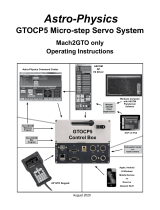Software
The Rotation Drive is supplied with the Pulsar Observatories software package which gives full control of the
observatory from a computer. The drive unit is flash upgradeable to allow additional features to be
implemented as they are developed in the future. The Pulsar Observatories software will currently control the
following functions:-
• Move left and right • Stop • Angle display
• Go to angle • Sidereal speed display • Change sidereal speed
• Open and close shutter • Home • Park
• Change home angle • Change park angle • Shutter status
Charging status of shutter • Calibrate • Day/Night colours
Also included is an ASCOM driver for use with third party software like MaxIm DL, CCD Commander and
Sequence Generator Pro to allow fully automatic synchronisation of the dome’s aperture to match the pointing
of the telescope at any point in the sky using a process known as ‘dome slaving’. It is here that the Rigel system
really comes into its own as part of a fully automated system ideal for remote imaging. You must also install
the latest ASCOM platform available from http://ascom-standards.org to use dome slaving.
Setting up
Access to the observatory settings can be achieved by clicking on the ‘cog’ icon. We recommend setting the
dome’s home position to 180° if you are in the Northern hemisphere or 0° if you are in the Southern
hemisphere as this ensures that the solar panel that maintains the charge in the shutter drive controller’s
embedded battery, receives the maximum charge available from a fixed position. To achieve this, manually
rotate the dome to the angle that you want, using a magnetic compass to cross-reference exactly where you are
pointing and then attach the encoder position tag so that is fits centrally between the two probes on the home
sensor unit. You should now run the built in calibration routine by clicking on the Calibrate button. The dome
will then revolve one or two complete turns as it calibrates the encoder against the circumference of the dome.
The park position can be any azimuth angle that suits your requirements but unless you have a specific
reason for doing so, it makes sense for this to match the Home position.
If you have opted for Pulsar Observatories to install the drive unit(s) for you, they will already have carried
out the above procedures.
Dome Slaving
A complex set of calculations have to be performed to carry out this process but all you have to do is supply
some dimensions taken from your mount, pier/tripod and the dome itself and enter them into the relevant fields
in your own dome control software. The dimensions required for any dome control program are shown overleaf
with a brief description.