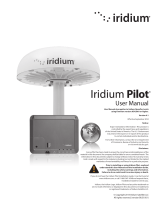Page is loading ...

Flightcell VAM Installation and Configuration Manual Introduction
1
Flightcell Versatile Audio
Module (VAM)
For use with Iridium 9505, 9505A, 9555 and 9575
satellite phone cradles
Installation and Configuration Manual
Flightcell VAM Installation and Configuration Manual
MAN_IDP_001
Document version 2.0
14th April 2014

Contents
1 Introduction 3
2 Specification 4
2.1 Electrical ...................................................................................................................................................................................... 4
2.2 Housing materials .................................................................................................................................................................... 4
2.3 Dimensions ................................................................................................................................................................................. 4
2.4 Weight ........................................................................................................................................................................................... 4
3 Installing the Flightcell VAM 5
3.1 Mounting the VAM unit ......................................................................................................................................................... 5
3.2 Wiring the VAM installation ................................................................................................................................................ 5
3.3 Connecting to the aircraft ICS/audio panel .................................................................................................................. 5
3.4 Connecting to the aircraft power supply ....................................................................................................................... 6
4 Connector pin outs 7
5 Configuration 8
5.1 Level adjustment ...................................................................................................................................................................... 8
6 Warranty and contact details 9
6.1 Limited warranty for your Flightcell VAM.................................................................................................................... 9
6.2 Flightcell International contact details .......................................................................................................................... 9
7 Version history 10

Flightcell VAM Installation and Configuration Manual Introduction
3
1 Introduction
The VAM is intended as a general-purpose device that can be used to interface audio devices that are not
directly compatible with each other. The application for which the module was originally conceived is the
connection of an aviation headset to a Flightcell Iridium Sat phone cradle; this application is used as an
example later in this document and this is reflected in the terminology that is used.
As well as matching impedance and voltage levels, the VAM is capable of providing microphone bias voltage
(which is typically required when connecting to a high-impedance headset), galvanic isolation between input
and output, and sidetone.

4
Specification Flightcell VAM Installation and Configuration Manual
2 Specification
2.1 Electrical
Parameter
Value
Input Voltage
12 – 32VDC
Power Supply Current
~250mA @ 28VDC
ICS to VAM Audio
Input Levels
20mVrms to 3Vrms, adjustable
775mVRMS nominal
Input impedance
600Ω
Microphone bias voltage
9.8V via 2.2kΩ
VAM to ICS Audio
Output levels
Up to 5Vrms (into150 Ω), adjustable
775mVrms nominal
Output impedance
600Ω
Cradle to VAM Audio
Input Levels
20mVrms to 3Vrms, adjustable
775mVrms nominal
Input impedance
600Ω
VAM to Cradle Audio
Output levels
Up to 3Vrms (into 600 Ω), adjustable
775mVrms nominal
Output impedance
600Ω
2.2 Housing materials
The VAM end plates are die cast type 380 aluminium passivated with a chromate conversion coating to
maintain electrical conductivity between mechanical components and prevent corrosion. The main extrusion
is 6063 aluminium with a clear anodized finish.
2.3 Dimensions
2.4 Weight
Metric
Imperial
175g
6.18oz
Metric
Imperial
Width
62mm
2.44”
Height
34mm
1.34”
Depth
104mm
4.1”

Flightcell VAM Installation and Configuration Manual Installing the Flightcell VAM
5
3 Installing the Flightcell VAM
3.1 Mounting the VAM unit
The VAM should ideally be mounted in a location that allows access to the level adjustment potentiometers
(located behind the rubber plug).
Refer to the following mechanical drawing (latest version is available from the Flightcell website at
http://www.flightcell.com/support.aspx) for dimensions and mounting details of the VAM:
DRW_IDP_004_VAMMechanicalAssembly
CAD solid model files are also available on request from Flightcell International.
3.2 Wiring the VAM installation
Wiring diagrams for the Flightcell VAM are provided in the Interconnect Documents, before starting the
installation ensure you have the latest versions of all documents (available from the Flightcell website at:
http://www.flightcell.com/support.aspx):
WRL_IDP_001_VAMICDWithD38999Cradle for installations with D38999 Iridium cradles.
WRL_IDP_002_VAMICDWithD25Cradle for installations with DB25 Iridium cradles.
3.2.1 Guidelines for fabricating wiring harnesses
All wiring should be carried out with aviation specification fireproof cable.
Screened cable should be used where indicated in the wiring diagrams. Where cable screen connections are
not explicitly shown, they should be left un-terminated.
The following minimum wiring specification is recommended:
Power supply - 22 AWG stranded (0.325mm2)
Other cabling - 24 AWG stranded (0.205mm2).
3.2.1.1 Grounding and audio shield termination
The VAM provides a chassis ground connection on the primary connector. This can be connected to a local
aircraft chassis ground point if required.
3.3 Connecting to the aircraft ICS/audio panel
3.3.1 Audio connections to ICS/audio panel
It is recommended that the VAM is connected to a spare radio position on the audio panel. AUDIO FROM VAM
HI is connected direct to the ICS audio input, and its levels adjusted using RV3 (SPK).
3.3.2 MIC connections from ICS/audio panel to the VAM
The VAM is designed to be installed in aircraft systems with high impedance audio systems. Most (but not all)
civil aircraft operate high impedance (electret) microphone systems. Most (but not all) military aircraft
operate low impedance microphone systems.
There are several options for connecting the VAM into the aircraft audio panel/ICS. The way in which the VAM
is connected will depend on your system configuration and operational requirements.
As the Iridium satellite phone is full duplex, it is preferable to use the VAM on a hot mic connection, rather
than PTT. The VAM will typically be installed in one of the following ways:
3.3.2.1 Connecting direct to a headset microphone line:
The MIC TO VAM HI line is spliced to one or more headset microphone inputs on the audio panel. As these
microphone inputs have mic bias provided by the audio panel, the VAM does not need to provide the mic bias..
The way this is configured will depend on how many headsets are to have access to the VAM/Iridium cradle:
If only the pilot is to use the VAM, its MIC TO VAM HI is connected only to the pilot’s microphone line.

6
Installing the Flightcell VAM Flightcell VAM Installation and Configuration Manual
If more than one microphones need to have access to the VAM, an external switch is required to select
the active microphone input to MIC TO VAM HI.
3.3.2.2 Connecting to a cell phone port on the audio panel:
Some audio panels have a dedicated cell phone port, which provides a convenient connection option. The MIC
TO VAM HI line is connected to the audio panel’s cell phone output. Please consult your audio panel
installation manual for more details.
Depending on the way this connection is configured in the audio panel, this option may require the user
switch the mic away from the radio when on a call.
See the VAM wiring diagrams for an example of this configuration.
3.3.2.3 Connecting to a spare transceiver position on the audio panel:
On aircraft with separate audio control panels at each crew position, this option enables crew to use the VAM
and connected phone individually on demand.
On aircraft using high impedance (electret, dynamic or carbon) microphones, a bias voltage is commonly
required on MIC HI lines to the audio panel, in order to energize the user’s microphone when using the VAM.
If mic bias is required, the biased MIC TO VAM connections must be used (refer to pin out listing in section 4
for details on biased/unbiased mic connections).
3.4 Connecting to the aircraft power supply
The VAM unit and Iridium cradle require aircraft DC power. Operating range is 12-32VDC.
It is recommended that the VAM be connected to the emergency (primary) power bus on the aircraft.
When operating on a nominal 28V supply, circuit breakers or fuses of the following rating should be used
between VAM system components and the power supply:
A 1 amp circuit breaker/fuse is recommended to protect a Flightcell VAM and Iridium phone cradle.
3.4.1 Iridium Cradle Power Supply
The VAM unit provides a power pass through on pins 2 and 10; so that the Iridium cradle (or other attached
equipment) may be powered from the same supply without the need to splice cables (refer to pin out listing in
section 4 for details).

Flightcell VAM Installation and Configuration Manual Connector pin outs
7
4 Connector pin outs
Connector type: DA15M
Mating part: M24308/2-2F (or equivalent)
Pin No
Function
Direction
Notes
1
DC SUPPLY POSITIVE
Power
DC power supply
2
DC SUPPLY POSITIVE
Power
Feed through to Iridium cradle
3
CHASSIS GND
Ground
Internally connected to VAM Chassis
4
MIC TO VAM LO (BIASED)
Input
Biased mic input
5
MIC TO VAM LO
Input
Unbiased mic input
6
AUDIO FROM VAM LO
Output
Return for audio output to ICS
7
AUDIO FROM CRADLE LO
Input
Return for audio input from Iridium cradle
8
AUDIO TO CRADLE LO
Output
Return for audio output to Iridium cradle
9
POWER GROUND
Power
Return for DC supply
10
POWER GROUND
Power
Feed through to Iridium cradle
11
MIC TO VAM HI (BIASED)
Input
Biased mic input
12
MIC TO VAM HI
Input
Unbiased mic input
13
AUDIO FROM VAM HI
Output
Audio output to ICS
14
AUDIO FROM CRADLE HI
Input
Audio input from Iridium cradle
15
AUDIO TO CRADLE HI
Output
Audio output to Iridium cradle
D15 shell
CHASSIS GND
Chassis

8
Configuration Flightcell VAM Installation and Configuration Manual
5 Configuration
The headset output from the VAM is capable of driving a headset with an impedance of between 8 and 600Ω.
The output is balanced line and galvanically isolated.
The audio input and output on the sat phone side are both of 600Ω nominal impedance and are balanced line
and galvanically isolated.
The VAM has an internal power-present LED indicator mounted in the end panel next to the pre-set
adjustments.
5.1 Level adjustment
Three level adjustments are provided – these are accessible by removing the dust cover plug (labelled SIM) in
the front of the enclosure and can be adjusted using a small blade or cross point screwdriver. The pre-sets are
labelled on the circuit board as ‘MIC’ (RV1), ‘SPK’ (RV3) and ‘ST’ (RV2).
The Mic pre-set adjusts the level of the mic audio being sent from the VAM to the sat phone cradle. Spk adjusts
the level of the sat phone speaker audio being transmitted from the VAM to the ICS. ST adjusts the level of the
sidetone audio provided by the VAM on the ICS MIC/Audio connection.
If sidetone is not required then the ‘ST’ pre-set should be set to minimum. The other level adjustments should
be set as appropriate for the equipment that is connected; the design is such that setting both to
approximately halfway will give levels that are suitable for an aviation headset and a Flightcell sat phone
cradle.

Flightcell VAM Installation and Configuration Manual Warranty and contact details
9
6 Warranty and contact details
6.1 Limited warranty for your Flightcell VAM
Flightcell International Ltd's quality products are proudly designed and manufactured to the highest
standards in New Zealand.
Your VAM is warranted for two years from date of sale. This warranty covers Flightcell manufactured items
only. Any ancillary items may be covered by individual manufacturer warranties.
The warranty is void if any labels are removed or if it is determined that your VAM has been:
Connected to a power supply delivering more than 32 Volts;
Connected with reverse polarity;
Installed in direct contravention to the guidelines outlined in the technical installation manual;
Physically damaged, or a fault has occurred due to the product being used beyond what is considered
normal use, causing unusual deterioration of the product.
If the product is deemed to be faulty or in need of repair, please download a Returned Materials Authorization
form from http://www.flightcell.com/support.aspx or contact Flightcell International at the address below.
6.2 Flightcell International contact details
Flightcell International Ltd
PO Box 1481
98 Vickerman Street
Nelson 7040
New Zealand
Telephone +64 3 5458651
Fax +64 3 5488091
Website http://www.flightcell.com

10
Version history Flightcell VAM Installation and Configuration Manual
7 Version history
Version
Date
Author
Change note number
Description
1.0
11 August 2010
F. Twissell
FCN0107
Document created.
1.1
16 August 2010
F. Twissell
FCN0110
Added pin out information.
1.2
28 March 2011
F. Twissell
FCN0173
Amended installation
drawing.
2.0
14 April 2014
J. Glasgow
FCN0600
Revised for updated design
in new enclosure.
/