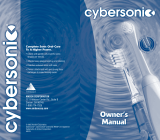Page is loading ...

sonic-fusion
®
You are now on your way to better oral health!
Congratulations!
Quick Start
Guide Inside!
©2020 Water Pik, Inc.
FN 20028135-FAC
This device is compatible with voltages of 100-240 VAC, 50-60 Hz
Call: 1-800-525-2774
www.waterpik.com
Make water ˜ossing a habit! Try our new mobile App for the best water ˜ossing experience
Waterpik
®
14 Day Challenge App
We'd love to hear from you!
Register and Save!
Save Over $50!
Register at waterpik.com/registr ation
to receive exclusive discount code
O˜er includes
50% OFF
+ FREE SHIPPING
on your next order
of Sonic-Fusion®
brush heads
Register and Save
We’re Here to Help
Register your product at waterpik.com/registration to receive over $50 in
savings (includes 50% OFF your 1st replacement brush heads + FREE shipping!)
We hope you are loving your new Sonic-Fusion® flossing toothbrush. If for any
reason you are not satis˜ied or have any product questions, please contact
our fast and friendly Customer Service Team based in Fort Collins, Colorado.
Sonic-Fusion® is backed by a 3-year manufacturer’s warranty.
Call: 1-800-525-2774
Monday-Friday
7 am- 5 pm MST
Write a Review
Creating innovative Waterpik® products that inspire better oral health is
our passion. We invite you to leave a review by sharing your thoughts on the
World’s First Flossing Toothbrush on waterpik.com or the retailer’s website.
Chat or E-mail
Connect with Us
@Waterpik

1
Brush
Brush
Brush
Floss
Quick Start Guide Sonic–Fusion® Modes
GETTING STARTED
BRUSH
Place toothbrush into charging base.
Attach °ossing brush head.
Brush
Press BRUSH button, use light pressure and
Tip: For the best experience and
clean all tooth surfaces.
Floss
optimal battery performance,
CLICK
keep the toothbrush stored in the
charger base when not in use.
CHARGING BASE
FLOSS
2
PRIMING UNIT (FIRST TIME USE ONLY)
Fill reservoir with warm water and
Brush
replace it ÿrmly on the base.
Press FLOSS button and adjust water pressure to
Point tip into sink. Press FLOSS button.
FILL
Floss
desired setting. Keep lips partially closed to allow
Rotate pressure knob repeatedly between
ROTATE
water to °ow into sink.
high and low until water °ows.
REPLACE
FLOSS
Note: If Floss mode does not turn on,
please contact us.
BRUSH + FLOSS
Brush
3
NEED HELP?
Press BRUSH button, then press FLOSS button.
Floss
Visit Waterpik.com/WelcomeSF
To watch a How To Video and ÿnd additional product support
Call Us! 1-800-525-2774
/